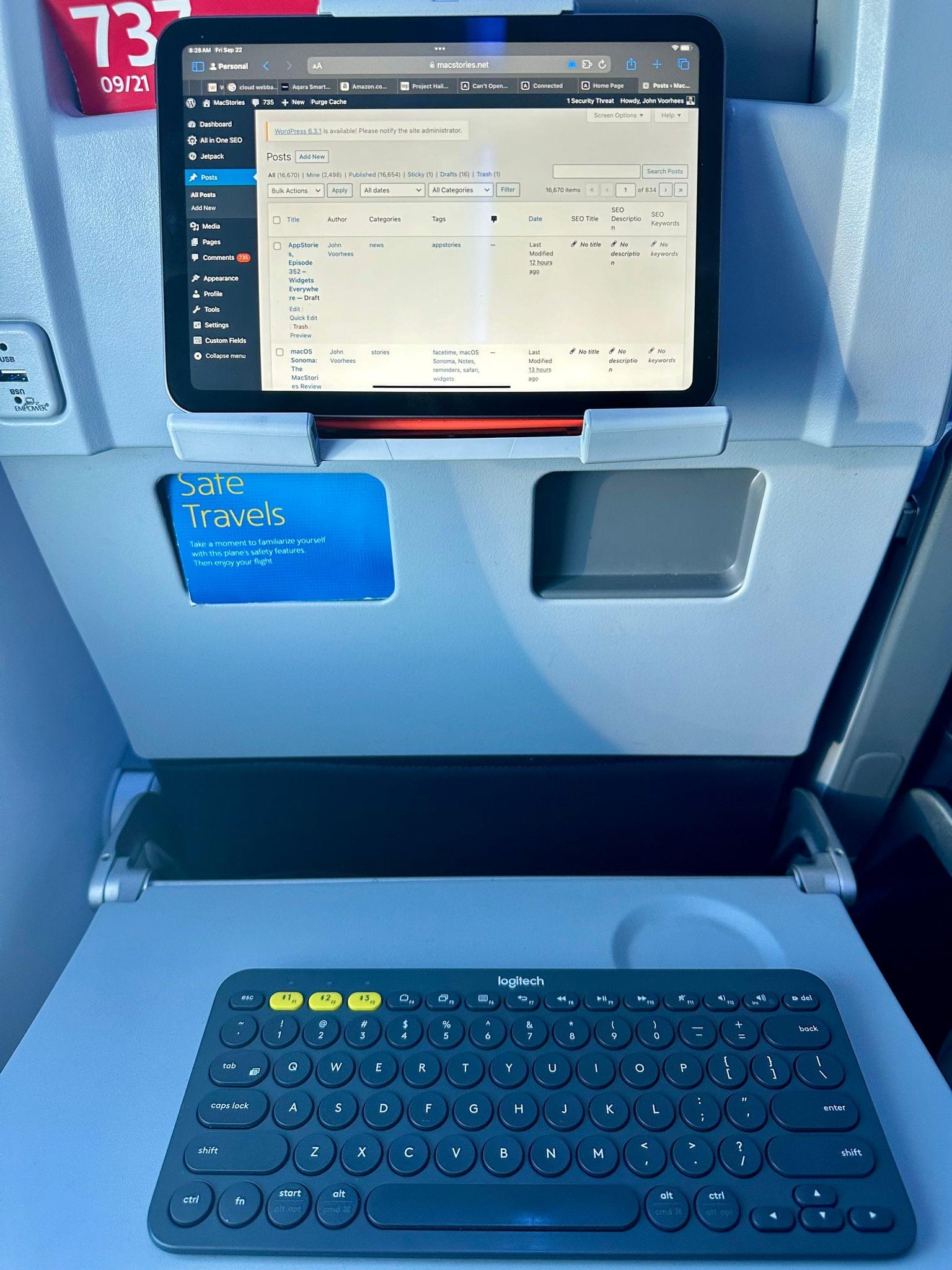I’m sitting on an American Airlines flight, crammed in a window seat in economy class. I brought my iPad mini to catch up on some reading while I’m away, but at the last minute, I threw my Logitech K380 Bluetooth keyboard and a Twelve South Compass Pro. I cleared my task list for this trip, but it’s also been a while since I used the iPad mini for any productivity tasks, so I thought I’d bring it and the accessories along in case I had some downtime to do things like catch up on email.
I didn’t expect to do anything on the flight, especially writing. Tray tables are too shallow these days for even my M1 MacBook Air, let alone a mini in a stand with a separate keyboard. But when I settled into my seat, Jennifer pointed out the phone holder in the seatback in front of me. They’re meant for entertainment, replacing the in-seat screens airplanes used to have.
However, I discovered something arguably better that was also a fun opportunity to publish a story from 34,000 feet in the sky. When I pulled the little phone shelf out from the seatback, I saw the top bracket extended high enough that I could use it with my iPad mini. I signed up for in-flight Wi-Fi, paired the Logitech keyboard, and I was good to go.
The ergonomics are surprisingly good. The iPad is at eye level, and with nothing but the keyboard on the tray table, I can shove it closer to the seat in front of me, so my arms can extend to a comfortable position. The only downside is that without a pointing device, I have to reach up to log into websites and interact with some parts of apps, but it’s been far better than trying to type on a laptop or an iPad Pro in a Magic Keyboard. I highly recommend trying this the next time you need to work on an American Airlines flight.