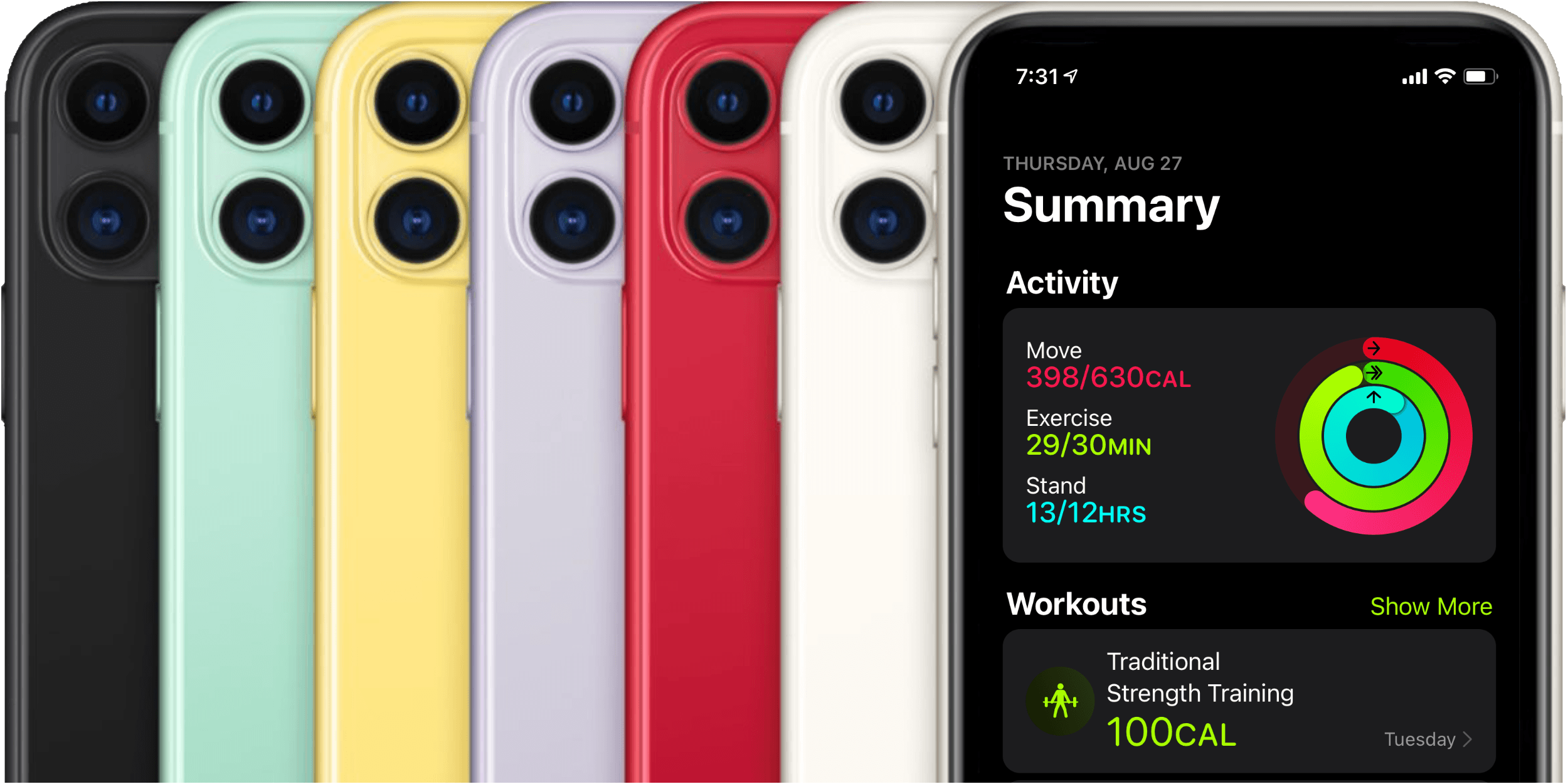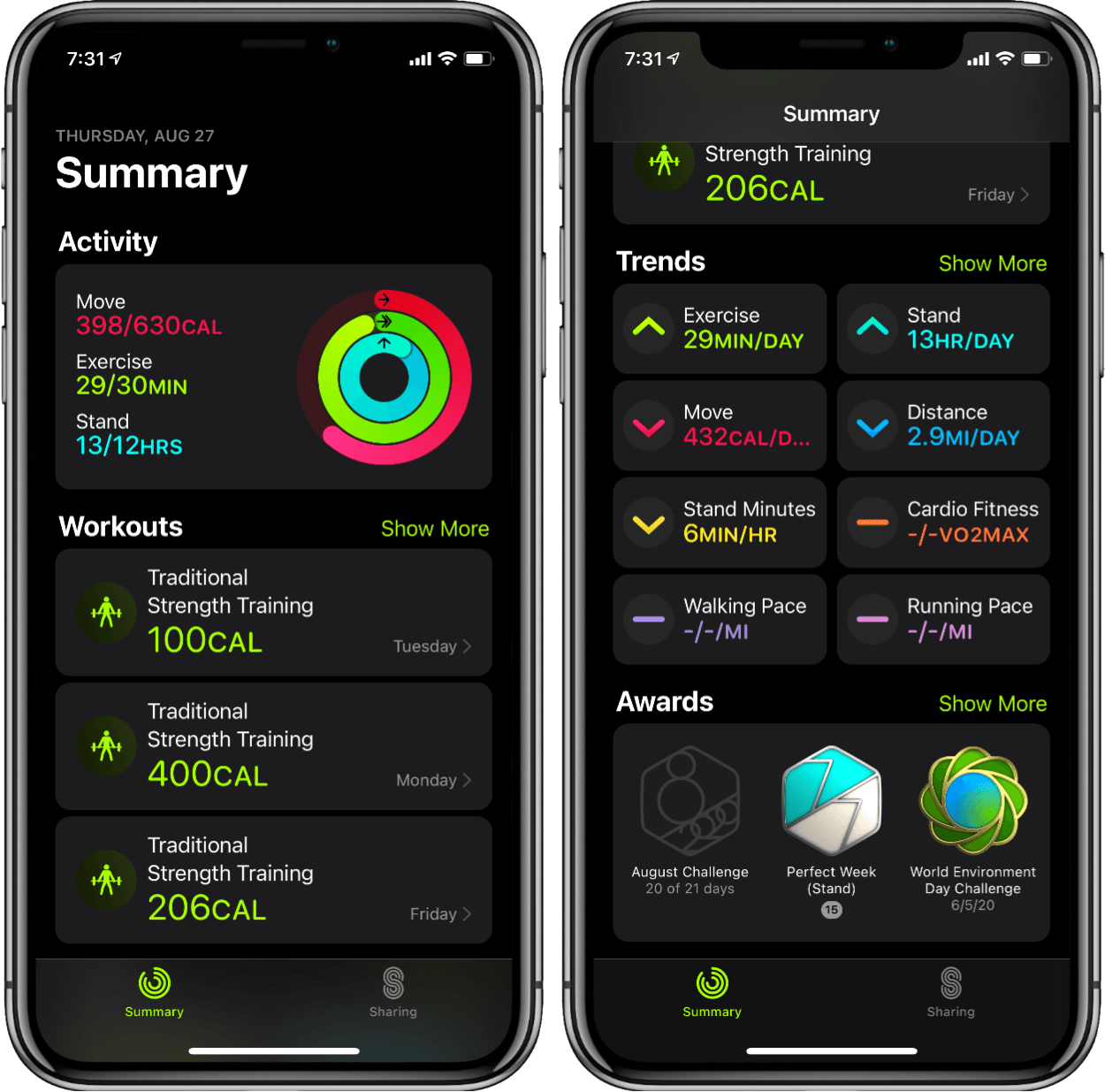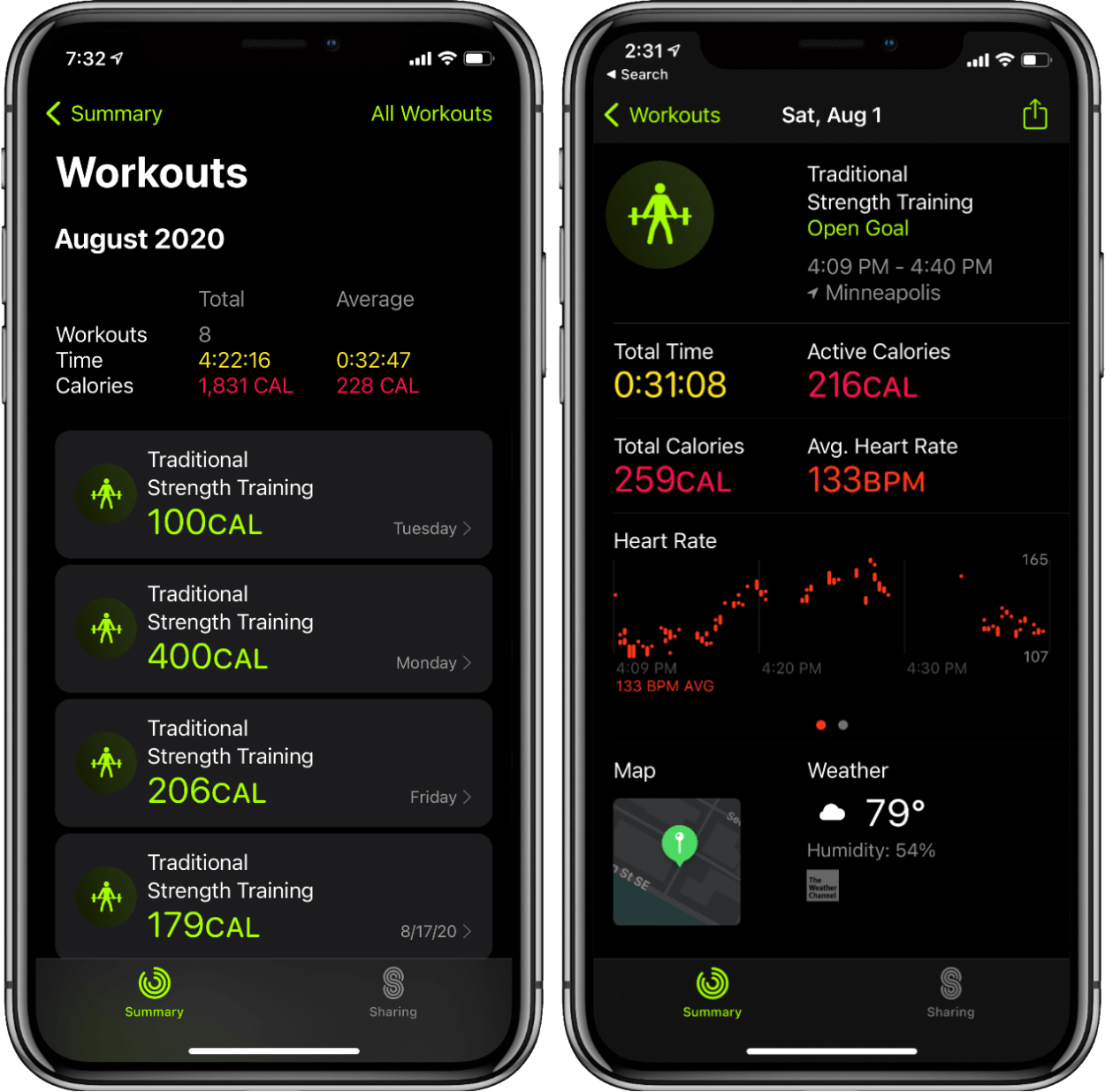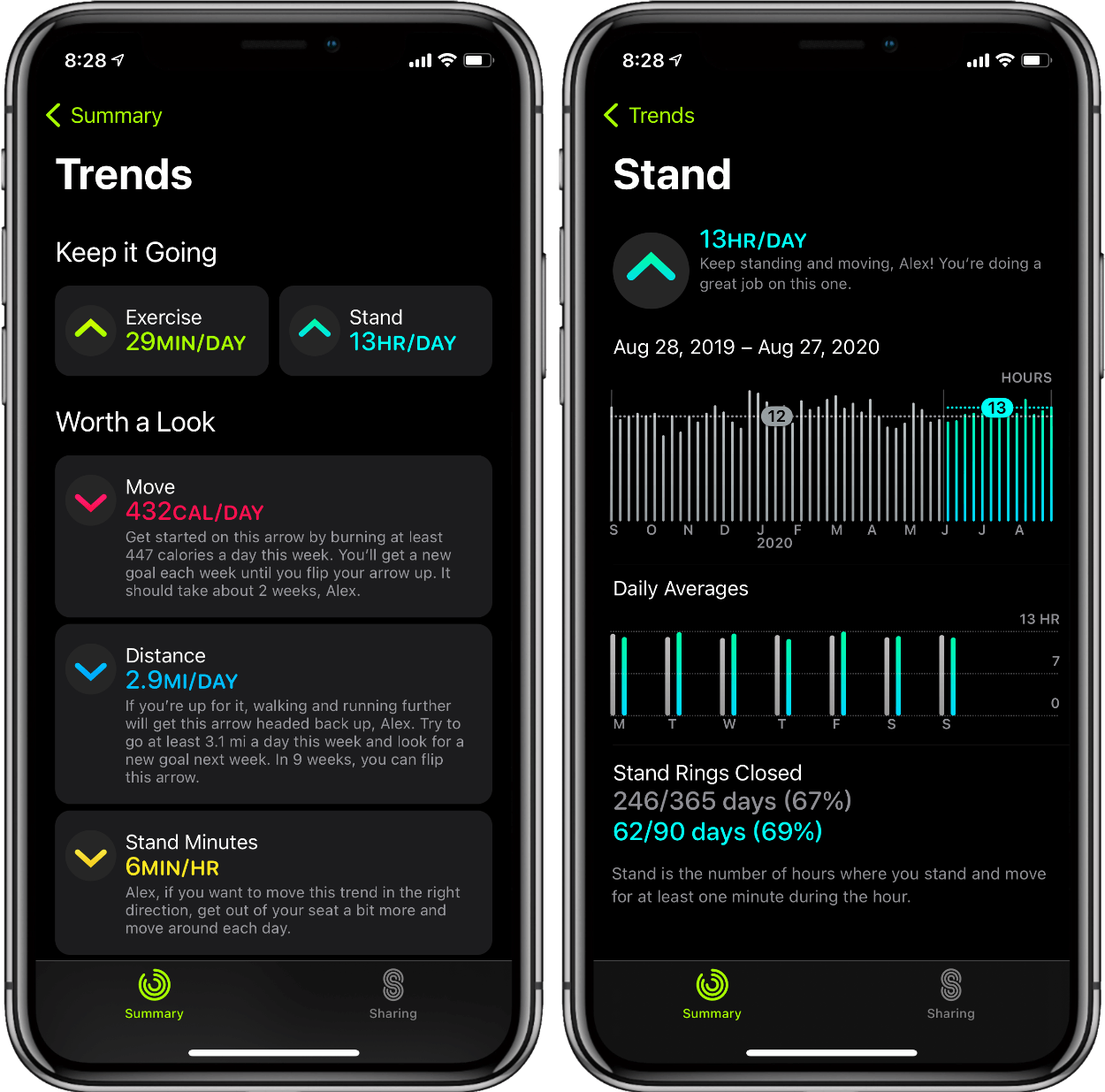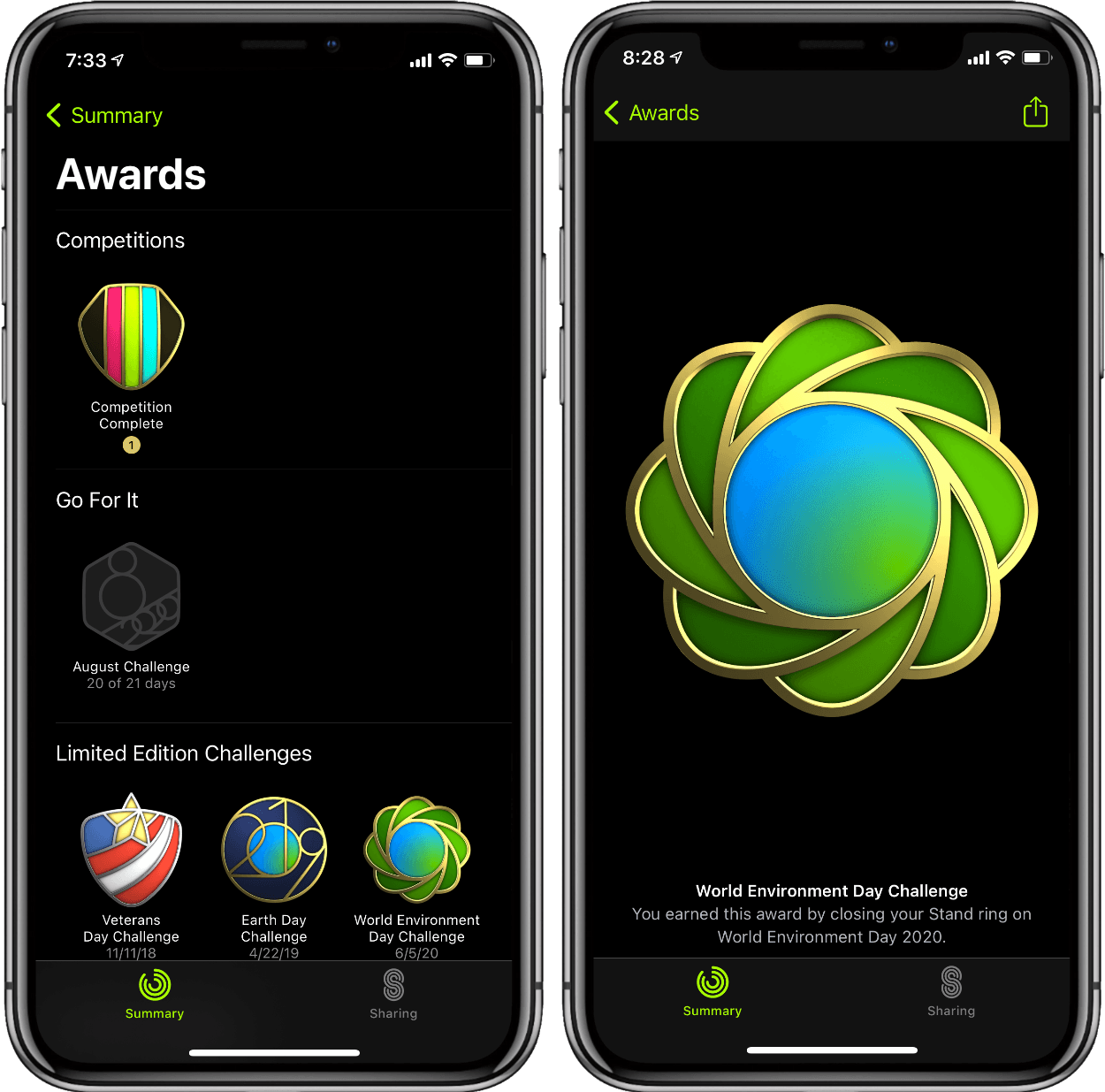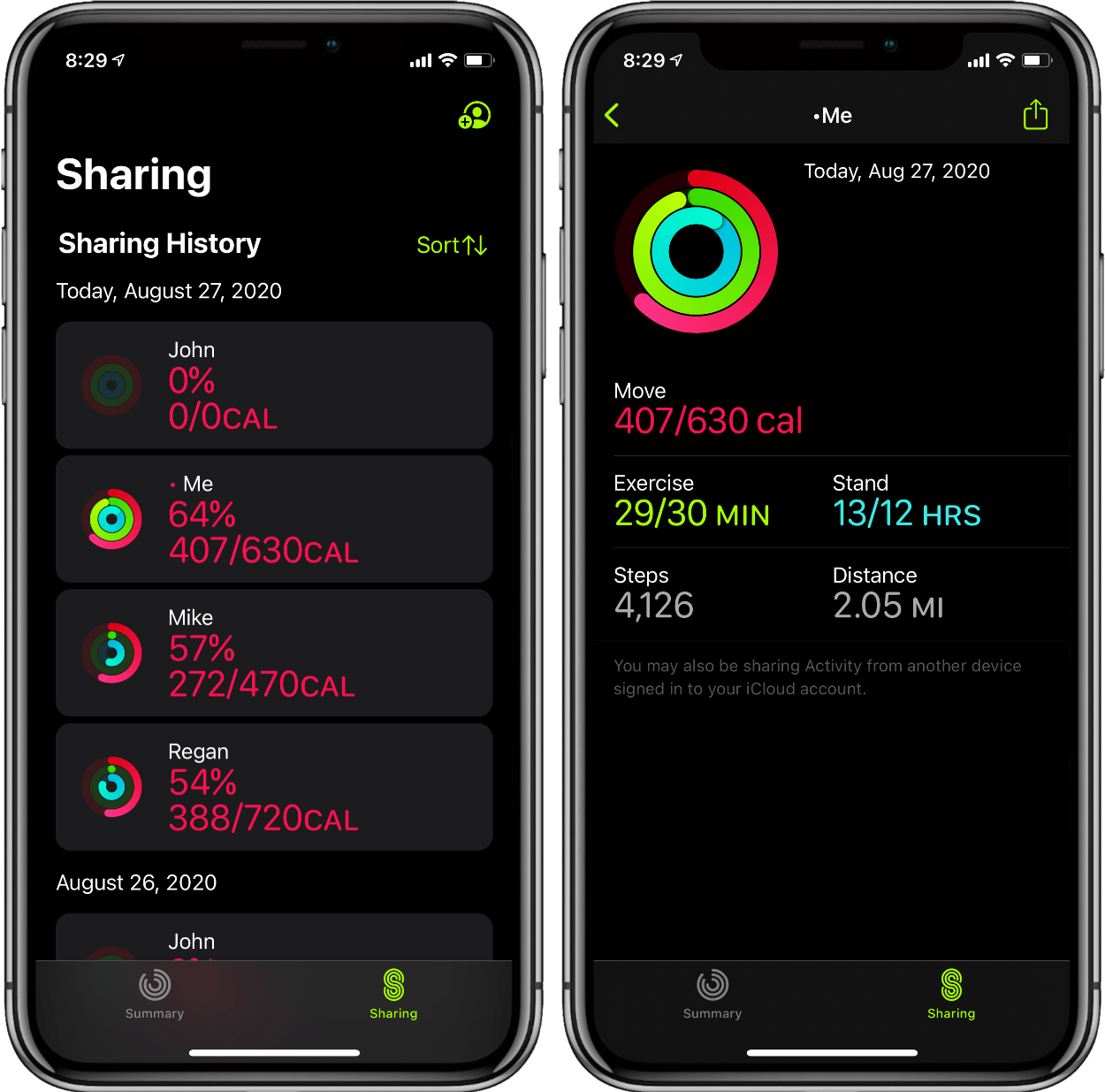Last year Apple introduced Activity Trends, a new feature for tracking your fitness over time. Trends complemented the Apple Watch’s classic Activity rings feature, and found its home alongside the rings in the iOS Activity app.
Activity rings are binary metrics: did you or did you not meet your goal for moving, exercising, or standing today? Trends, on the other hand, track your past year of activity through rolling 90-day windows, and inform you as to whether you’re improving or declining. If necessary, Trends then suggest improvements such as walking a little more than usual each day or standing for a bit longer each hour. Together, Activity Trends and the classic Activity rings seek to help you develop and maintain an overall healthy lifestyle across a handful of monitored metrics.
Last year, Trends got their own tab in the Activity app alongside the four tabs that had existed previously: History, Workouts, Awards, and Sharing. These tabs always felt a bit sparsely populated for my tastes, and it seems that Apple agreed. In iOS 14, Apple has redesigned the Activity app, consolidating its tab structure, and renamed the app ‘Fitness.’
On the Name
The renaming of this app from Activity to Fitness tells an interesting story. It may partially be mired in the (in my opinion, misguided) fact that Apple has always referred to the Apple Watch’s rings feature as ‘Activity,’ unmodified. This is why the old tab with all of the ring data was called History: the Activity app originally existed solely to display data from the ‘Activity’ feature – which was limited to rings. Awards and Sharing are both based entirely on ring data, which made last year’s addition of Activity Trends the first instance of non-ring data being put into the Activity app. This would have appeared perfectly sensible to users since everything in the app was still related to ‘activity,’ but for Apple it was actually an example of shoehorning an unrelated feature into a highly specific app whose name just happened to be a generic term.
In my opinion the proper solution to this problem would have been to rename the nonsensically broad ‘Activity’ feature to ‘Activity Rings,’ which would fit quite naturally alongside ‘Activity Trends.’ Instead, Apple seems determined to refer to the rings by the generic feature name ‘Activity,’ and has renamed the app itself to ‘Fitness’ to account for this discrepancy. At least, that might be one part of this change.
The elephant in the room here arrived alongside the recent rumor from Mark Gurman that Apple is working on a new subscription fitness service. If that turns out to be true then having an app named ‘Fitness’ would be a very convenient place to locate such a feature. It would also help make sense of why the Sharing tab is still around instead of just removing all the tabs for a Summary screen, but we’ll get to that a bit later.1
Fitness
The Fitness app holds all the same information as the old Activity app, but the new design is far better suited to displaying this data. The aspect sorely lacking from the old version was a dashboard view that could give a quick high-level look at the current state of your activity. It always felt heavy-handed to switch between three different tabs to see your recent results in Activity rings, Trends, and awards. Then it was another tab to look at your recent workouts, and another to see your shared friends’ activity. Five is far too many tabs just to get a general overview of everything your Apple Watch is tracking for your fitness. With the new Fitness app, Apple has collapsed things down into only two tabs: Summary and Sharing.
The Summary tab is exactly the view that I would have hoped for. The History, Trends, Workouts, and Awards tabs of last year’s Activity app have all been merged into this single dashboard with brief summaries for each of these sections. The Activity summary shows the state of your rings for today, and tapping on it opens the detailed view that was the History section in the old Activity app. You can see your record of ring results over time as a weekly or monthly view, and tapping any day opens a detailed breakdown of your activity.
Workouts
Back on the main Summary tab, the Workouts summary shows your last three workouts. You can tap a ‘Show More’ button to get a scrolling list of all of your past workouts. At the top of each month in the list is an aggregation of the month’s total number of workouts as well as the total time spent working out and the total calories burned. From the top right corner you can filter the list to see only workouts of a certain type.
Tapping an individual workout from the Summary or Show More views opens a details page which includes a heart rate graph, a map showing the location of the workout, and the weather for that day. The heart rate graph scrolls horizontally between your heart rate during the workout and your recovery heart rate as measured after you completed the workout. Unlike the graphs in other areas of the Fitness app, you can’t tap and hold on the heart rate graph to see the exact individual measurements taken. The during-workout graph displays your average BPM for the workout at the bottom, although that metric is also shown directly above the graph.
Trends
The Trends section of the Summary tab shows your current averages for eight different trends. These are the same eight trends that were debuted with the feature last year, and I’m a bit disappointed that Apple hasn’t added any new ones this time around. Perhaps they’re waiting on new hardware, but it seems like watchOS 7’s new sleep tracking feature could be tracked here at the least. I suppose sleep is not considered related to fitness.
The Trends sections shows all eight trends even if you don’t have any metrics for some of them. Personally I don’t track running or walking workouts because I get my cardio activity from playing soccer2, and I don’t wear my Watch during games. As a result, my trends for Cardio Fitness, Walking Pace, and Running Pace are all empty. Despite this, they still all show up on the Summary page of the Fitness app for me. This doesn’t make much sense, and I hope to see Apple filter unused trends out in the future. If they did so users could still see those trends (and all the others) by tapping the section’s Show More button, which opens the same view that we’re used to from the previous Activity app’s Trends tab.
Awards
Finally, the Awards section shows your top three most relevant awards. Show More opens the old Awards view, and tapping any individual award opens a description view for it. As someone who has never found the awards system particularly motivating, I appreciate the surfacing of relevant awards on the Summary view. In the previous Activity app I essentially never bothered opening the Awards tab, but now while I’m checking the general progress of my fitness I can get a quick glimpse at what awards I might be close to achieving or recently achieved.
I’m not sure exactly how the three summary awards are chosen from the rest, but they don’t feel too far off from what I’d want. For example, at the time of this writing my Awards summary shows my August Challenge award, for which I’ve achieved 20 out of its 21 necessary requirements. It also shows that I achieved a perfect week for my Stand ring last week, and that I received the World Environment Day Challenge award in June. The last of these feels a bit outdated to still be in the top three, but since I don’t really actively play the awards game I’m not surprised that I haven’t picked up many more recent ones. Everybody enjoys feeling like they’ve achieved something, so seeing that my August Challenge is so close to completion, I’ll probably take steps to make sure I do indeed check that one off.
Sharing
The Fitness app’s Sharing tab is essentially unchanged from last year. It’s a simple scrolling list of days with the Activity ring results of you and each of your friends who have shared their activity with you. As I mentioned earlier, it seems out of place that Sharing still has its own tab. Perhaps Apple wants the Summary tab to be all about your personal fitness, and thus doesn’t think shared results fit the theme. In my opinion the Sharing tab suffers from the same problem that each individual tab did last year: there’s just not enough information to be particularly deserving of a whole tab. I’d rather see a brief summary of my shared friends’ activity while I’m glancing over the rest of my fitness results in the main view.
I only have a handful of shared friends, so maybe Apple doesn’t think a summation would scale well for people with tons of friends who share activity. I think it would be simple enough to pick a small group from that list the same way they are picking a small group of awards to show in the awards summary. It could be just the friends whose current activity is closest to yours, or maybe just the ones you have an active competition going with. I think the problem could be solved, and the Sharing tab then removed. The result would be a tab-less Fitness app where the main view is a summary of your entire Apple Watch-led fitness life and you could quickly tap into any section to get more information.
If the rumored fitness subscription is real then it may receive its own tab too. That could make Sharing feel less out of place, but we can’t judge the app’s current design on a possible future feature.
Conclusion
Regardless of my quibbles with the name and the Sharing tab, the new Fitness app is a huge improvement over last year’s Activity app. Being able to grab a quick summary of my activity is all I want from the app the vast majority of the time, and the new design lets me do that quickly and get back to my life. When I do want to dig into the data, the same level of detail that I could get before is one tap away for any section.
I still want to see Apple do more with the Activity Trends feature that they introduced last year, but it’s nice being able to see each trend more easily this time around. Personally I’d like the Trends summary section to be above the Workouts summary, which makes me think that the sections should just be made user-sortable so that everyone can order them as they please. In the mean time though, it’s only a tiny amount of scrolling to see all of the summarized data.
I like that Apple is still taking the time to rethink old app designs, and I hope to see them continue being unafraid to rethink apps throughout the system. For Fitness in particular, it’s great to see Apple keeping their eye on the ball with improving Apple Watch activity tracking features.
You can also follow our 2020 Summer OS Preview Series through our dedicated hub, or subscribe to its RSS feed.
- UPDATE: at Apple’s event on September 15th of this year, the rumored Apple Fitness+ service was officially announced. As suspected in this article, the feature inhabits a new third tab in the Fitness app which was not present during the original writing of this story. ↩︎
- At least, I did for all previous years of my life since I was 3-years-old. Pour one out for 2020. ↩︎