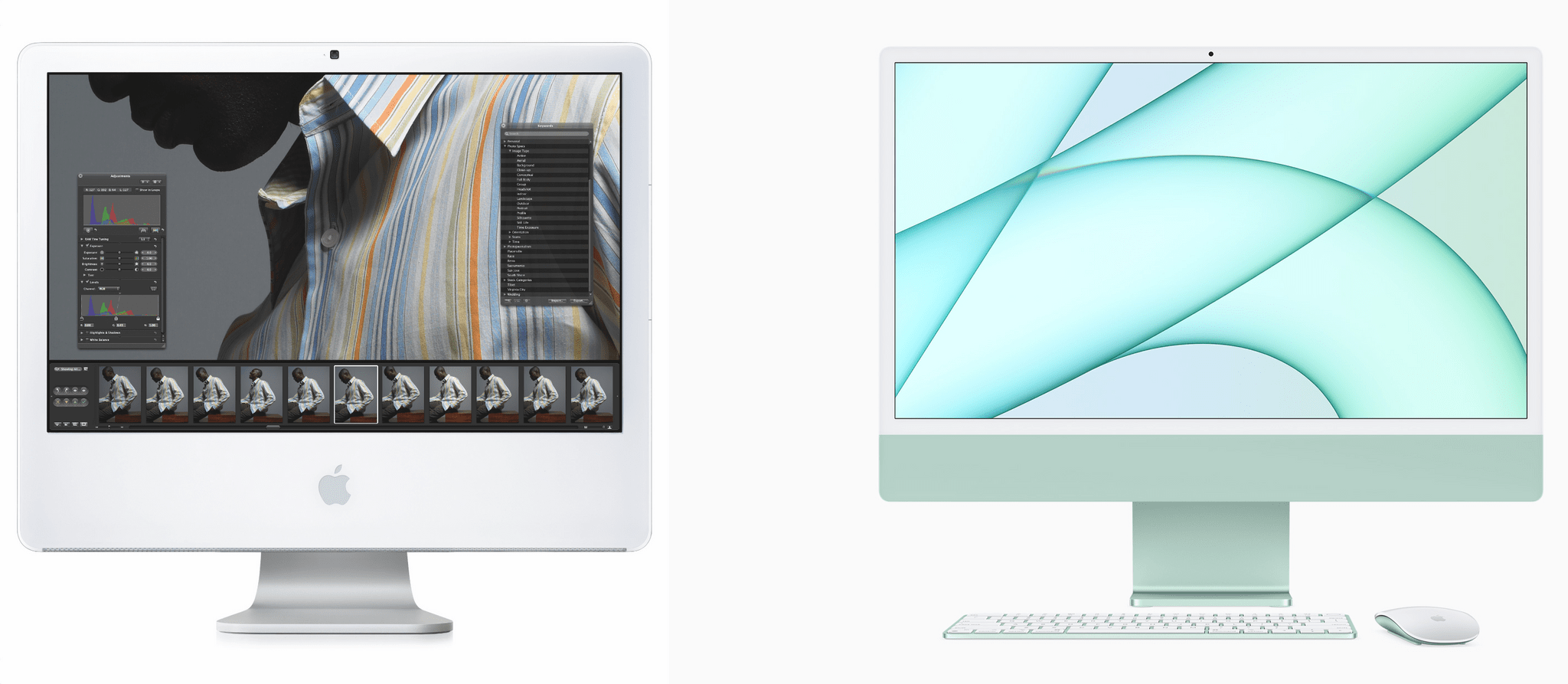The very first Mac I owned was an iMac. That white polycarbonate, first-gen Intel iMac was the epitome of a family computer, sitting in a central location where everyone in my family could use it for work, school, and projects. I had an early aluminum iMac too, but gradually, portable devices took over, satisfying everyone’s computing needs, and the iMac fell by the wayside.
In the ten years or so since then, the Macs I’ve bought for myself have been laptops and the Mac mini. It’s a flexible combination that has served me well. The mini isn’t as customizable as the Mac Pro, but it suited my needs well, allowing me to easily set up and tear down various peripheral configurations, which became even more useful when I started writing at MacStories. Combined with the MacBooks I’ve owned over the years for when I want to get away from my desk, I haven’t pay much attention to the iMac for a long time.
As a result, when Apple sent me an M1 iMac to test, I was curious to see how it would fit in in my home, but I didn’t expect it to rekindle my interest in an all-in-one Mac. Boy, was I wrong.
In some respects, the story of the M1 iMac isn’t much different than the M1 versions of the MacBook Air, Mac mini, and 13” MacBook Pro. I covered the performance of the M1 MacBook Air and mini early this year, and everything I said in that review is true for the iMac. It’s fast, cool, and quiet. There are vents along the bottom edge of the iMac and fans inside, but I haven’t heard them. I’m sure I could run some sort of intense stress test and put my ear right up to the iMac and hear something, but in everyday use, I’ve never heard fans, so they may as well not be there.
While the performance of the M1 iMac may already seem like an old story, there are obvious departures from those earlier M1 Macs that are worth focusing on and are part of why I’ve fallen hard for it. The biggest difference, of course, is in the design. The iMac is the first M1-based Mac that was designed around Apple silicon. As striking as it is to use a completely silent, fast MacBook Air, it and the mini are nearly identical to the models they replaced. By contrast, the iMac won’t be mistaken for the model it replaced while still retaining the family resemblance to the iMacs that preceded it.
The new iMac is sleek and thin yet feels substantial without being heavy. The balance the computer strikes is unlike the iMacs I’ve used before. I don’t mean to suggest that it’s portable, but it’s not hard to move either. I’ve moved it around my house several times from the kitchen table, to the island in our kitchen, then to my basement studio, and finally back to the first floor, where it’s been for the past several weeks, serving as my primary computer. I don’t expect that very many people need to be able to move their desktop Mac around their home often, but it’s still nice to know that it’s an option that isn’t a big production.
The iMac’s 24” display is just 11 mm thick, and most of the computer itself is housed in the computer’s ‘chin’ just beneath the screen. There are just four ports on the back of the iMac: two Thunderbolt ports and two USB-C ports, which is more than the M1-based MacBook Air or Mac mini, but still not a lot. The model I’ve been testing is silver, has 16 GB of RAM, and 500 GB of SSD storage.
The only other port on the body of the iMac is a 3.5 mm headphone jack on its bottom left edge. The location of the headphone jack is worth pausing to comment on because so many Apple laptops, including the latest M1 updates to the MacBook Air and MacBook Pro, put the jack on the right side of the keyboard. Because the cord of most headphones dangles from the left ear cup, the laptop configuration is annoying. I’ve produced several podcast episodes on the M1 iMac, and it’s a small but meaningful pleasure to not have the cord of my headphones crossing over my keyboard as I work. I hope future M1 laptop designs follow suit.
Another aspect of the iMac that I was skeptical about going into testing was the screen. I’ve used a 4K 27” LG display for several years and like it a lot, but it doesn’t hold a candle to the iMac’s display. The iMac’s colors are more vibrant, and everything is crisper. The screen is smaller than I’ve grown accustomed to, but the clarity of the images it produces makes up for a lot of what is lost by using a smaller display. That said, if Apple releases a 27” iMac with the same quality screen, I’d still go for the bigger screen.
The other big surprise is the iMac’s speakers. In a case just 11 mm deep, it’s hard to imagine how the iMac can produce such good sound. As with any tiny speaker, there are limits, of course. The bass is a little weak, and there’s some distortion at higher volumes, but the sound quality is substantially better than a laptop to my ears, and at moderate volumes, it’s more than adequate.
The camera quality is an improvement too. I haven’t used it a lot, but the iMac’s upgraded 1080p camera combined with Neural Engine processing produces noticeably better video than Apple’s laptops, for example.
The other notable highlights of the M1 iMac are its peripherals and power supply. Apple sent me a silver iMac, so the color-coordinated trackpad, mouse, and keyboard don’t look much different than existing options. I’ve never been a fan of Apple’s mice, and although I’ve been using it for several weeks, I still find myself gravitating to the trackpad, which I prefer. The trackpad has more rounded corners than Apple’s standalone model, but otherwise, it’s essentially the same.
The keyboard is a bigger departure because it’s the first external keyboard to feature Touch ID. I’ve had Touch ID or Face ID on laptops and iPads for a long time, and I longed for the day it would appear on a desktop Mac. That day is finally here, and it’s what I’d hoped for. I log into various personal and work services all day long and the time saved by Touch ID is small each time I do, but meaningful in aggregate, making it easier to live with complex passwords that I only know if they’re saved in Apple’s Keychain app or 1Password.
Power supplies aren’t something that usually get much coverage in a review, but the iMac’s isn’t your standard wall wart. It connects to the back of the iMac with strong magnets. It’s a novelty to plug the cord into the back of the iMac for the first time with a satisfying click of magnets engaging. However, other than making moving the computer a little easier to move around our house, I haven’t had any reason to interact with the magnets regularly.
The other feature that I appreciate more is the addition of an Ethernet port in the power brick. The clean lines of the iMac are a big part of its appeal, and by moving Ethernet to the power brick that will sit on the floor in most setups, including mine, Apple has made it easier to maintain a clutter-free desk. In my testing, the Ethernet port works as well as any you’d find on the back of a Mac’s chassis.
As novel as putting Ethernet in the power brick is, I wasn’t initially convinced of the value of it. However, my perspective has changed a lot since my studio flooded several weeks ago. That required me to move my office from an out-of-sight spot in our basement to a room that my family and visitors pass through daily. It’s been a big adjustment to the way I’ve worked from home in the past, but very similar to the sort of situation that many people found themselves in as they worked and went to school from home during the pandemic.
When my office was out of sight, it didn’t matter if I had cables and cords strewn across my desk and the floor of my basement. However, working in one of the main first floor rooms of our house is a whole different story. The clean, uncluttered design of the iMac may not make it work any better than another option, but it sure does look nice sitting on a desk, and the silver model I’ve been using is perfect if you want it to fade into the background in a way the colorful versions can’t.
When I moved my office to the first floor, it was the iMac’s design and the fact that I needed a Mac to use for testing Monterey that led me to set it up on my desk, putting my Mac mini out of sight in a closet. However, it’s the experience of using the iMac daily that sold me on it. What I’ve come to realize is that over the past several years, my dependence on having lots of peripherals hanging off my Mac all the time was more habit than necessity. That’s made the four-port configuration of the M1 iMac perfectly fine the lion’s share of the time. That’s allowed me to maintain a tidy, uncluttered desk without having to manage any cables, which I love.
Of course, whether you can get by with two Thunderbolt ports and two USB-C ports will depend on the kind of work you do. For me, it’s been a big help to have my 2018 Mac mini running in a closet behind my desk. That allows me to use it for Time Machine backups instead of connecting an external drive to the iMac. It’s slower than attaching a drive directly but works just fine.
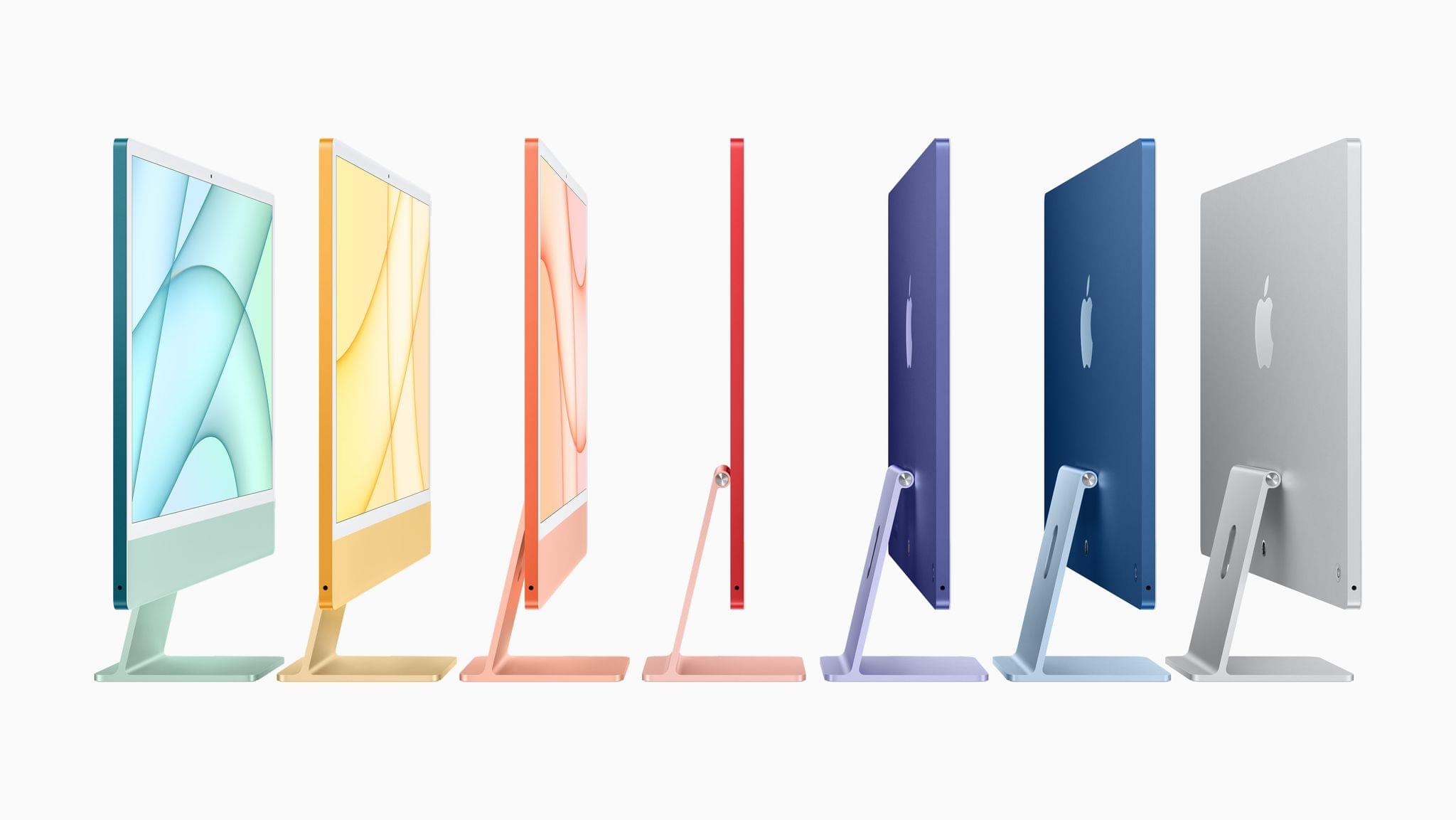
I love the new iMac colors, but there’s something to be said for the understated classiness of the silver model I’ve been testing too. Source: Apple.
The other advantage has been how few of my day-to-day work files are locally stored. Between iCloud Drive, Dropbox, Obsidian Sync, and GitHub, I don’t need to transfer files from one machine to another; they’re almost always available via a cloud service or local syncing. That’s something I’ve grown accustomed to on the iPad, but old thinking meant it hadn’t completely sunk in just how true it is for the Mac too. Add to that Continuity features like Handoff and the Universal Clipboard, which I’ve found work much better with the M1 Macs than previous Intel-based Macs, and I’m working in a wireless environment most of the time.
Although not directly related to working on the M1 iMac these past several weeks, it’s worth noting how solid Monterey has been for an early-cycle beta. I’ve been using it full-time since developer beta 2, and there’s little I can’t do on it. Put another way, there’s far more I can get done on Monterey than any other recent macOS beta.
Safari crashes periodically, and Adobe Audition, which is part of my podcast production workflow, doesn’t work, but with Audition, for example, I simply use Screens to run it from my Mac mini sitting in the closet behind me. The audio files are stored in Dropbox, so they’re available immediately after I do loudness matching in Audition. That’s a minor hassle, but the real news is that apps like Logic Pro and iZotope RX, which haven’t always behaved well in past betas, have worked perfectly, allowing me to do all but a tiny sliver of my podcast production work on the iMac.
There are a couple of other third-party apps that aren’t working on Monterey, but none are critical to my daily routine. What that’s meant is that the M1 iMac has not only been an excellent test environment for Monterey, but Monterey itself has been a fantastic way to evaluate what it’s like to live with the iMac on a daily basis.
Thinking back to my original iMacs, it’s remarkable how resilient the iMac has been over its long history. An all-in-one computer like the iMac often gets knocked for its lack of flexibility, but the reality of the iMac is that what its design gives up in customization, it has managed to gain in other ways. Today’s iMac can still play the role of a centralized family computer as my first iMac’s did, but it’s equally good at professional work or sitting on a counter at a retail location.
Before I began using the iMac, I would have told you that I was hoping that my next Mac would be the next Apple silicon version of the Mac mini paired with an Apple display that I hope the company releases someday. That’s still an appealing combination to me, but after living with the M1 iMac since the end of May, I expect my next Mac will be an M1 iMac.