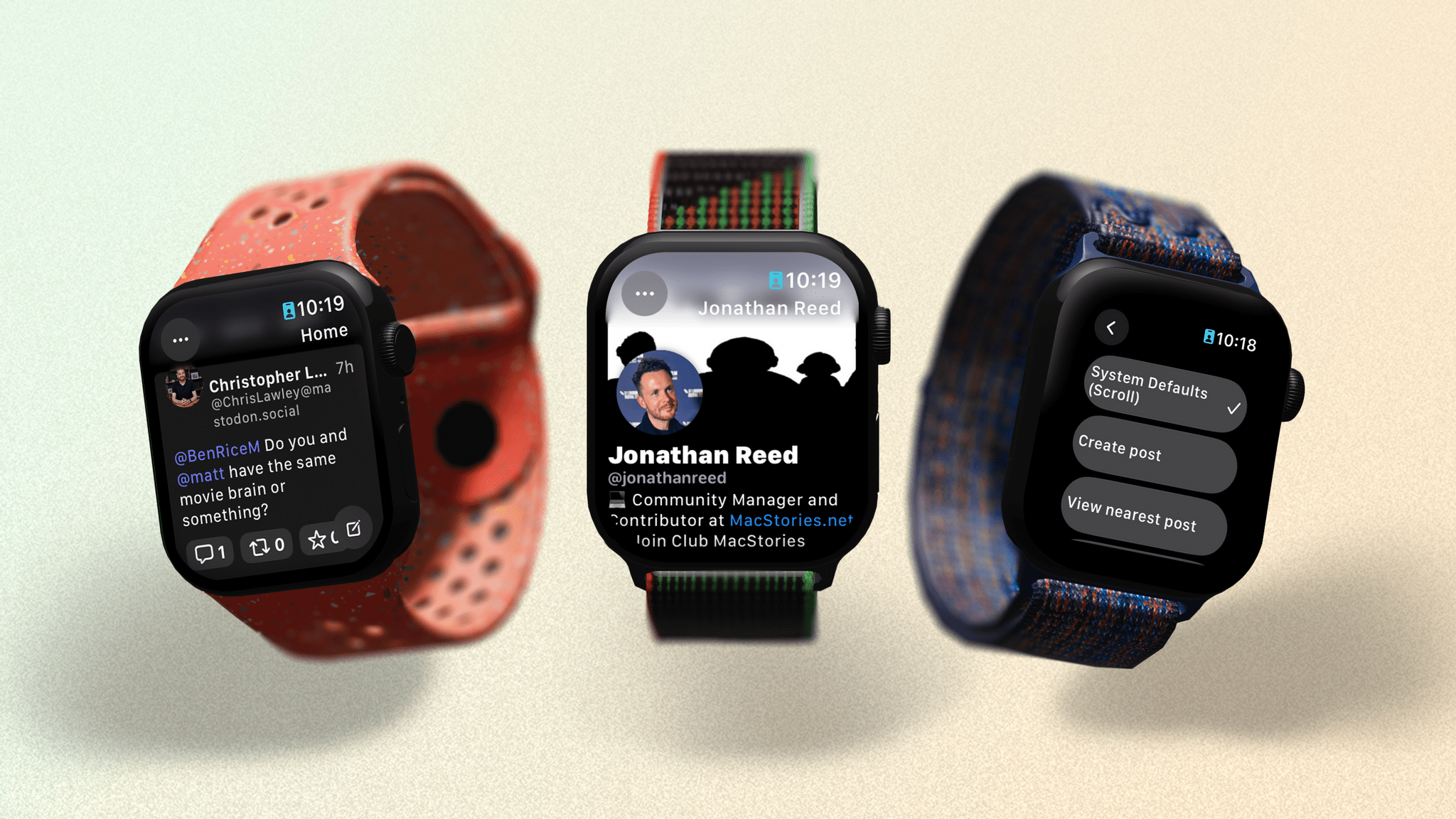Tidbits and Extras
Small Tweaks and Tidbits
One of the fun parts of any OS release is spotting the smaller tweaks and extras. They can be fun, helpful, or potentially even annoying, no matter their seemingly trivial nature.
This year is no different, with many interesting tidbits scattered across watchOS 11.
- Swimming workouts will now display the water temperature if you’re wearing an Apple Watch Series 10 or Apple Watch Ultra 2 .
- The new AirPods Pro 2 hands-free gestures on iOS – which let you say yes with a nod or no with a head shake – also work with automatic workout prompts on the Apple Watch. Nice.
- When you are in the Sleep Focus and want to unlock your Apple Watch, you only need to press the Digital Crown instead of holding it down for a few seconds like in watchOS 10.
- Similarly, if you have the water lock on, you only need to hold down the Digital Crown for about one second to turn it off, as opposed to around three seconds in watchOS 10.
- The small Now Playing icon that appears at the top of the watch face now gently pulsates when media is playing and stops when it’s paused.
- Full-screen notifications now have a subtle fade-in and scale-up effect.
- Scrolling down with the Digital Crown from the watch face will now pull your notifications down from the top of the screen.
- watchOS 11 includes the ability to change the system ringtone and set separate ringtones for different apps like Calendar and Reminders.

The new Quick Switch menu on the Apple Watch Ultra will be a favourite for Ultra fans. The new stopwatch (left) and timer (right) apps.
- When you start multiple timers, they appear as widget-shaped tiles in the Timers app. Previously, you had to swipe through full-screen timers; having them in a scrollable list is much better for access and glanceability. It also enables you to quickly swipe to delete each one. Each timer also shows up as a widget in the Smart Stack.
- The Stopwatch app’s white background has been replaced with a black one that’s easier on the eyes.
- The Action button on the Apple Watch Ultra has a useful new feature: holding it down brings up the Quick Switch menu, allowing you to quickly reassign it without going into the Settings app. You can adjust the options shown in the Quick Switch menu in Settings.
- Tap to Cash, the feature announced for the iPhone that allows you to transfer money by tapping two devices together, is also available on the Apple Watch.

The new Remote app (left and right) and the only part of Apple Intelligence coming to watchOS: notification summaries.
- The Remote app for your Apple TV gains the ability to control the power and volume, as well as use Siri hold-to-talk.
- While the Apple Watch will not get any Apple Intelligence features for the foreseeable future, it will be able to mirror summarised notifications from the iPhone when Apple Intelligence launches with iOS 18.1.
Third-Party Apps
The last piece of the puzzle in all of Apple’s platforms is third-party apps. Now more than ever, their importance in shaping the platforms is beyond doubt, so I’d like to feature updates to a few indie apps that are using some of the new watchOS APIs.
Oxpecker is a Mastodon client built exclusively for the Apple Watch. You can do quite a lot with it, from scrolling your timeline to replying to posts to viewing your notifications.
Its latest update supports Double Tap, but developer Vincent Neo has gone further by making it very customizable. Within the app’s settings, you can choose what Double Tap does when the app is open. You can choose from scrolling (the default), creating a post, viewing the nearest visible post, and refreshing your timeline.
As good as this new functionality is, it does cry out for Apple to add more variations to the tapping gesture so you both can scroll and create a new post without touching your screen.
From Manuel Kehl, Zenitizer is a clutter-free meditation app for iPhone, iPad, Apple Watch, and even Vision Pro. With its latest release, the app now supports interactive widgets, Live Activities, and Double Tap. There are two widget options: one showing your daily goal and a group widget to launch up to three different meditations.
When you tap any of the meditations in the group widget, the app will launch and start the selected meditation. It then will launch a Live Activity in the Smart Stack that includes the current stage of the meditation and a stop button.
As if that wasn’t enough, Double Tap now works within the app to quickly start or stop a meditation. It’s great upgrade all around.
A simple app for glanceable health stats like heart rate, steps, and cardio fitness, Actionary has embraced the new group widget displaying the three most recent metrics.
As far as I know, this is the only browser available for the Apple Watch. You can enter a URL and scroll through almost any website, all on your wrist.
The latest update, developer Arno Appenzeller adds a new group widget containing either three bookmarked sites or your three most recently visited sites. And because watchOS supports scrolling in any app with Double Tap, you can scroll down a webpage hands-free. I’m not suggesting this means you can secretly scroll through websites in boring work meetings, but I’m not not suggesting it.
This app is built to be a stand-in for a pitch pipe. It’s a utility that helps you tune your instruments and includes the ability to store many different set lists.
In the latest update, developer David Freeman has added the ability to play the selected pitch with Double Tap. I imagine this would be perfect for times when your opposite hand is busy holding an instrument.
Chronicling, by Rebecca Owen, allows you to track anything in your life. The latest update for watchOS 11 adds an interactive widget to log an event directly from the Smart Stack. It also includes Double Tap support to log the event that’s currently on-screen in the app.