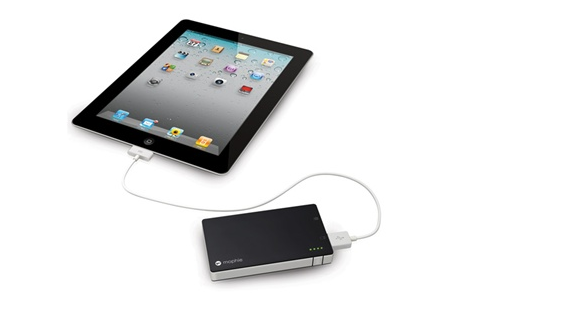Most people accessorize their iPhones with cases, bumpers, stickers, etc. to make their device unique and individual. I like a minimal case that adds some protection around the device but without distractions. The i+Case by Jason Valalik and Chungming Ying is a sleek, beautiful aluminum bumper-style case that is machined out of a single block of aluminum. Sound familiar? Apple uses the same process to make their MacBook Pros. After the case is machined, it goes through an anodization process increasing durability and resistance to corrosion. Installation is simple and requires four stainless steel screws and an included screwdriver.
The i+Case Features:
- Slim metal profile showcases more of your iPhone 4S and 4.
- Minimalist, form-fit feature covers corners and protects better than plastic cases.
- Minimal assembly required, tool kit with mini-screw driver, screws and aluminum buttons (Volume, On/Off, Mute) included.
- Access to all ports and functions.
- Weight: 16 grams.
Video after the break. Read more