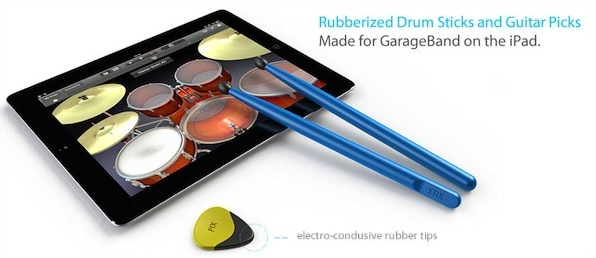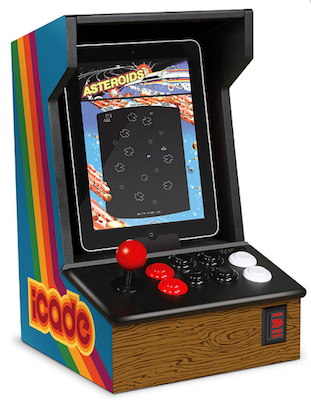I bought an original iPad last year, and an iPad 2 when it came out in the United States on March 11. If there’s one thing I had to get used to during this last year when using the tablet, that would be the virtual keyboard. Coming from an iPhone background the use of a virtual keyboard on the iPad instead of a physical one wasn’t a surprise (is there really anyone who thought Steve Jobs would accept keys on the iPad’s screen?), but still it required some serious exercise to get actual writing done. There’s no shortage of apps for writers and the iPad is also a great email machine, but getting used to fast typing on the large virtual keyboard was hard. Like most iPad users, eventually I managed to overcome my issues with “hunt-and-peck typing”, and now I write any kind of piece or email message on my iPad just fine – perhaps not as fast as I could on my computer, but still fast enough to enjoy the experience provided by apps.
However, some people clearly couldn’t get to fully appreciate or get used to advantages offered by iOS’ virtual keyboard, opening the door to a plethora of alternative solutions like cases with built-in keyboards and external Bluetooth keyboards to carry around all the time. The iKeyboard, a Kickstarter project you can check out here, aims at offering a solution between virtual typing and external accessories, adding minimal weight and bulk to your iPad, still promising to dramatically improve your typing experience.
Once placed on top of the virtual keyboard, the physical iKeyboard will simply provide better tactile feedback and give you a sense of the distance between keys on screen. The creator explains:
My solution is to provide the feedback missing from a virtual keyboard by “grafting,” or piggybacking, a real keyboard onto the screen. My invention—the iKeyboard—will sit atop the virtual keyboard and be lightweight. It will add little bulk and not increase the footprint of the tablet. It will be easy and fast to deploy and remove.The iKeyboard will improve accuracy and typing speed, letting tablet users do real writing. It will set the brain free. In certain settings—the lecture hall, the library, the classroom—the iKeyboard will be an essential tool rather than just a useful accessory.
I’m not sure about the convenience of constantly adding and removing an accessory from your iPad’s screen, but I have to say this idea sounds more intriguing than stuffing your tablet into a bulky case or being forced to use an external keyboard for writing long documents. You can contribute to the project on Kickstarter, and check out the promo video below. Read more