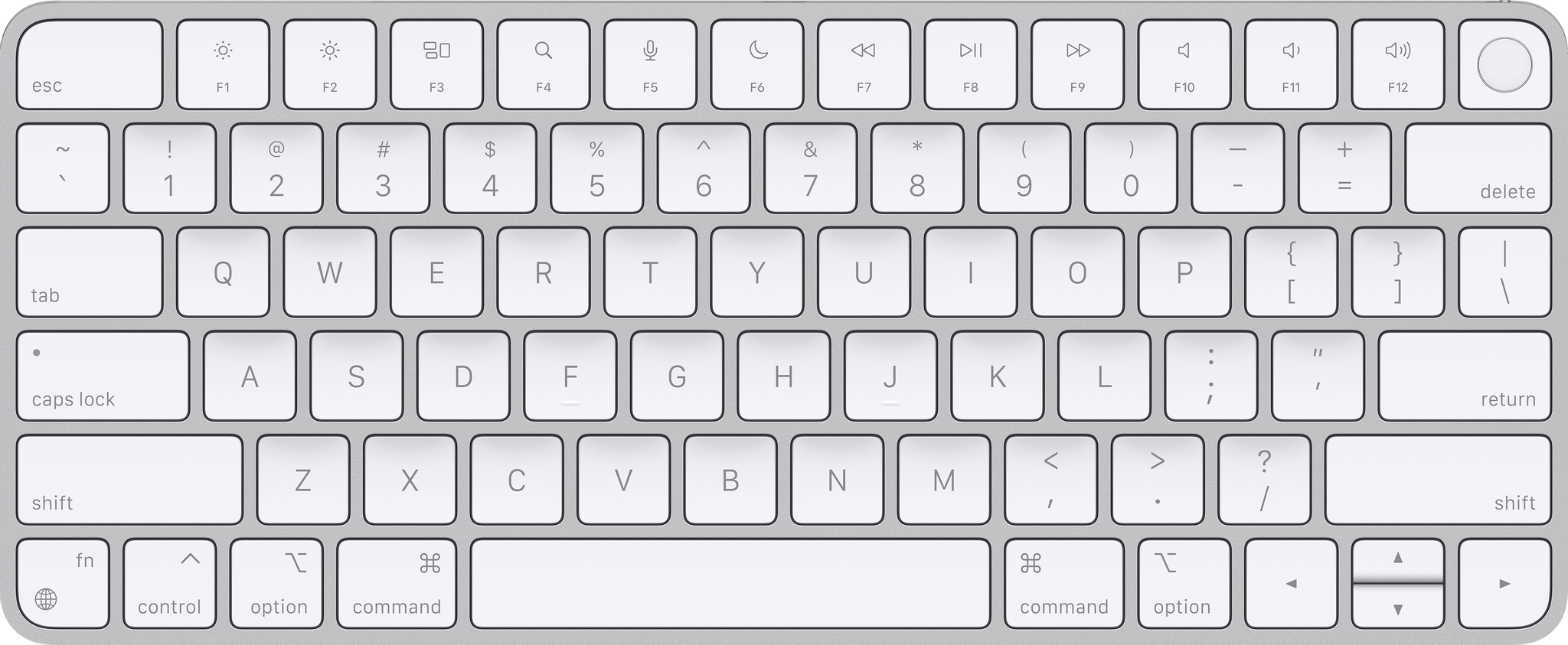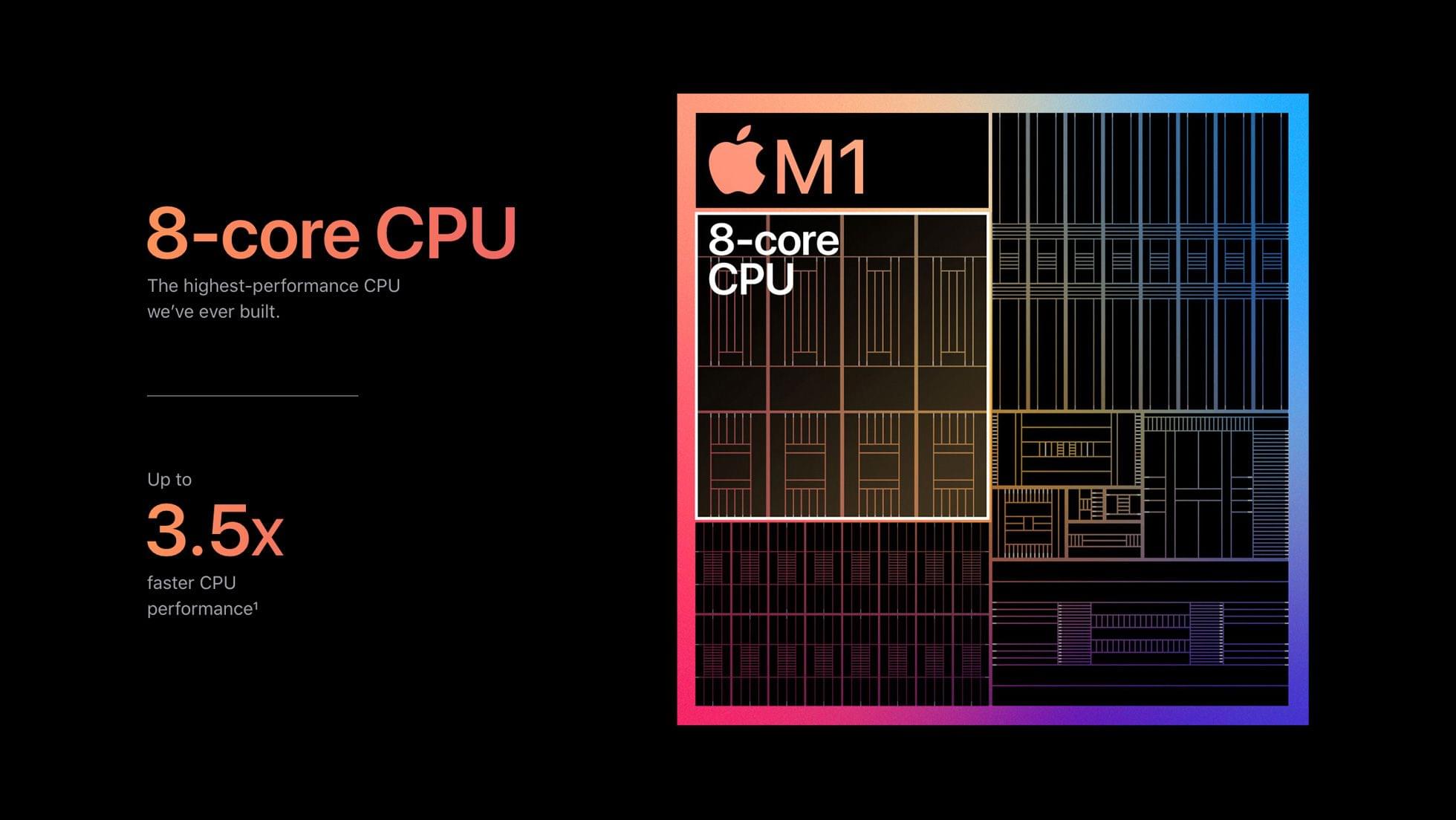It’s been just over two months since the first M1 Macs were delivered to customers. I purchased an M1 MacBook Air to replace my aging 2016 MacBook Pro, and not long after, Apple sent me an M1 Mac mini to try. In the ten weeks or so since then, I’ve used both almost exclusively for a wide variety of tasks, and although both computers are somewhat limited by their lack of ports, that has been less of an issue than I anticipated. What’s been far more notable, remarkable in fact, is the performance of the new MacBook Air and Mac mini.
Benchmarks don’t do these Macs justice. There are plenty of CPU-intensive tasks that are faster than before, which I expected would be the case. However, living with both of these Macs for as long as I have has given me a much greater appreciation for the impact that the M1 has on ordinary, day-to-day tasks. The differences are less pronounced for individual tasks that require less computing power, but the aggregate impact has still been significant for both computers, especially the MacBook Air.
Performance increases quickly become the ‘new normal.’ They tend to fade into the background. What starts as startling soon becomes ordinary and expected. The M1 Macs are no different in this respect and perhaps even more so because they look like the machines that came before them.
Still, if you step back and consider these new Macs in the context of those that immediately preceded them and account for the fact that these are entry-level models, the future of the Mac is bright. The M1 update makes these Macs substantially better deals than the versions they replace with computing power to spare for most users. The new machines also bode well for the remainder of the Mac lineup that hasn’t been updated yet.
I’m excited to see what the M1 means for the rest of the product line, and I’m sure I’ll be tempted to try them, but I’ve also never been more content with new Macs than these. I’m sure there are things I do that future M1 Macs will do even faster, but the M1 MacBook Air and Mac mini have introduced a fluidity in my daily computing that I haven’t experienced since I first tried the iPad Pro. It’s the sort of subtle, qualitative shift that can’t be captured by benchmarks but has rekindled my fondness for the platform by improving the experience across the board. Here’s what I mean.
Read more