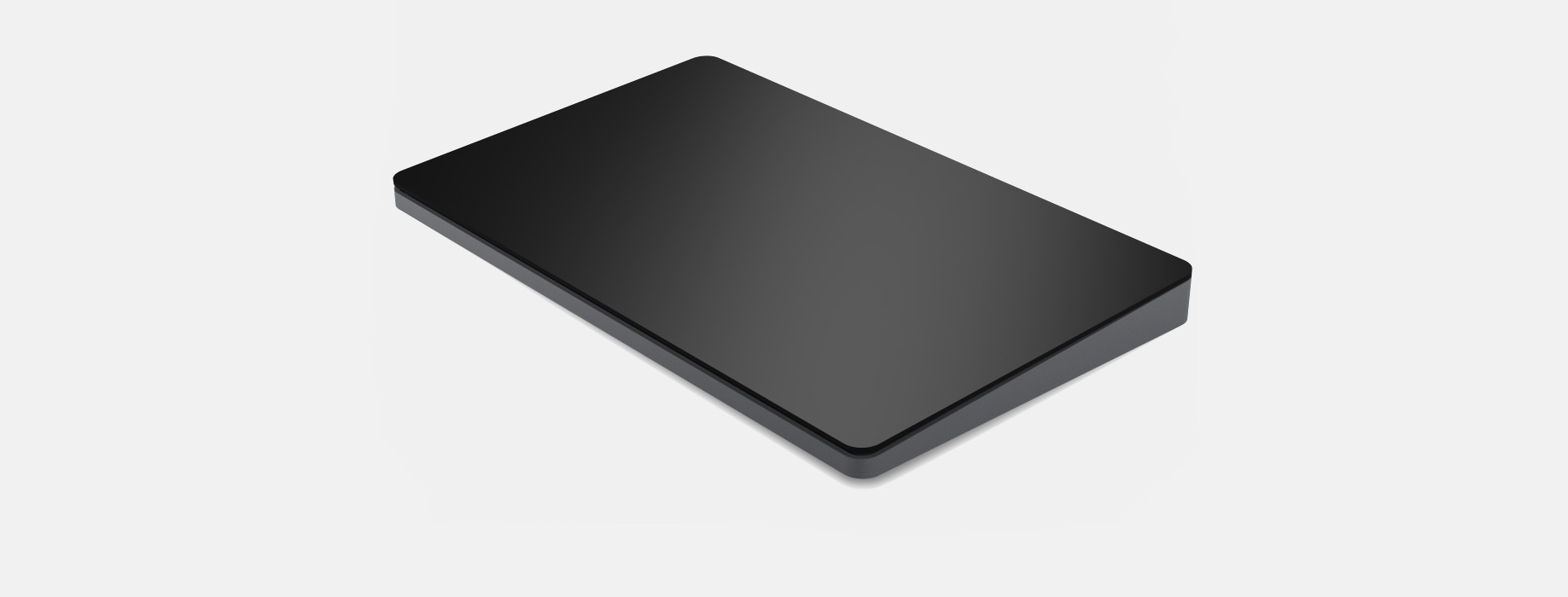With a press release published earlier today, Apple officially announced the fourth generation of its iPad Pro line. The new iPad Pro models – available, as with the current generation, in 11-inch and 12.9-inch flavors – feature the all-new A12Z Bionic chip, a new camera system that includes an ultra-wide camera and LiDAR scanner for augmented reality, and integration with a long-awaited accessory, which will become available starting in May: the new Magic Keyboard with trackpad.
Posts tagged with "accessories"
The New iPad Pro and Magic Keyboard with Trackpad: The MacStories Overview
Apple Debuts New Seasonal Colors for iPhone and iPad Cases and Apple Watch Bands
Apple has debuted a new lineup of colors today for iPhone and iPad cases, alongside a lot of new Apple Watch bands. A spring launch of new accessory designs is common practice for the company, but this year that was less than certain due to the state of the world amid a pandemic. These releases bring with them a semblance of normalcy, which I find comforting.
Gnarbox Review: Exceptionally Versatile Portable Storage for iPhones, iPads, and the Mac
The Gnarbox 2.0 is ruggedized, portable SSD storage designed with photographers and videographers in mind. I’ve tried lots of different portable storage solutions in the past, and what distinguishes the Gnarbox is its ability to operate as a standalone device and as an accessory to a computing device. The mix of fast, rugged storage, an onboard operating system, wired and wireless connectivity, and complimentary software isn’t cheap. The entry-level Gnarbox is $499. However, the Gnarbox offers both the peace of mind of in-the-field backups and image and video pre-processing, making it a compelling choice for anyone who captures lots of photos and video while away from their main computing device.
Versatility and reliability are what you’re buying when you get a Gnarbox. I’ve tried other WiFi-enabled backup solutions, including Western Digital’s My Passport Wireless SSD, but in the weeks that I’ve been using a 256GB Gnarbox 2.0 that the company sent for testing, I’ve found that it’s built better, is more capable, and is easier to use than any other portable storage I’ve tried.
abode iota Review: A Flexible HomeKit Security Solution
For years, I had a traditional security system in my home that cost hundreds of dollars each year for the monitoring service that went with it. I ditched that system about two years ago in hopes of finding a cheaper, smarter solution, but I’ve had mixed success.
The products I’ve tried in the past have been plagued by unreliable hardware and limited functionality. That’s why I was interested in trying abode’s HomeKit-compatible iota Security Kit when they offered to send me a test unit. After several weeks with the kit, which is available in the US and Canada, I’ve been impressed with both the reliability and flexibility of the hardware.
The iOS app doesn’t match the quality of abode’s hardware, but the issues with the app are mitigated by a solid web app and HomeKit compatibility that provide alternative ways to control the system. I’d certainly prefer a better iOS app. Still, even as is, the combination of abode’s hardware and the services offer a flexibility that other systems I’ve tried just can’t match.
CES: A Tour of the Most Interesting (and Strange) Tech Announcements
CES has been going strong all week with announcements of new gadgets: home automation gear, TVs, computers, and lots more. Many mobile phone makers and some big industry players sit out CES, but there is still plenty of news from companies big and small with new products and technologies to show off.
A lot of what gets hyped at CES is prototypes and concept devices that will never ship or will get delayed. Still, every year I find that CES is fascinating to study for the industry trends it reveals and the handful of gadgets I discover that I’d like to try.
After combing through hundreds of headlines and press releases, I’ve compiled a roundup of some of this week’s most compelling announcements. Feel free to skip around to the categories that you find most interesting using the table of contents below.
Brydge Announces Pro+ Keyboard with Trackpad for the iPad Pro and a Standalone Trackpad
Today Brydge announced the Pro+ keyboard for the iPad Pro, which incorporates a trackpad. The keyboard was first revealed in connection with a lawsuit filed by Brydge against another keyboard maker that Brydge says violated a patent on the company’s keyboard hinge. Although Brydge’s official announcement doesn’t disclose when it will begin taking pre-orders, the company says it will be soon. Brydge also says that the first 500 pre-orders will be shipped in late February, with the remaining pre-orders shipping in late March.
With iPadOS 13, Apple added accessibility support for pointing devices like mice and trackpads. Pointing devices can be connected via USB or Bluetooth using iPadOS’s Assistive Touch Accessibility feature, which permits navigation of the OS’s UI. Although the experience of using a pointing device with an iPad Pro partly resembles using one with a Mac, it’s also different and more limited. As Federico explained in his iOS and iPadOS 13 review:
The first and most important difference between iPadOS and macOS is that UIKit is still designed and optimized for touch input. When you enable mouse support in iPadOS, you’ll notice that the system won’t react to the hover state of the pointer: if you hover over a button in a toolbar, you won’t see a tooltip; if you wait with the cursor over the edge of a document, you won’t see a scroll bar; in Safari, hovering over drop down menus of a webpage will not automatically expand and collapse them.
I’ve used iPadOS 13 with a Logitech MX Master Mouse 3S and agree with Federico’s assessment that if you go into mouse or trackpad use on iPadOS expecting precisely the same sort of experience as a Mac, you’re likely to be disappointed. Still, the feature opens up exciting possibilities beyond the accessibility needs it addresses, such as the ability to assign shortcuts to button presses.
Brydge’s new keyboard closely resembles past models but adds a trackpad to the center of the wrist rest. The keyboard comes in two sizes to accommodate the 11-inch and 12.9-inch iPad Pro models, connects via Bluetooth 4.1, has three levels of backlighting, 3-month battery life, and is space gray. With the trackpad, Brydge says users will also be able to open the dock with a two-finger tap on the trackpad and trigger App Exposé with a three-finger tap. Users will also be able to tap the bottom left or right-hand corners of their iPad Pro’s screen to return to the Home screen.
The 11-inch model of the Pro+ will cost $199.99, and the 12.9-inch version will be $229.99. If you are interested in ordering the Pro+, Brydge encourages registering on its website to receive an alert by email when pre-orders begin.
Separately, Brydge announced a standalone trackpad, which should appeal to existing Brydge keyboard owners who want to add a complementary trackpad without purchasing the Pro+. Brydge hasn’t disclosed much about the standalone version of its trackpad, although the company says it is coming soon, will be glass with a ‘Multi-Touch Engine,’ connect using Bluetooth 4.1, and will have a 3-month per charge battery life.
It will be interesting to see how Brydge’s Pro+ keyboard and standalone trackpad do with users. Off-the-shelf pointing device support was an important addition to iPadOS 13 for people who need the feature for accessibility reasons. I’ve experimented with the feature on several occasions, but until it’s more refined, I have a hard time seeing myself using a pointing device with my iPad Pro regularly. As a result, I’m not that interested in the Brydge Pro+, but I’ll withhold my final judgment on that score until I’ve seen reviews by people who have used production models of the device and tried one myself. I also wouldn’t be surprised if iPadOS 14 strengthens mouse and trackpad support, making the Pro+ an even more attractive option later this year.
Satechi Debuts Cleverly-Designed USB-C Apple Watch Charger
Satechi began selling a new MFi-certified Apple Watch charger today with a clever design that looks perfect for iPad Pro users.
The charger, which is made of space gray aluminum and retails for $44.99 in the US, has a USB-C connector that plugs directly into devices with USB-C ports. Attached to an iPad Pro while using a Smart Keyboard Folio, you can charge your Watch and conveniently see the time thanks to the Watch’s Nightstand Mode. Satechi includes a short USB-C male to female cable in the box for situations where you don’t want the charger connected directly to a device, such as a MacBook Pro where it would block other USB-C ports.
I haven’t had a chance to try it yet, but this charger looks like it would have been perfect when I was traveling last week, so I ordered one immediately. During that trip, I worked on my iPad Pro on and off throughout the day, and Satechi’s charger would have been an excellent way to charge my Watch and had a minimal impact on the iPad Pro’s large battery.
For a limited time you can use the coupon code GIFTSATECHI to get Satechi’s USB-C Magnetic Charging Dock for Apple Watch for 20% off.
Mac Pro Accessory Roundup: Stand, Mount, Webcam, Lock Adapter, and More
After having been pre-announced by nearly 1,000 days, the new Mac Pro finally went up for sale yesterday on Apple.com, alongside the Pro Display XDR. Complementing these two devices, a variety of new accessories have also just launched, some from Apple and others from third-party companies.
The $4,999 Pro Display XDR doesn’t include a stand or mount of any sort out of the box, so buyers will want to either pick up the $999 Pro Stand or the $199 VESA Mount Adapter. The display also does not include a built-in webcam. However, Logitech is offering a new 4K Pro Magnetic Webcam for $199 that attaches magnetically to the top of the display as an add-on for professionals who need that functionality.
Another Apple-designed ‘accessory’ is the $2,000 Afterburner Card, a PCI Express card designed exclusively for the new Mac Pro to accelerate ProRes and ProRes RAW video codecs. Along the same lines of Mac Pro-exclusive hardware, Apple has added a variety of options for DDR4 ECC memory to its store, including 16GB for $400, 32GB for $800, 64GB for $1,200, 128GB for $2,800, and 256GB for $6,000.
After spending a small fortune on your Mac Pro, you might reasonably be concerned about the device being stolen. To the rescue is Belkin with a $49 Lock Adapter that enables you to secure your Mac Pro with a third-party lock. Also from Belkin is a $69 AUX Power Cable Kit which provides an assortment of common AUX cables for graphics cards.
Rounding out the accessory options are AMD’s $2,800 Radeon Pro Vega II MPX Module and $5,600 Vega II Duo, along with an MPX module, the Promise Pegasus R4i 32TB RAID ($2,299), and the Promise Pegasus J2i 8TB Internal Storage Enclosure ($399). The optional $400 wheels for the Mac Pro are not available for separate purchase at this time, and instead must be ordered as part of your configured model.
Two things are immediately obvious upon surveying these accessories: first, they’re clearly for users with very specific high-end needs, and second, Apple has poured significant investment into creating the new Mac Pro, Pro Display XDR, and fostering this new ecosystem of accessories. The target user base may be small, but Apple has nonetheless gone all-out with its most powerful computer.
Apple Releases Smart Battery Case for iPhone 11 and 11 Pro with Dedicated Camera Button
Today Apple has launched new versions of its Smart Battery Case for the latest iPhone models, the iPhone 11, 11 Pro, and 11 Pro Max, which are available to order now from the company’s website with November 25 delivery, which is the same date the case will be available in local stores.
Like previous editions of the Smart Battery Case, the case’s exterior is made of silicone. There are three color options for the 11 Pro and 11 Pro Max case: Pink Sand, White, and Black. The standard 11 case, however, is only available in Soft White and Black. All different versions of the Smart Battery Case are available at the same price: $129.
Links:
Each version of the Smart Battery Case offers a quoted 50% longer battery life, making the already-excellent battery life of this year’s iPhones even better. They also all come with a new feature not available with any other previous case: a dedicated button for launching the camera, which sits on the lower-right side of the case.
From the product listing:
The case features a dedicated camera button that launches the Camera app whether the iPhone is locked or unlocked. A quick press of the button takes a photo and a longer press captures QuickTake video. It works for selfies, too.
This is a very intriguing development, and one that’s particularly fitting for the iPhone 11 lineup due to its heavy emphasis on cameras. Now with the Smart Battery Case, you can shoot photos and videos for much longer than before without killing your battery, while also gaining more convenient access to the Camera app than is possible without the case.