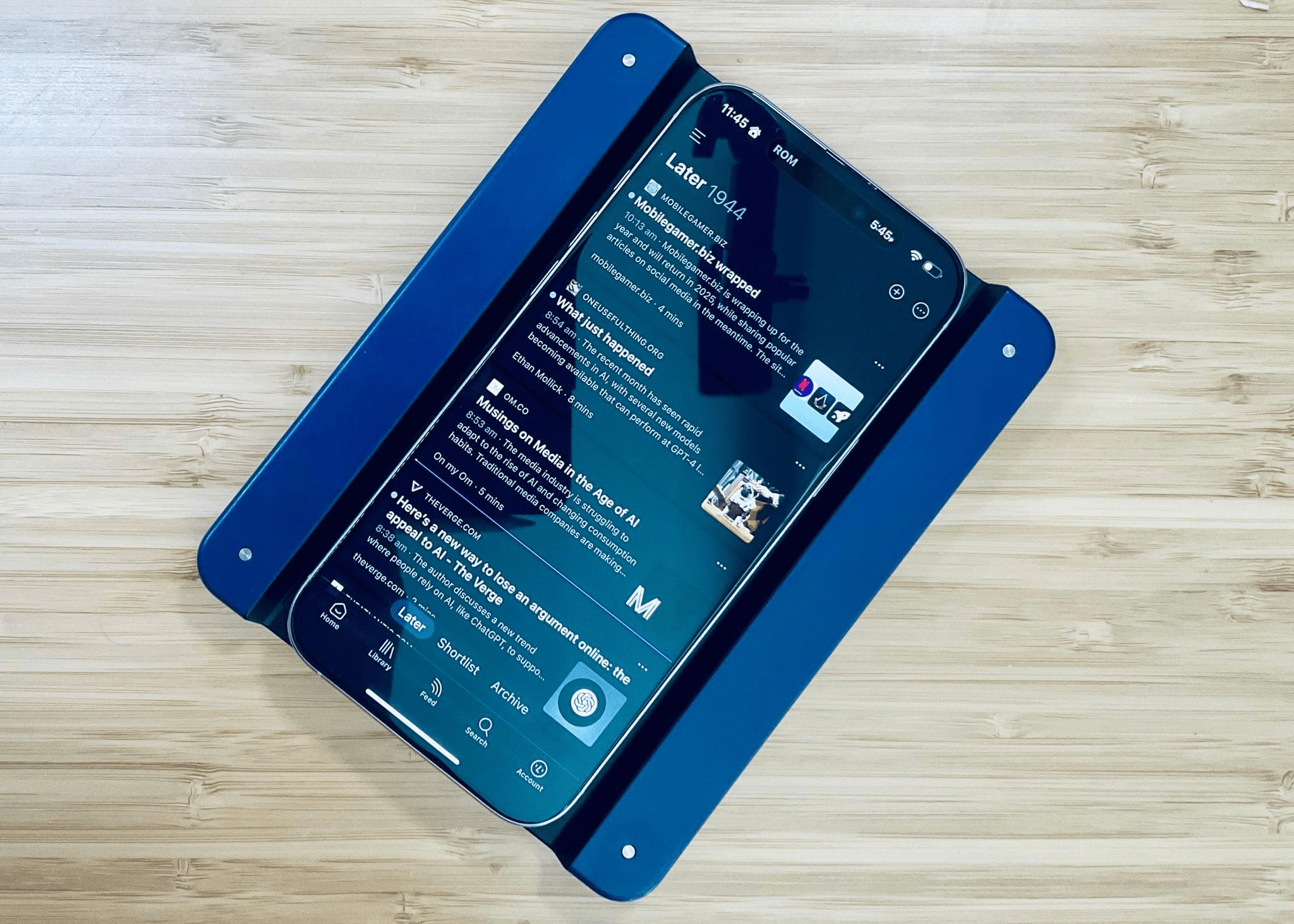It’s not often that I come across something that slides so effortlessly into my everyday workflow as the MOFT Invisible Stand has. It doesn’t use batteries, it takes up negligible space, and it’s so light that I never question throwing it in my bag when I leave the house. The stand is barely there until I need it, which is when it really shines.
Posts tagged with "accessory"
Now You See It, Now You Don’t: A Review of the MOFT Invisible Stand
Espresso Displays Announces the 4K 15 Pro Portable Display
Late yesterday, espresso Displays announced the addition of a new portable display to its Pro lineup. The espresso 15 Pro joins the company’s 17 Pro, which was released last year. Highlights of the 15.6” display include a brighter 60Hz 4K screen and a new stand, along with features from the 17 Pro like touch sensitivity.
The display, which is enclosed in an aluminum body with two USB-C ports, is capable of 550 nits of brightness over a single USB-C cable, a 100-nit improvement over the larger 17 Pro display. The new Stand+ will enable the screen to be elevated much higher, too, thanks to a clever design that can be folded up into a travel-friendly configuration.
The espresso 15 Pro will be shown off at CES starting tomorrow, where I’m hoping to spend some hands-on time with it. Although I haven’t seen the 15 Pro yet, I have tried the 17 Pro and espresso Display’s standard 1080p 15” portable display, which came with the same Stand+ as the 15 Pro model. Both displays are well-built, lightweight, and easy to use, making them great complements to a Mac, iPad, or even an iPhone for anyone who wants a second screen. I’m particularly interested in the 15 Pro, though, because despite its great resolution, the 17 Pro is a little bigger than I typically want to carry with me, and I expect the added brightness of the 15 Pro will be a nice addition, too.
Astropad Bookcase Walkthrough→
In 2024, I came to grips with the fact that I’ll never be an E Ink-first reader. Most of my reading is web-based, and I like having all of my reading-adjacent apps available too much to use a Kindle, Boox Palma, or other reading-first device regularly.
That’s why I was immediately intrigued by the Astropad Bookcase, an iPhone accessory that makes reading on an iPhone more comfortable by approximating the ergonomics of a Kindle. The combination is heavier than a Kindle, but it’s a far superior way to read on an iPhone than any other I’ve tried. In just the two short weeks I’ve had the Bookcase, I’ve found myself using it throughout the day, from when I’m catching up on RSS over breakfast, to relaxing in the evening on the couch or in bed with stories I’ve saved in Readwise Reader.
Last weekend, I did an in-depth review and video walkthrough of the Bookcase for Club MacStories Weekly, which covers the hardware as well as the sorts of automations its embedded NFC chip makes possible. Here’s the video component of that story:
For early access to future hardware walkthroughs, the accompanying written reviews, and many other perks, you can join Club MacStories.
Native Union’s Voyage Charger: A Versatile Travel Companion
Last week, I abandoned the Belkin BoostCharge Pro Wireless Charger because of a recent recall. Fortuitously at about the same time, Native Union sent me its Voyage 2-in-1 Magnetic Wireless Charger to test. Although I preferred having the Apple Watch charging puck integrated with the power source for charging, as the Belkin battery did, the Native Union’s Voyage has proven to be an excellent replacement and far more flexible in how it can be used.
The Voyage consists of two charging disks joined by a soft rubberized strip that allows the two halves to fold into a compact, magnetically connected unit. The device comes in sandstone or black and is made of plastic, with the soft-touch rubbery hinge extending around the exterior edge of the disks. When folded, the Voyage is about the thickness of two iPhone 16 Pros, which may be too thick for some pockets but works well in a bag with your other gear. Overall, the device feels sturdy, and the build quality is excellent.
There are a few ways to use the Voyage. If you want to charge your iPhone and Apple Watch at the same time, you can fold the Voyage flat, push up on the Apple Watch charging puck so it’s perpendicular to the rest of the device, and start charging both. The Voyage is a Qi2 charger, meaning it can deliver 15W of power to an iPhone. The Apple Watch puck delivers 5W of power. Qi2’s power delivery is a step up from the original Qi standard, but it’s worth noting that you can get faster charging from Apple’s official iPhone MagSafe charger and Apple Watch charger.
That said, there’s a benefit to the Voyage’s integrated design that Apple’s faster chargers don’t offer. Not only can you charge your iPhone and Apple Watch (or AirPods Pro) simultaneously, but you have other options, too. First, if you fold the Voyage back on itself, you can charge just your iPhone. In this configuration, the Voyage is thick enough to double as a landscape-oriented stand, allowing you to use it to watch videos whether you’re charging your iPhone or not. If you’re charging in this configuration, you’ll also have access to the iPhone’s StandBy mode.
Another option is to flip the same configuration over and drop your Apple Watch or AirPods Pro on the Voyage’s flat surface to charge. Alternatively, you can flip the charging puck up and use your Apple Watch in nightstand mode as it charges. That’s a total of four ways to charge your devices with a charger that has a footprint not much bigger than an official Apple MagSafe charger.
The Voyage comes with a fabric-covered USB-C cable that matches the color of the device. There’s also a canvas bag in the box for storing the Voyage and its cable, although I’ll probably use it for storing small dongles and other odds and ends instead.
So far, the Voyage has been a good substitute for the charger I was using before. I’d prefer it if the Voyage supported faster MagSafe charging, but its compact size makes up for the slower charging in most contexts. The device has been equally handy having around the house whenever I need to top off my iPhone, Apple Watch, or AirPods Pro as it’s been easy to keep in my backpack for working away from home. So while the Voyage won’t replace faster charging solutions I have connected to my desk, it’s filled the role of having a charger handy at all times very well.
The Voyage 2-in-1 Magnetic Wireless Charger is available directly from Native Union for $99.99.
Bitmo Lab Opens Pre-Orders for a Delta Emulator-Friendly iPhone Case→
Bitmo Lab, an affiliate of JSAUX, a videogame accessory maker, has announced pre-orders for an intriguing new iPhone case. The GAMEBABY case, which I came across on Overkill.wtf, is a two-part iPhone case that allows users to remove the bottom half, moving it from the rear of an iPhone to the front. The switch transforms your iPhone into a Game Boy lookalike with A and B buttons, a D-pad, Start and Select buttons, and more.
According to Bitmo Lab, the GAMEBABY’s buttons are capacitive, meaning they don’t require power, a Bluetooth connection, or other technology to work. It’s a simple solution that, when paired with the Delta iOS game emulator, should be able to play classic emulated games on the go with the added benefit of physical buttons.
How well the GAMEBABY works remains a mystery. Bitmo Lab’s website says the case is still under development, but you can pre-order one for the iPhone 15 Pro Max or iPhone 16 Pro Max with expected shipping in October for $19.99, which is 50% off the launch price.
I’ve pre-ordered a GAMEBABY and will report back after I’ve had a chance to use it for a while.