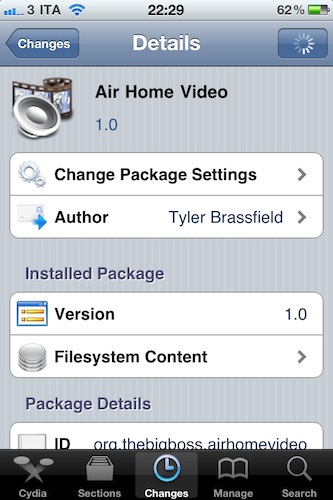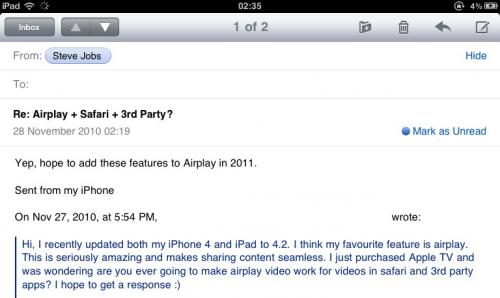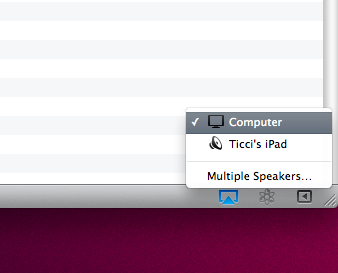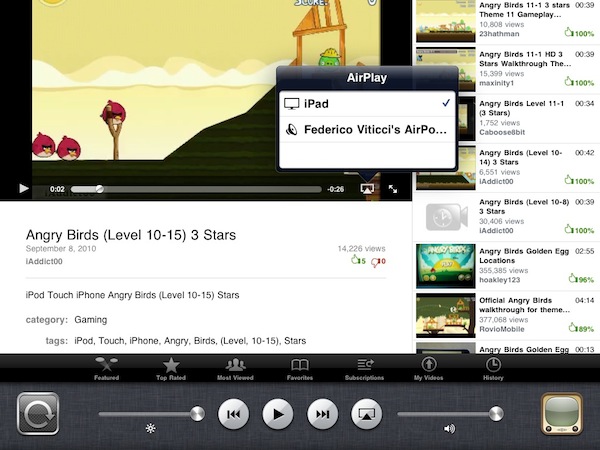Disappointed Apple didn’t enable AirPlay streaming for video on all apps on iOS 4.2.1 for iPhone and iPad? Well, we are too. We thought we’d be able to stream just about anything from our iDevices to the new Apple TV, but it turns out you can only stream video using AirPlay from Apple’s native apps. Streaming video in Safari isn’t enabled, nor is it in 3rd party apps and Apple’s own camera roll. Bummer.
Fortunately, TUAW’s Erica Sadun has done some good hacking to find out what exactly is going on under the hood. She decompiled the frameworks and got ahold of Apple’s APIs and, without entering the most technical details, it seems like the whole concept is still a little bit rough for the average developer.
So caveat hackteur – this isn’t going to be appropriate for the casual developer. Yet.
Having gotten this proof of concept working, there’s still a lot left to get done to transform this into a stable solution that works with general applications. Keep in mind that you’ll be working with unpublished APIs, so the above classes and code are not App Store Safe. That’s why we have a jailbreak world, after all.
Head over the video below and see what Erica got working on her iPad. AirPlay for video in 3rd party apps isn’t impossible, I guess we just need to wait for Apple to officially enable it. Maybe in iOS 4.3? Read more