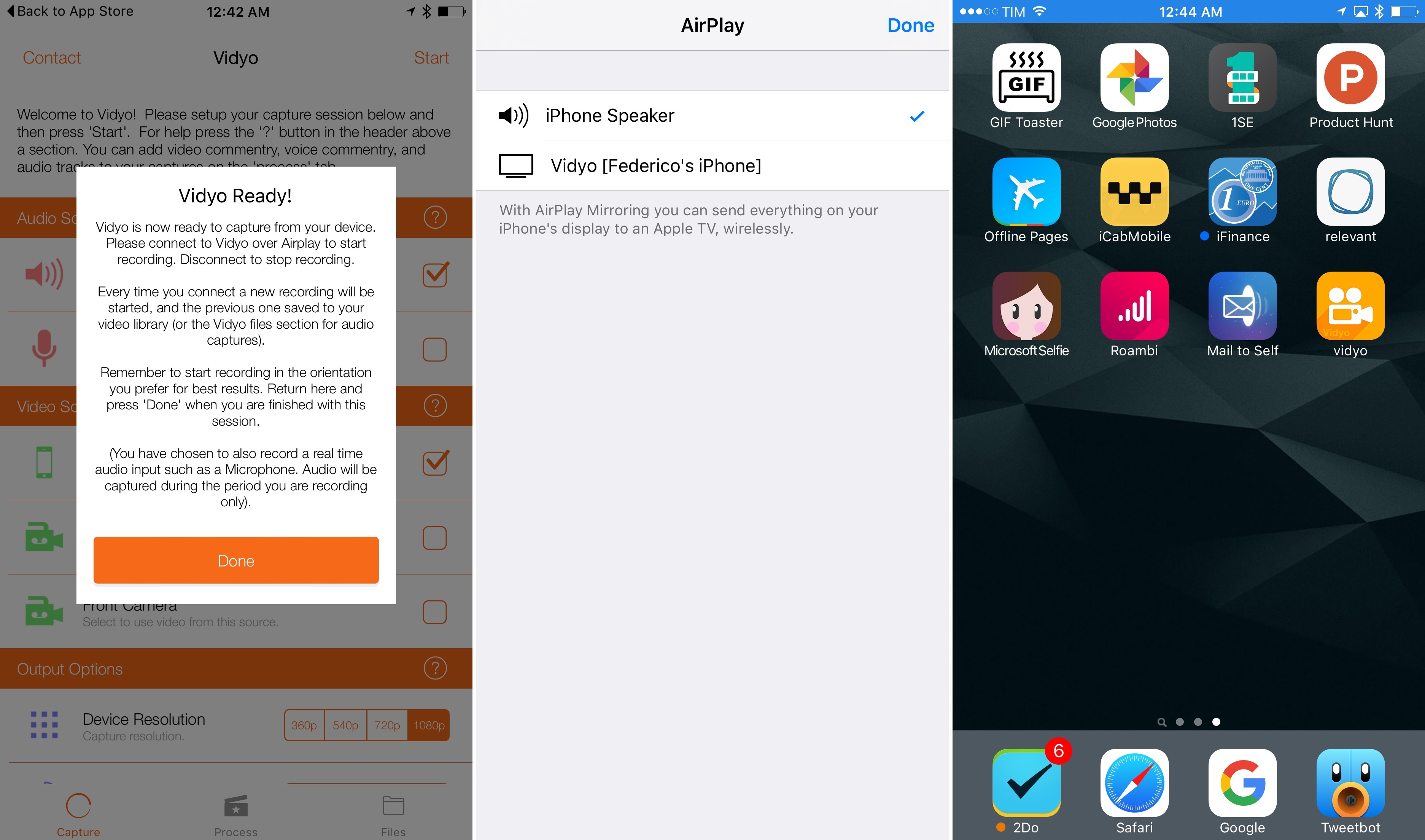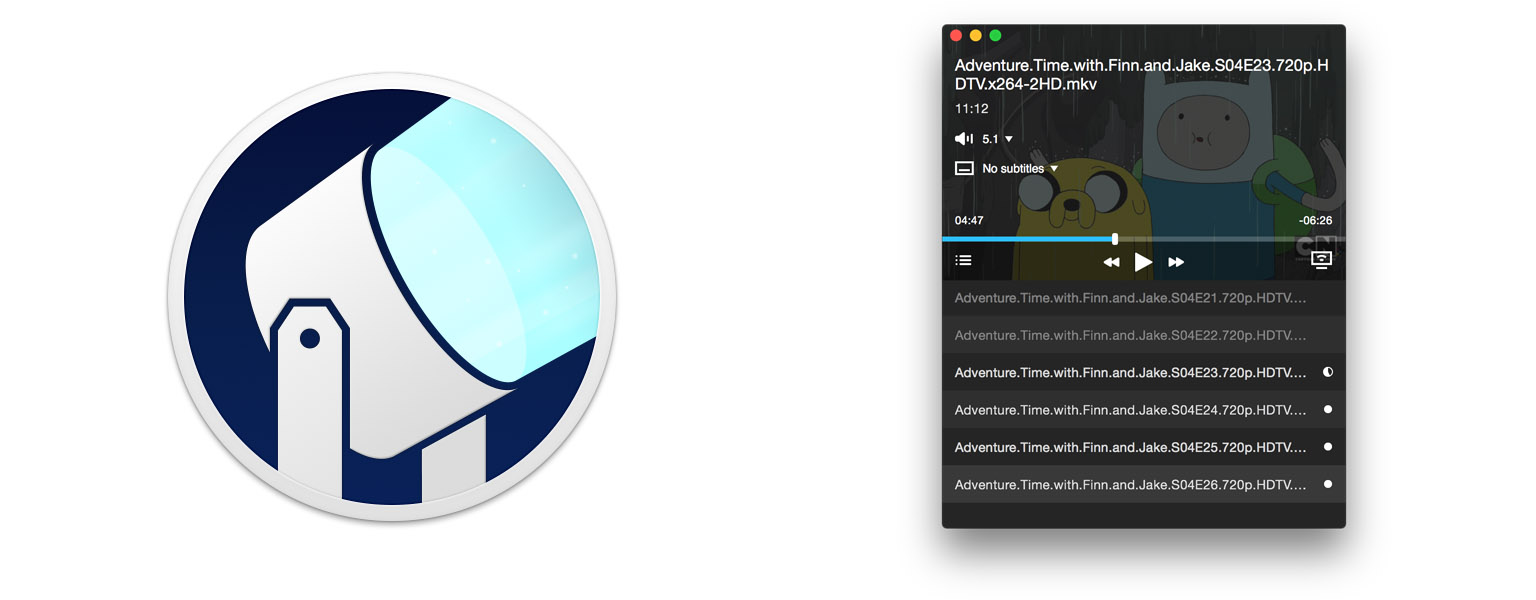Dieter Bohn of The Verge reports:
Sonos just announced that AirPlay 2 is coming to “newer” Sonos speakers in July. Unlike using Apple Music on the HomePod, it will stream music from your phone instead of directly over the internet. However, unlike the HomePod you will be able to control some of the AirPlay 2 music with Alexa. You can launch music on your iOS device in all the normal ways, including with Siri.
Essentially, Sonos’ software system is able to be aware of what is playing on your speakers, no matter the source, It’s a clever way to make AirPlay 2 a little more useful. Once the music is playing via AirPlay 2, you can use Alexa to pause, go to the next track, and even ask what’s playing.
For the platform-agnostic user – the exact user Sonos has focused on pitching its products to lately – this kind of blending together of different assistants and ecosystems may carry a lot of appeal. Since Alexa is the sole voice service currently available on Sonos speakers, the ability to control AirPlay 2 playback Amazon’s assistant is key. I do wonder, though, if mixing and matching different services might be overly confusing for the average user. With AirPlay 2 support, you’ll be able to use Siri on your iPhone to start streaming audio to a Sonos speaker, but you can’t start that playback with Alexa. Once audio’s already playing, though, that’s when Alexa steps in. I appreciate the variety of options, but it sounds like those options bring with them a lot of restrictions to remember.
As for hardware compatibility of AirPlay 2, it will be available on a limited number of Sonos devices:
AirPlay 2 will work with the Sonos One, (second generation) Play 5, and Playbase (and, ahem, “future products”). But if you have older speakers, owning any of those newer ones will make AirPlay 2 work with all of them.
That last line is intriguing, though unclear. Older devices can’t actually become AirPlay 2 speakers, otherwise they would appear in the Home app as HomeKit devices – however, it makes sense that an existing HomeKit device that talks to older Sonos devices could serve as a translator of sorts, relaying AirPlay 2 commands over Sonos-native protocols.
We’ll see how it all works when AirPlay 2 support arrives next month.