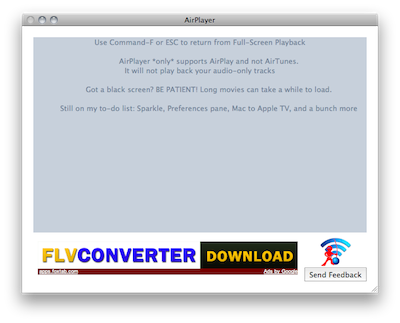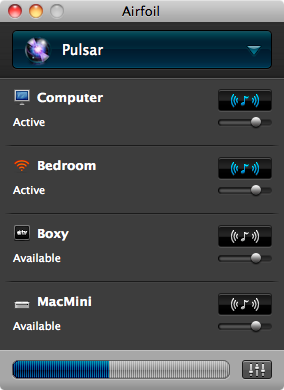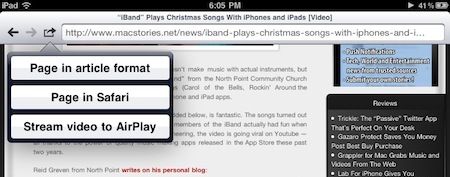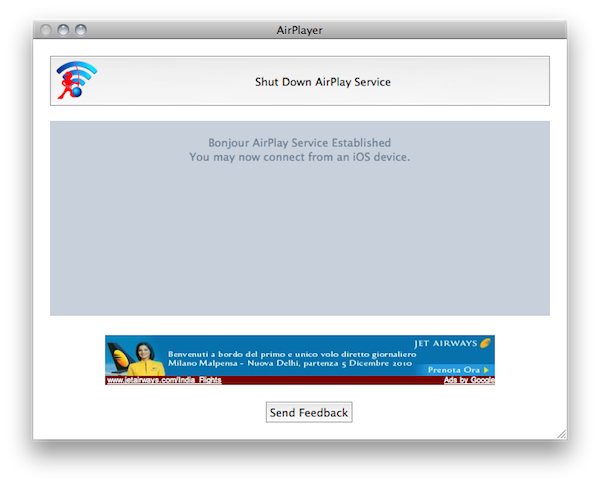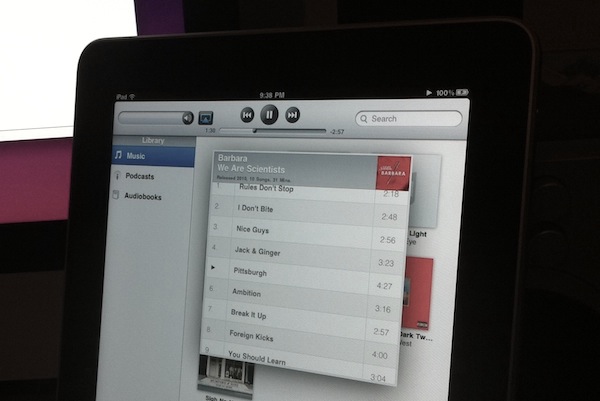A few minutes ago Apple released an update for the official Remote app, which reaches version 2.1 and adds a number of new features and performance improvements. Remote 2.1 now comes with AirPlay video support so you can control videos that are being streaming from iTunes on your computer to the Apple TV; it’s also got remote radio control to play radio stations on iTunes.
The Remote app can now control TV shows and movies rented on the iTunes Store and it includes fixes for users who experienced errors when trying to connect to a shared library.
Remote 2.1 is free and available here.