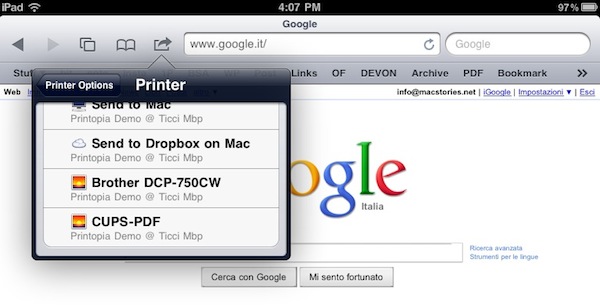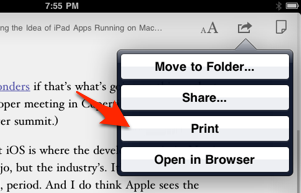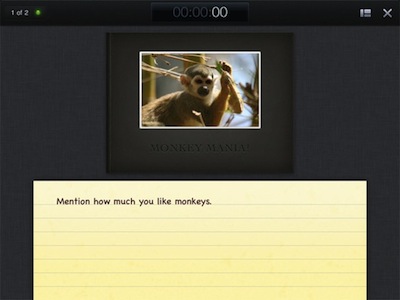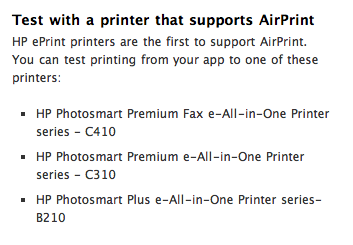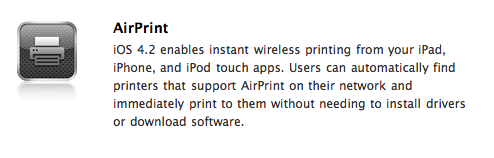Ok, so AirPrint’s removal from OS X 10.6.5 left a few people disappointed. Users were expecting to be able to print from iOS 4.2 to any printer shared through a Mac or PC, but the feature didn’t make the cut in the final version of 10.6.5. Sure, you can achieve the same functionality using 3rd party tools like Printopia, but unofficial tweaks – even if well developed and stable – are never quite like Apple’s own implementation. In the case of AirPrint, mostly because it takes huge resources and teams to achieve stable and fast driverless printing.
That is exactly what Steve Jobs allegedly told a MacRumors forum member in a recent email exchange. Apple is doing the best they can to re-introduce the feature in the next iterations of OS X, and we have to wait. Read more