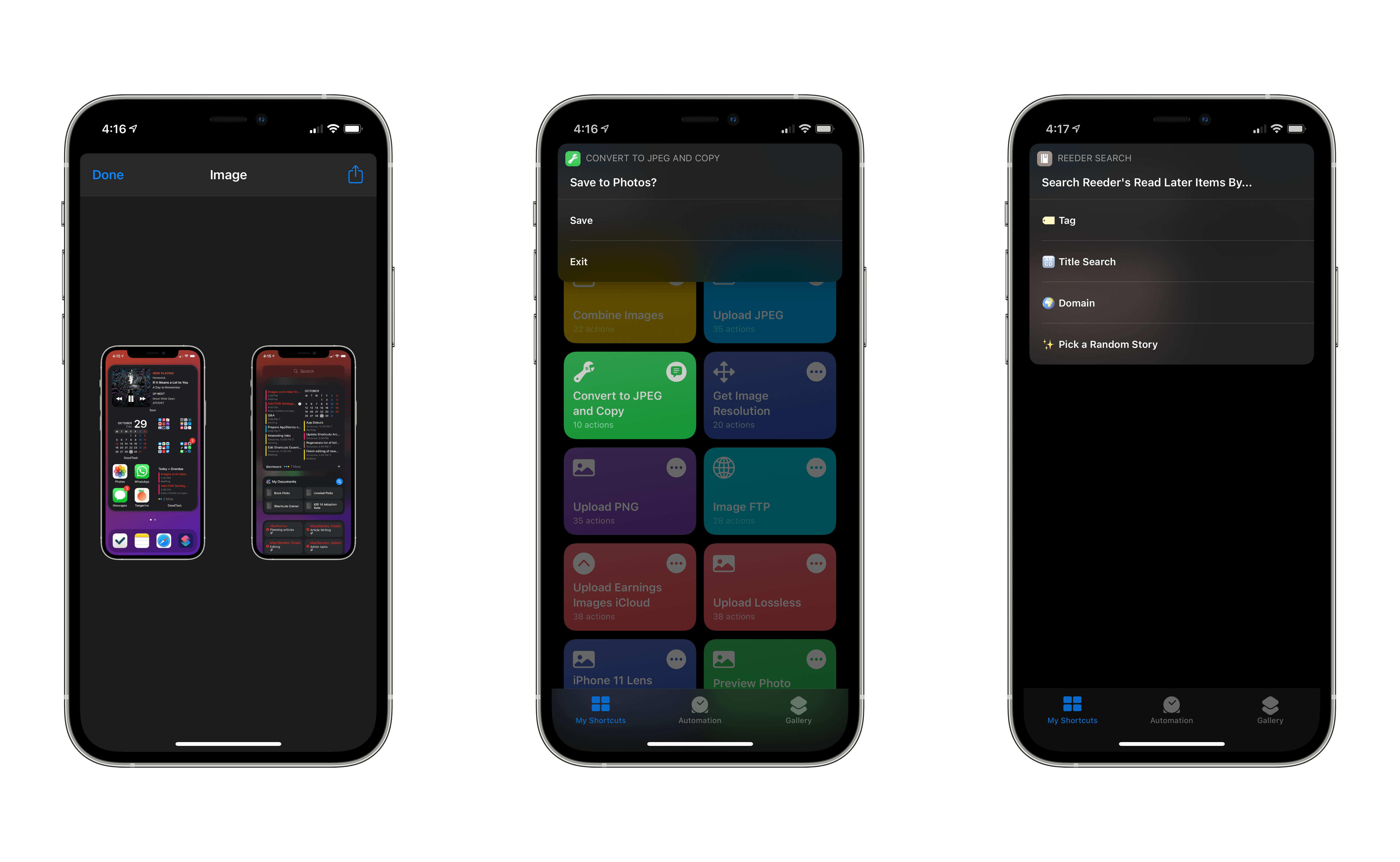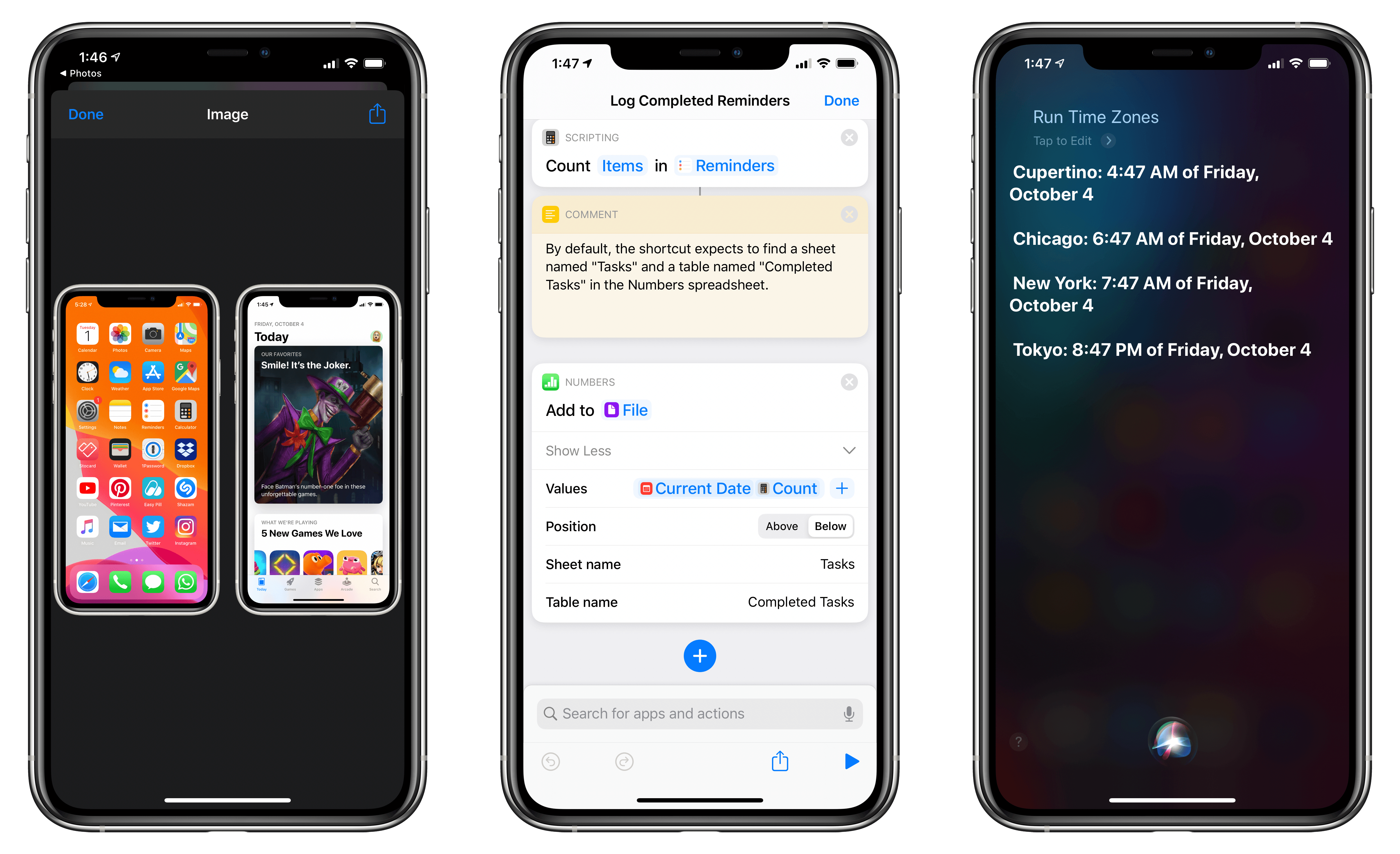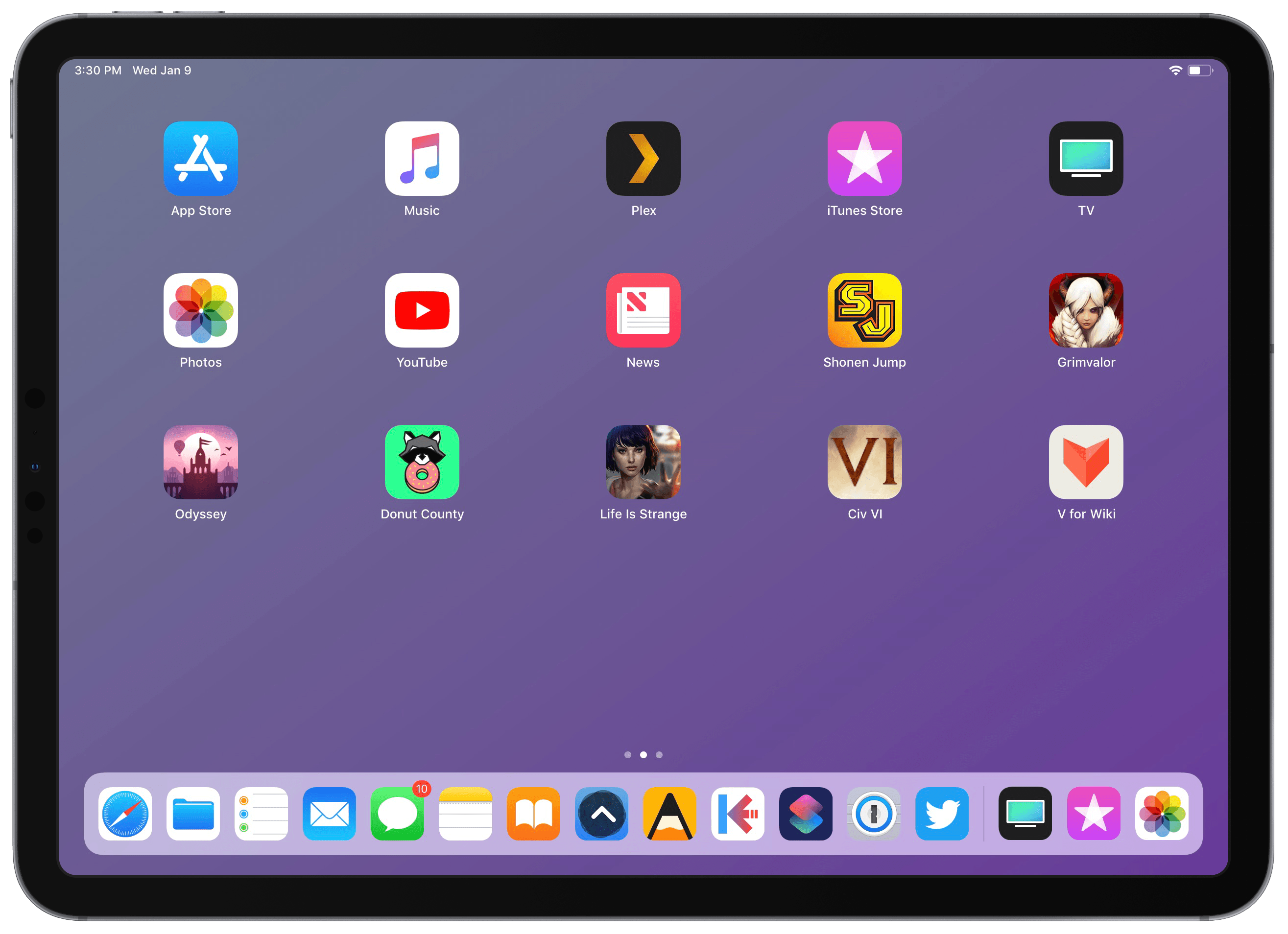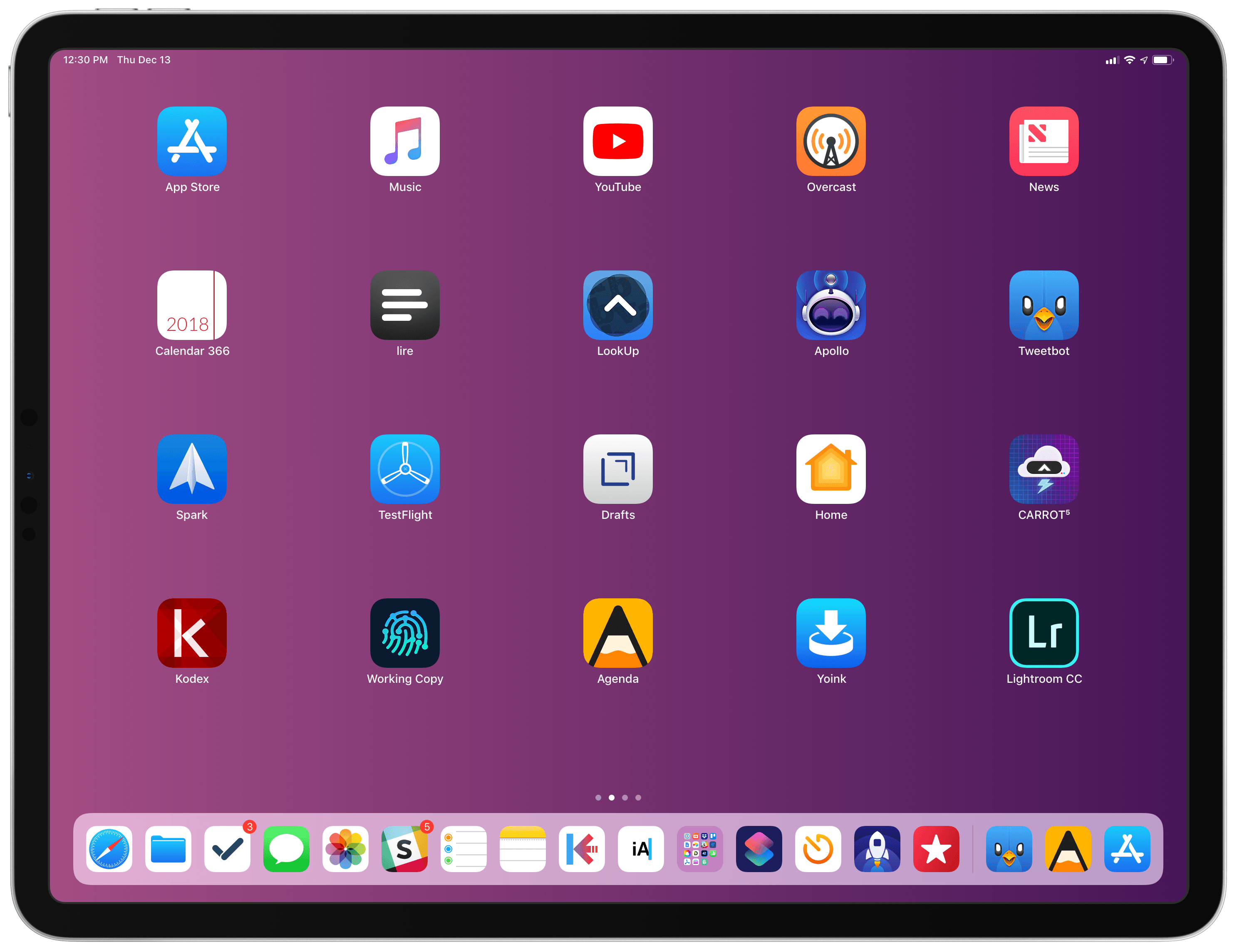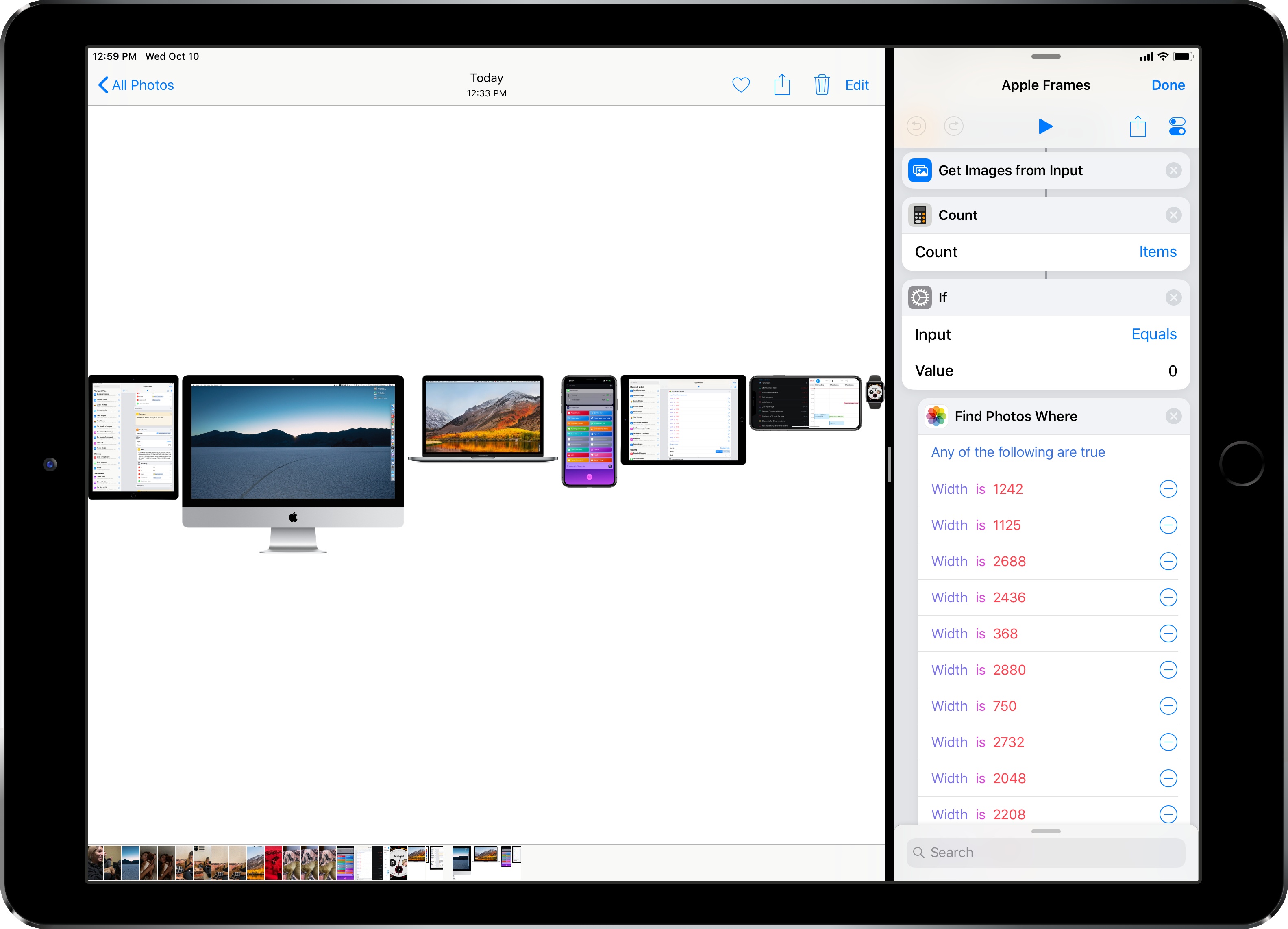In this comeback installment of the Shortcuts Corner (I took a break last spring to focus on my Modular Computer story, then WWDC happened, then…you get the idea), I’ve prepared an assortment of image-related shortcuts available for free on the MacStories Shortcuts Archive. Ever since I installed the first betas of iOS and iPadOS 14 on my iPhone and iPad months ago, I’ve been reorganizing my shortcut library with folders. Thanks to this feature, I’ve assembled a collection of simple “utility” shortcuts that I use on a daily basis, but which I never shared on MacStories. This week, I’m sharing three of these shortcuts: one to quickly get the resolution of any image; one to convert any image to JPEG while stripping metadata from it; and the last one to encode any image previously copied to the clipboard in Base64. Following the requests of several readers over the past week, I’ve also updated our popular Apple Frames shortcut with support for the iPhone SE, iPhone 12, and iPhone 12 Pro.
In the Club MacStories edition of the Shortcuts Corner this week, I’ve also created an advanced Reeder shortcut that lets you browse articles in your Read Later account by tag, title, and more. Let’s dig in.