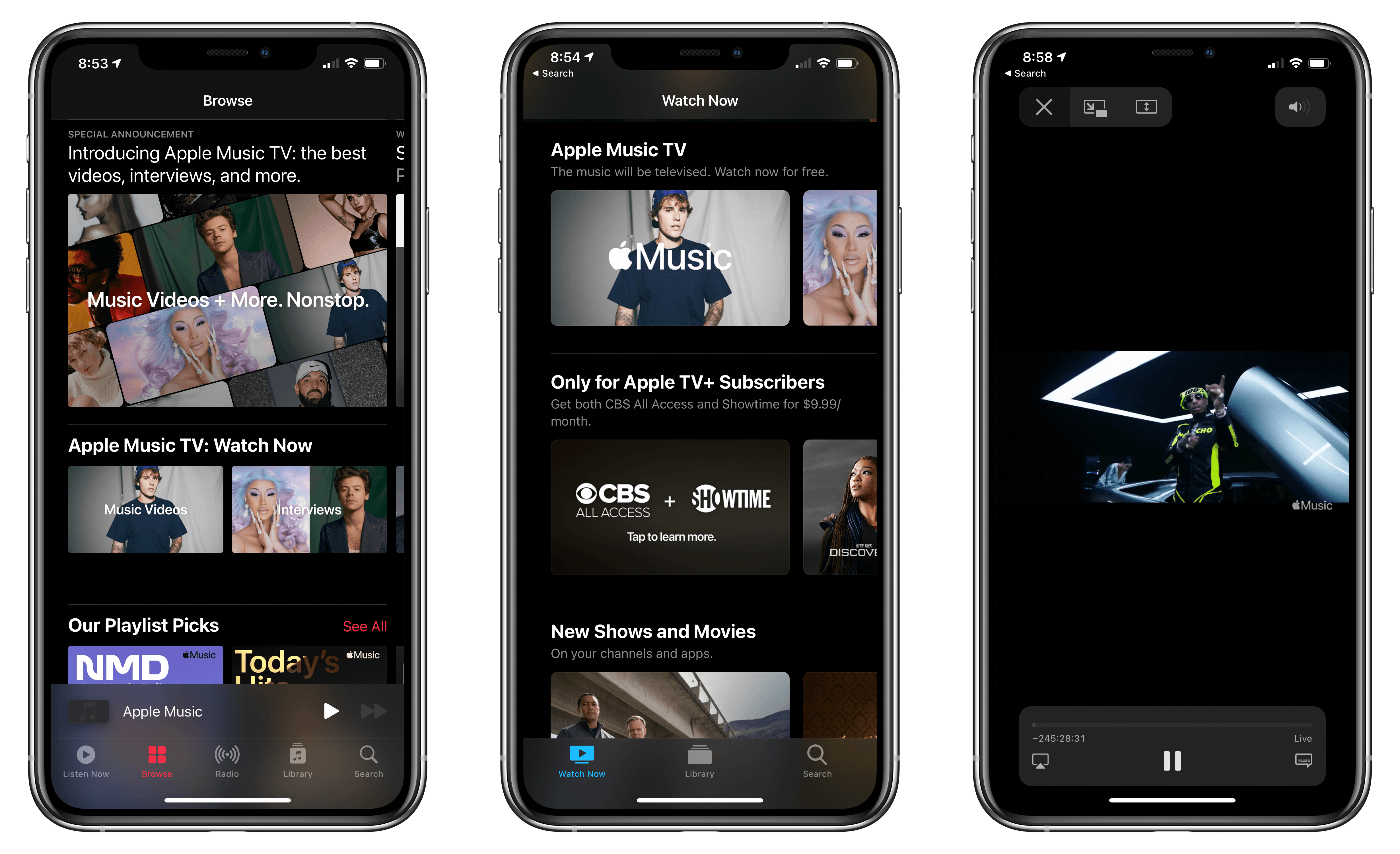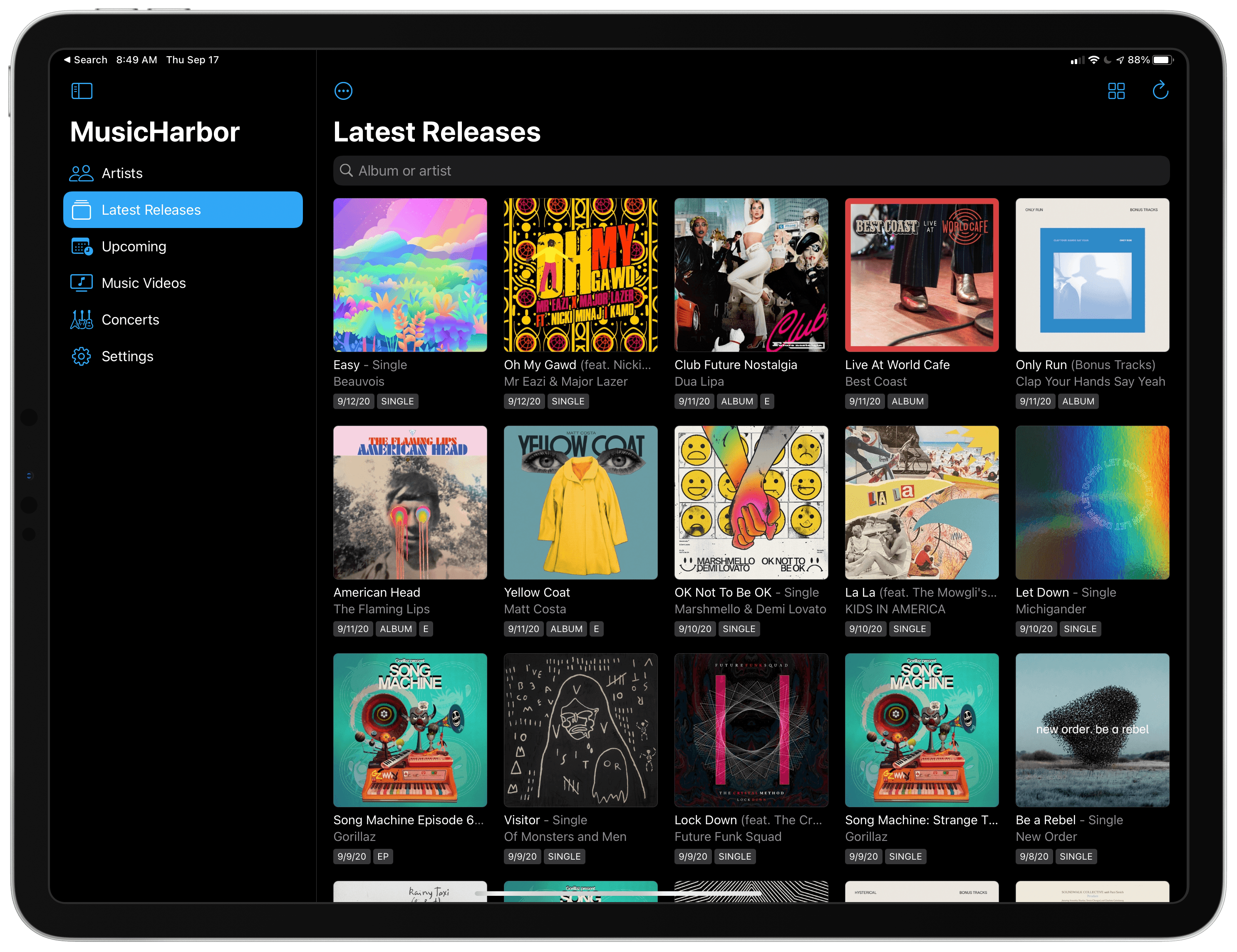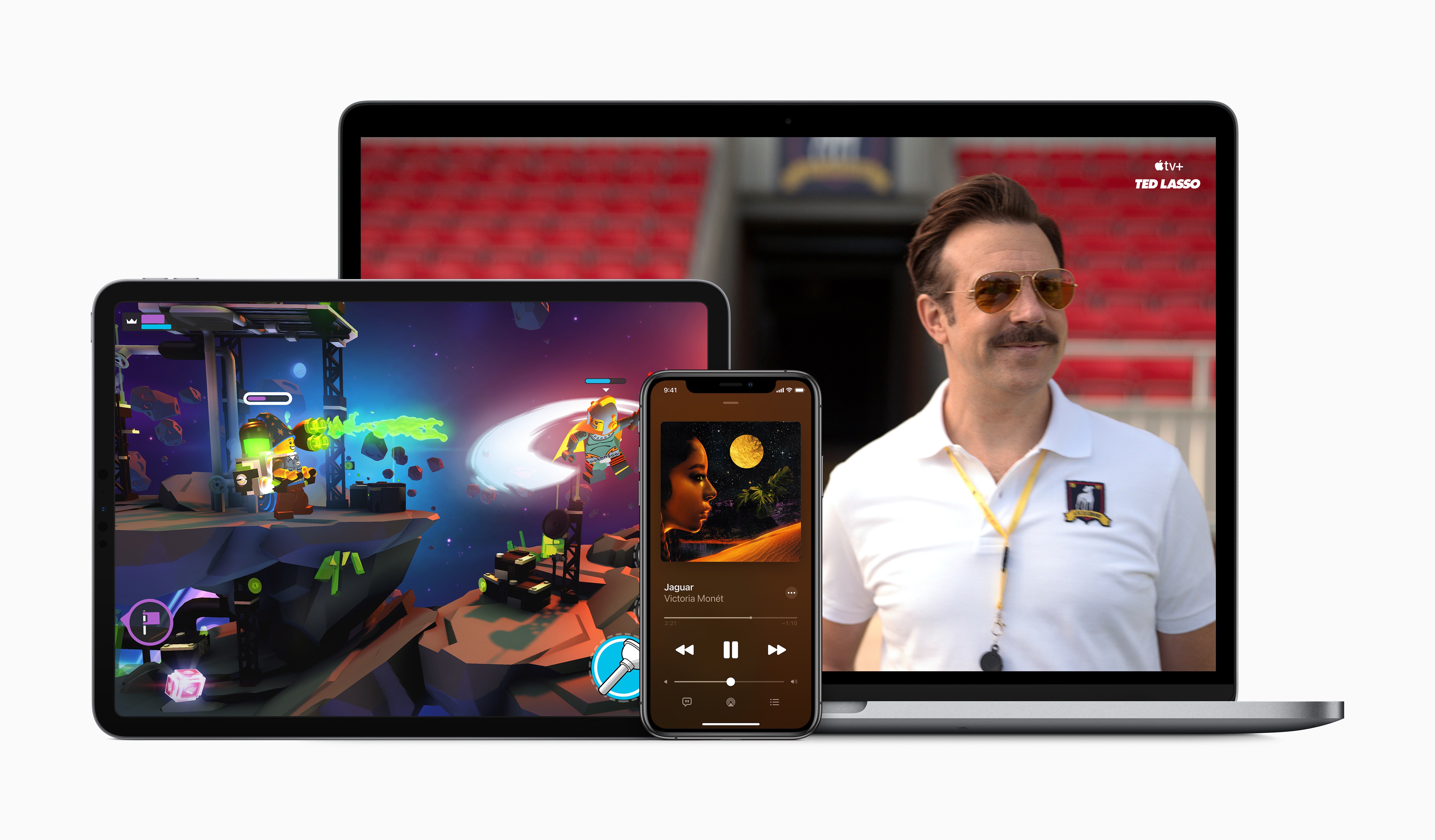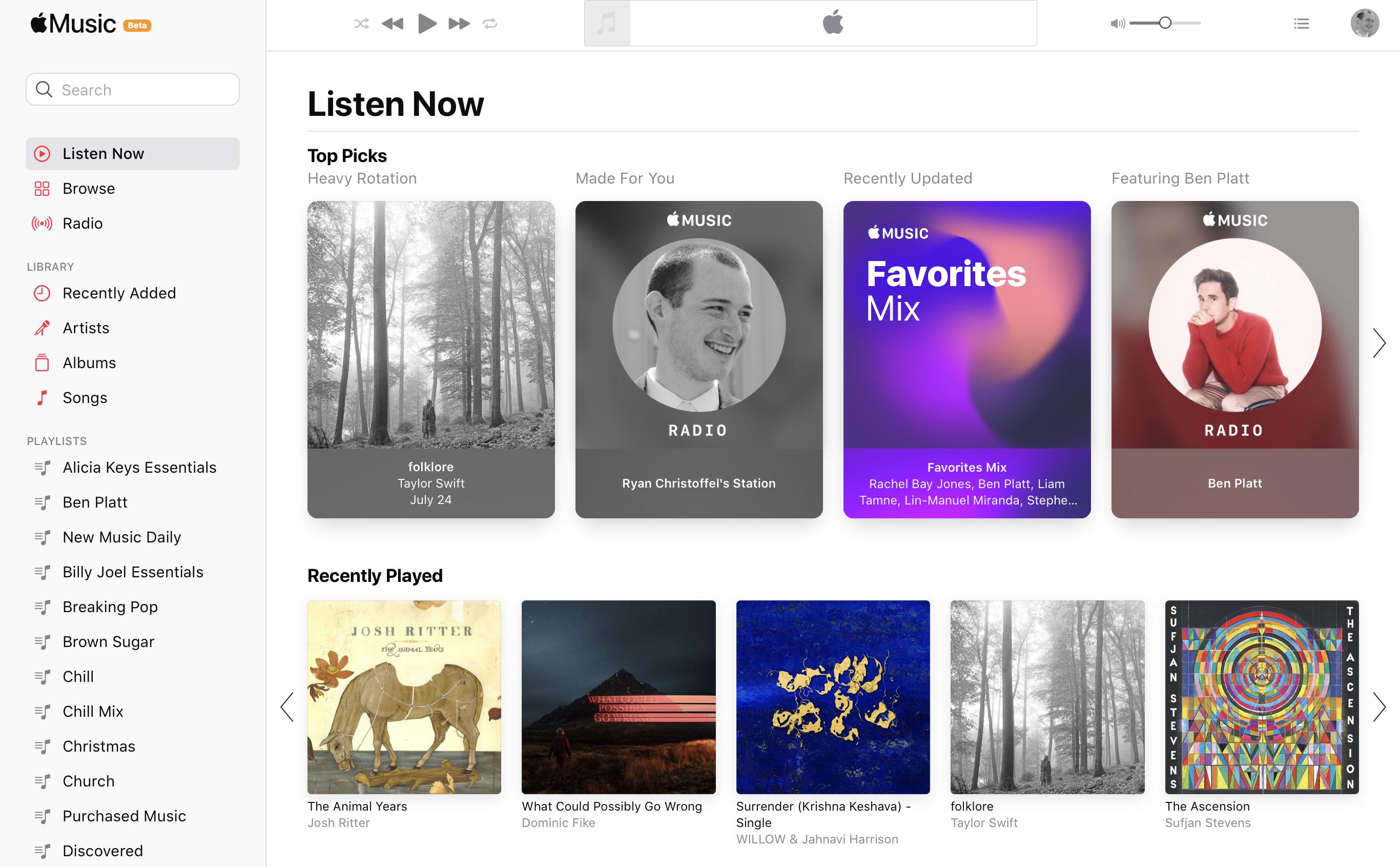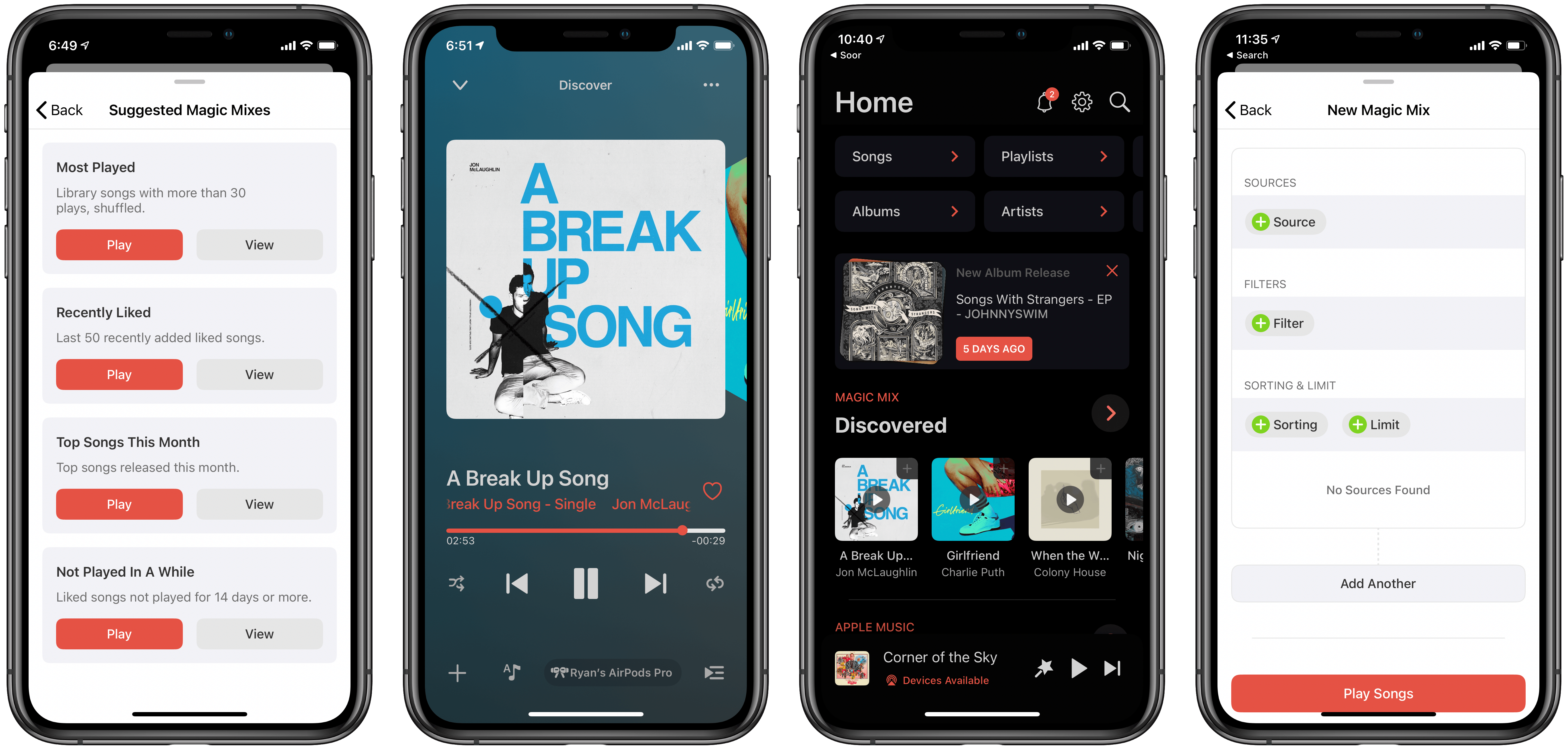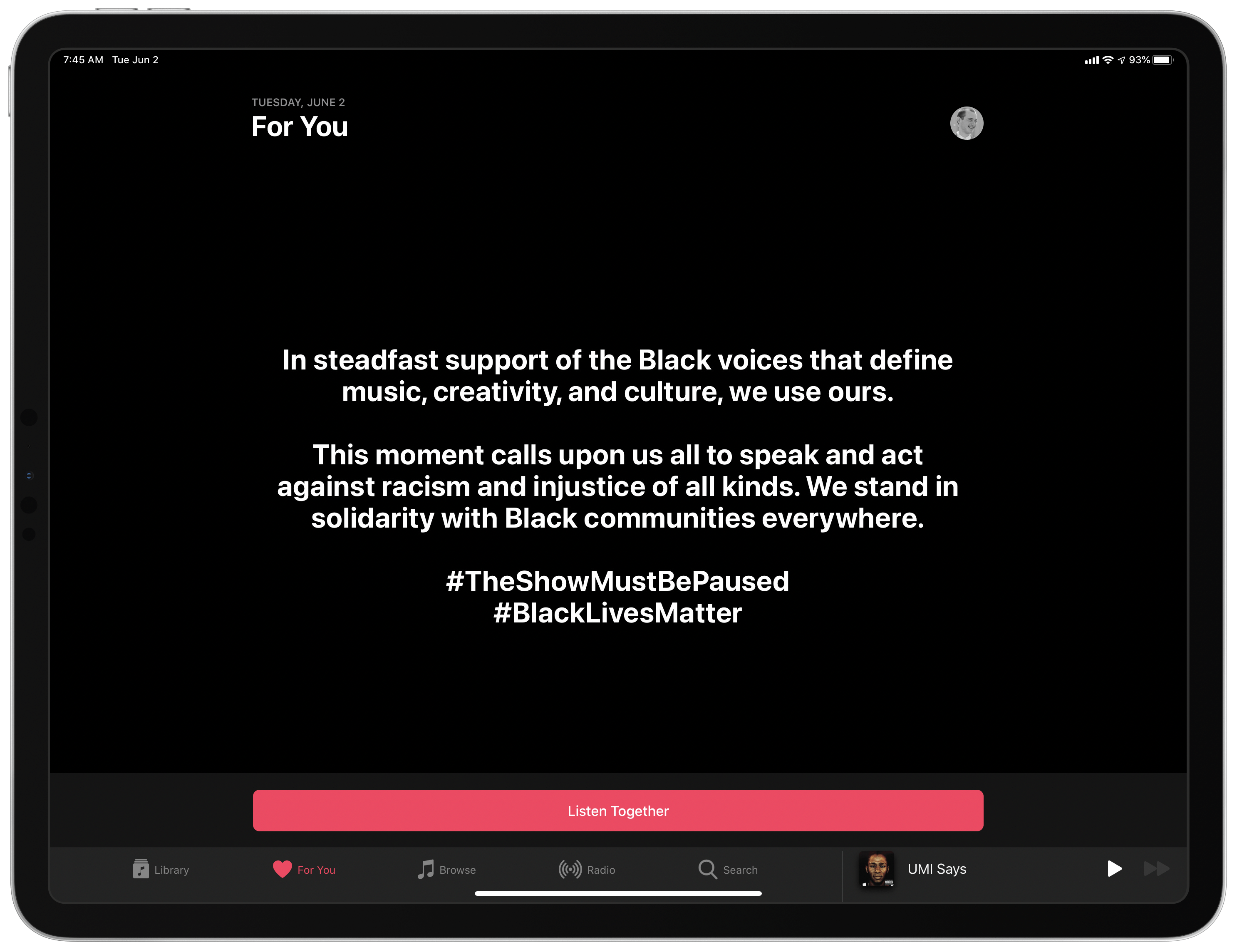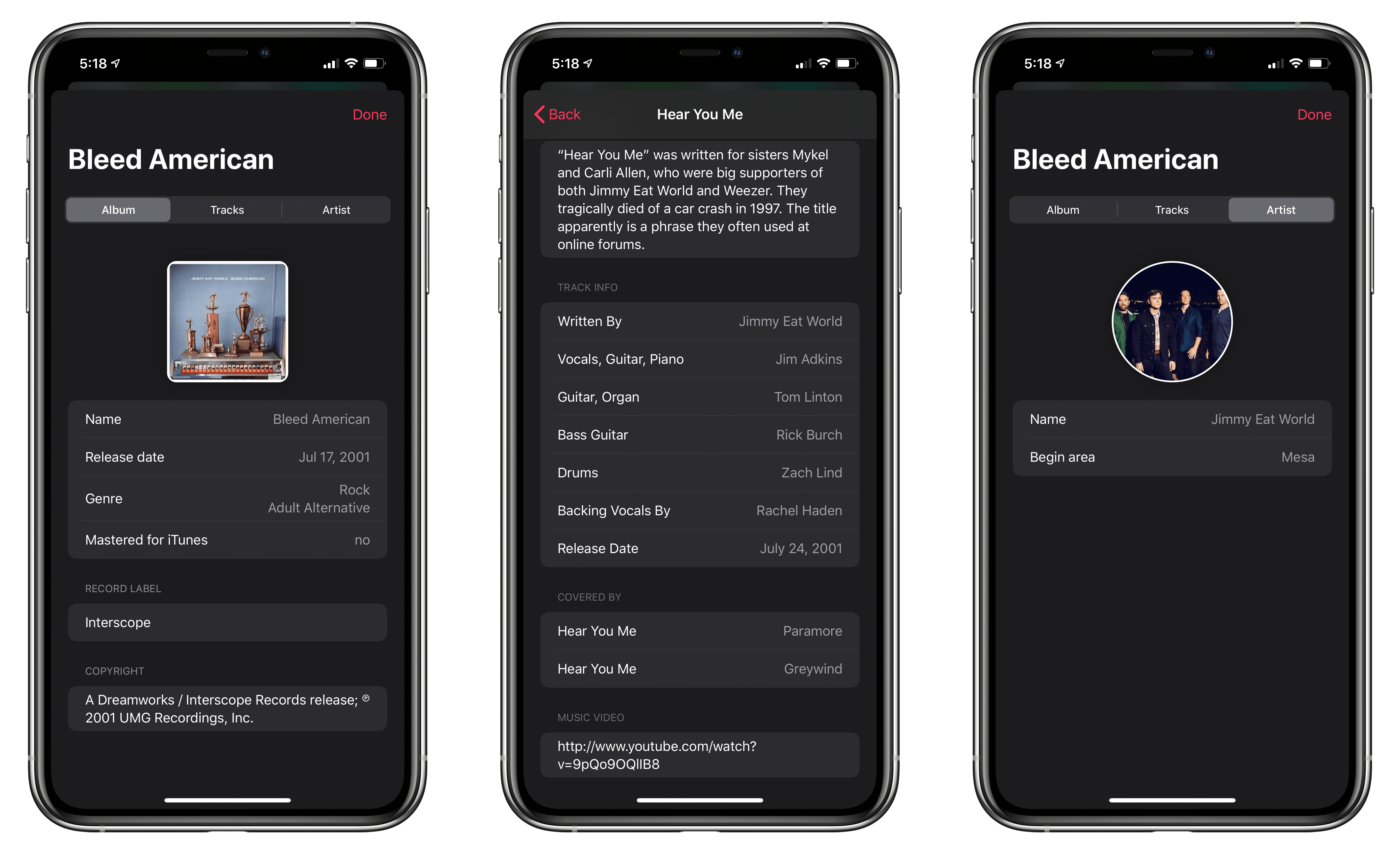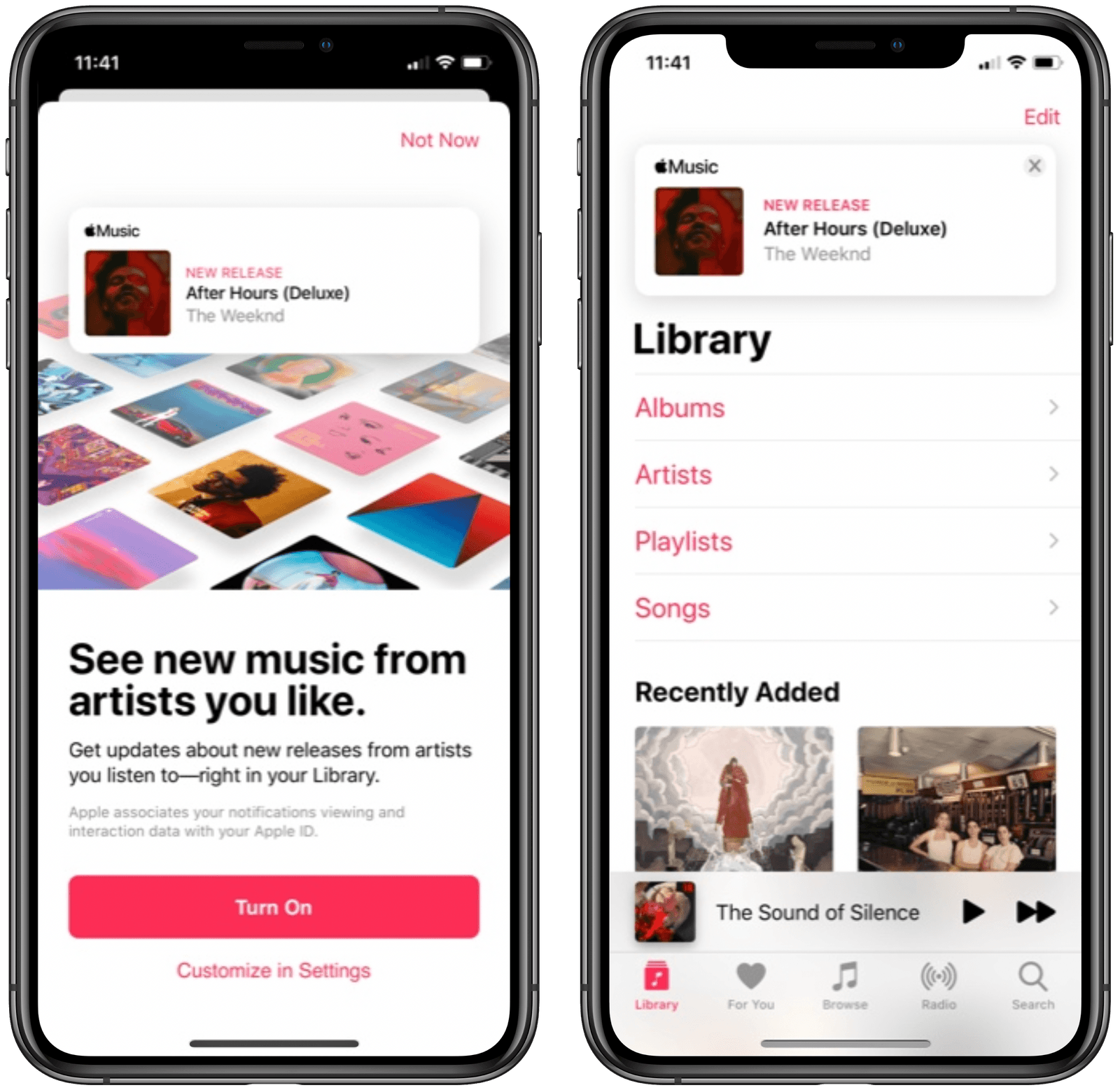This morning Apple debuted a new video streaming service dedicated to music called Apple Music TV. According to an announcement sent by Apple to Variety, the free service will stream:
exclusive new music videos and premiers, special curated music video blocks, and live shows and events as well as chart countdowns and guests.
The service, which is available through Apple’s Music and TV apps, is currently US-only.
To kick things off, Apple Music TV is streaming the top 100 videos streamed on Apple Music. According to Variety, the service plans to debut new videos every Friday:
It will also have two exclusive video premieres on Friday at 12 p.m. ET/9 a.m. PT, Joji’s “777” and Saint Jhn’s “Gorgeous”; the channel will premiere new videos every Friday at that time.
Apple also told Variety that there will be an all-day Bruce Springsteen takeover of the service on October 22nd to celebrate the release of Springsteen’s latest album, which will includes videos and an interview with Apple Music 1 DJ Zane Lowe.
Variety says there is no word from Apple about whether the service will include documentaries like the recently-announced film by Billie Eilish, which is coming early next year.
Music videos have long felt like an afterthought to Apple. As Federico asked in his iOS and iPadOS 14 review:
The question remains though: is there more Apple could do to surface Apple Music’s catalog of non-music material, such as radio stations, interviews, and music videos?
With so much music video content available, it’s terrific to see Apple giving it a dedicated place inside both the Music and TV apps.