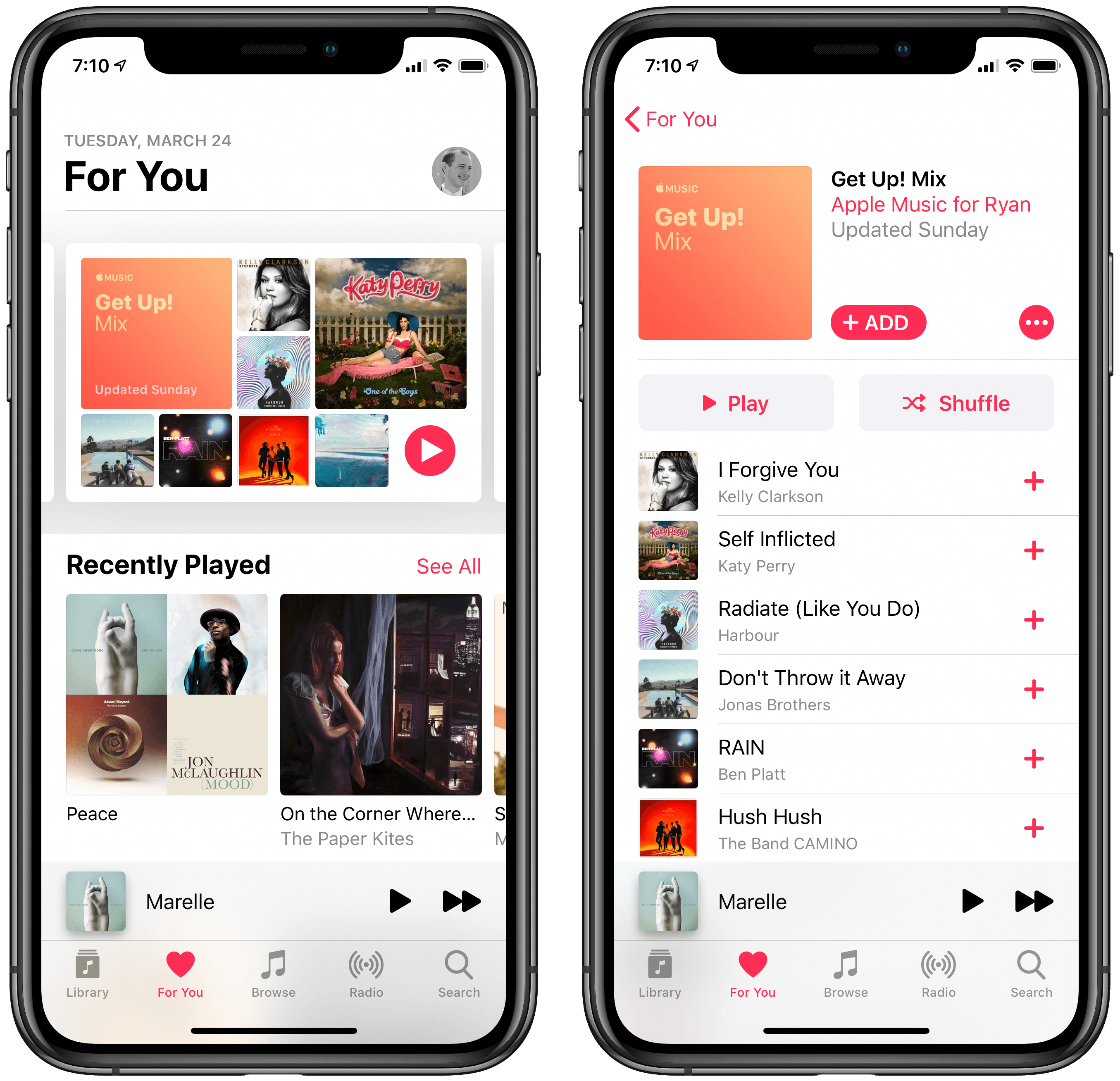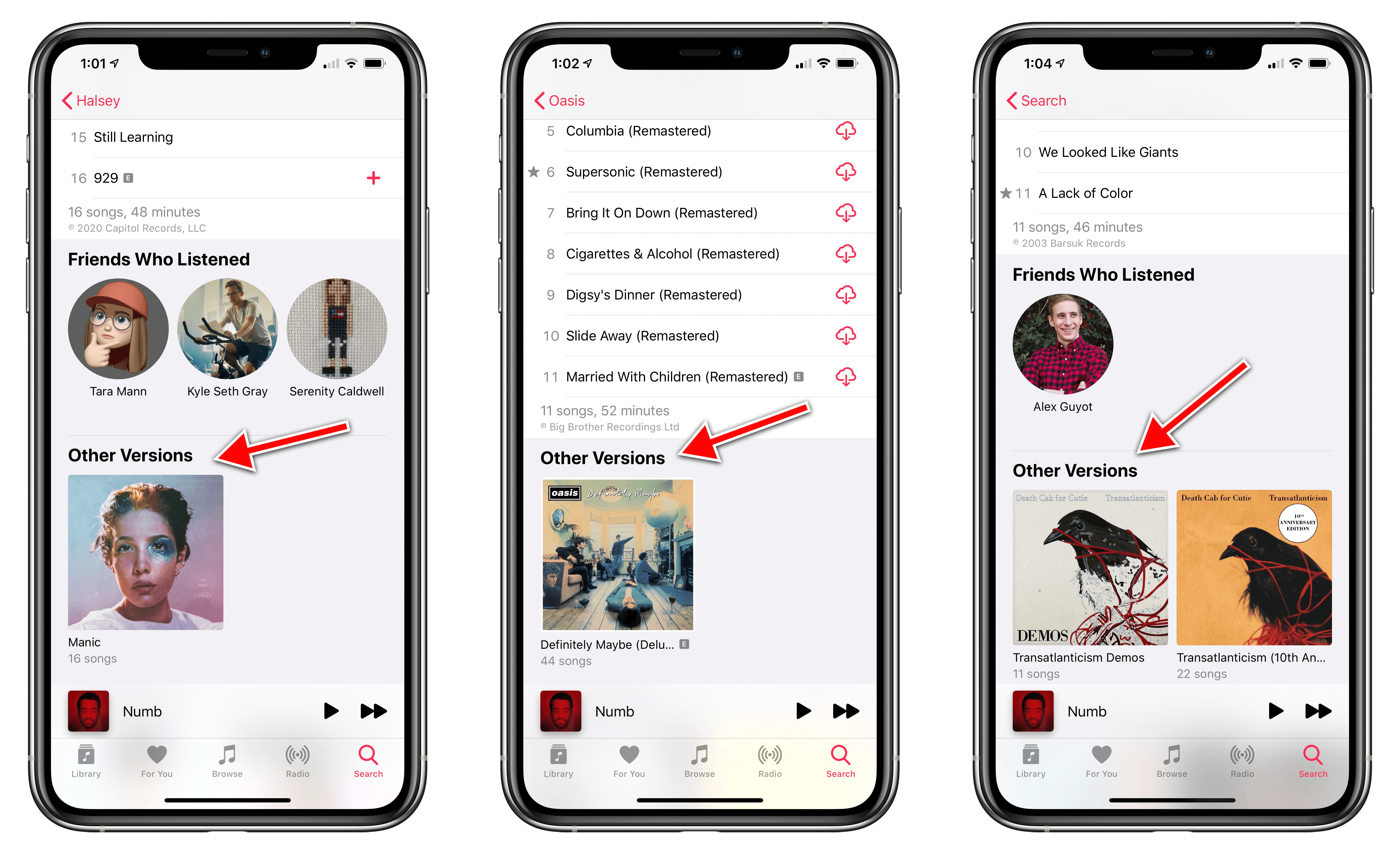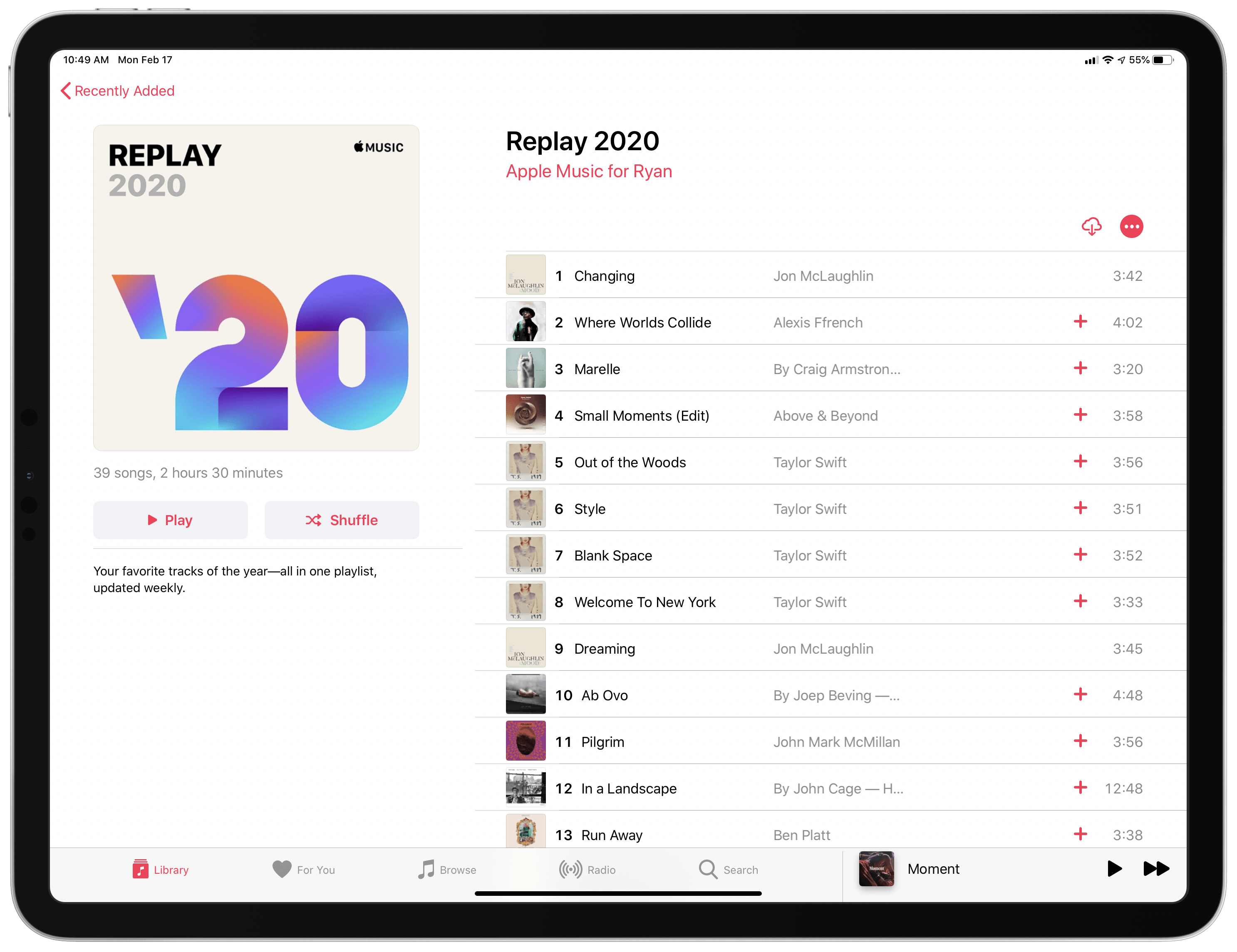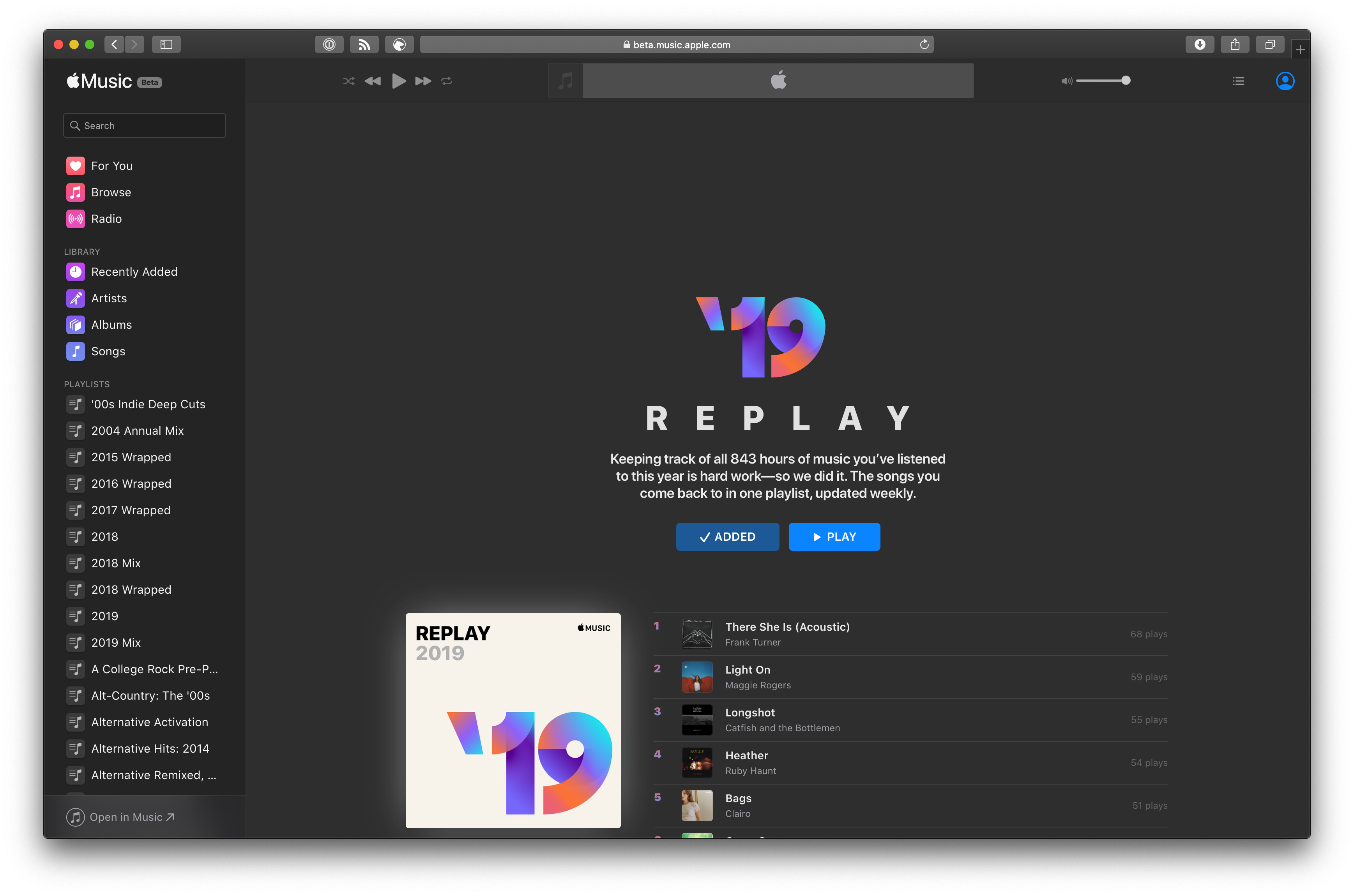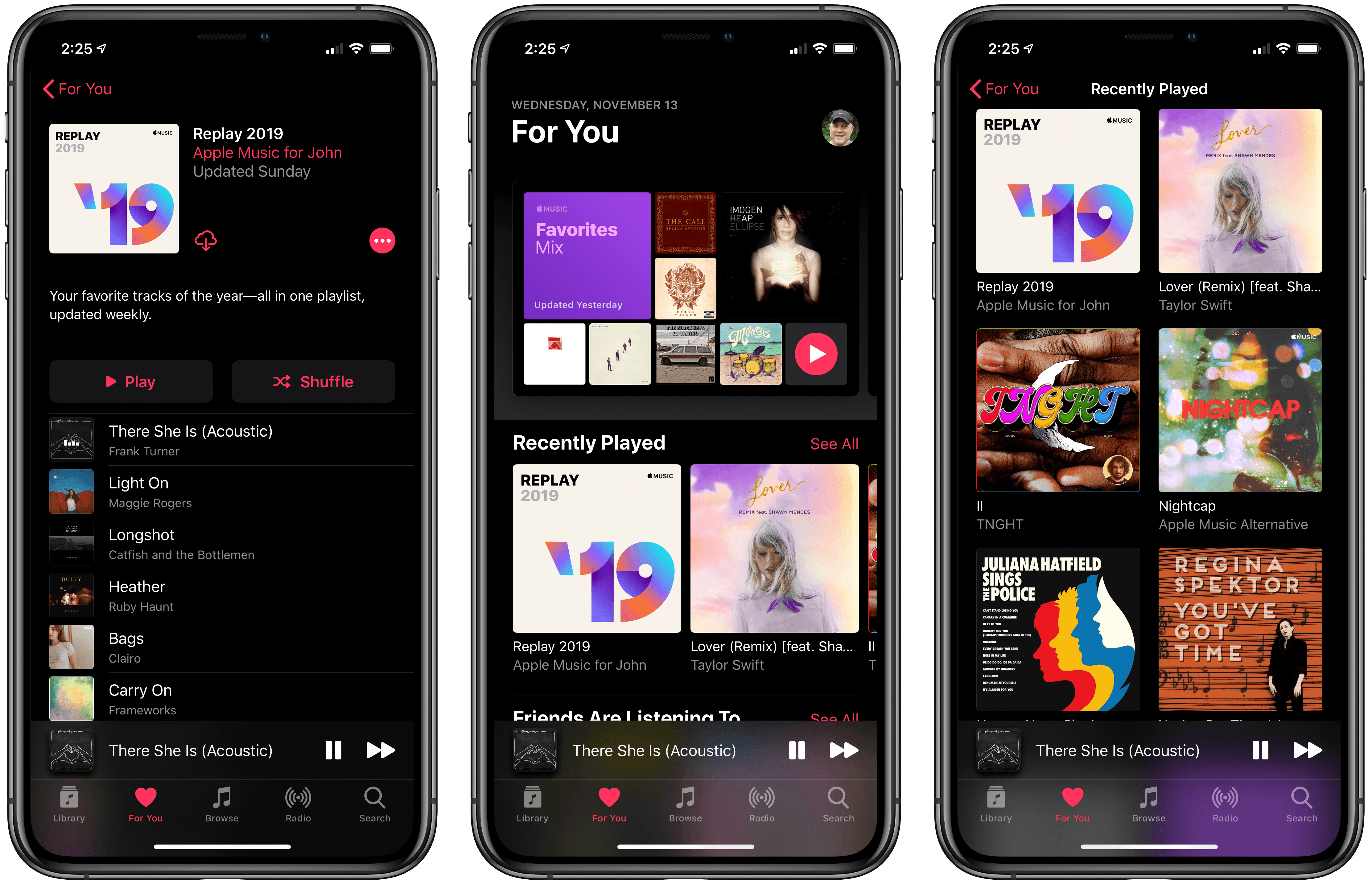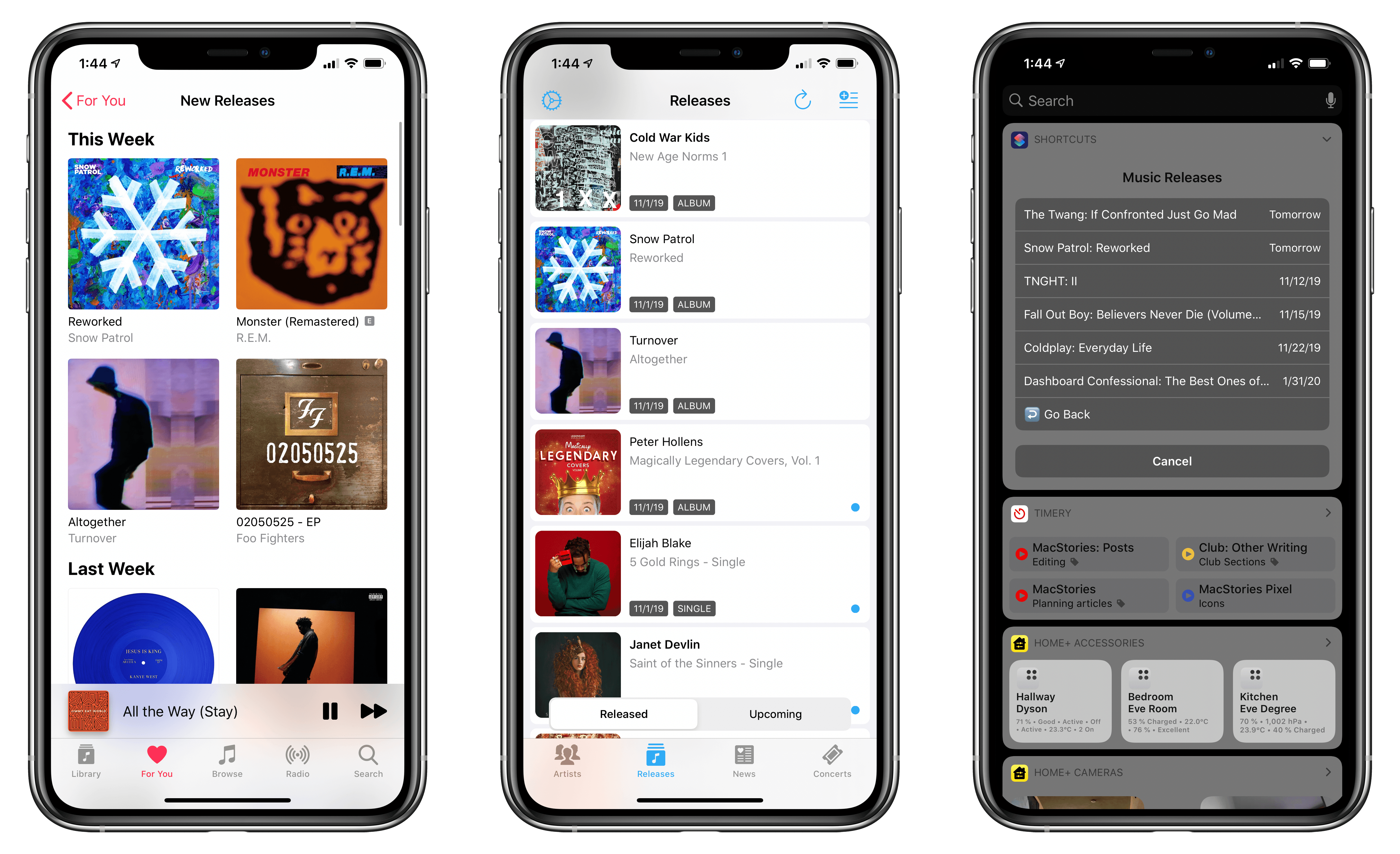On Friday, Apple Music’s Beats 1 debuted a new Zane Lowe show called New Music Daily featuring the best new music across several genres along with interviews and commentary designed to complement Apple Music’s playlist of the same name.
As described by Apple, New Music Daily is all about what is hot now:
Music moves fast. To keep up with hungry fans and tireless creators, Apple Music launched New Music Daily, our playlist for the latest and greatest must-hear songs from pop, hip-hop, Latin, and beyond. This show, broadcasting live on Apple Music every Friday, is the playlist brought to life: Hosted by Zane Lowe, it features interviews with today’s most important artists, sharp commentary, and, of course, all the new songs you need to hear right now.
The show streams live on Apple Music every Friday at Noon New York time and can be replayed later.
Lowe’s new show is a companion to Apple Music’s New Music Daily playlist, which is updated daily and is a rebranded version of its Best of the Week playlist. Listeners can visit a dedicated page in Apple’s Music app that collects the show and playlist as well as video interviews with recording artists in one place.
The inaugural episode of New Music Daily, which runs just over one hour, spotlights a wide range of music and interviews including appearances by Selena Gomez, Coldplay’s Chris Martin, and an excerpt from a longer interview with Taylor Swift that will be released next week. New Music Daily’s Apple Music page also includes excerpts of upcoming video interviews with Taylor Swift and Kanye West.
In an interview with People.com, Lowe, who is Apple Music’s global creative director, expanded on his vision for how the playlist and new show will work together:
Our New Music Daily playlist was built in the image of the artist and the fan. Music is constant and it’s in the hands of the artists now. Artists don’t want to wait anymore, and we wanted a really big playlist that reflected that sentiment and could do it quickly. I’ll be in the studio with artists and I ask when they’re putting something out and they’ll say, “I don’t know, in an hour?” We’ve been clearing that space for artists for years, and with New Music Daily as a live show we’ll continue to event-ize music, bringing an audience around shared listening moments, and reflecting the way artists want to release music on their own terms.
One of the consequences of streaming music services is that the release of an album is often not the way people hear the latest music from their favorite artists anymore. Instead, musicians release a steady stream of singles and EPs, only occasionally collecting them as full-length albums. It’s the kind of continuous change that demands a different approach to how new material is surfaced.
Having listened to the first episode of New Music Daily, it strikes me as a formula that will work. The playlist currently includes 85 songs, which is a lot. What Lowe’s new show does is provide context through his interviews and commentary that serve as an entry point into the larger playlist. By sending listeners to the playlist for the latest tracks from pop culture phenomenons like Swift and Gomez, New Music Daily can help spread awareness of lesser-known, emerging artists that included too.
You can check out the first episode of New Music Daily that aired Friday here.