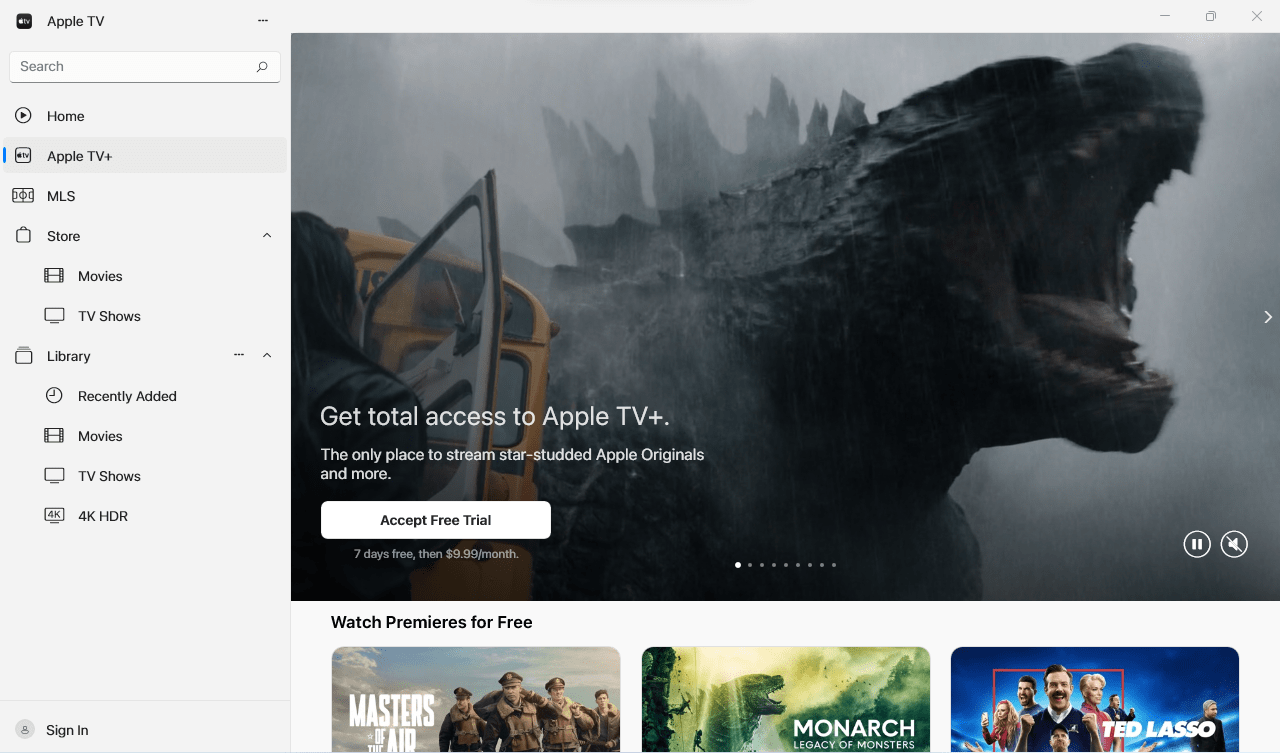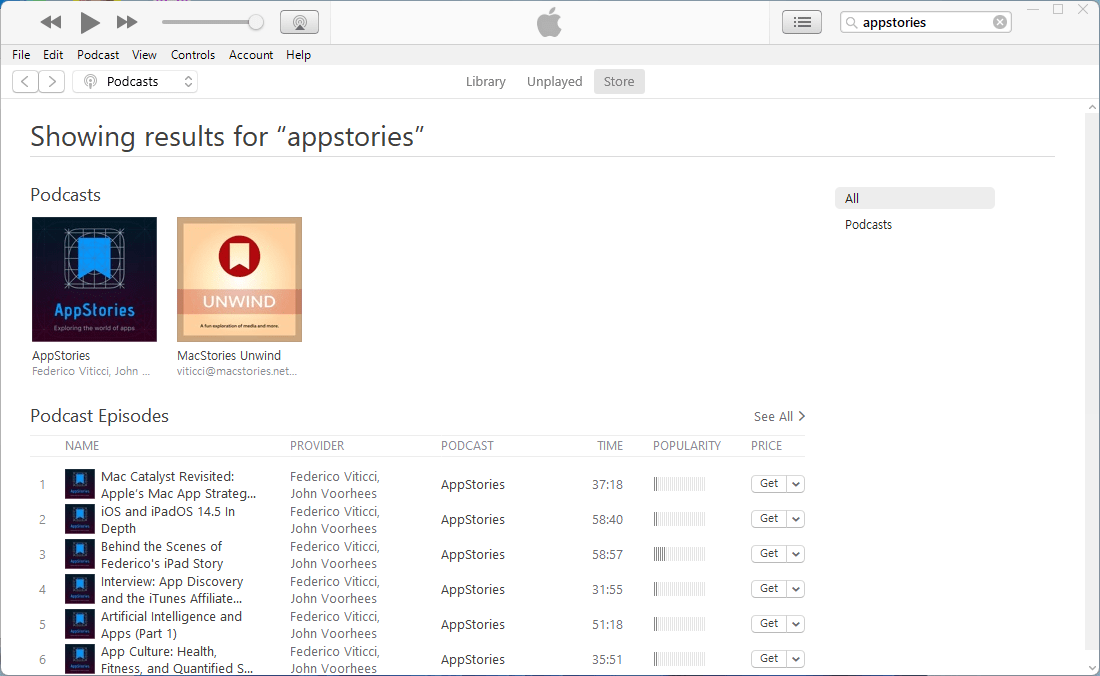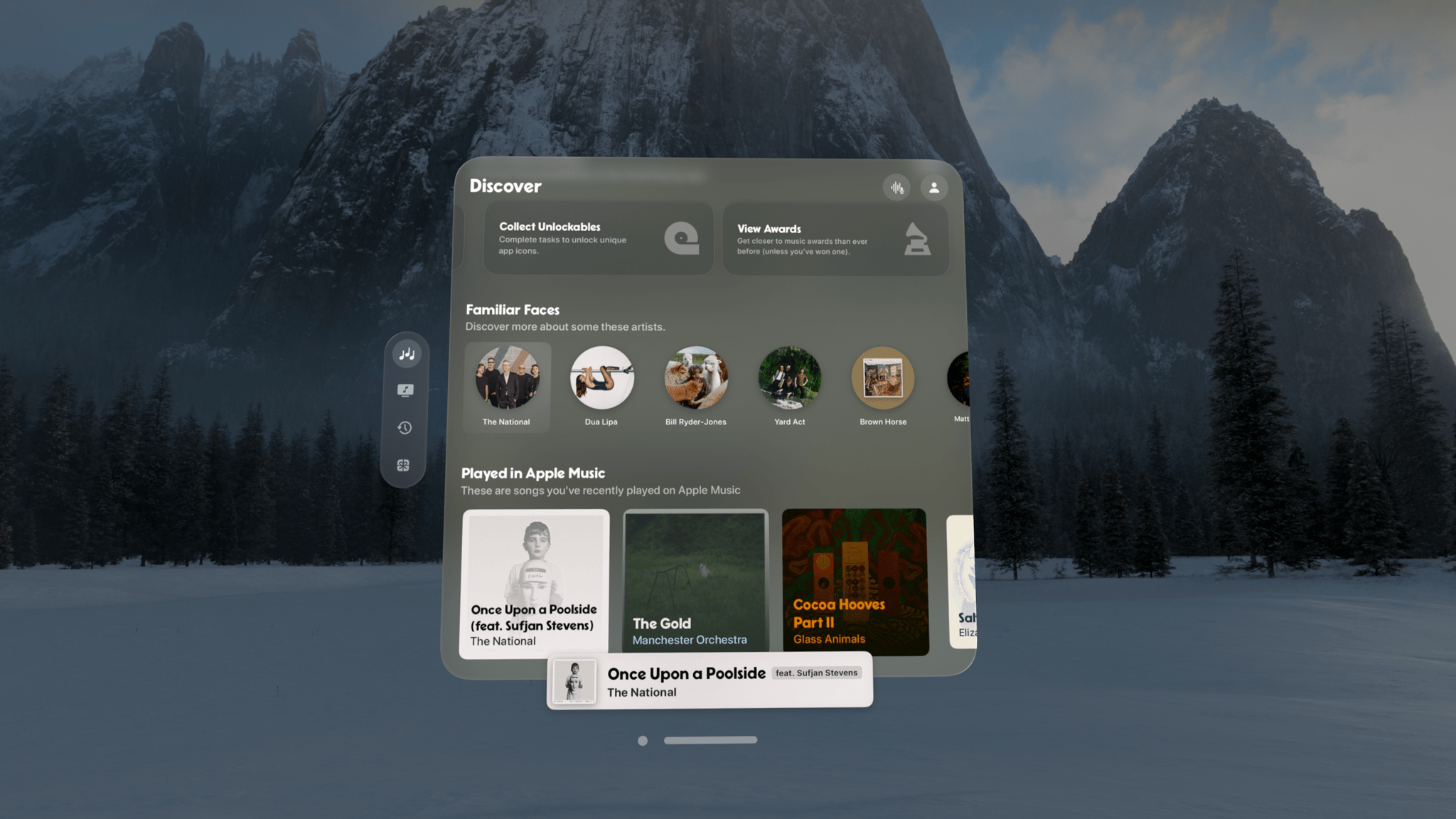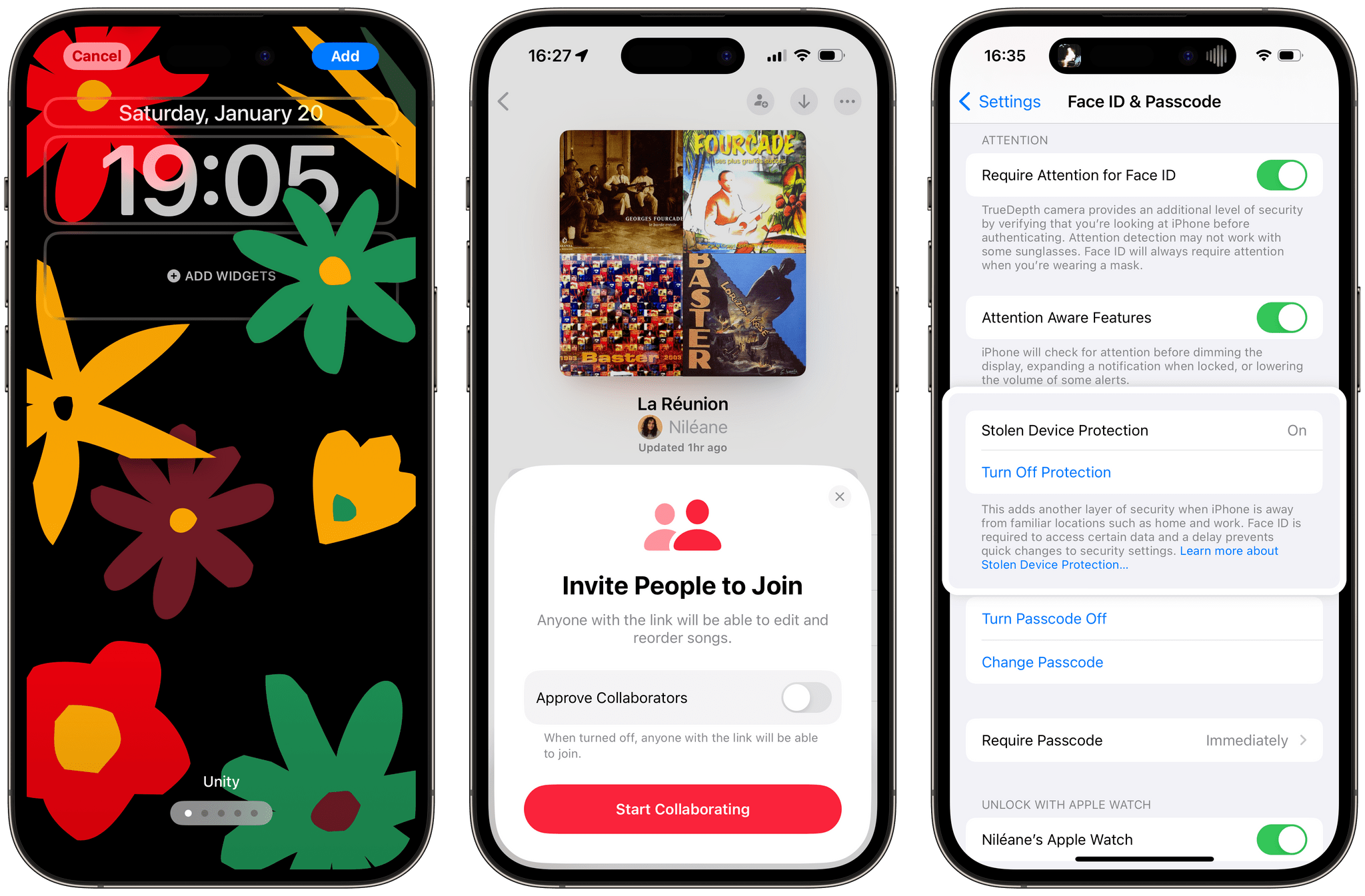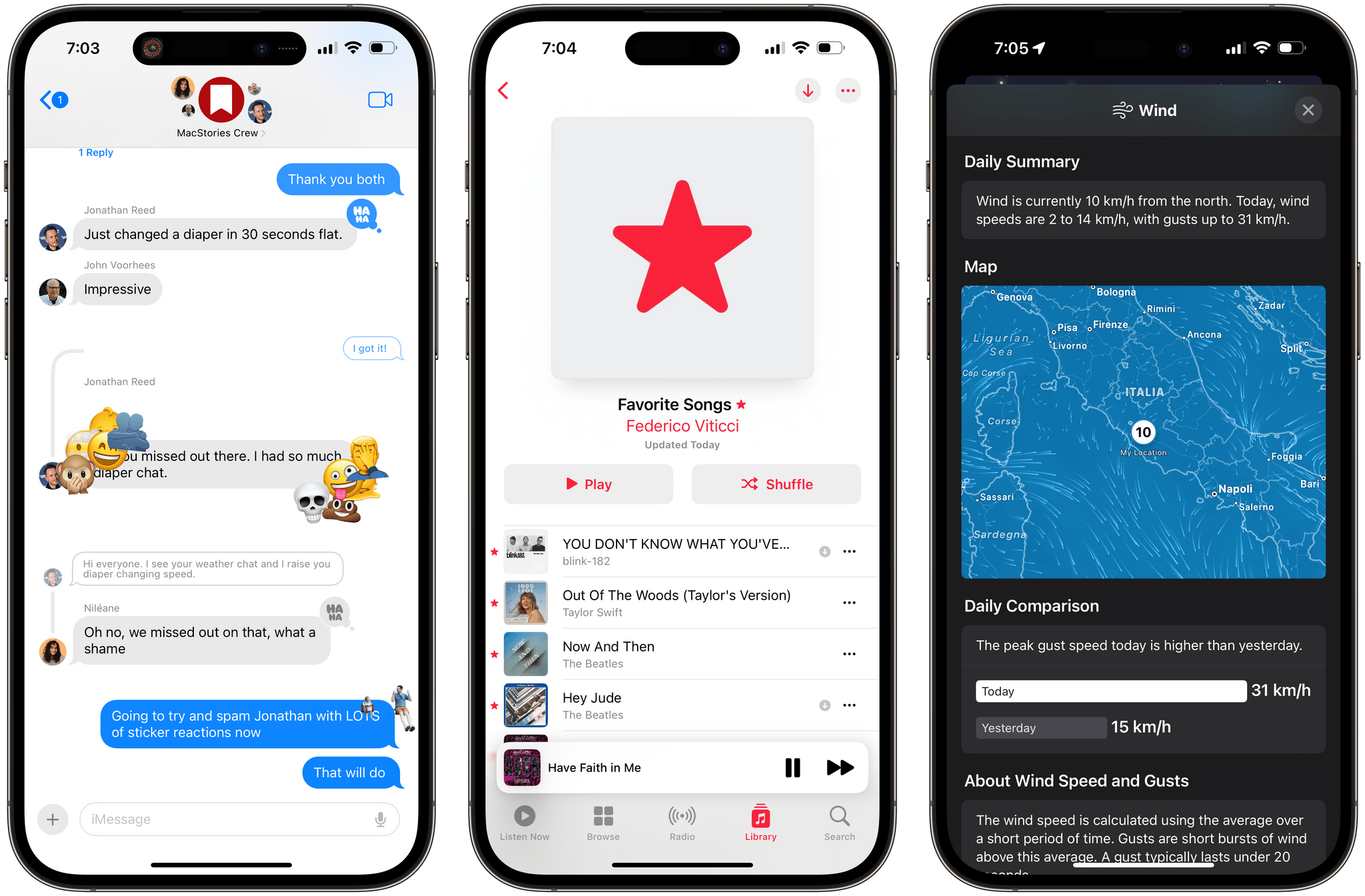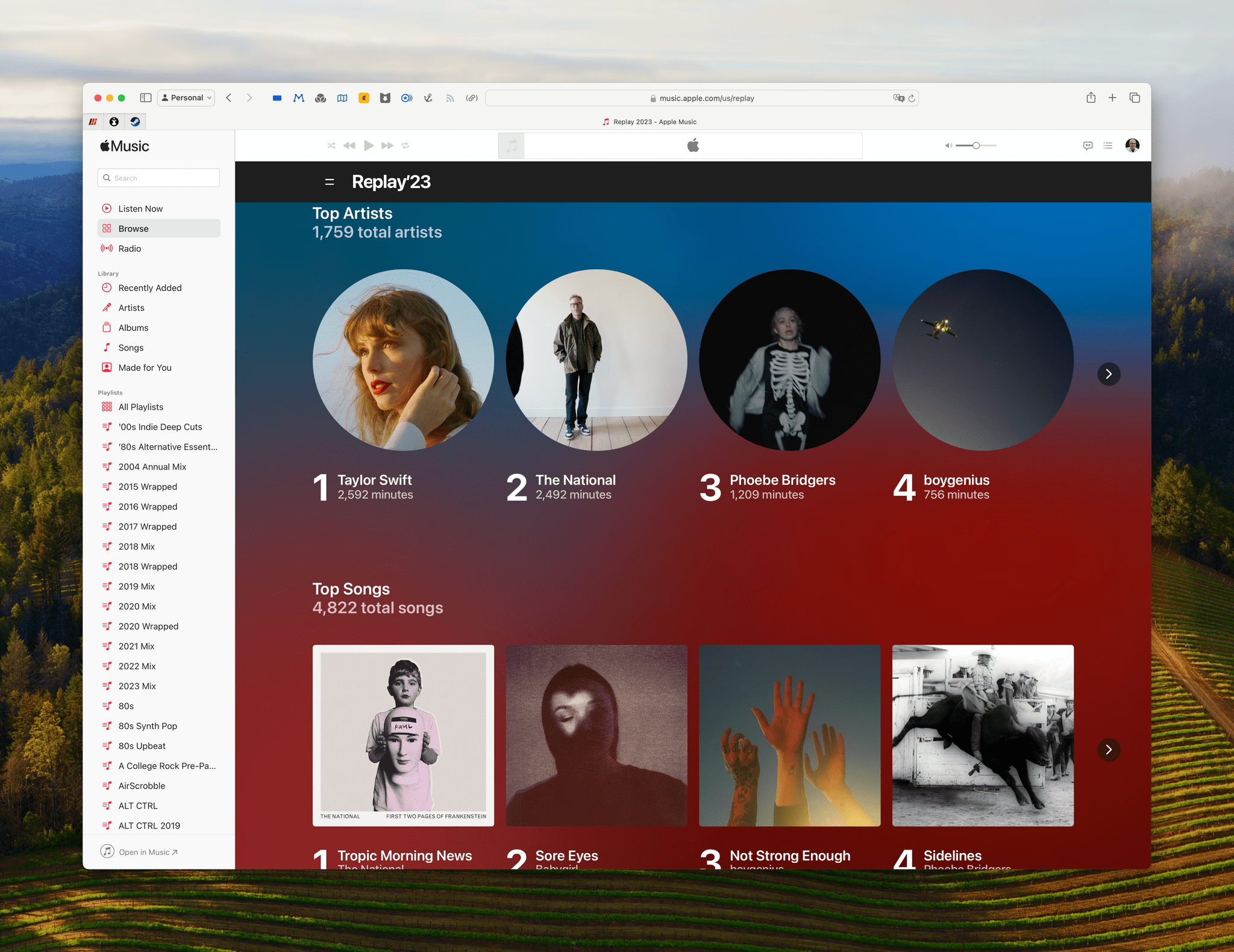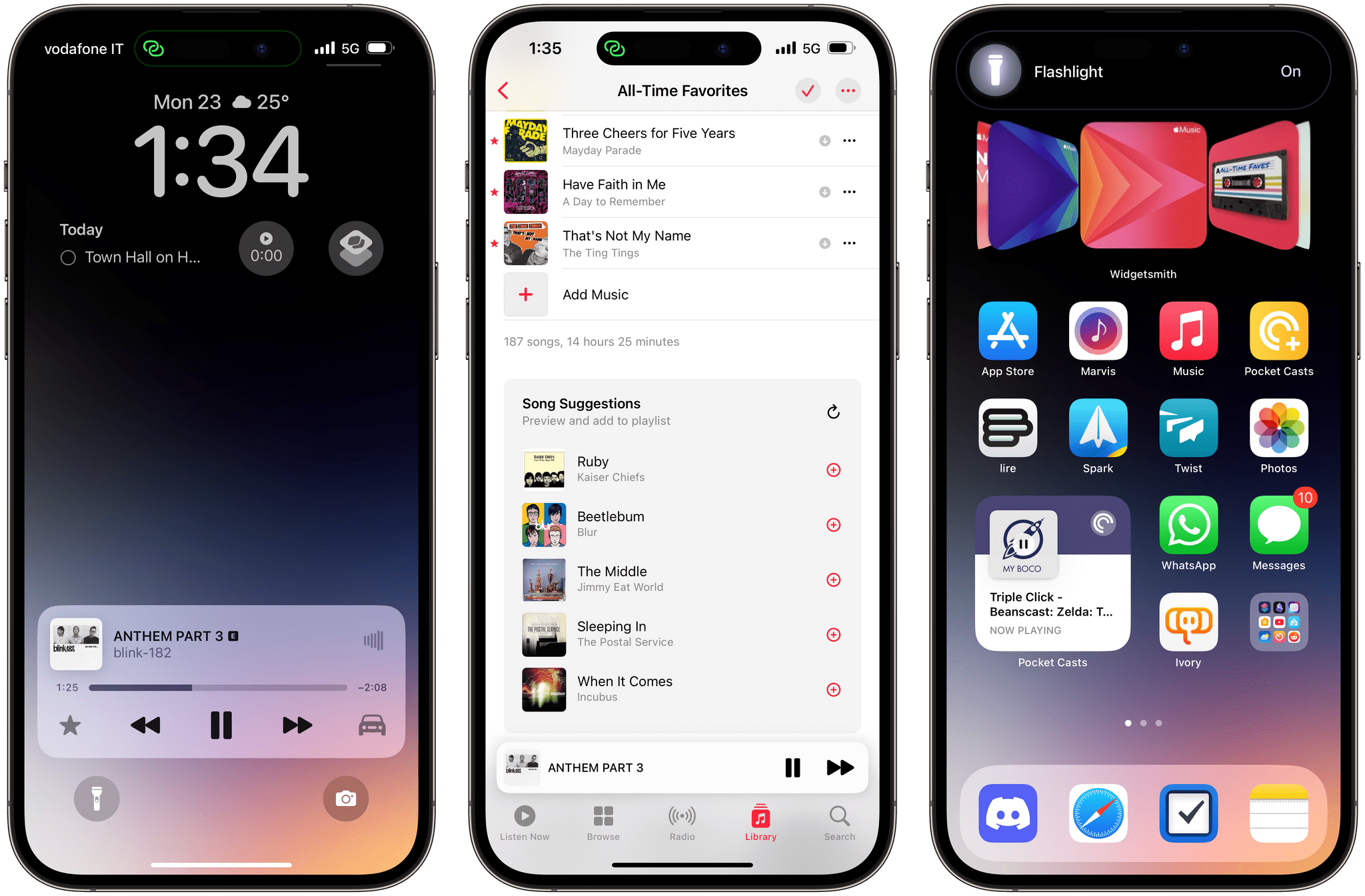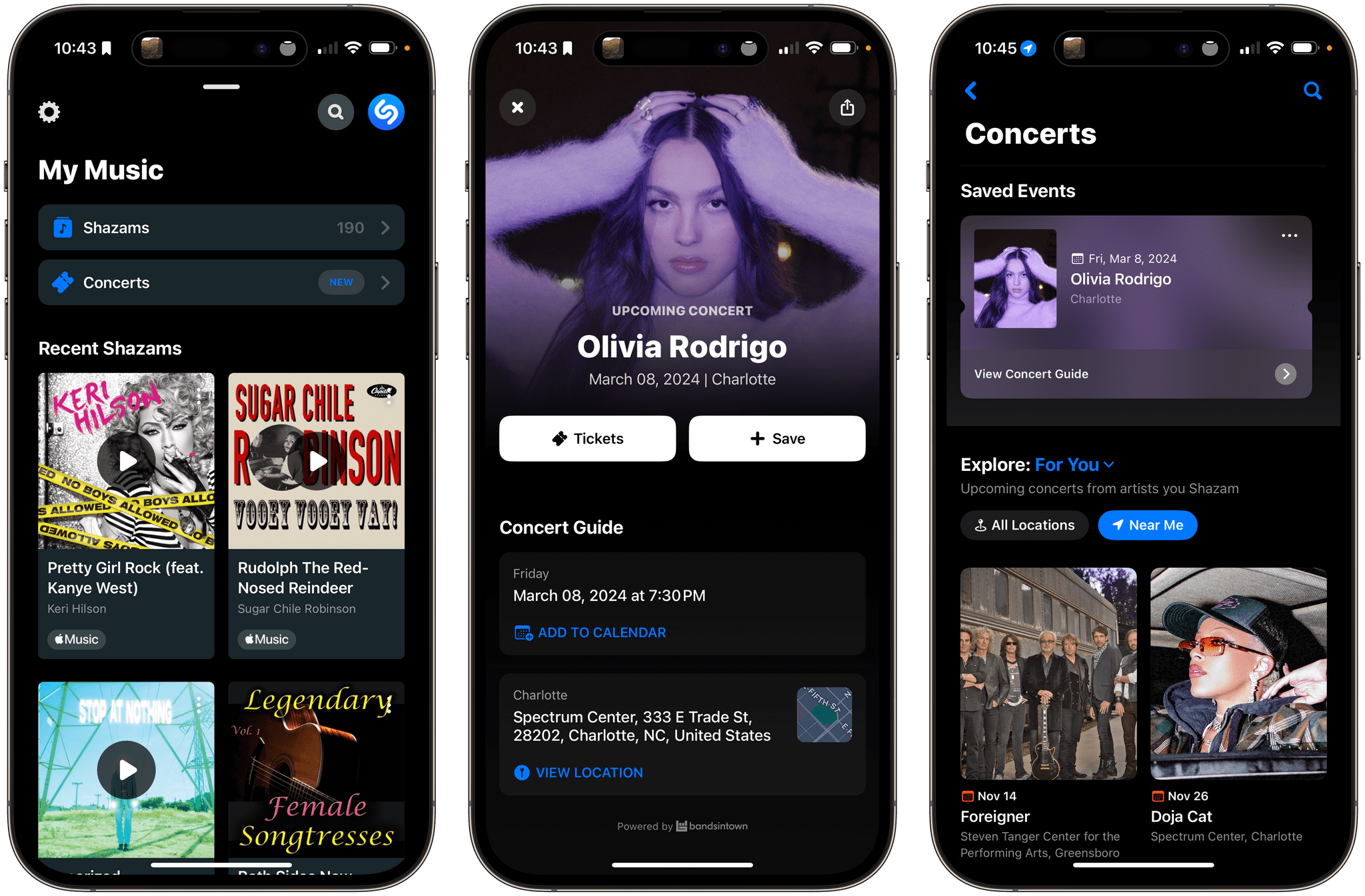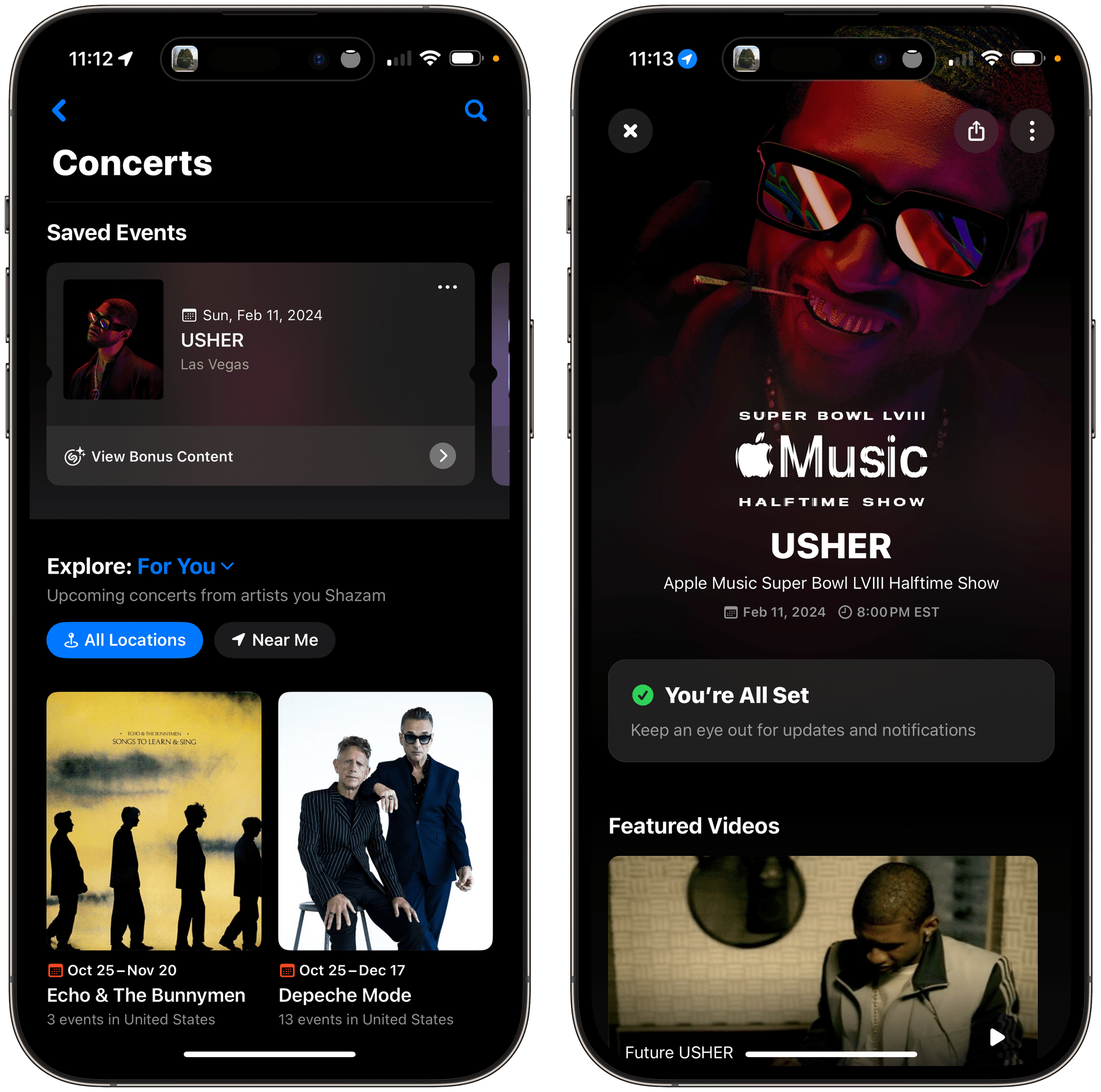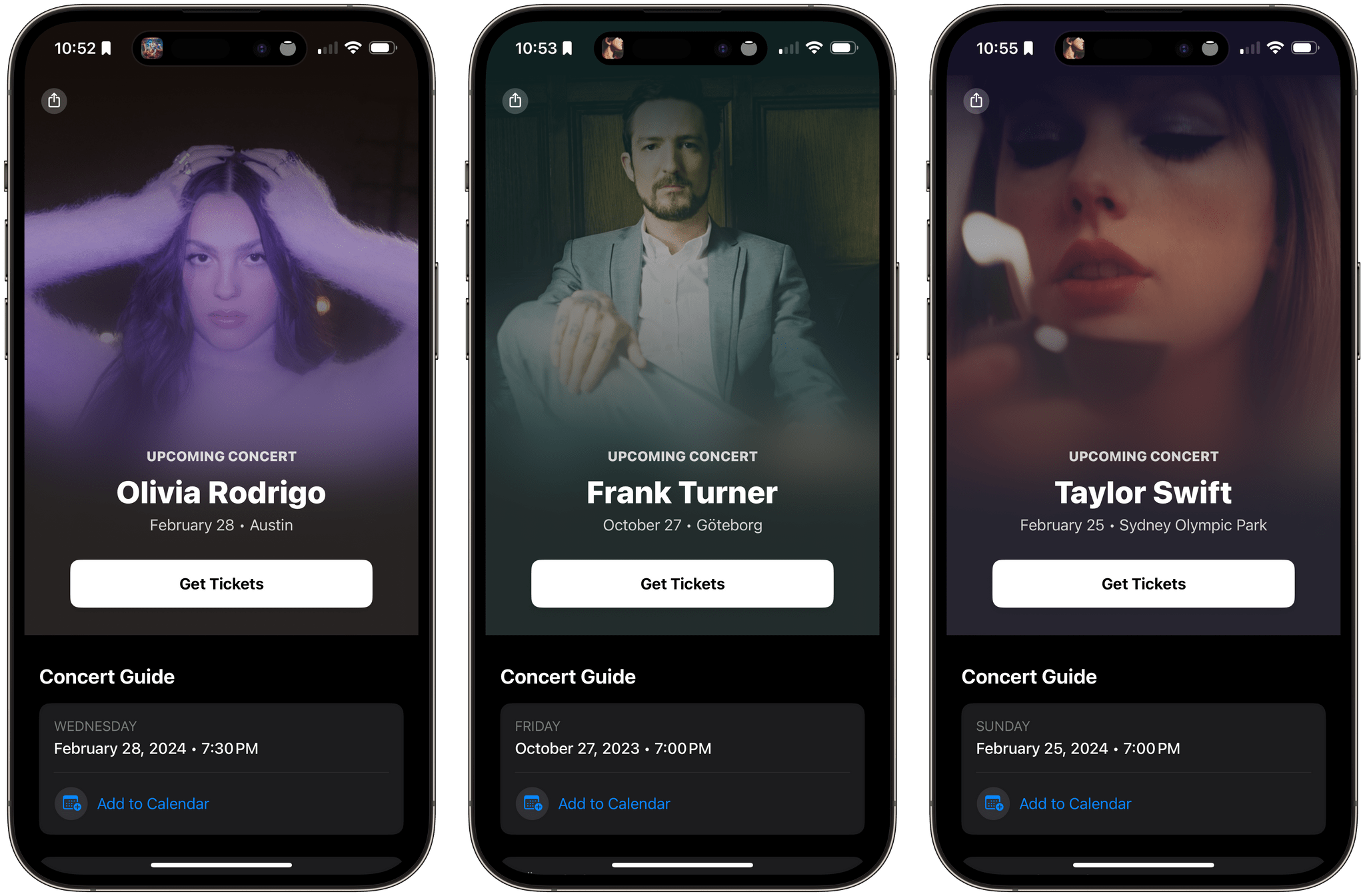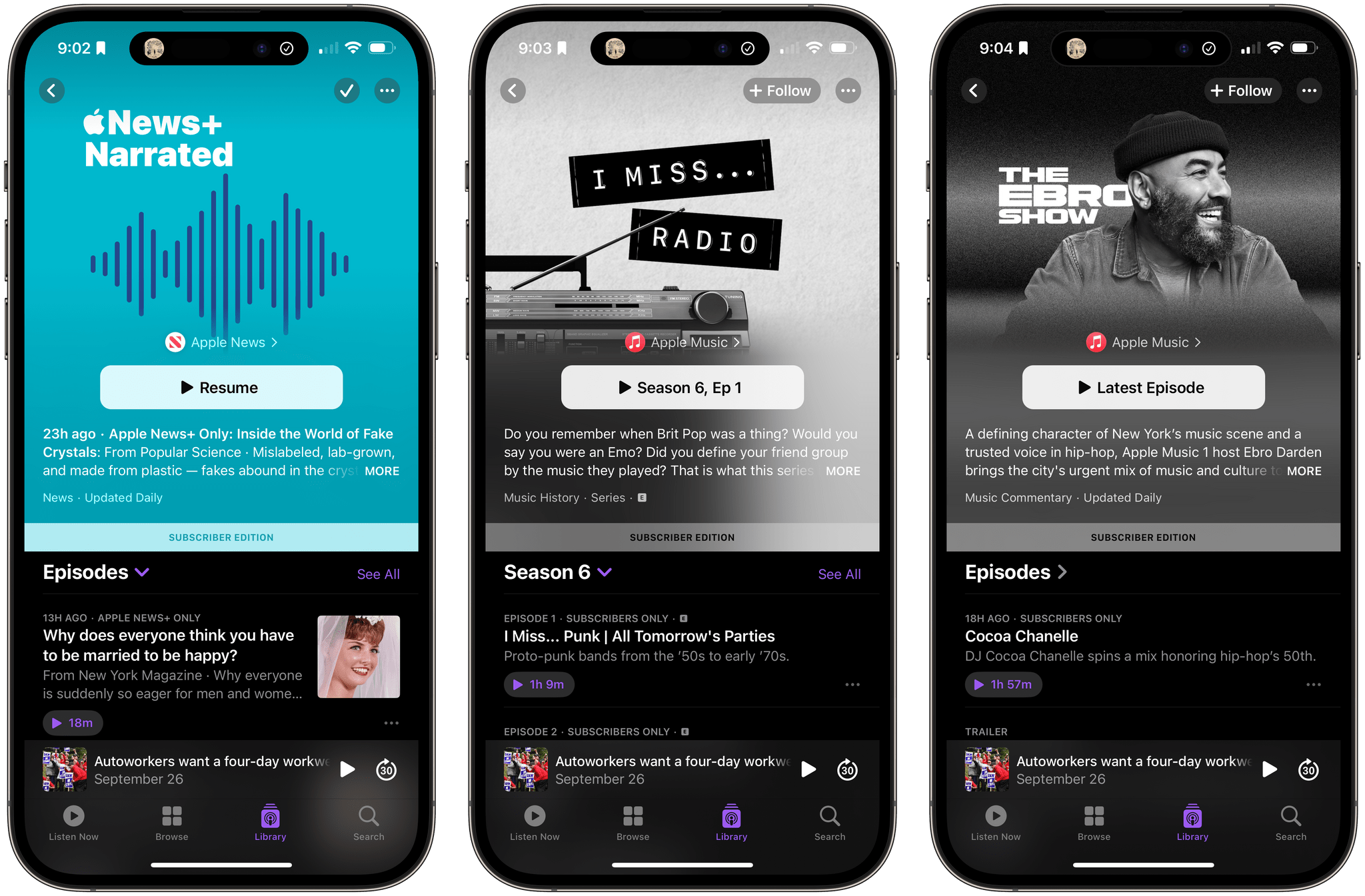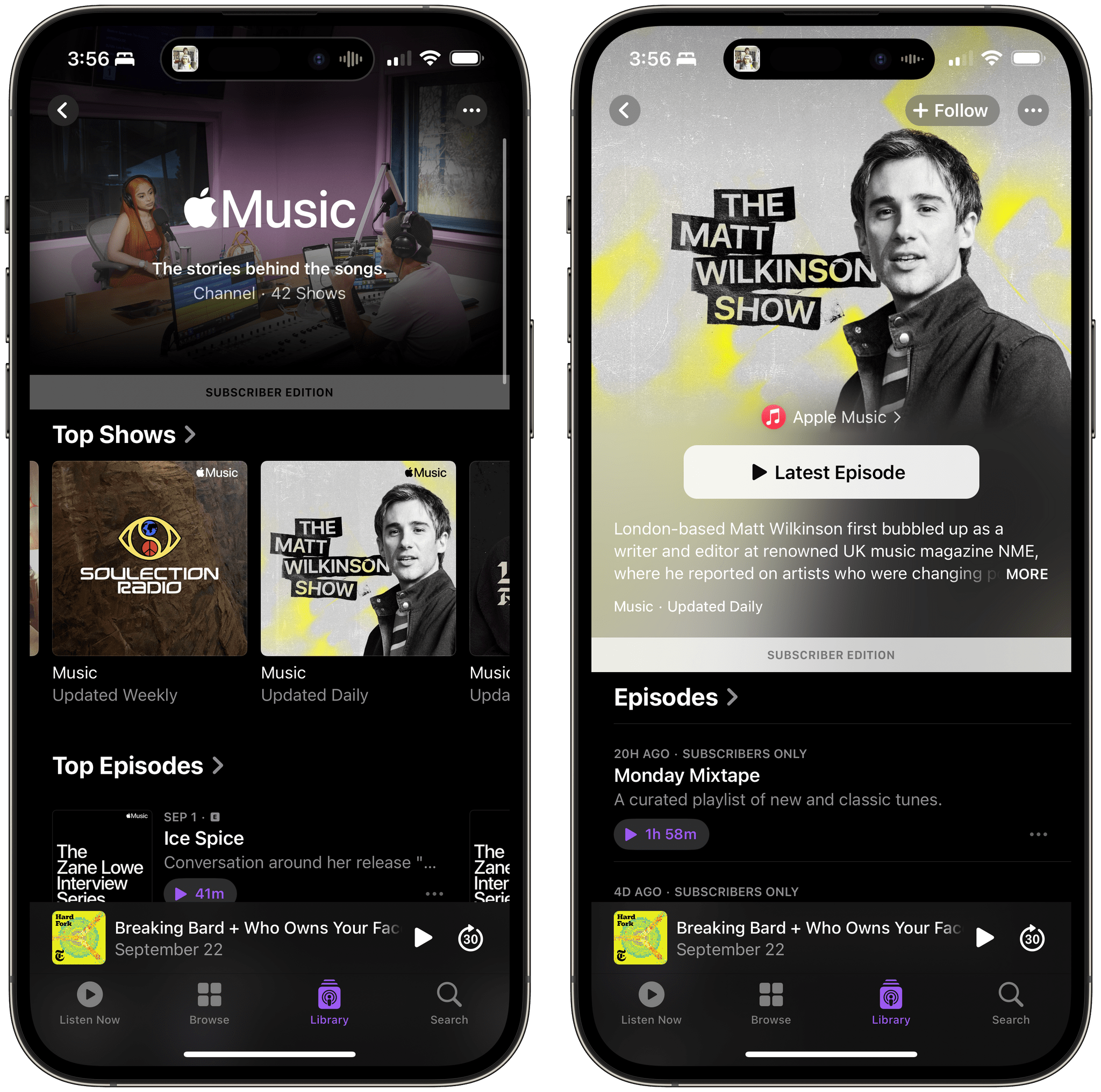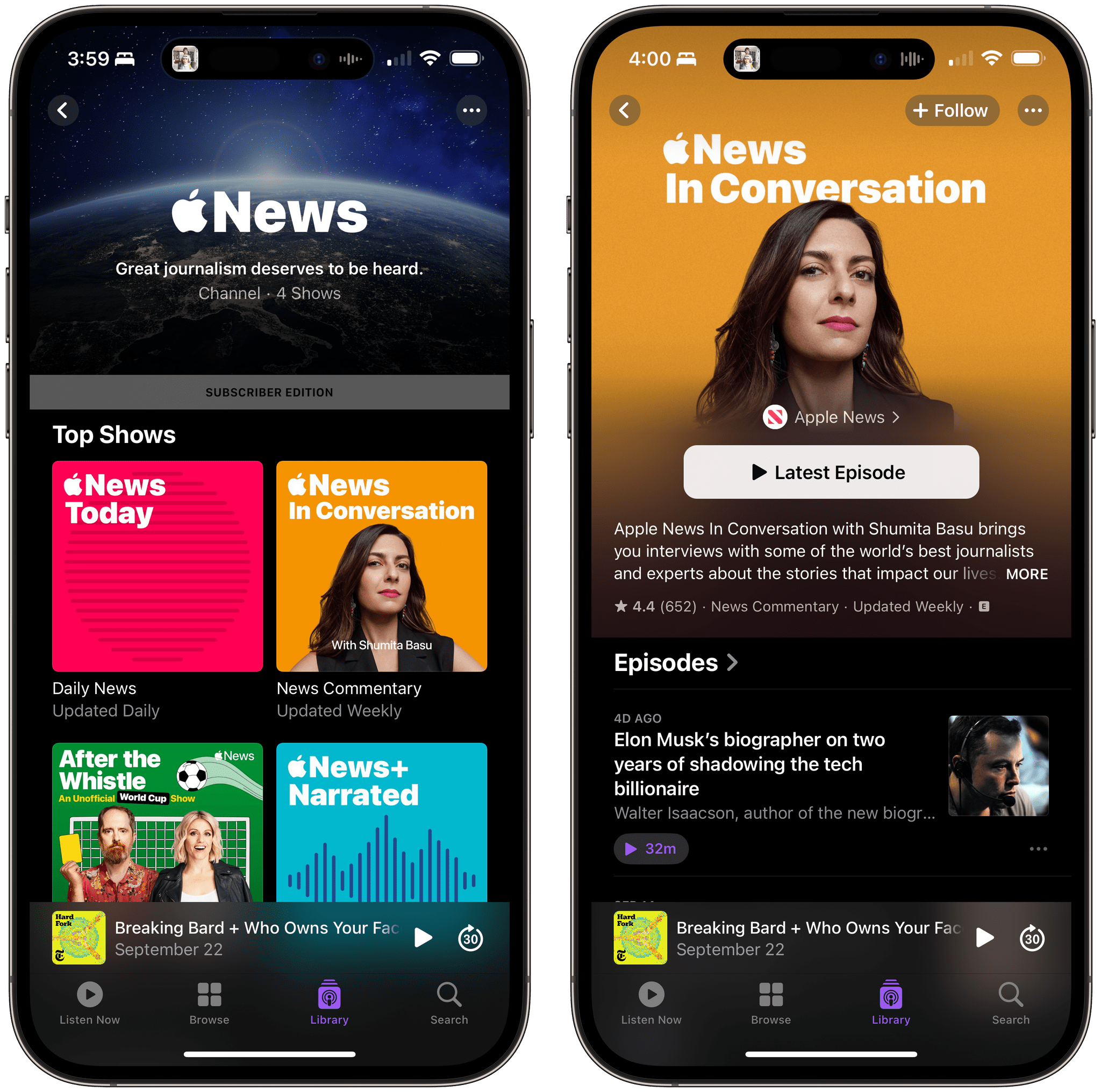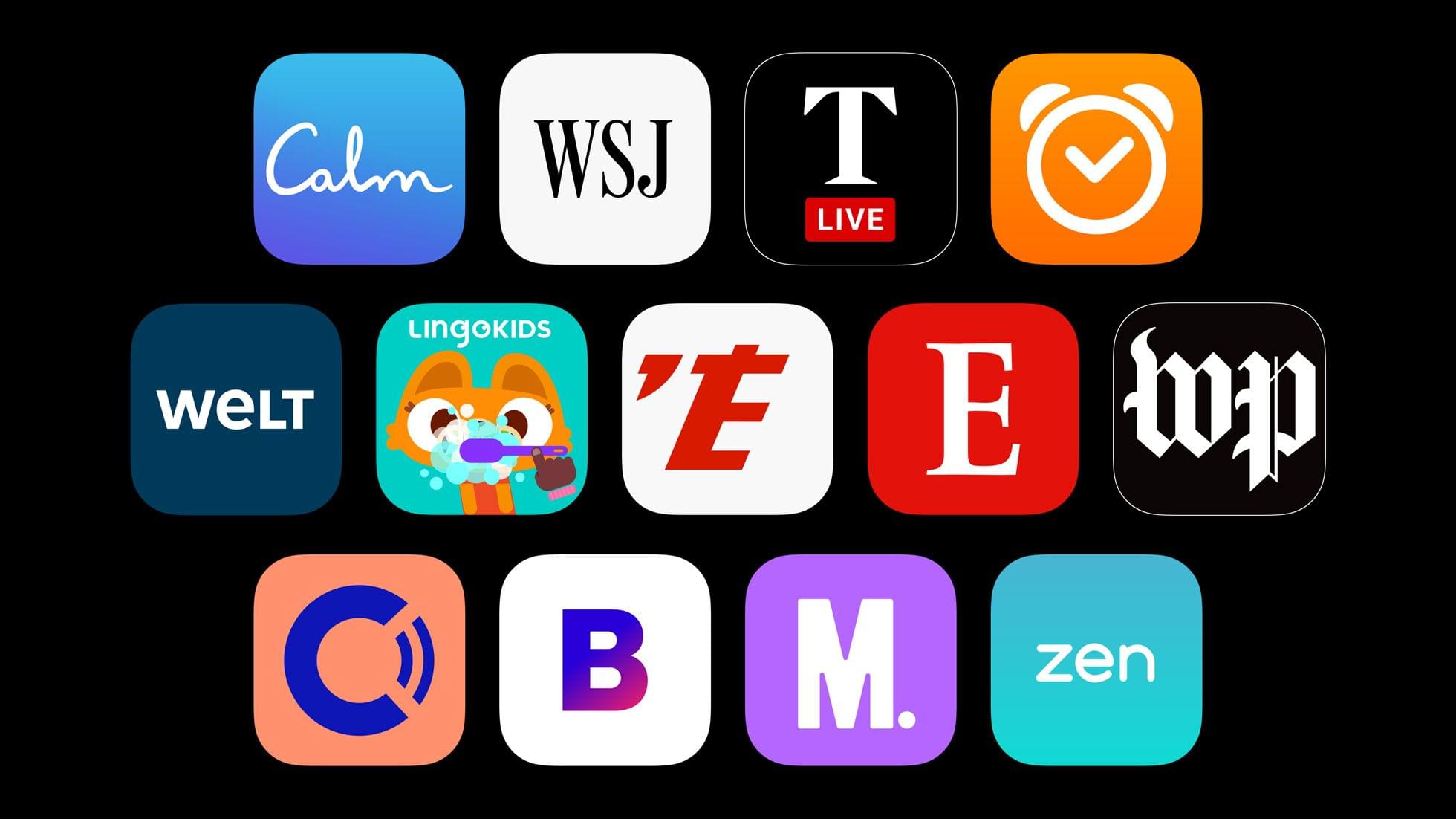Apple Music has added two new personalized stations: Love and Heartbreak. Here’s how Apple describes each:
The Love Station features songs about romantic love, falling in love, feeling amorous, and feelings that these experiences bring. Tailored to each listener’s taste, the Love Station will play songs and artists they know and love along with recommendations. Not exclusively ballads, these love songs are guaranteed to amplify the mood; whether they’ve got that rush of a new crush, or that fully grown long time love.
The Heartbreak Station features songs about heartbreak, unrequited love, breaking up, or sad love. Having your heart broken is awful. Sometimes during these moments, music is the only thing that can make sense of it all. The Heartbreak Station will play a blend of songs from artists listeners know and recommendations, to help them let it all out.
The introduction of the new stations follows the Discovery station, which debuted last summer. It’s great to see Apple expanding these algorithmically-generated stations based on your listening habits because they’re nice complements to the curated playlists from Apple Music’s editorial team.