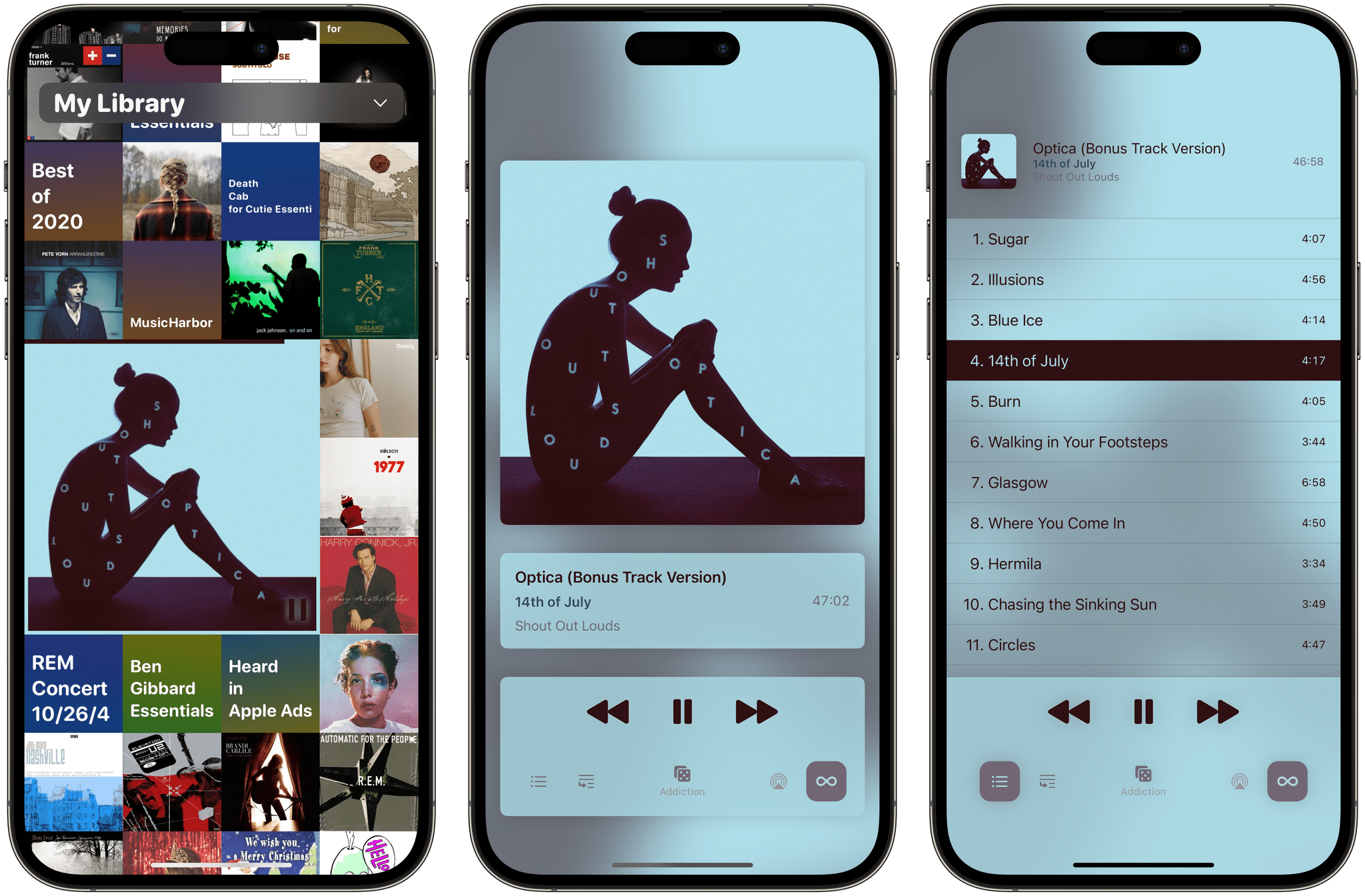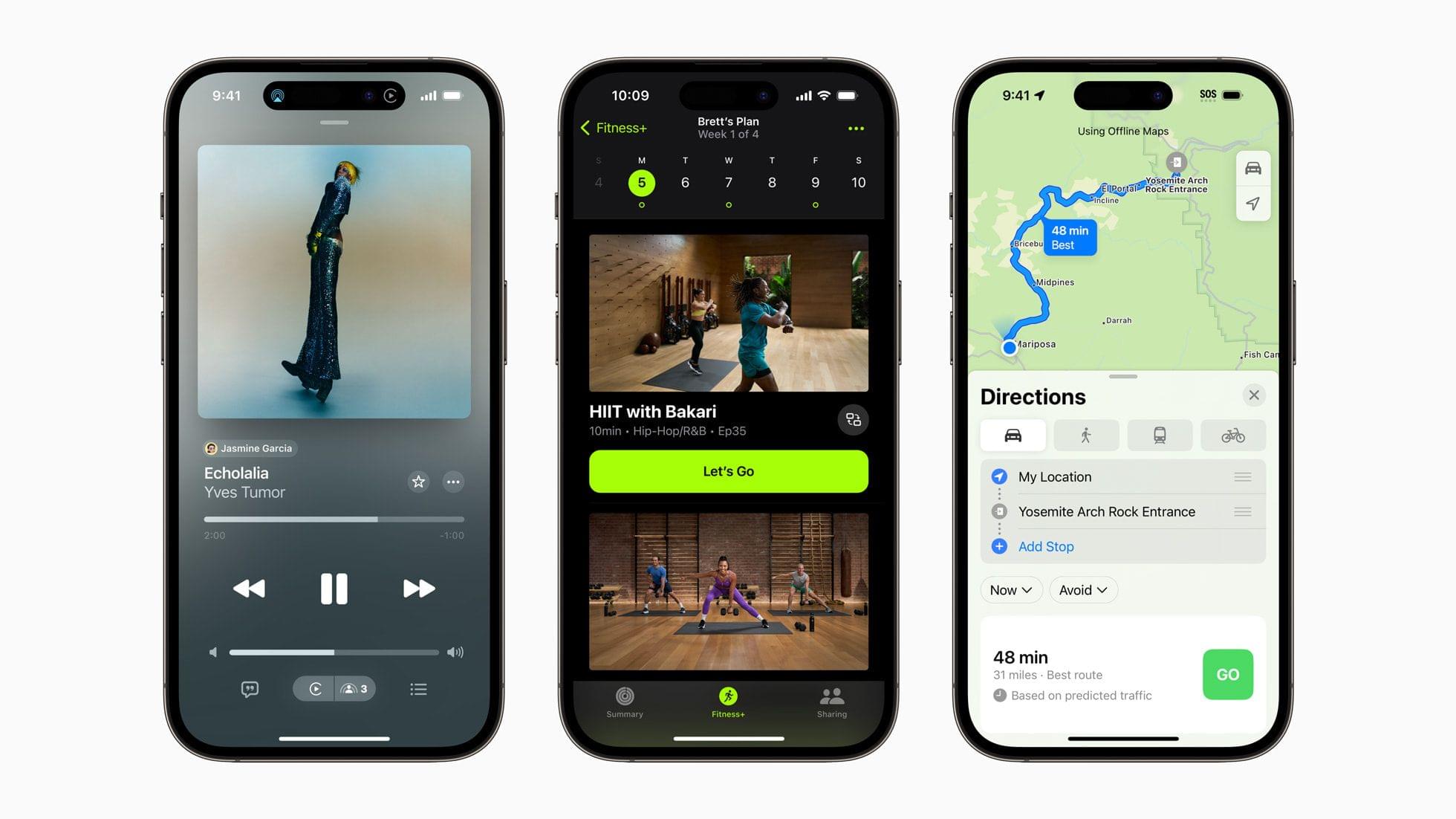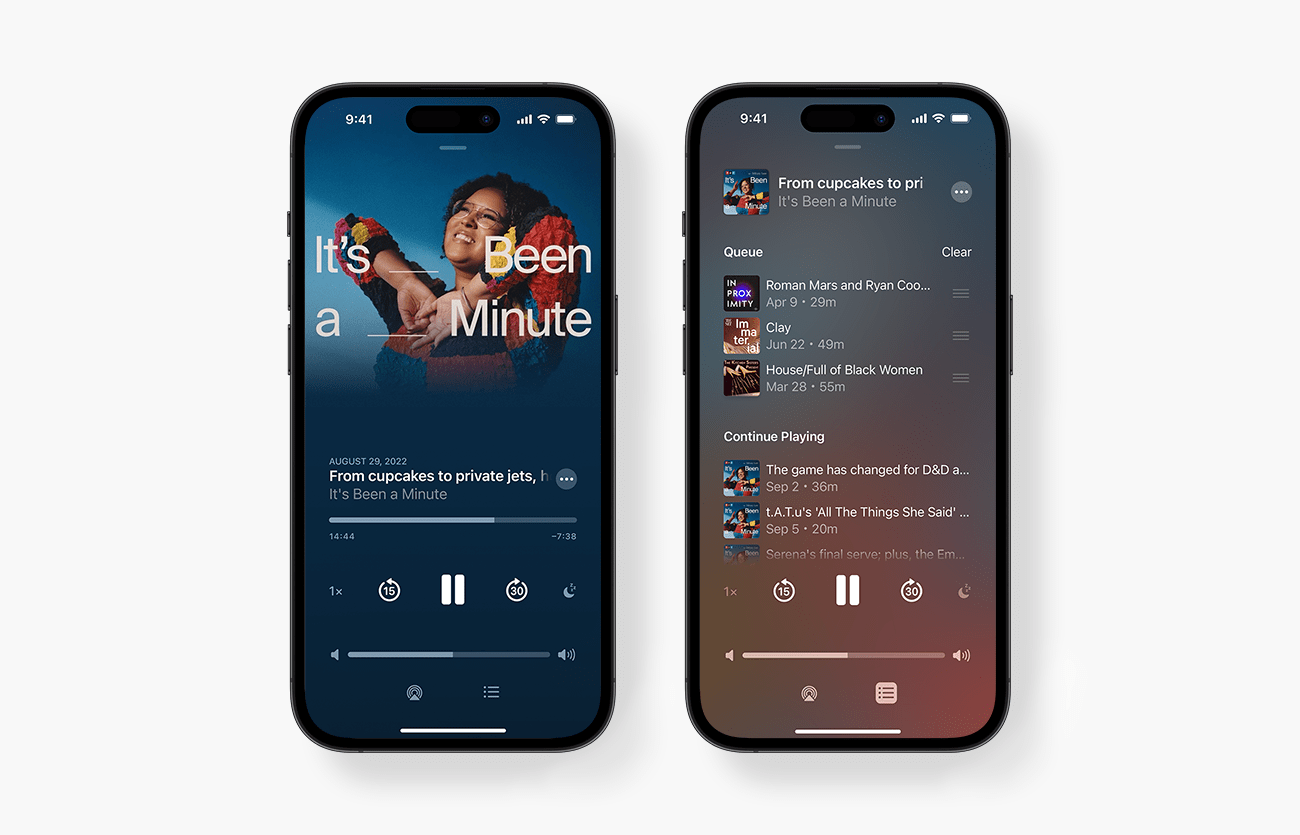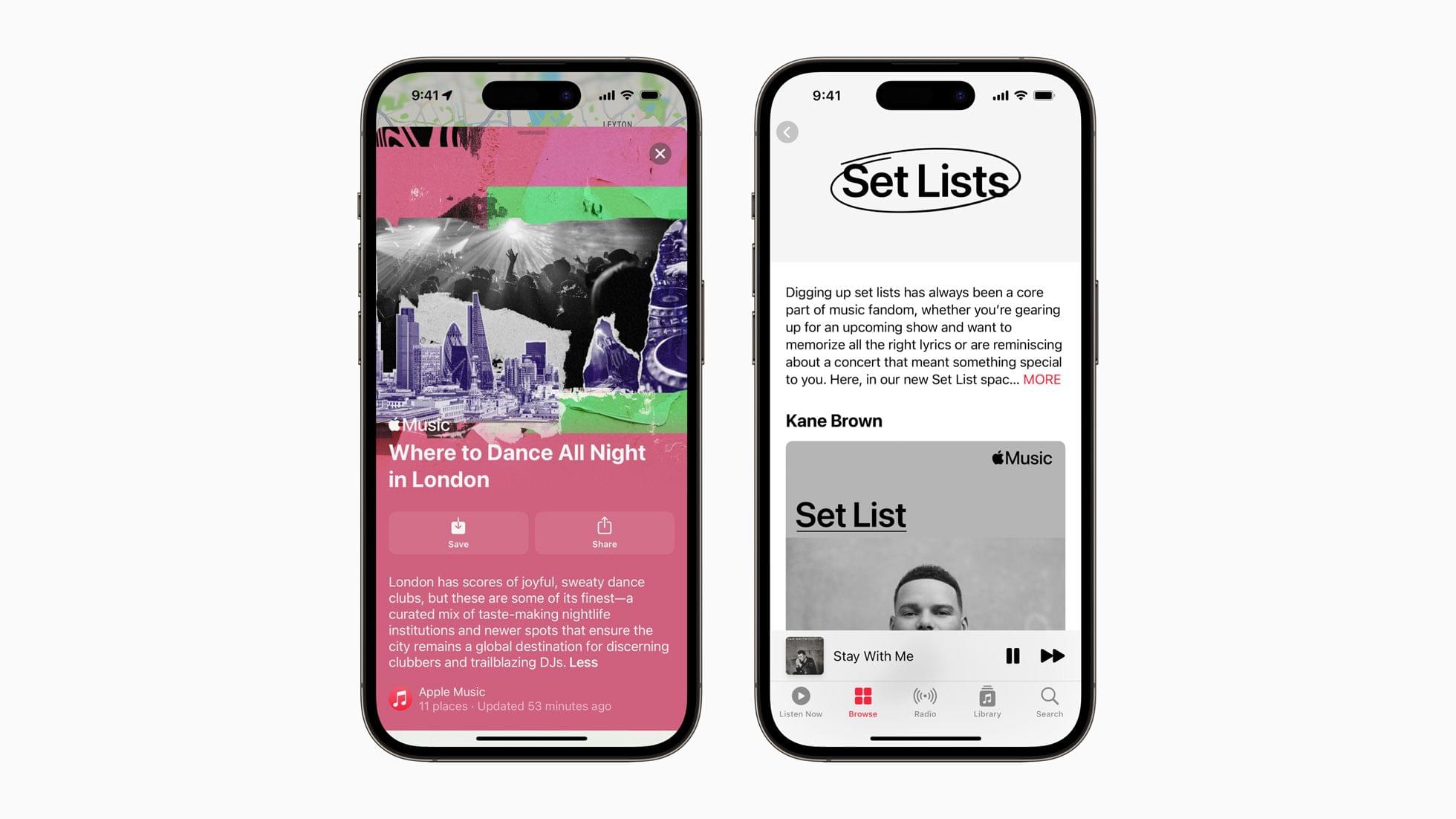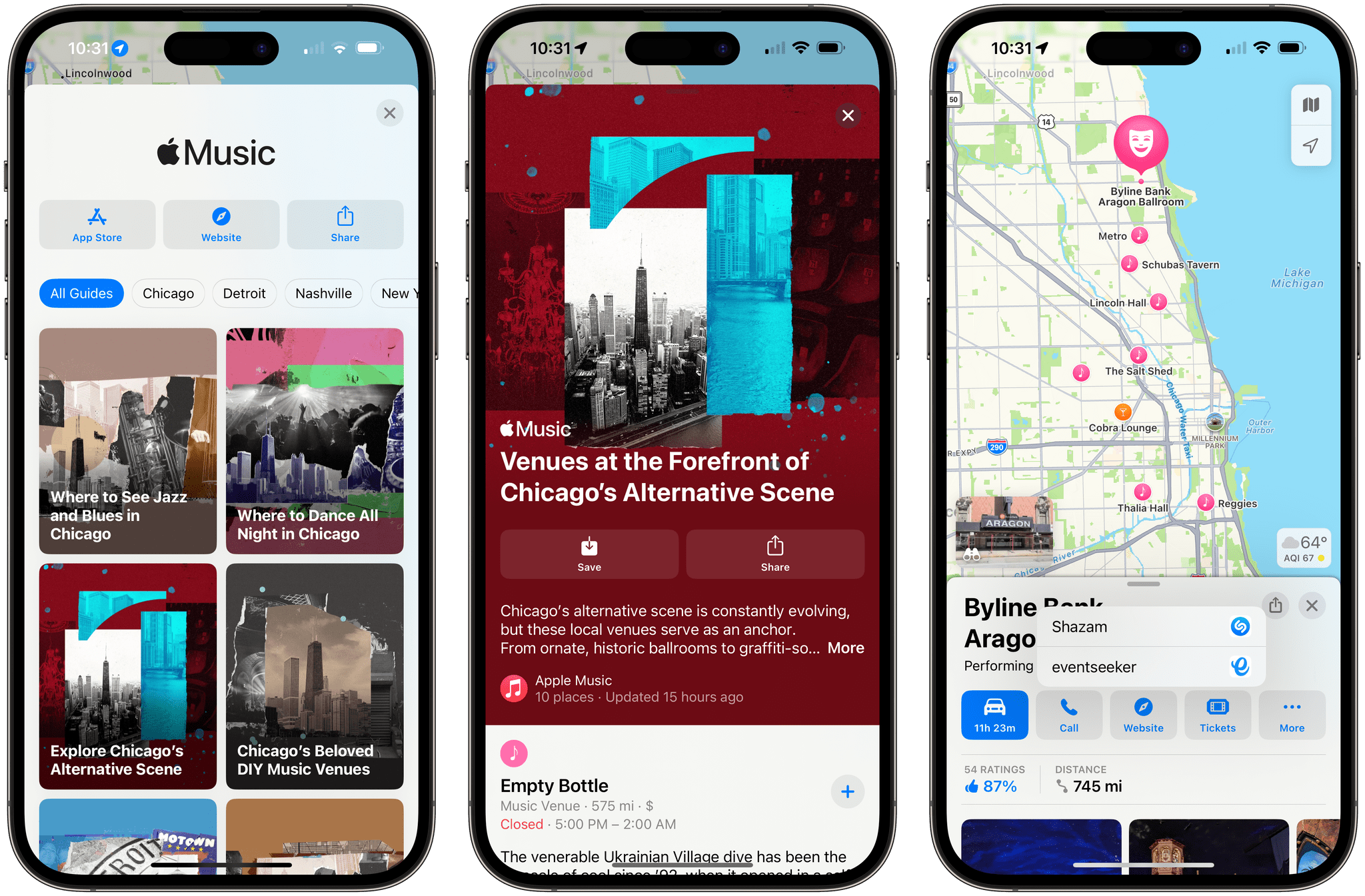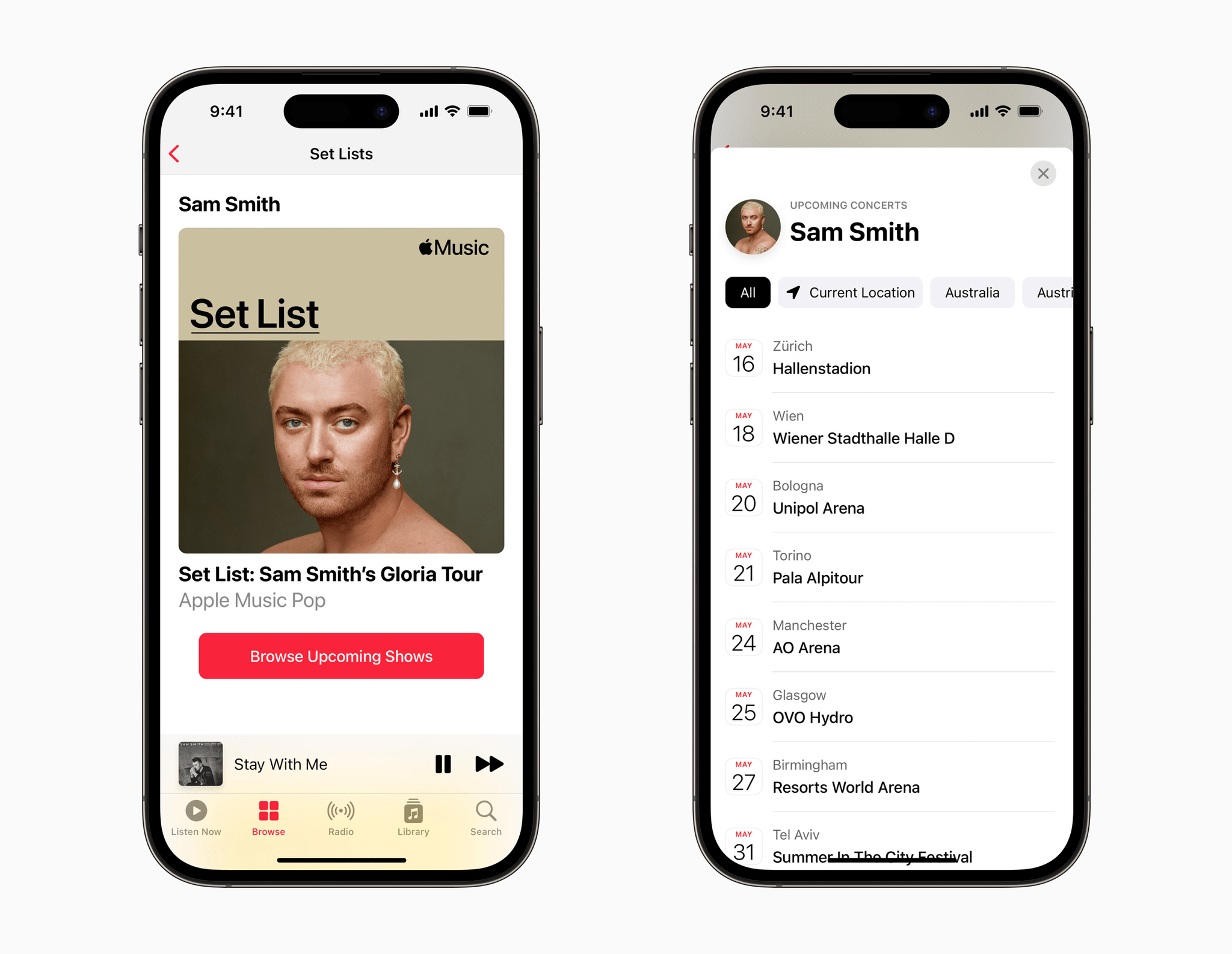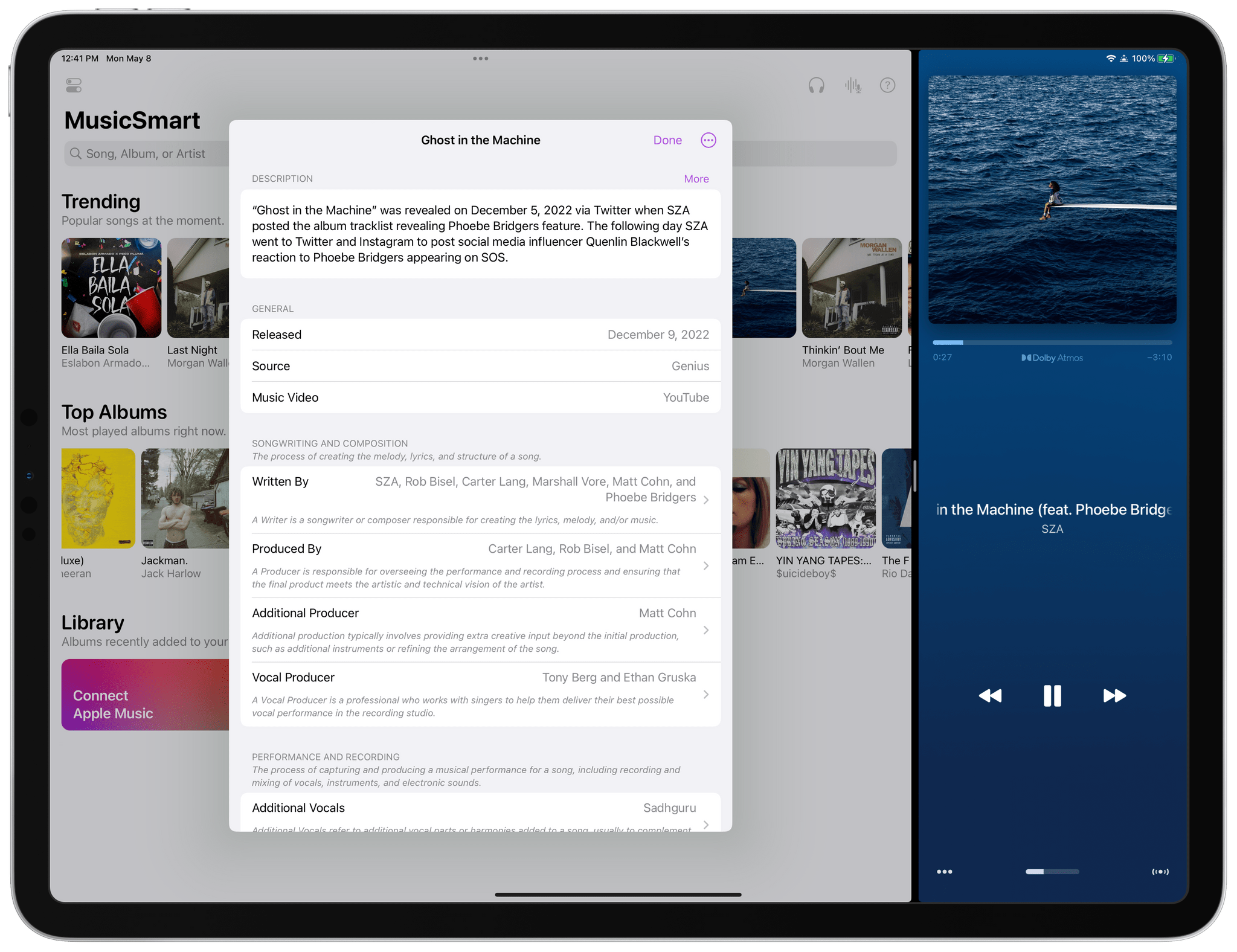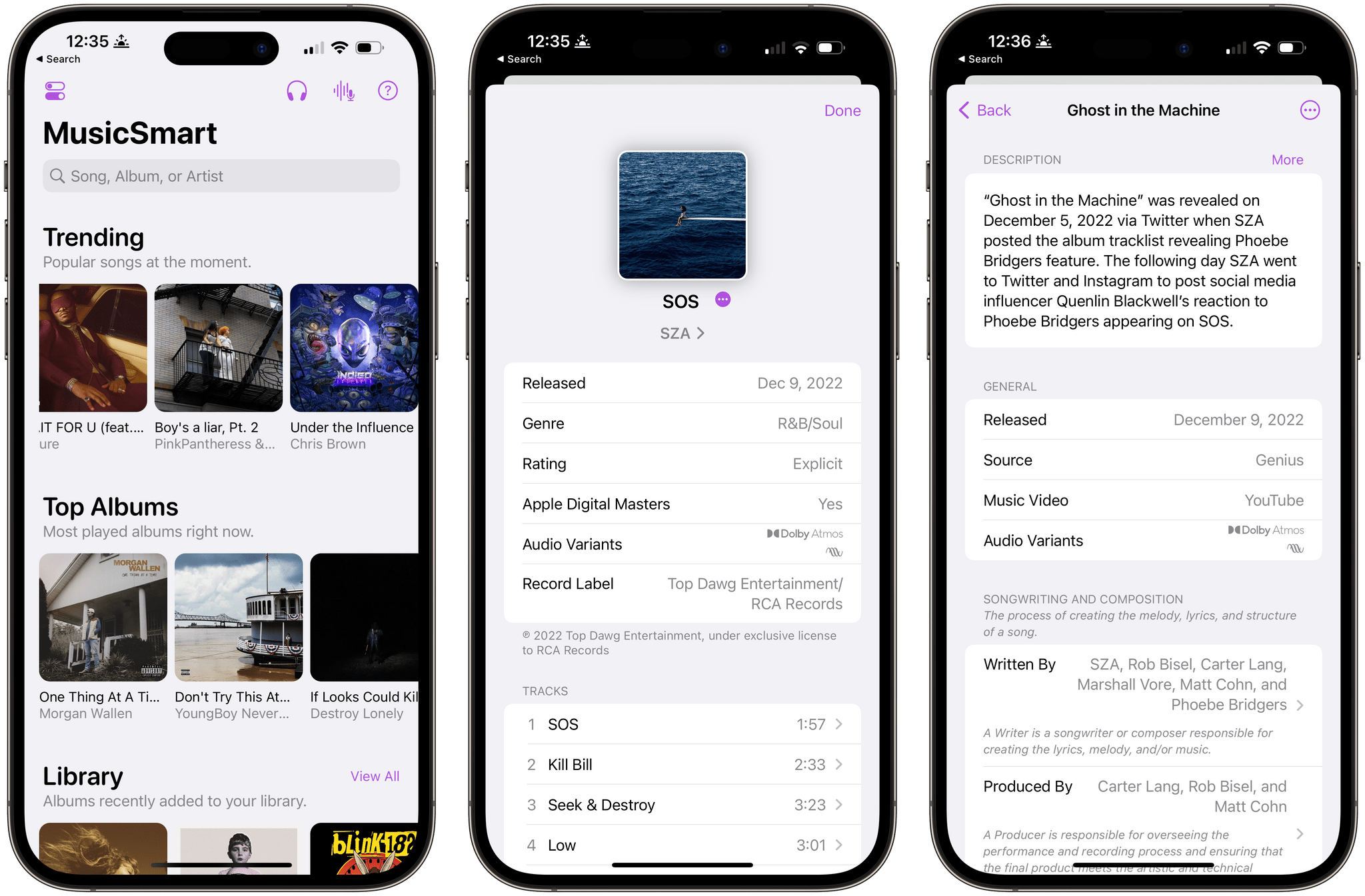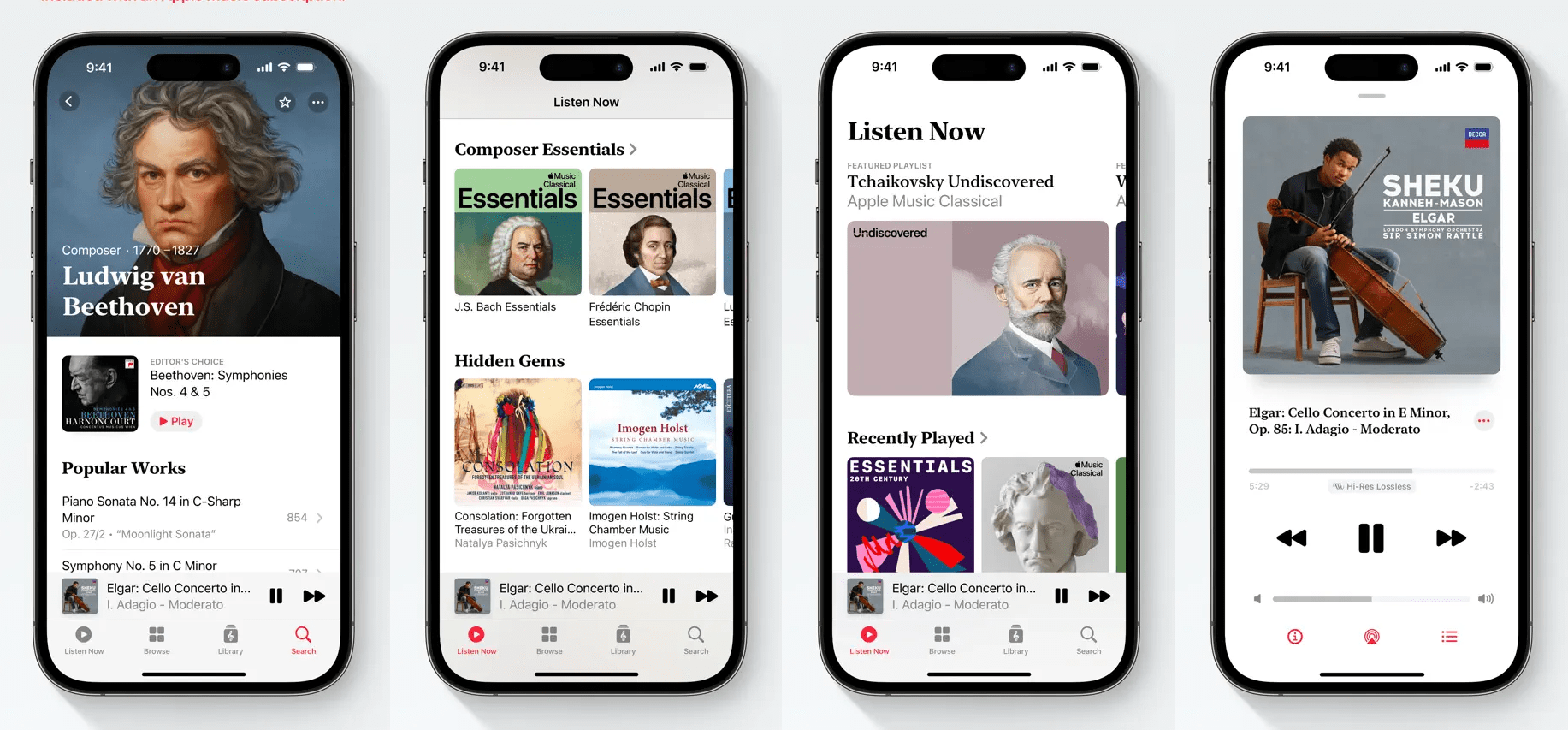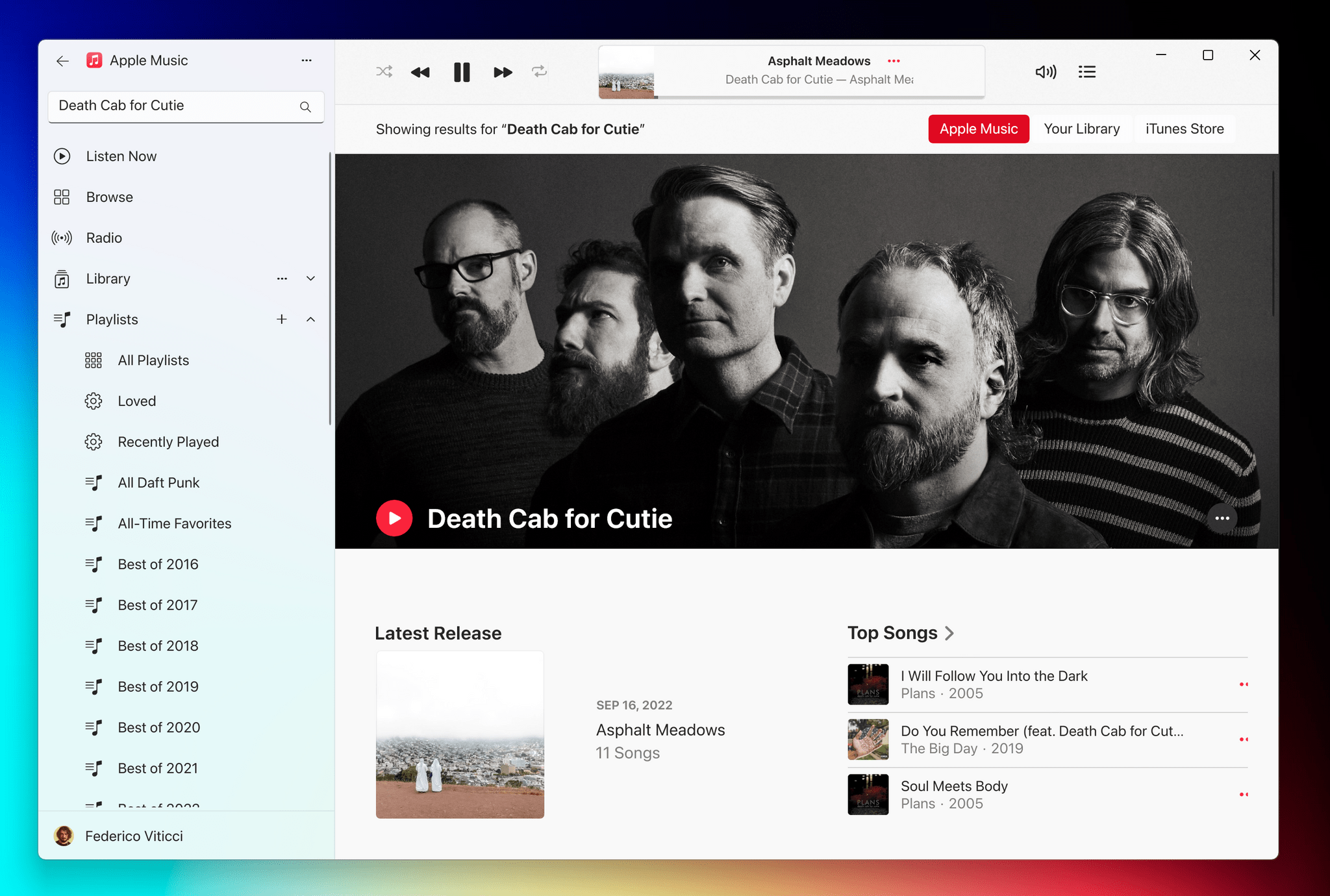Soon after Apple’s Wonderlust event, it became clear that the company’s revised AirPods Pro with a USB-C case offered more than an updated connector. As detailed in a press release, the upgraded version of the second-generation AirPods Pro “unlocks powerful 20-bit, 48 kHz Lossless Audio with a massive reduction in audio latency”. But how?
Here’s Joe Rossignol, reporting at MacRumors:
In a video interview with Brian Tong, Apple’s VP of Sensing and Connectivity Ron Huang explained why only the updated second-generation AirPods Pro with a USB-C charging case support lossless audio with Apple’s upcoming Vision Pro headset.
Huang revealed that the H2 chip in the USB-C AirPods Pro supports the 5GHz band of wireless frequencies for ultra-low latency and less interference, while the H2 chip in the original second-generation AirPods Pro with a Lightning case is limited to the 2.4GHz band. Apple says it is this 5GHz support that enables the updated AirPods Pro to support lossless audio with the Vision Pro, which is slated for release in the U.S. in early 2024.
You can watch the video below:
The addition of 5GHz wireless makes complete sense in hindsight, and it doesn’t surprise me that Apple prioritized sound quality and latency reduction for a platform where full immersion is key to the experience.
Beyond Vision Pro, however, I wonder whether we’ll ever have any updates on the lossless audio front regarding Apple Music and AirPods Pro.
We know that Apple Music’s lossless catalog supports resolutions “ranging from 16-bit/44.1 kHz (CD Quality) up to 24-bit/192 kHz”. The new AirPods Pro fall short of supporting hi-res lossless playback at 24-bit/192 kHz, but so-called CD Quality lossless playback should now be within the capabilities of the device. Last time Apple gave a statement on the lack of lossless playback in AirPods Pro, they mentioned there are “other elements” to improve sound quality that aren’t necessarily about Bluetooth codecs. Is Apple waiting until they can support full 24-bit/192 kHz playback in future AirPods Pro hardware, or are there more audio-related changes coming with the launch of Vision Pro?