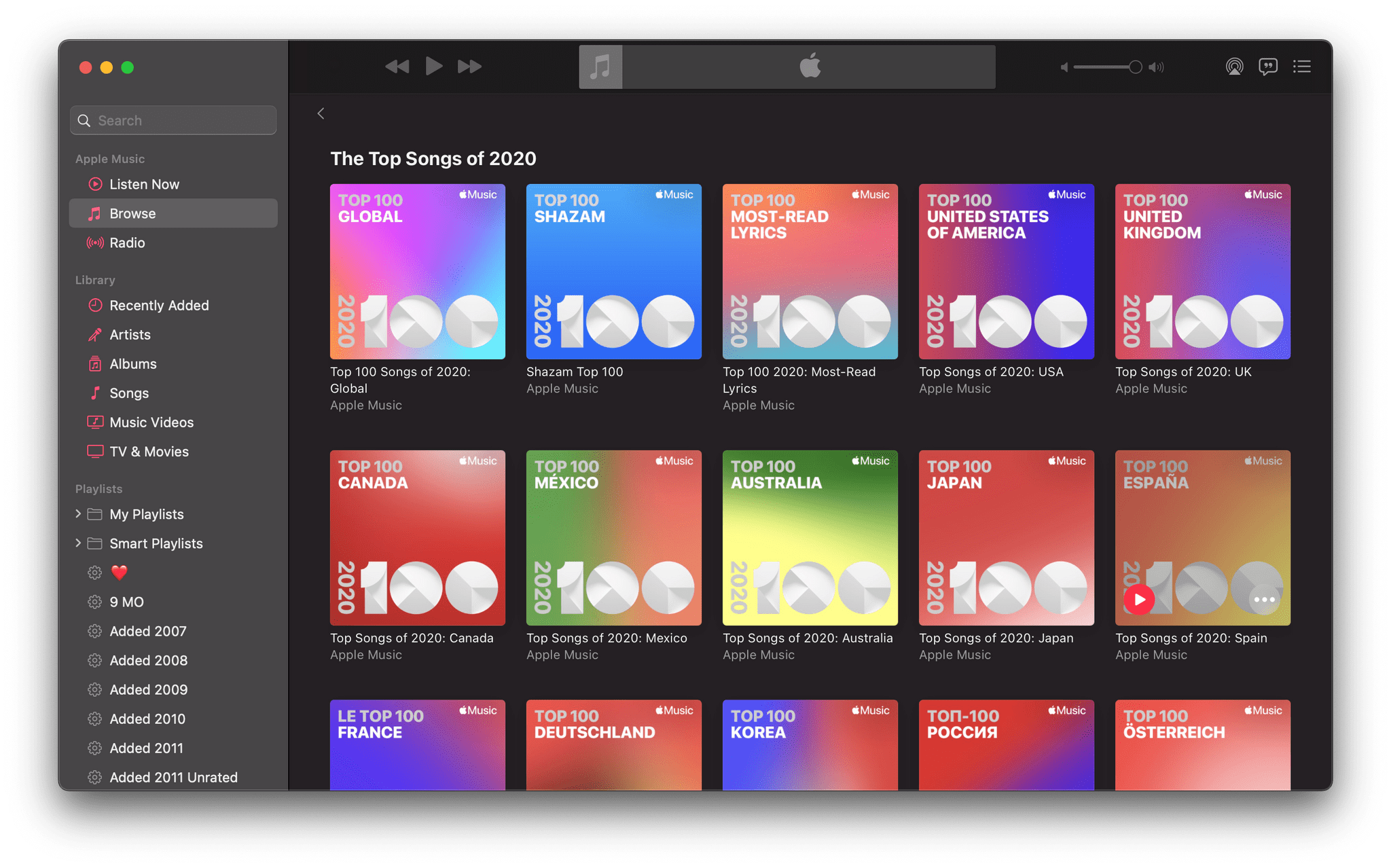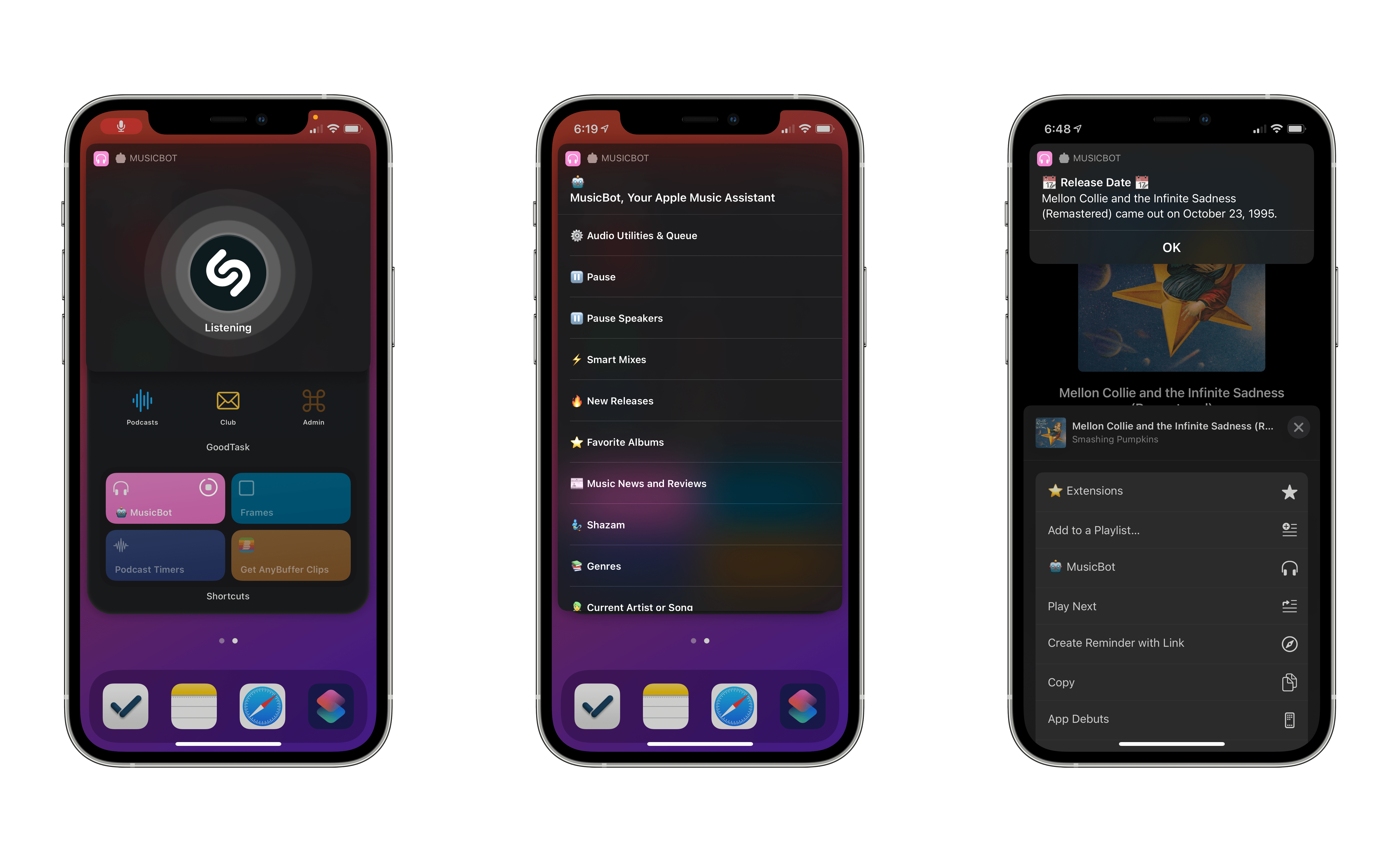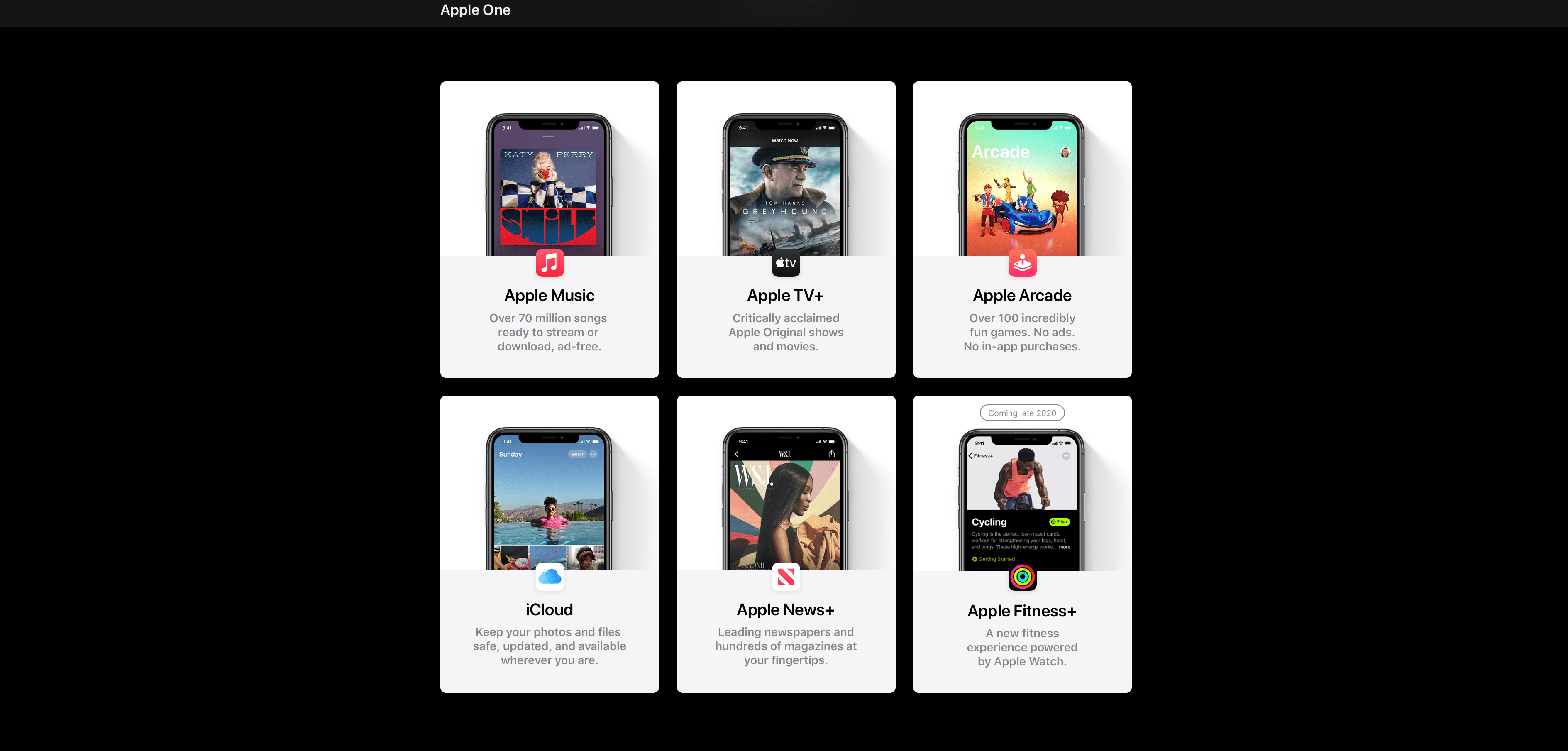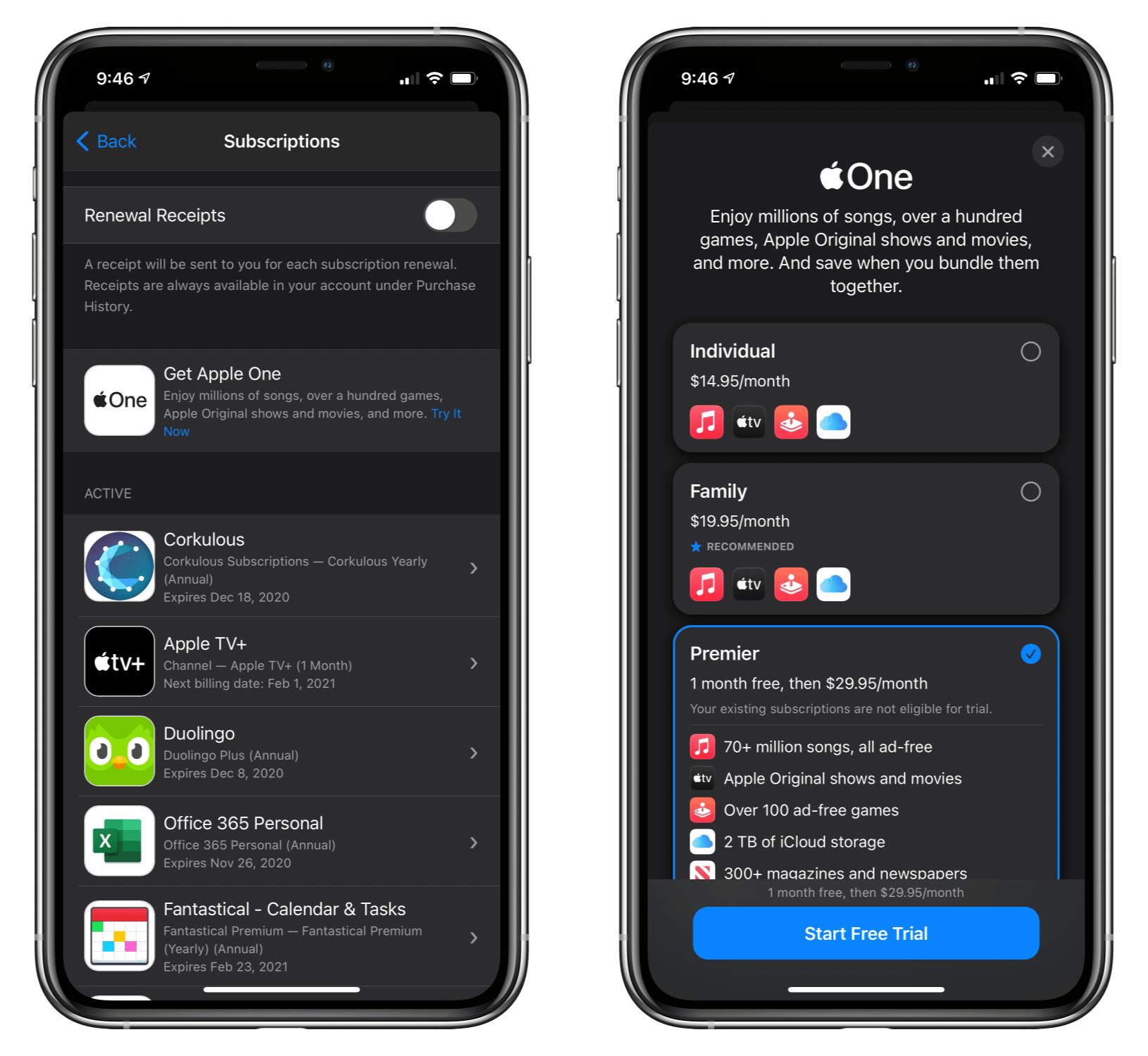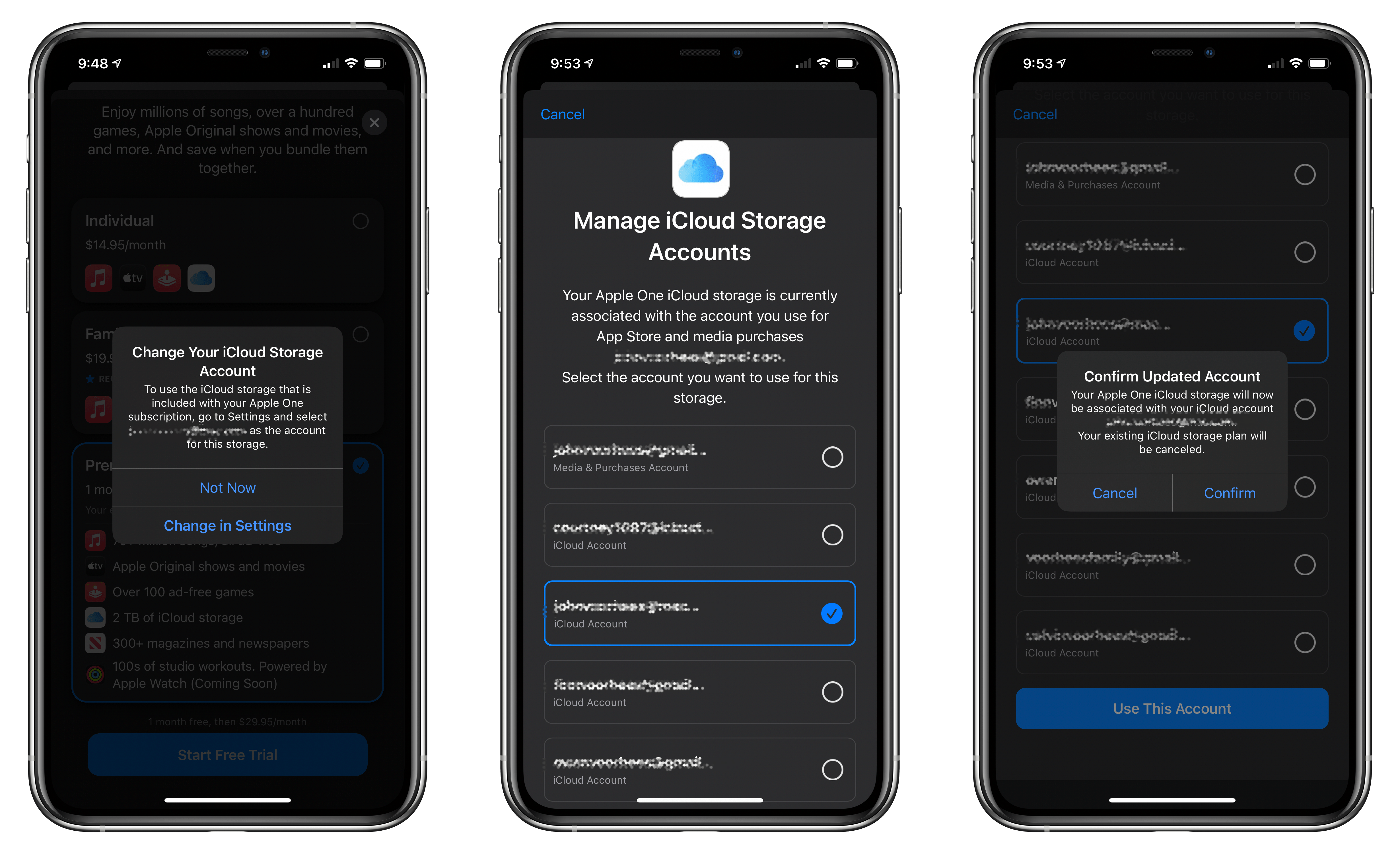February is Black History Month, and Apple has announced a long list of ways it is celebrating across its products and services. In a press release the company said:
Apple is bringing customers a variety of new and updated collections and exclusive content that highlight and amplify Black creators, artists, developers, and businesses. From curated features across the App Store, Apple Music, the Apple TV app, Apple Books, and Apple Podcasts, to new Apple Maps Guides, the Apple Watch Black Unity Collection, Today at Apple sessions, and more, here is a look at what is in store across Apple’s products and services this February.
In the App Store, Apple is featuring stories with Black developers and highlighting social justice apps along with entertainment and gaming apps. The month-long feature extends to other services too:
- Music will feature Black musicians and include related content like playlists, essays, videos, and custom artwork
- Maps Guides, which has seen many updates recently, will feature Black-owned businesses in collaboration with EatOkra
- The Apple TV App will include ‘Essential: Stories That Honor Black Families,’ plus two free episodes of The Oprah Conversation featuring ‘Caste: The Origins of Our Discontents’ by author Isabel Wilkerson
- Apple News will have curated topic groups and Apple Books will showcase a collection of relevant books and audiobooks
- The Podcasts app will highlight Black voices including Michelle Obama, Joe Budden, Phoebe Robinson, and Baratunde Thurston, plus an extended promotion of shows featuring relevant topics
- Fitness+ will spotlight songs from Black artists, and the first Time to Walk episode for February will feature author Ibram X. Kendi who will discuss racial justice and resiliency
- Today at Apple will feature virtual sessions and tutorials moderated by Kimberly Drew with Black artists including typographer Tré Seals, creative director, filmmaker, and photographer Joshua Kissi, and visual artist, photographer, and educator Shan Wallace
- Shot on iPhone will feature 30 Black photographers
On the product side, Apple has introduced the Black Unity Collection that includes a limited-edition Apple Watch 6, a Black Unity Sport Band, and a Unity watch face. Apple is also supporting six groups dedicated to promoting and achieving equality and civil rights in the US and around the world. The Watch and Sports Band will be available beginning February 1st and the watch face will debut with watchOS 7.3, which Apple says will be out later today.
The Black Unity Sports Band and Unity watch face, which changes dynamically as the Watch moves, include the green, red, and black colors of the Pan-African flag, and the Sports Band has ‘Truth. Power. Solidarity’ laser etched on the inside of the band’s fastening pin. Similarly, the limited-edition Watch has ‘Black Unity’ etched in the Watch’s crystal back. Apple will also kick off a special month-long Unity Activity Challenge on February 1st that is achieved by closing Move ring at least seven days in a row.


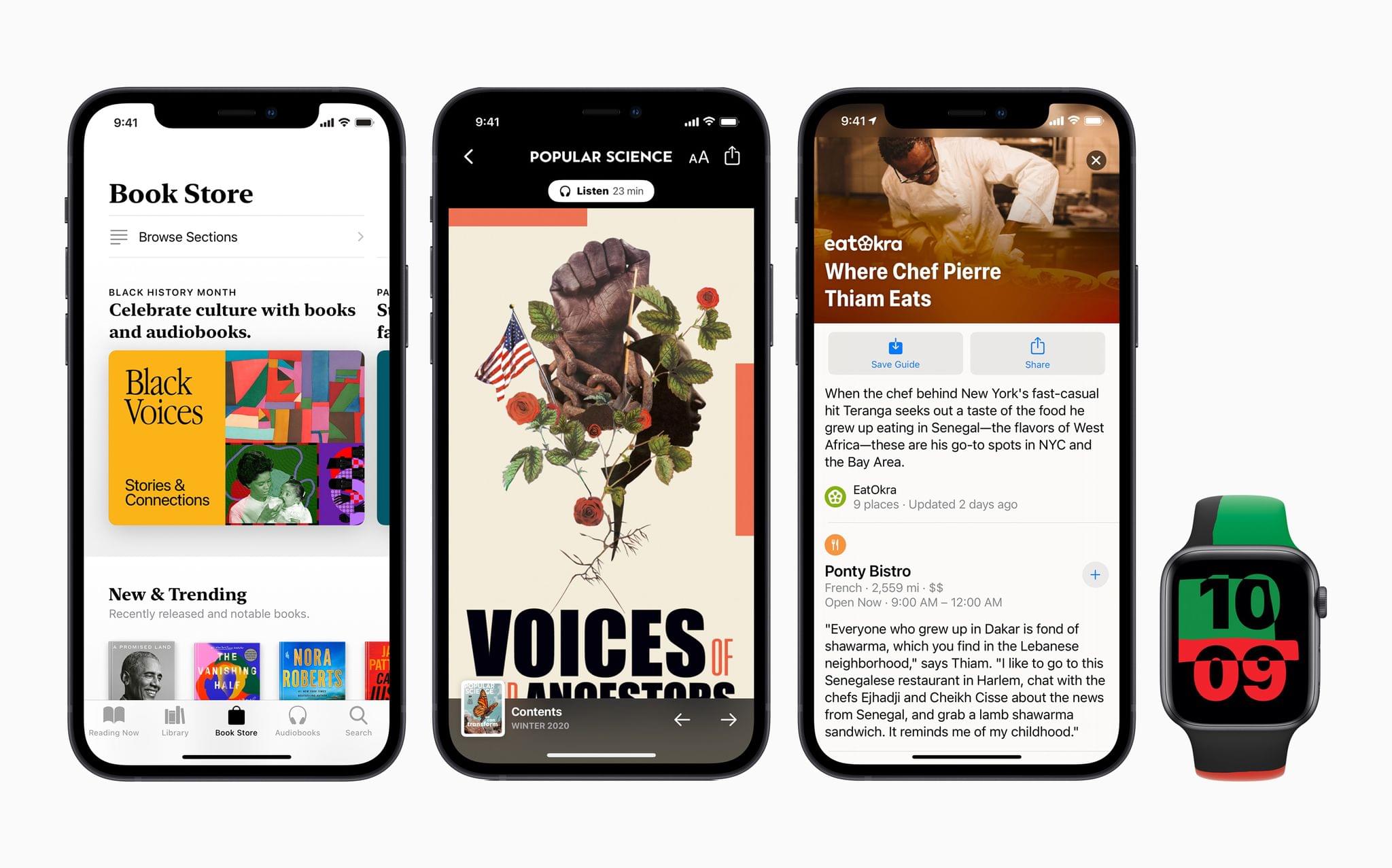



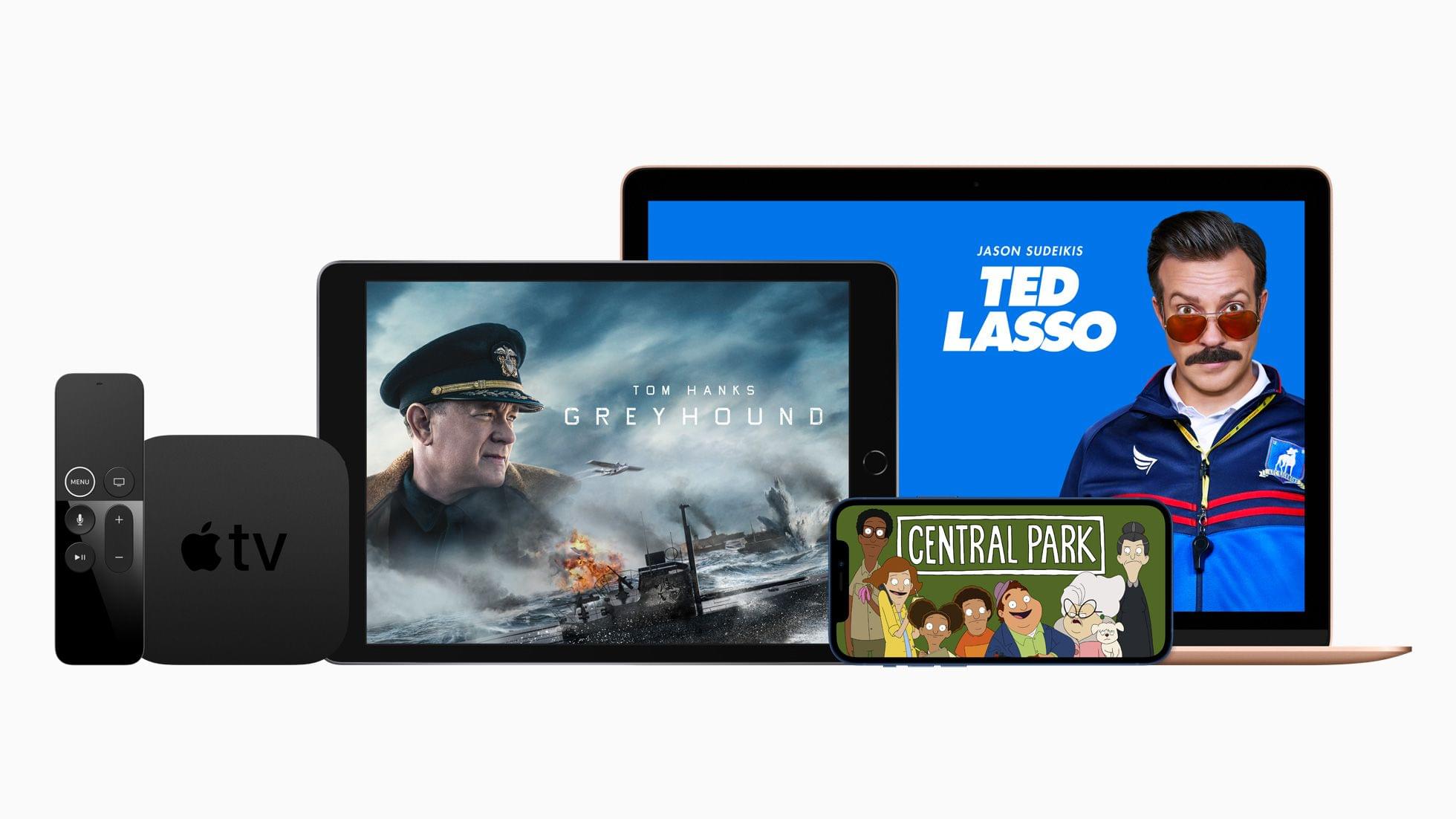
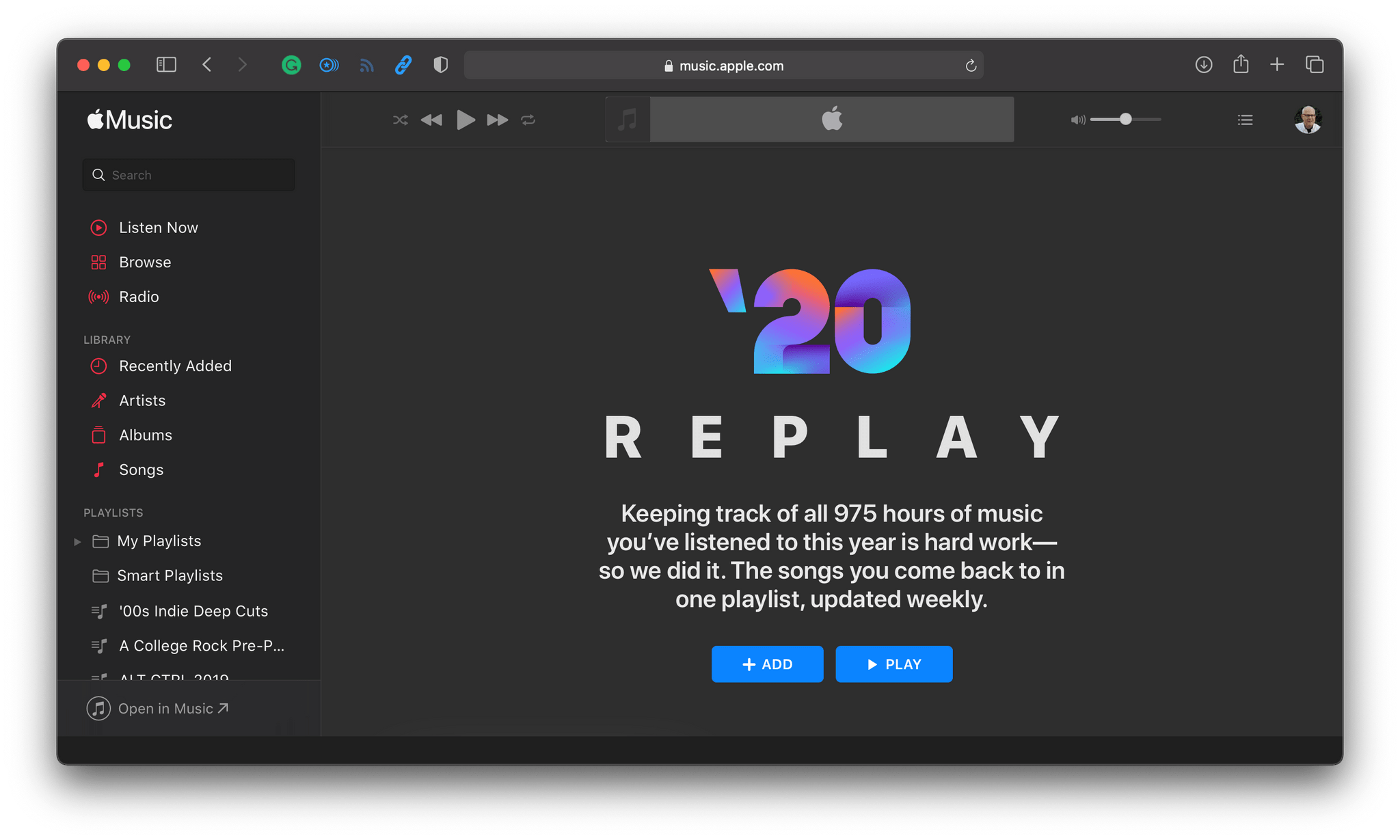
.](https://cdn.macstories.net/002/iVBORw0KGgoAAAANSUhEUgAAC50AAAjwCAYAAAAKgq9xAAAACXBIWXMAAAsTAAALEwEAmpwYAAAM-2%2027-1607010891241.png)