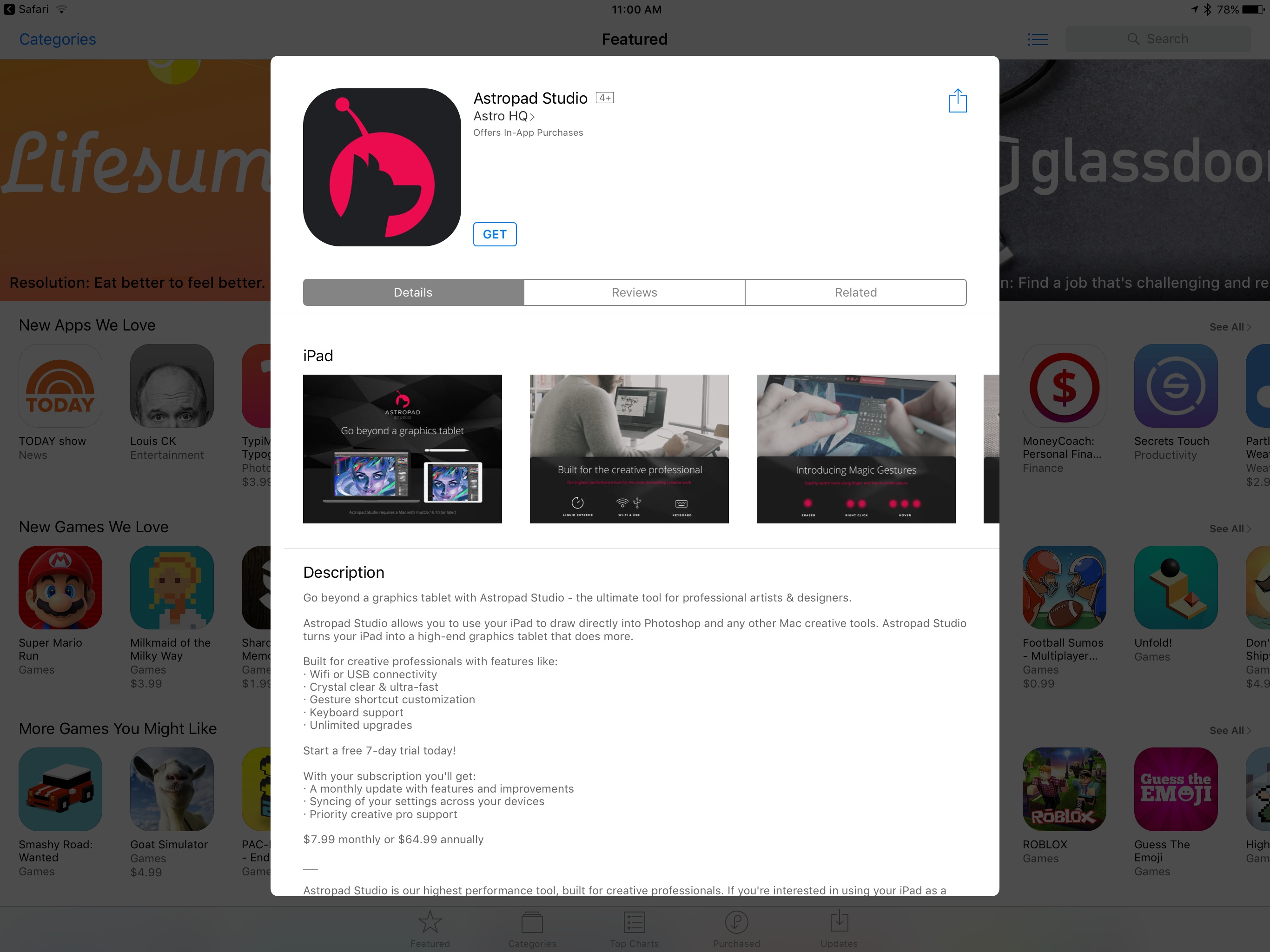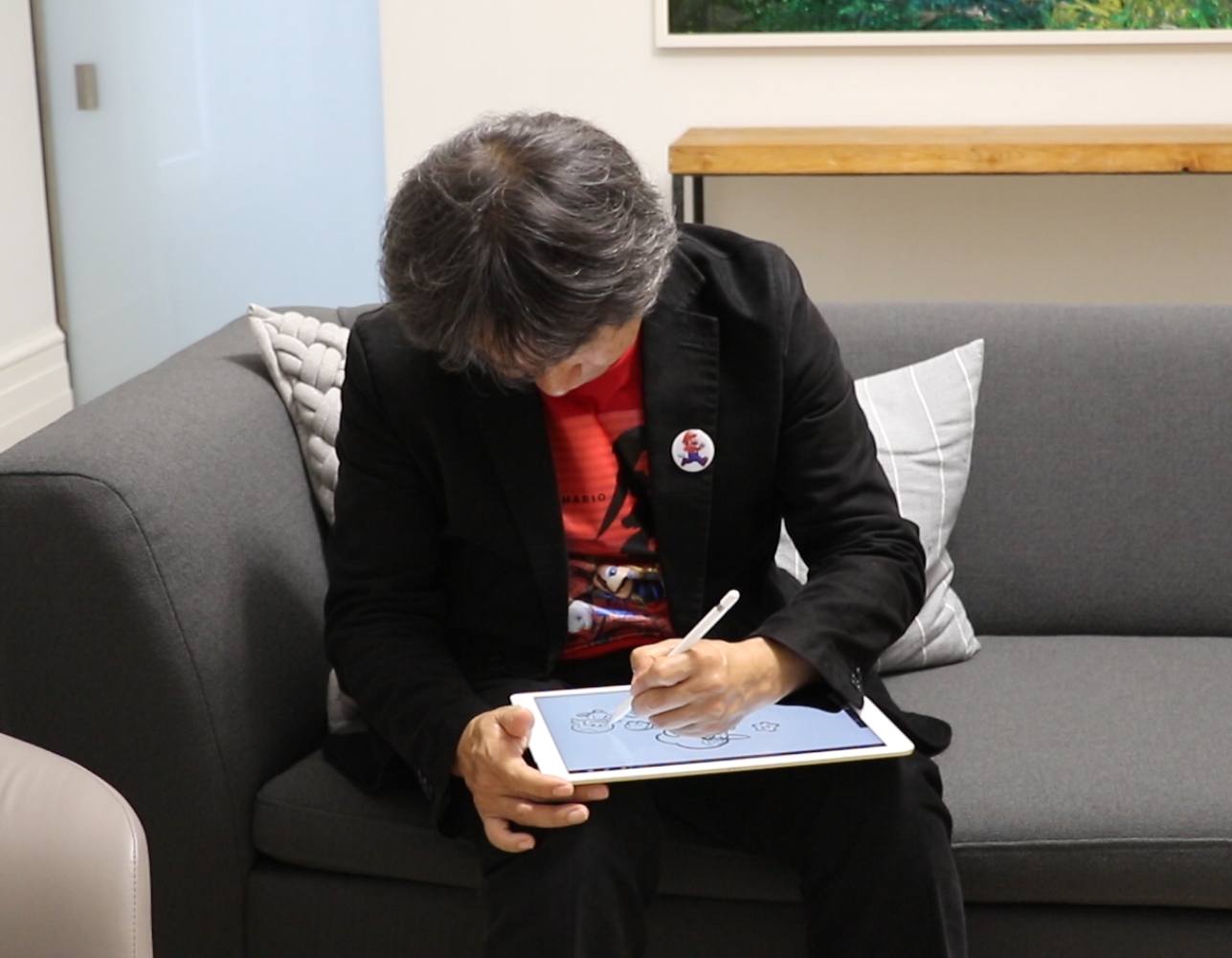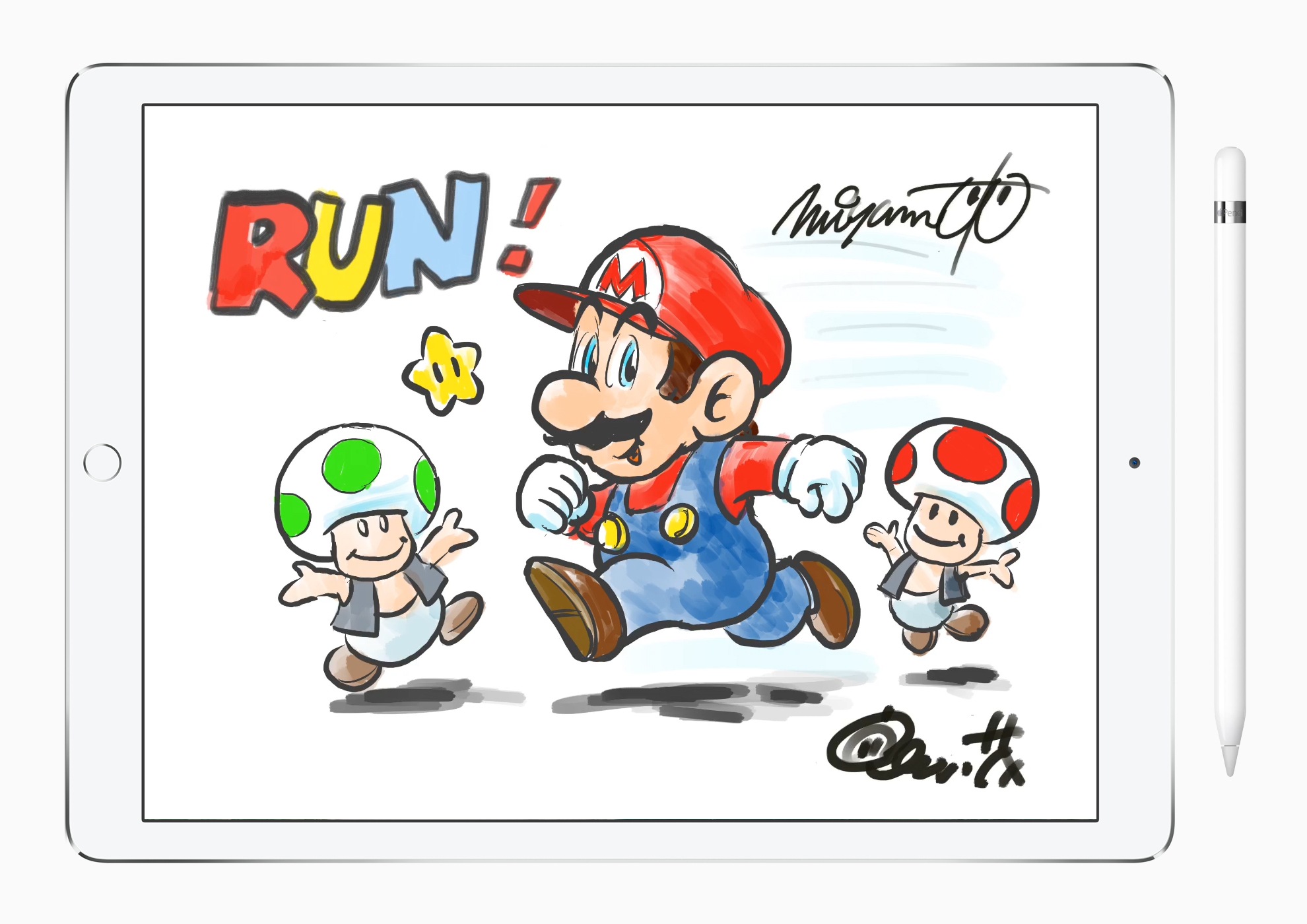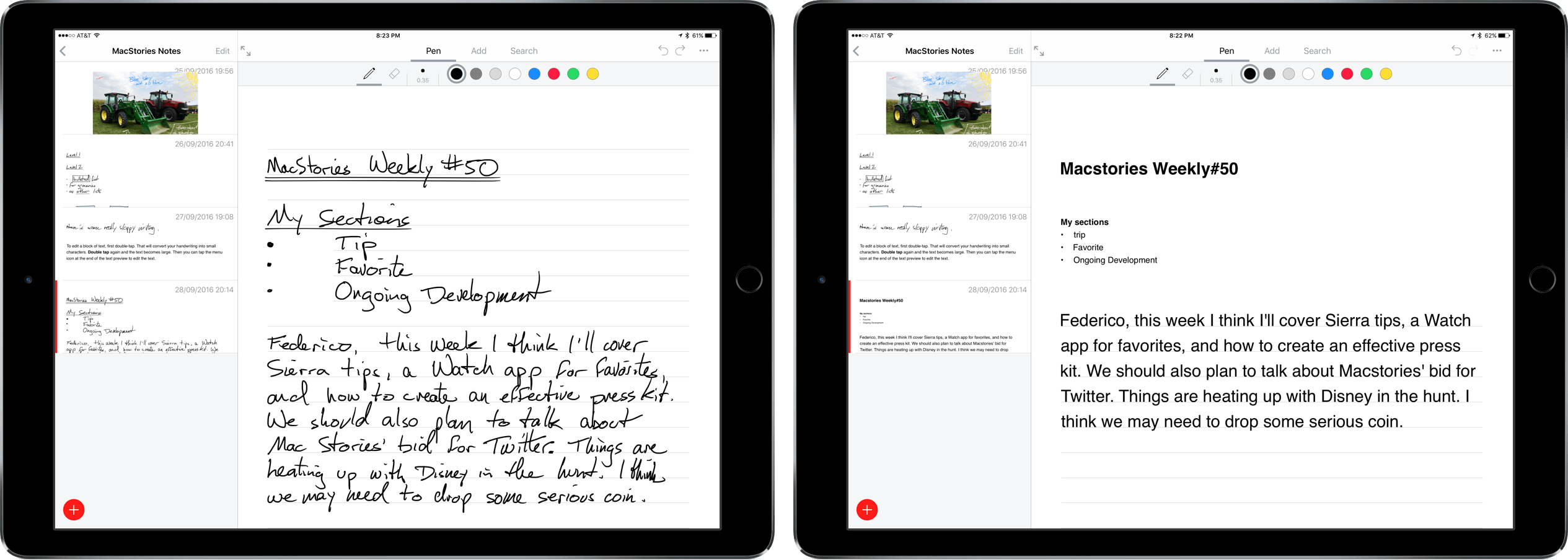Apple device accessory maker Pad & Quill debuted the Leather Apple Pencil Grip that does more than just help you grip your Pencil. The grip, which is made of American full-grain leather, comes in three colors: Whiskey, Chestnut, and Galloper Black (think brown, dark brown, and black) and features a ‘hand finished baseball stitch closure’ that uses parachute-grade nylon stitching.
Pad & Quill’s accessory consists of two pieces. The first is the grip part, which slides over the barrel of the Apple Pencil near the point. The second sits near the top of the Apple Pencil and incorporates a clip and tethered holder for the cap. So, in addition to presumably making the Apple Pencil more comfortable to grip, the top portion of the grip lets you clip your Apple Pencil to a pocket or notebook and should keep it from rolling off tables. Also, the leash means the cap will stay nearby when you are charging the Apple Pencil, making it harder to lose.
Pad & Quill’s leather grip aims to solve three of the most common complaints I’ve heard about the Apple Pencil. If you find the Apple Pencil uncomfortable to grip, don’t like how it is prone to rolling off tables, or worry about losing the cap, Pad & Quill’s Leather Apple Pencil Grip is worth considering. The grip is available for pre-order only from Pad & Quill for $49.95.