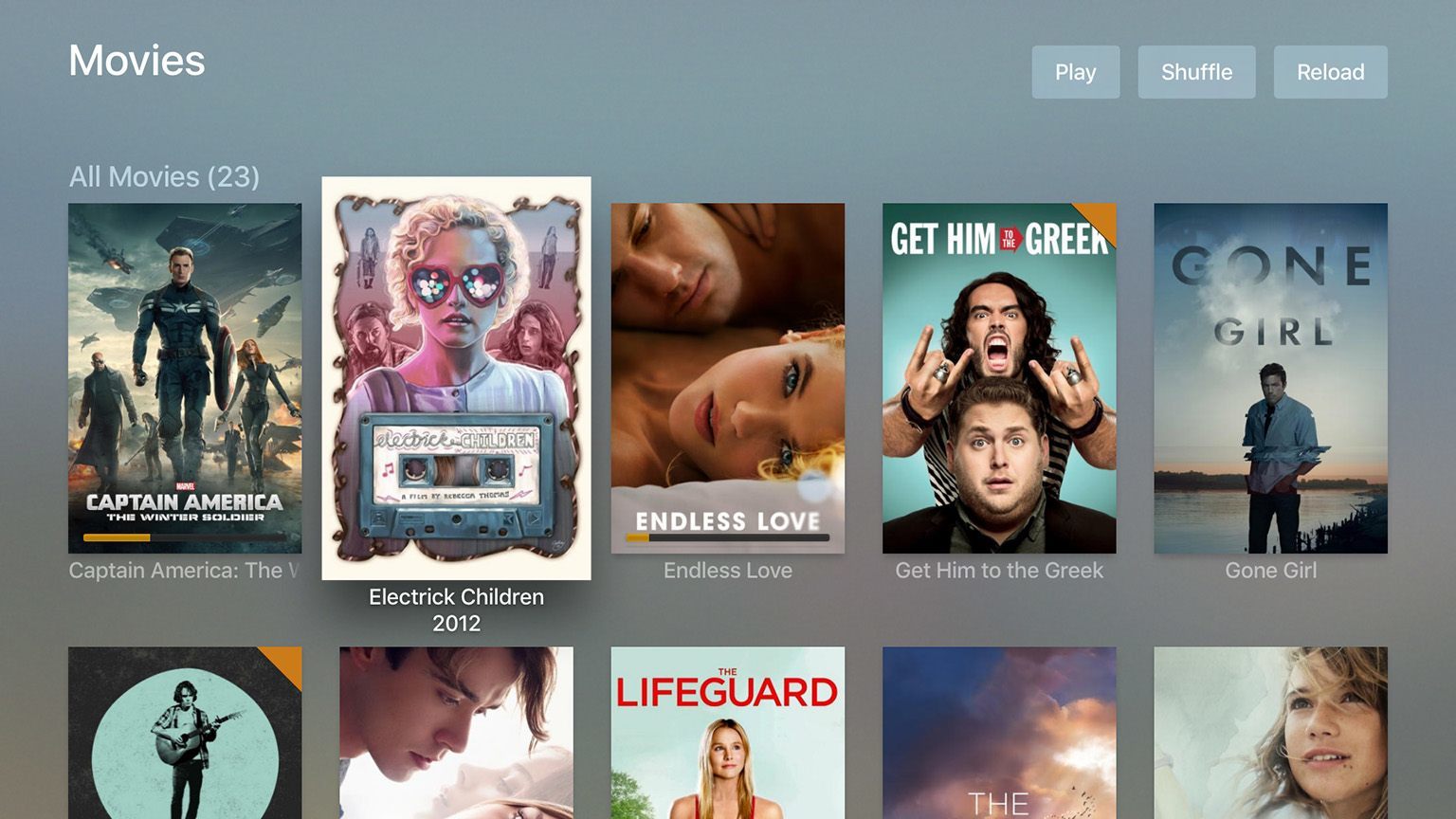Sarah E. Needleman, reporting for The Wall Street Journal on Disney Infinity 3.0 for Apple TV:
The Apple TV version of Infinity 3.0 includes the pad and the usual figurines but also a wireless controller called Nimbus designed specifically for Apple’s device. It features buttons and analog control sticks that gamers are familiar with, as well as Apple’s Lightning connector. It’s made by SteelSeries, a 14-year-old company that specializes in gear for competitive gamers. The controller also works with games played on iPads and iPhones.
On its own, the Nimbus sells for roughly $50 in Apple’s retail stores. When bought as part of Infinity 3.0, it basically comes at a $15 discount. (The Apple TV version of Infinity 3.0 costs about $100; the console versions run for about $65.)
Obviously, Disney can afford to physically bundle the controller inside the game because it comes with figurines to collect and use. But if I were SteelSeries, I’d be seriously looking at more of these partnerships and discounts for high-profile games coming to tvOS – whether they have a physical counterpart or not.