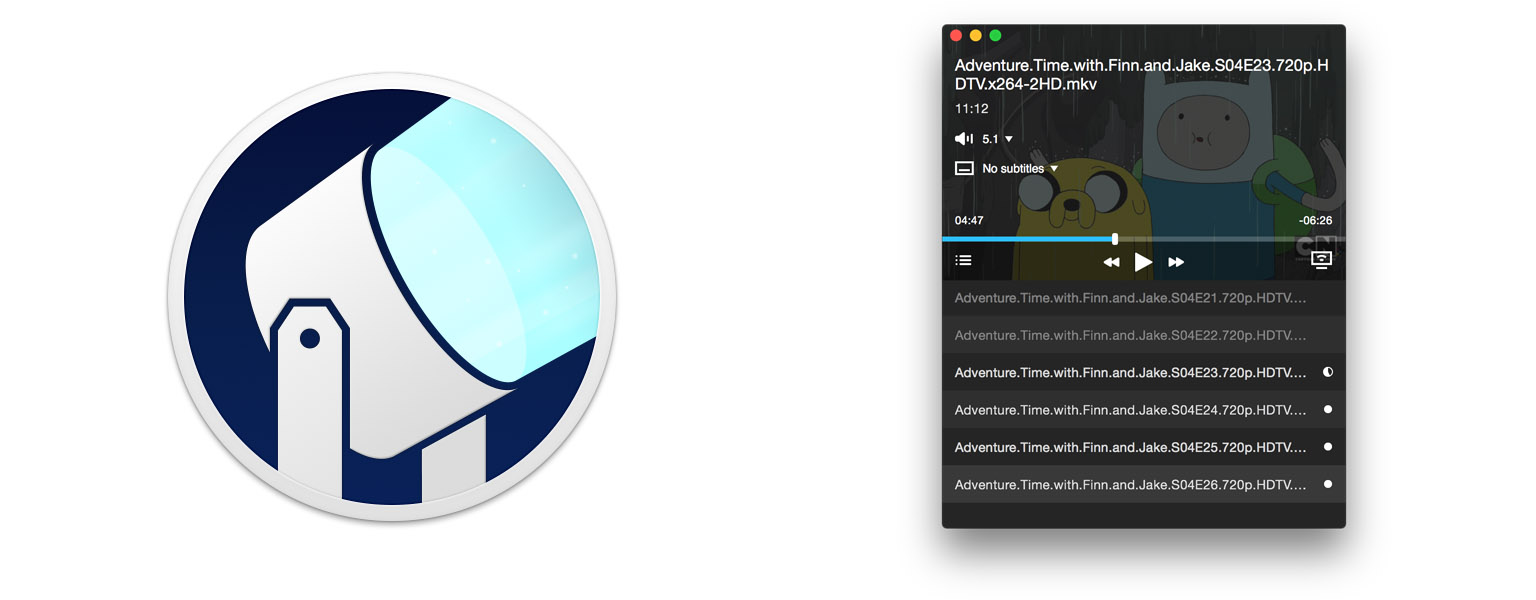The new Apple TV is now available for order on Apple’s website, with deliveries expected to start arriving from this Friday, October 30.
The new Apple TV, now in its fourth generation, features a familiar but overhauled user interface, a new Siri remote and there’s now an App Store for apps and games. The new Siri remote, which primarily operates over Bluetooth and charges via a Lightning port, features a touch surface for navigation, as well as dual microphones so that you can use Siri to interact with the Apple TV. You can learn more about the new Apple TV here.
Pricing & Availability
When Apple announced the new Apple TV at its September Keynote, it noted that it will be available in 80 countries at launch and over 100 by the end of the year. It also revealed US pricing which is US$149 for the 32GB model and US$199 for the 64GB model. Now that the Apple TV is available for order we can see the international prices, some of which I’ve included below:
- United Kingdom:
- £129 for the 32GB model
- £169 for the 64GB model
- Canada:
- $199 for the 32GB model
- $269 for the 64GB model
- Australia:
- $269 for the 32GB model
- $349 for the 64GB model
- France, Germany, Italy:
- €179 for the 32GB model
- €229 for the 64GB model