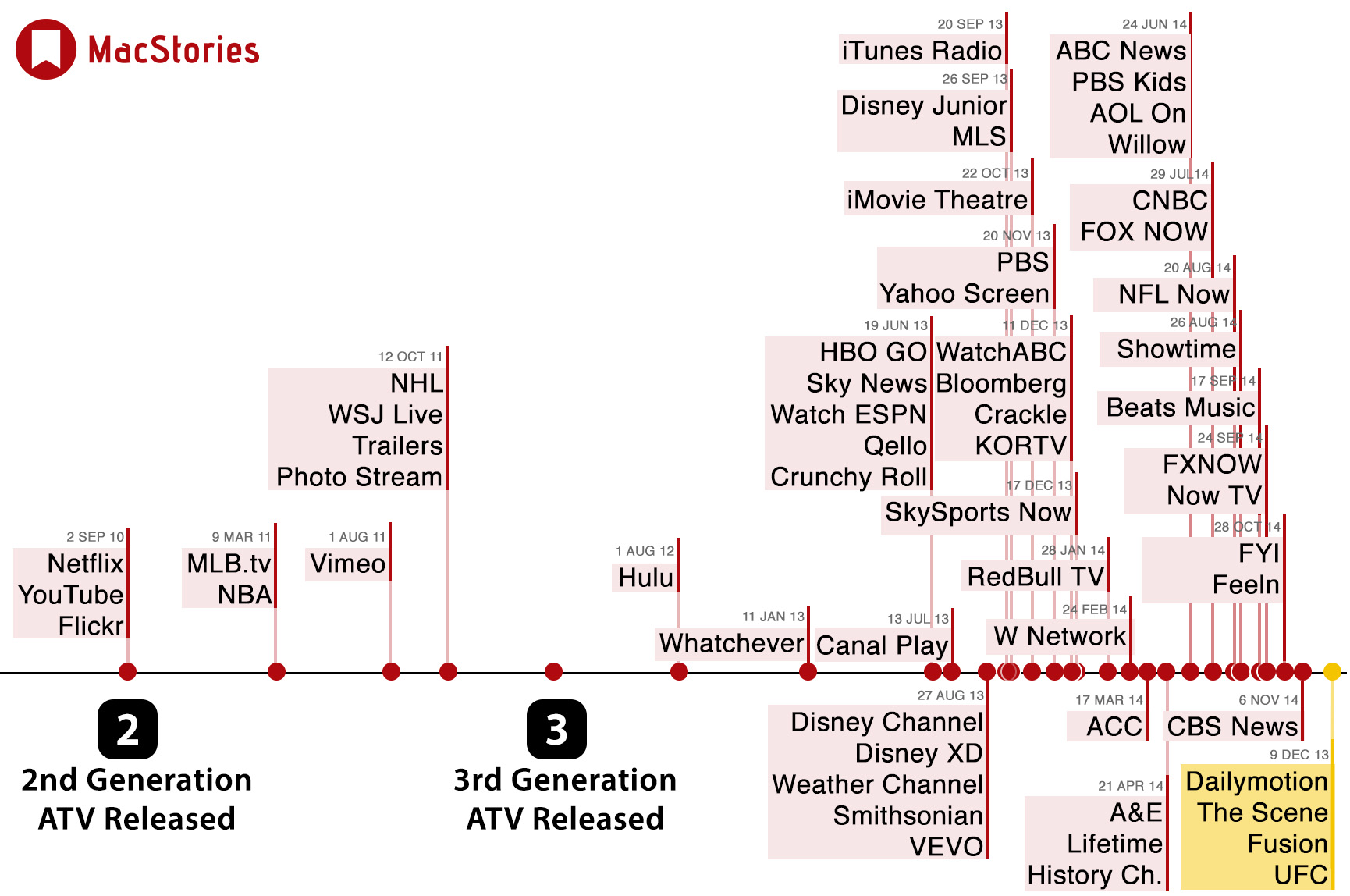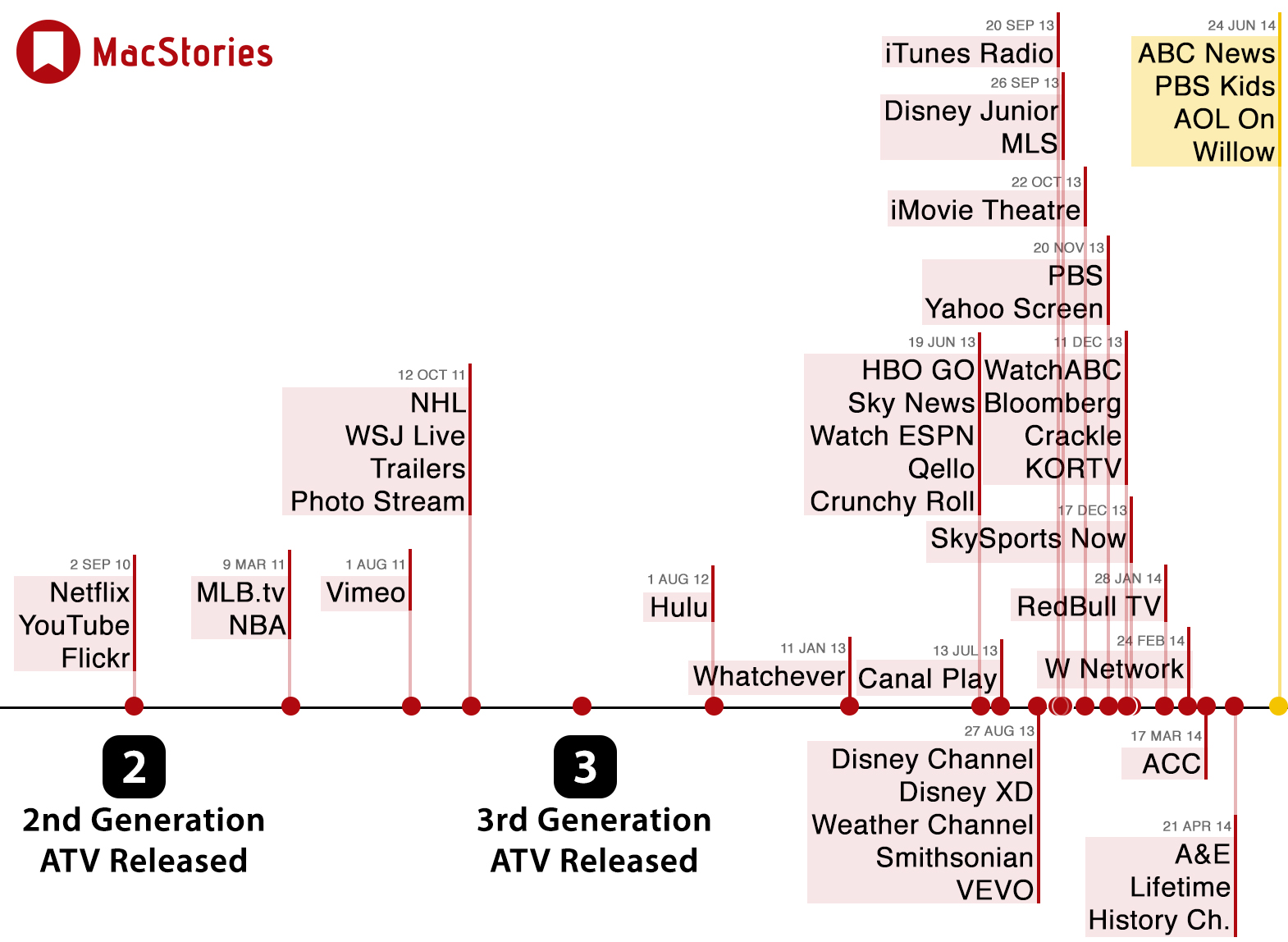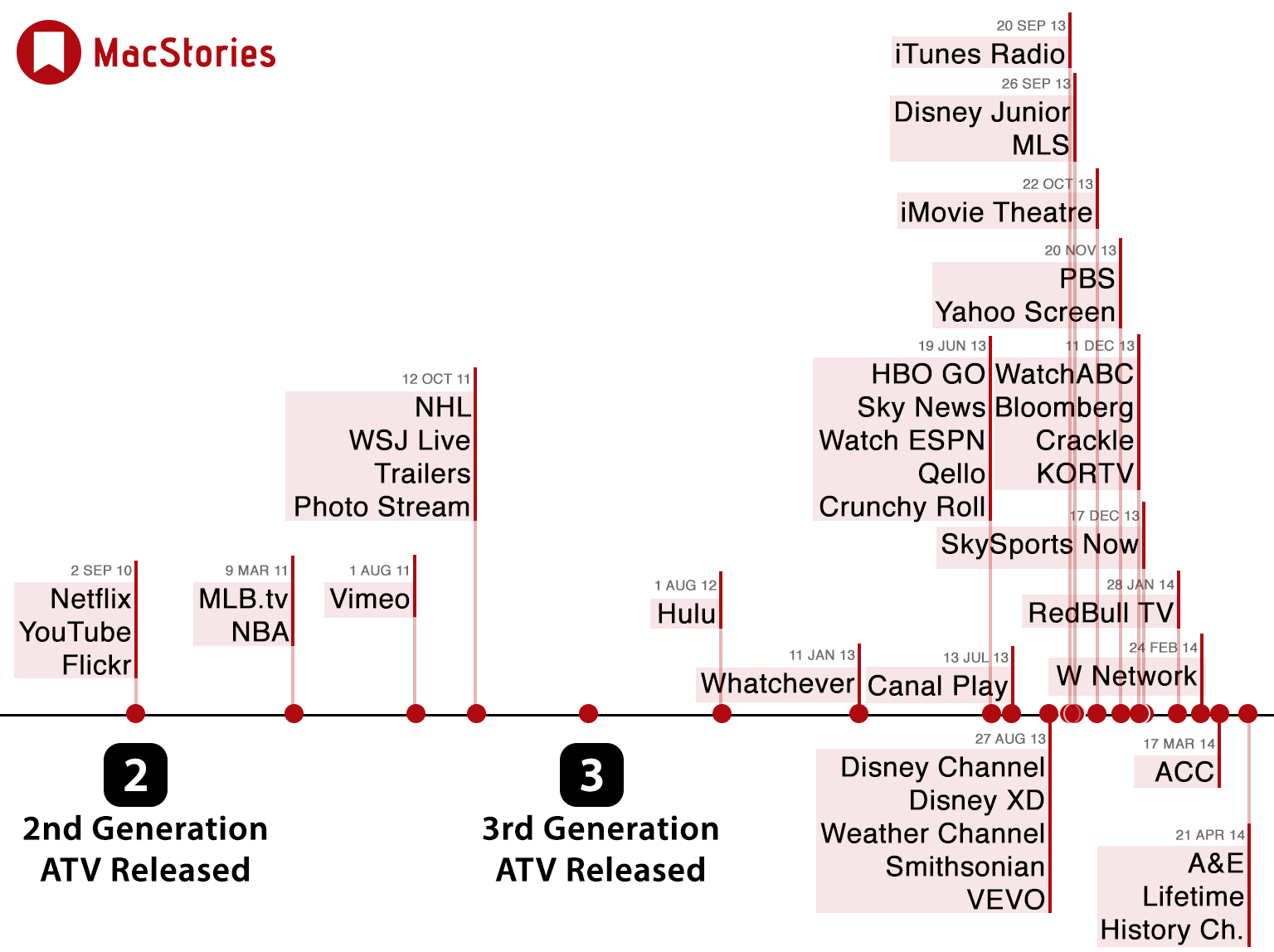In the spring of 2014 — months before HBO would announce its plans to sell the pay-TV channel as a standalone subscription service — HBO CEO Richard Plepler had already reached out, via an intermediary, to Apple media boss Eddy Cue: Would Apple want to sell HBO’s service on the Web?
Of course Apple would. So the basic agreement for HBO Now came together quickly, according to people familiar with the deal.
Peter Kafka at Re/code has more detail about the deal that made Apple the exclusive launch partner of HBO Now, the new service that will allow anyone in the US to get HBO’s full library of back catalog and currently airing shows without a cable subscription. Significantly, the deal gives Apple a three month exclusivity window. That’s long enough to mean that anyone wanting to watch the new seasons of Game of Thrones, VEEP or Silicon Valley (they all start April 12) will either need to have a cable subscription with HBO, or use HBO Now on the Apple TV, iPhone or iPad.