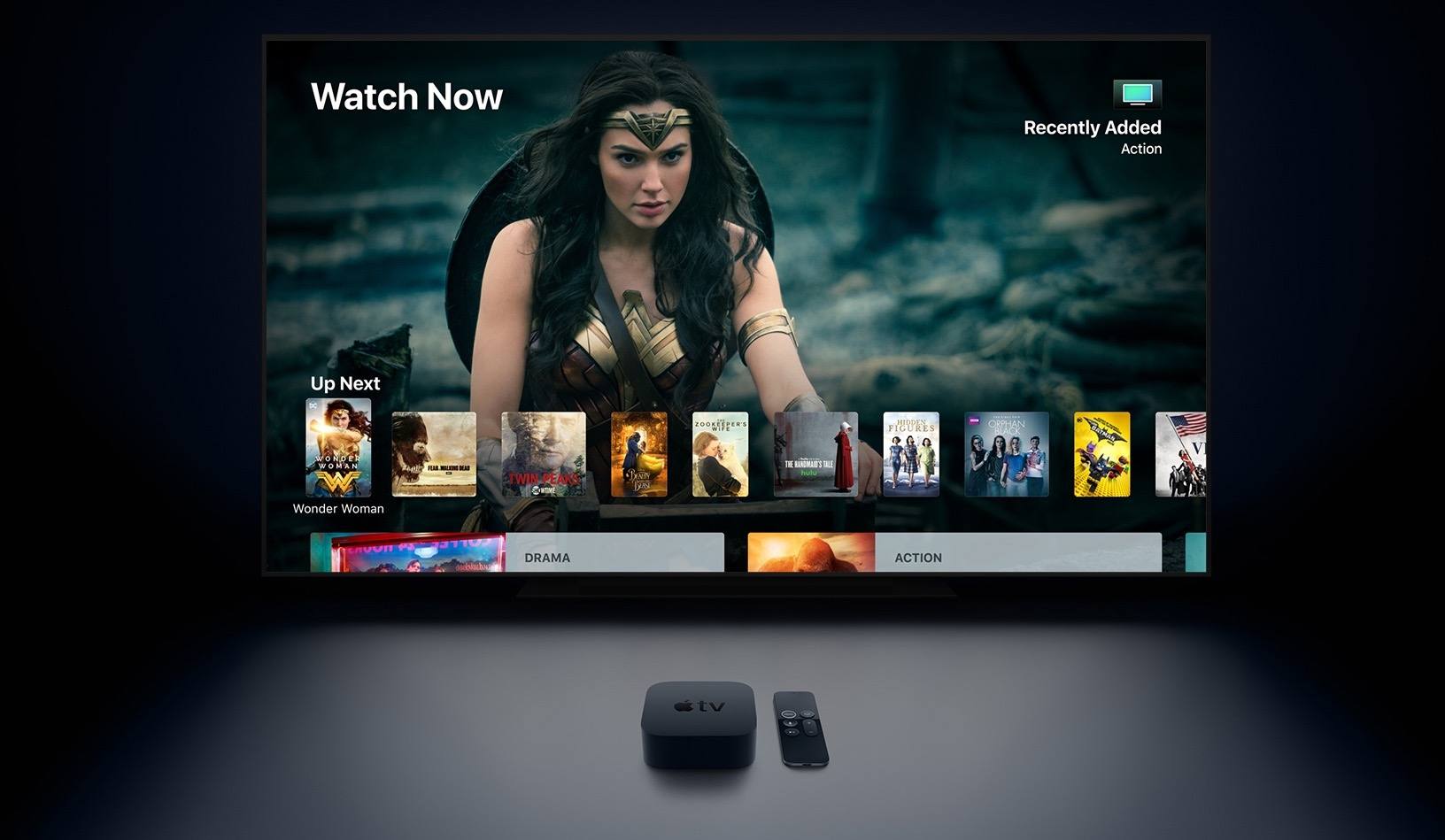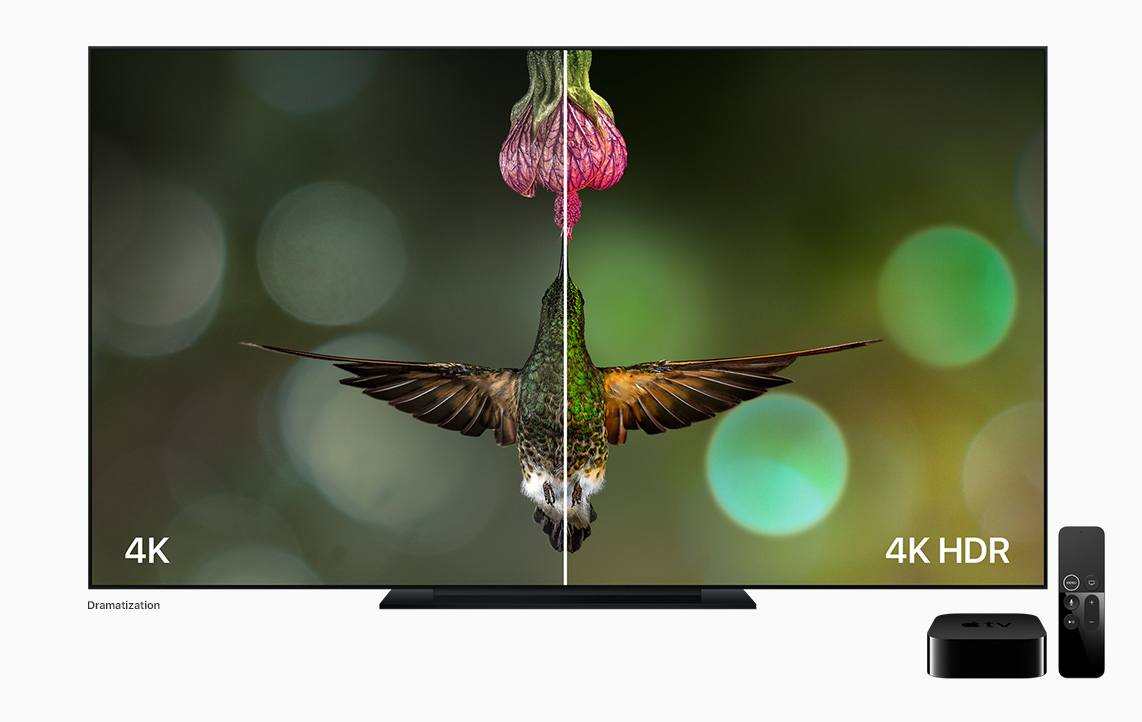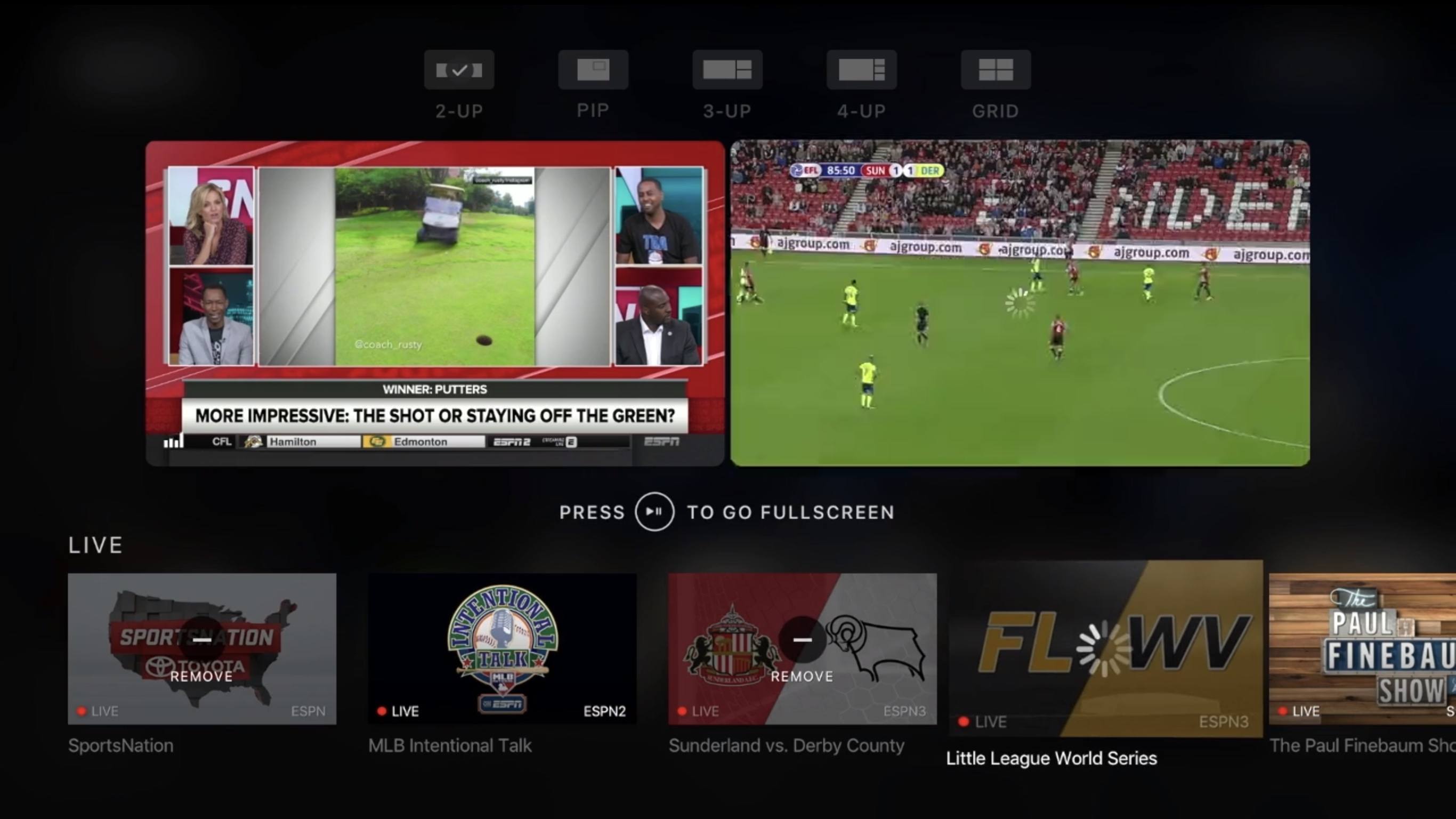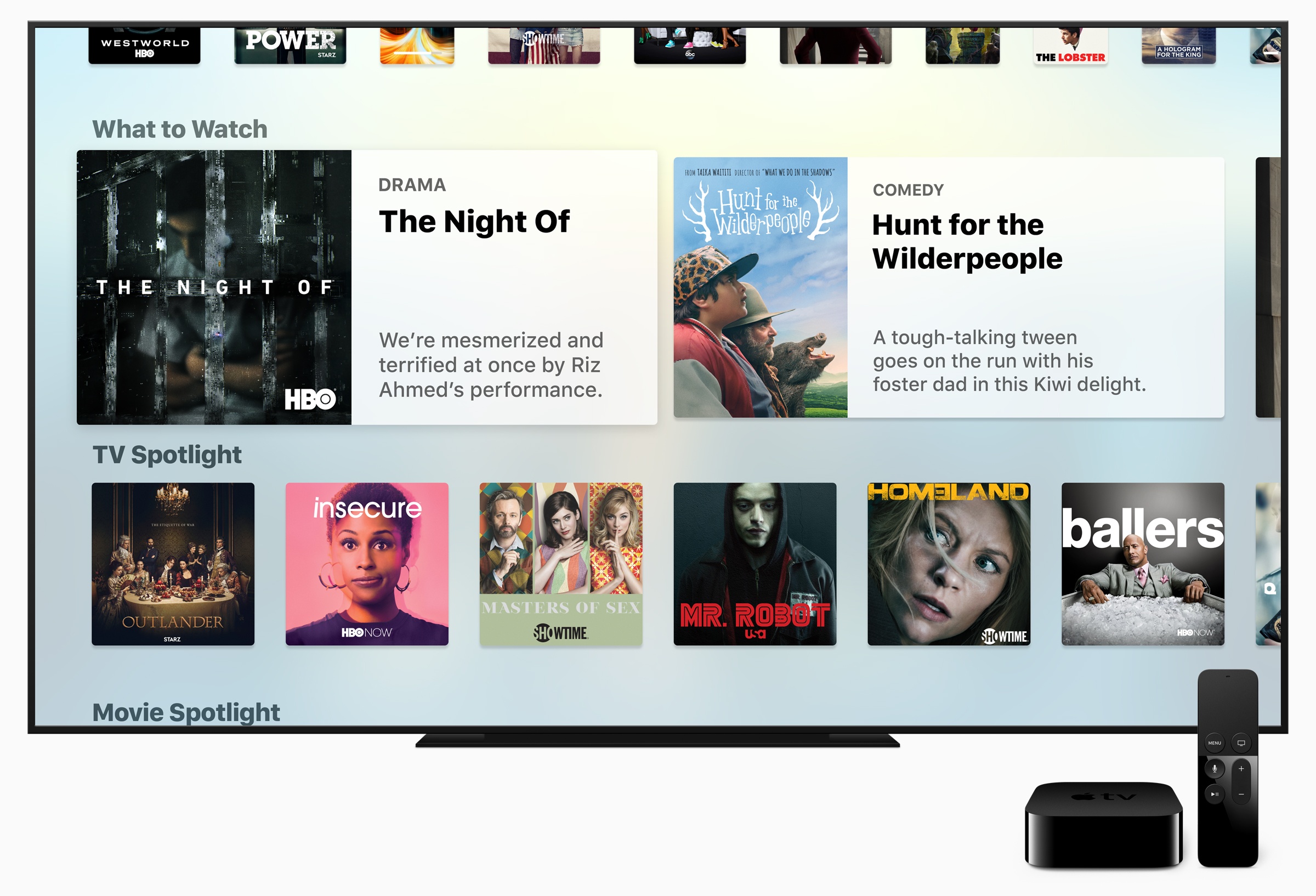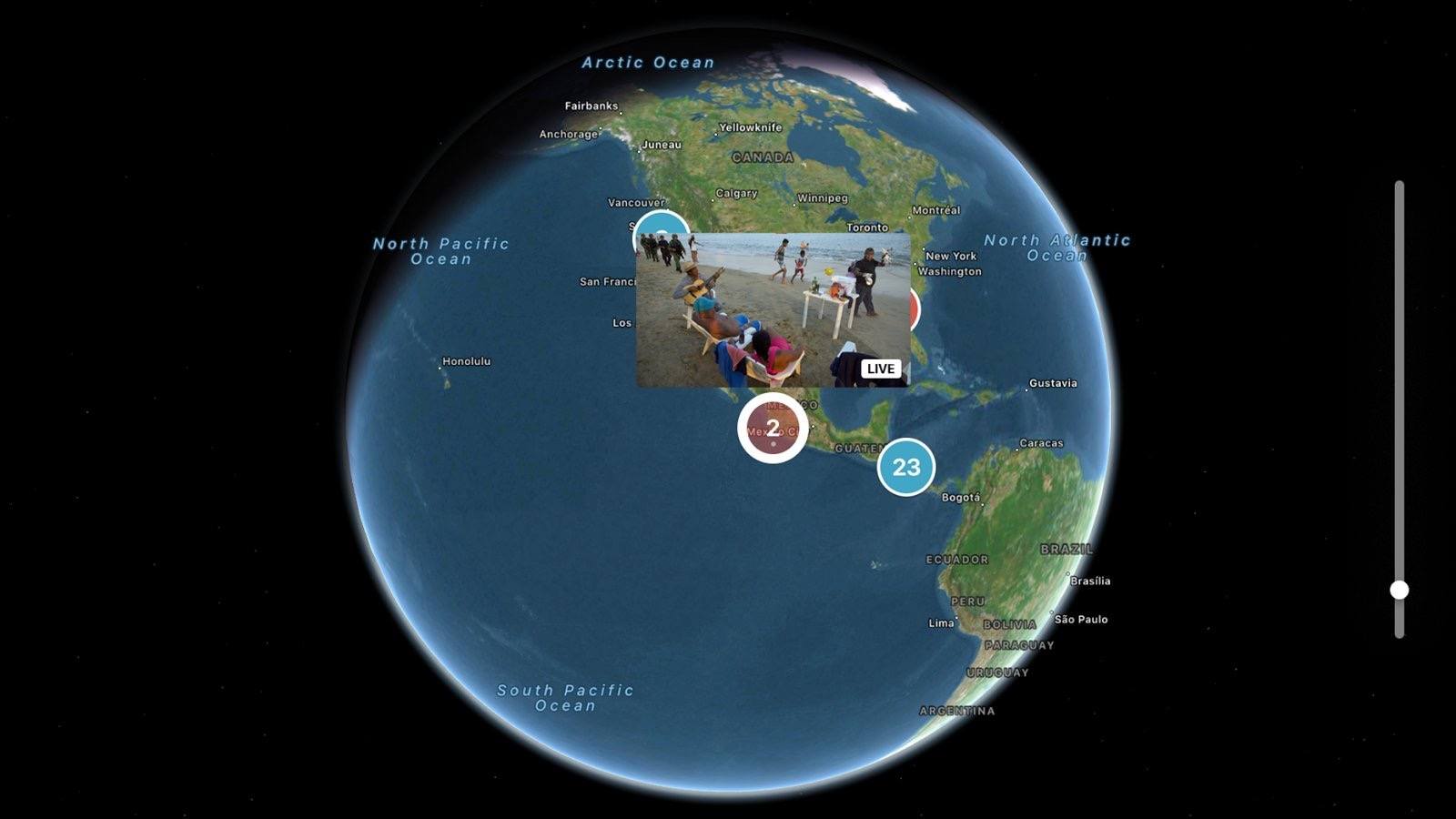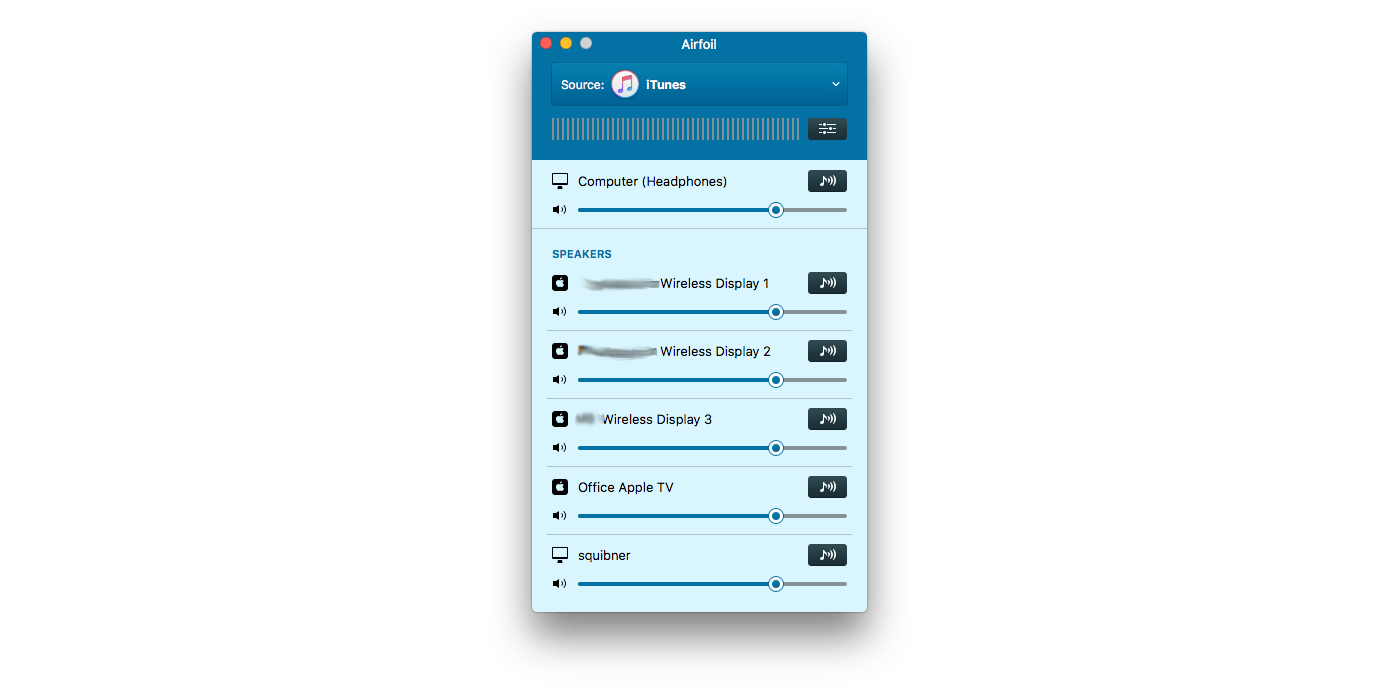WWDC was big this year, introducing new iPad and Mac hardware, Apple’s arrival into the smart speaker market with HomePod, and a variety of exciting software releases across iOS, macOS, and watchOS. But one of Apple’s main platforms was almost entirely overlooked: tvOS. During the WWDC keynote we received word that Amazon Prime Video would be coming to the Apple TV, but nothing else. Sessions held later in the conference revealed that a new version of tvOS did exist, and that it would be coming this year, but the details prove that it’s the smallest release in the OS’s young life. You could say that the focus of tvOS 11 is incremental improvements; the updates here are nice, but they hardly merit a major numbered release.
Posts tagged with "apple tv"
tvOS 11: The MacStories Review
4K HDR Video Is Coming to the 5th Generation Apple TV
Long anticipated, 4K HDR streaming video is coming to the Apple TV. As announced at the Apple press event today, the first ever held at the Steve Jobs Theater in Apple Park, 4K streaming will be available on the new 5th generation Apple TV, which has been dubbed the ‘Apple TV 4K.’ The new Apple TV also supports HDR televisions with HDR10 and Dolby Vision. The Apple TV’s new capabilities are powered by an A10X Fusion chip, the same chip that powers the iPad Pro.
Based on the iOS 11 gold master leak last weekend, the Apple TV 4K’s content will be displayed at 2160p resolution, which is twice the standard 1080p HD resolution. 4K content on iTunes will be priced the same as existing HD content, and any HD content you already own will be upgraded for free to 4K resolution. 4K content will also be available from third-party streaming services including Netflix and, later this year, Amazon Prime Video.
Apple also announced that later this year, it will debut live sports and news inside its TV app. When browsing available sports, the Apple TV will display the time remaining in a game and the score to help you decide what to watch. However, the score display can be turned off if you’d prefer not to know. The TV app is also expanding to include Australia and Canada this month and France, Germany, Norway, Sweden, and the UK later this year.
The update to Apple’s television-connected box brings it in line with other hardware manufacturers who have offered 4K video support for a while. With more 4K content available than ever before from providers like Netflix, Hulu, and Amazon Prime Video (which will be debuting its own Apple TV app soon), the time was ripe for an Apple TV revision. According to Eddy Cue’s presentation during the keynote, the new Apple TV will be available for ordering on September 15th and will ship on September 22nd. Presumably, 4K video will start to show up in iTunes and on the Apple TV around the same time.
The new Apple TV 4K starts at $179 for the 32GB model, and the 64GB model will run $199. Apple will also continue to sell the 32GB 4th generation Apple TV for $149.
You can also follow all of our Apple event coverage through our September 12 hub, or subscribe to the dedicated September 12 RSS feed.
ESPN for Apple TV Launches MultiCast Feature, Enabling Multiple Simultaneous Streams→
Todd Spangler has a story for Variety on an improvement to the ESPN Apple TV app that should make the most avid sports fans very happy.
A new version of the ESPN App for Apple TV’s tvOS, available Wednesday, includes a feature called MultiCast that provides the ability to view up to four simultaneous live streams at once. On any given day, ESPN users can choose from 30 or more live events airing across its networks.
From everything I’ve seen, the implementation of this feature appears well designed and well thought through. As seen at the top of the image above, MultiCast makes a number of different customization options available to users. You can watch anywhere from one to four different streams at once, and depending on the number you have playing, the screens are resized and optimized for the best viewing experience.
While I don’t see myself using MultiCast often, I know there are bigger sports fans than me who constantly flip between different games at certain times of year, such as during the upcoming college and professional football seasons.
Walmart’s Vudu Streaming Service Launching Apple TV App Soon→
Dani Deahl reports for The Verge:
Walmart has confirmed a native app for Vudu, its video streaming service, is set to become widely available on Apple TV beginning August 22nd.
Vudu is one of the major players in the video streaming space, so its arrival on Apple TV is welcome. What that arrival will look like, however, remains to be seen. The service offers a digital marketplace where users can buy or rent films, but it’s unlikely those options will exist on Apple TV due to Apple’s policy of taking a 30% cut of all In-App Purchases. More likely, the new app will simply serve as a way to play films that are already in your library.
tvOS 11 Will Add Automatic AirPod Pairing and Dark Mode Activation Plus Home Screen Syncing
The Apple TV’s stage time at WWDC was limited to an announcement by Tim Cook that Amazon Prime Video will introduce an app to Apple’s streaming television-connected box later this year. Although they didn’t receive stage time during Apple’s WWDC keynote, Zac Hall at 9to5Mac discovered that Apple’s first beta of tvOS 11 includes a handful of additional features that look like they could come in handy.
The first tvOS 11 beta includes automatic pairing of AirPods to Apple TVs. When you pair AirPods with an iPhone, the settings are currently propagated across other iOS devices and Macs that are signed into the same iCloud account. That means you only have to pair AirPods once and then you can easily connect with other devices and Macs. However, Apple TVs were left out of the original implementation of this feature, which required them to be manually paired each time someone wanted to use AirPods with an Apple TV. tvOS 11 promises to eliminate those extra pairing steps by automatically pairing with Apple TVs on the same iCloud account too.
The tvOS beta also includes Home screen syncing among multiple Apple TVs. If you own more than one Apple TVs and want a consistent experience across them all, turning on Home Screen Sync ensures that the same apps will be installed automatically on each and organized in the same way.
Finally, the tvOS 11 beta has a setting for automatically switching between light and dark mode based on the sunrise and sunset times where you live.
The tvOS 11 beta is currently for developers only but will be available as part of Apple’s public beta program soon.
Amazon Prime Video Coming to Apple TV Later This Year
Confirming prior rumors, Tim Cook announced today that Amazon Prime Video would be coming to the Apple TV later this year. The news was the first of six main announcements made by Apple at today’s WWDC keynote. Cook included the detail that not only would Prime Video be available on Apple TV, but it will also integrate with Apple’s TV app – welcome news for myself and all who use the TV app regularly.
Prime Video arriving on Apple TV ends the last prominent holdout from a major streaming service on Apple’s platform. And its integration with the TV app leaves Netflix as the single largest holdout that does not yet support the TV app.
The introductory news about Amazon was the only Apple TV-specific announcement made today, which was a disappointment as it was widely expected that Apple would introduce the next major version of tvOS alongside revisions to its other software platforms. Cook did note that we should expect to hear more about developments with tvOS later this year, indicating that a major update may be forthcoming, but simply wasn’t ready in time to show at WWDC.
You can also follow all of our WWDC coverage through our WWDC 2017 hub, or subscribe to the dedicated WWDC 2017 RSS feed.
Joe Steel’s 2017 tvOS Wish List→
Good follow-up by Joe Steel (who’s been covering and critiquing the Apple TV for a while) to last year’s tvOS wishes, which were already spot-on.
I found his assessment of the Siri Remote sadly relatable:
This remote was an abomination that should have never made it out of the design lab it was drafted in. It was conjured up by designers from another world who only had TV remote controls described to them using words in their native tongue. I want something that can be held comfortably, doesn’t shatter, and has asymmetry that you can feel to know what you are holding, and what you are pushing, without looking at the tiny monolith. I wanted it in 2015, and I still want it.
Whatever touch surface they include should be fine-tuned to work with a human thumb instead of whatever capuchin monkey the remote’s original designers were imagining.
Twitter for Apple TV Updated with Periscope Global Map
Twitter has updated its Apple TV app with an interesting new way to view Periscope videos from around the world. The feature is called Global Discovery, and it was announced in a tweet earlier today.
Once you open Global Discovery in the Twitter app, you’ll be presented with a zoomed out view of Earth. The face of the planet is scattered with various pins representing different Periscope streams that are currently live. It’s a clever way to discover live videos from radically distant parts of the world. I enjoyed being able to easily hop between Periscopes from areas in the U.S. and others in Asia, on the other side of the world.
Navigation in Global Discovery is limited to four options: you can scroll around the face of the globe, move from pin to pin (and thus video to video) on the planet’s surface, and zoom in or zoom out. Switching between these options can be done at any time using the Siri Remote’s Play/Pause button.
Global Discovery is a nice evolution of the Map view found in Periscope’s iOS app, and one that takes advantage of the big screen to great effect.
Airfoil for macOS Regains Full Apple TV Compatibility→
When Apple released tvOS 10.2 in late March, it broke audio streaming to the Apple TV from Rogue Amoeba’s macOS app, Airfoil. Since then, Rogue Amoeba has been working on two fronts to restore streaming to the Apple TV. The first results of those efforts were seen last month when Rogue Amoeba released a tvOS app called Airfoil Satellite TV that restored streaming as long as the app was running on your Apple TV.
Today, Rogue Amoeba announced that it has restored full Apple TV streaming functionality to Airfoil for macOS.
We’ve got a great update for Airfoil for Mac today which enables it to once again send audio directly to all versions of the Apple TV. Airfoil for Mac 5.6 is a free update, available immediately by selecting “Check for Update” from the Airfoil menu. We strongly encourage all users to move up to Airfoil 5.6 immediately.
With the Airfoil update, Airfoil Satellite TV is no longer necessary to stream to the Apple TV, but Rogue Amoeba plans to maintain it as a fall-back in case future tvOS updates break Airfoil streaming again.