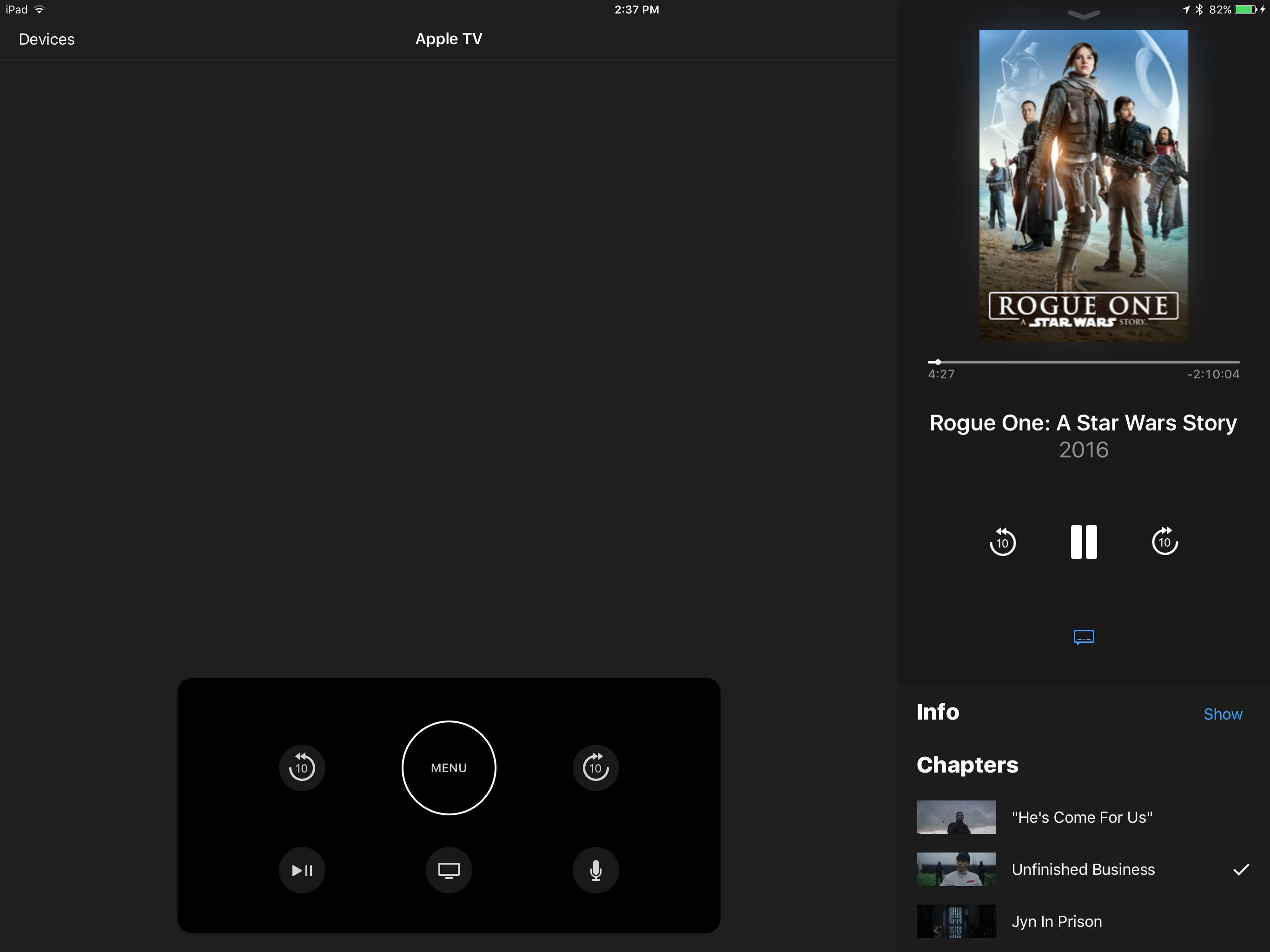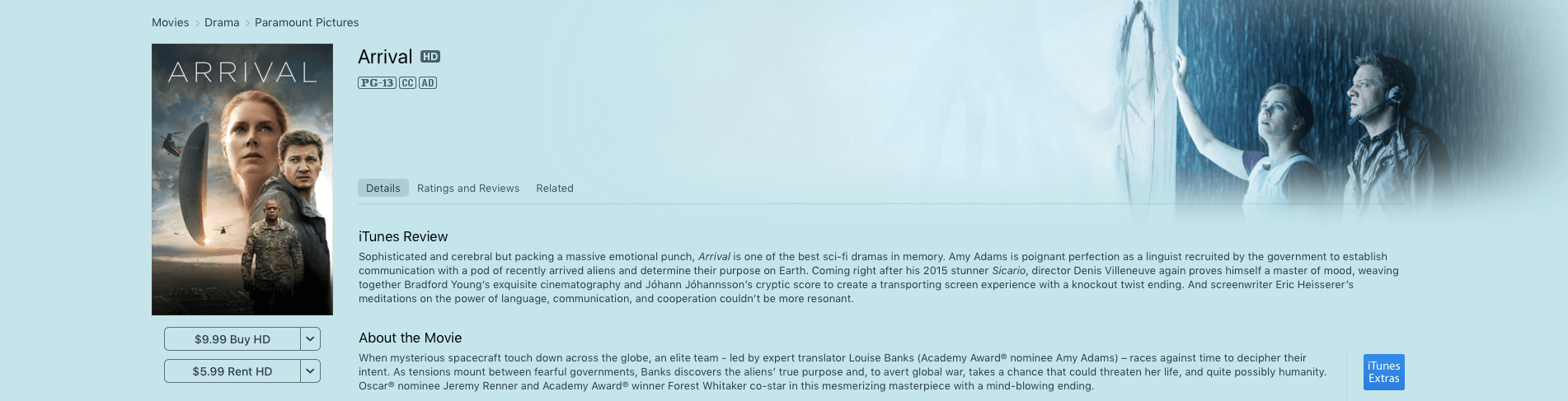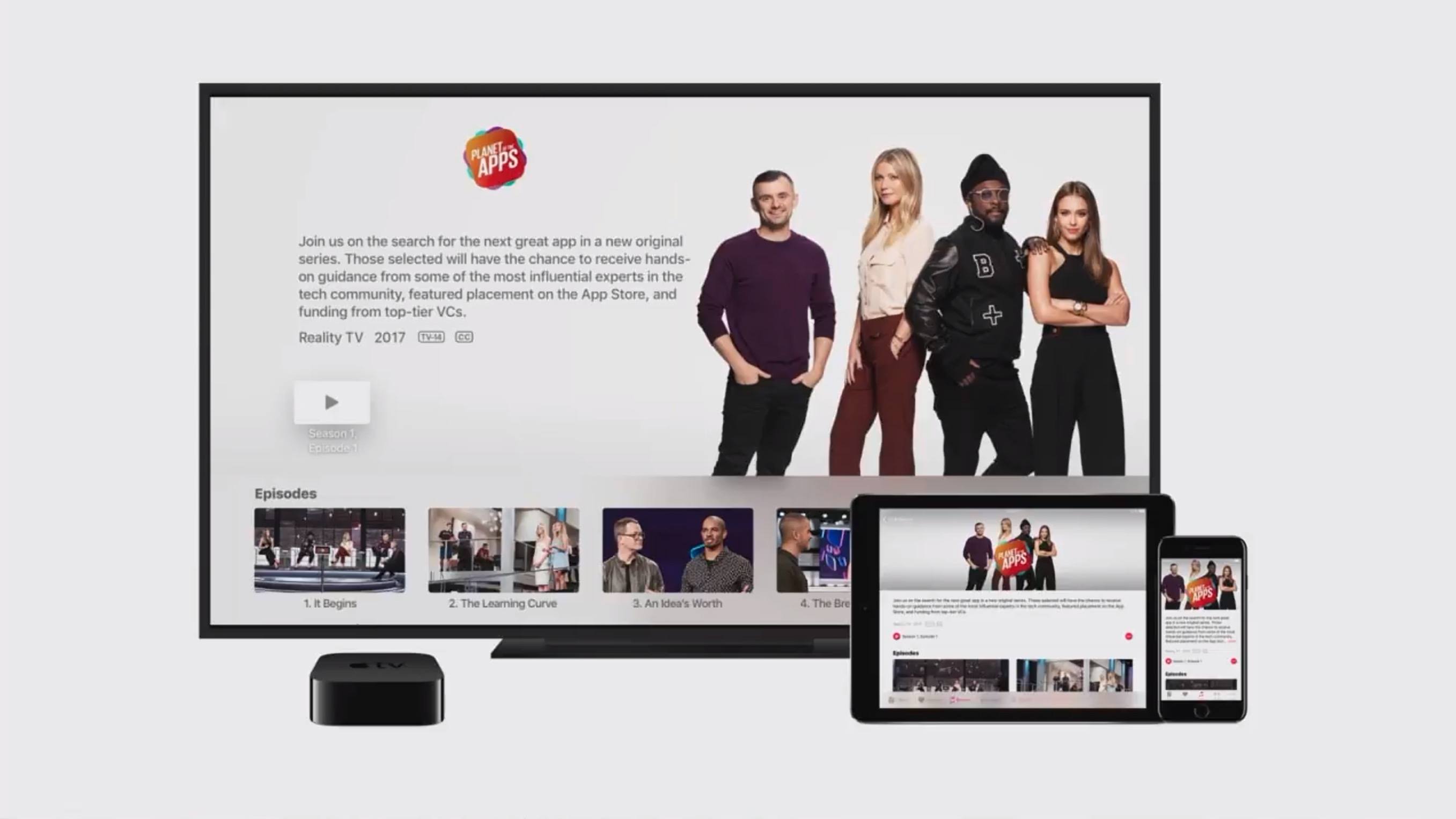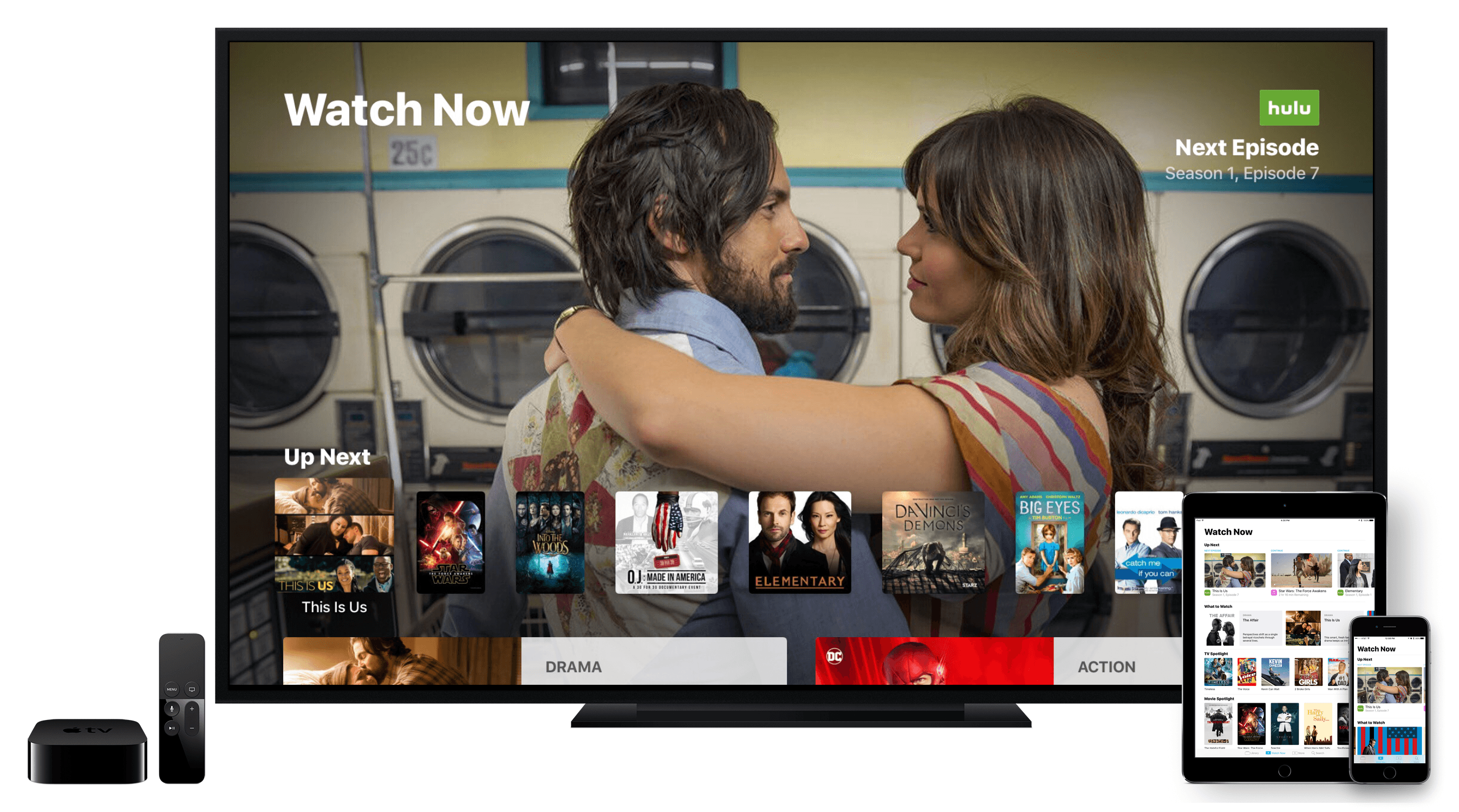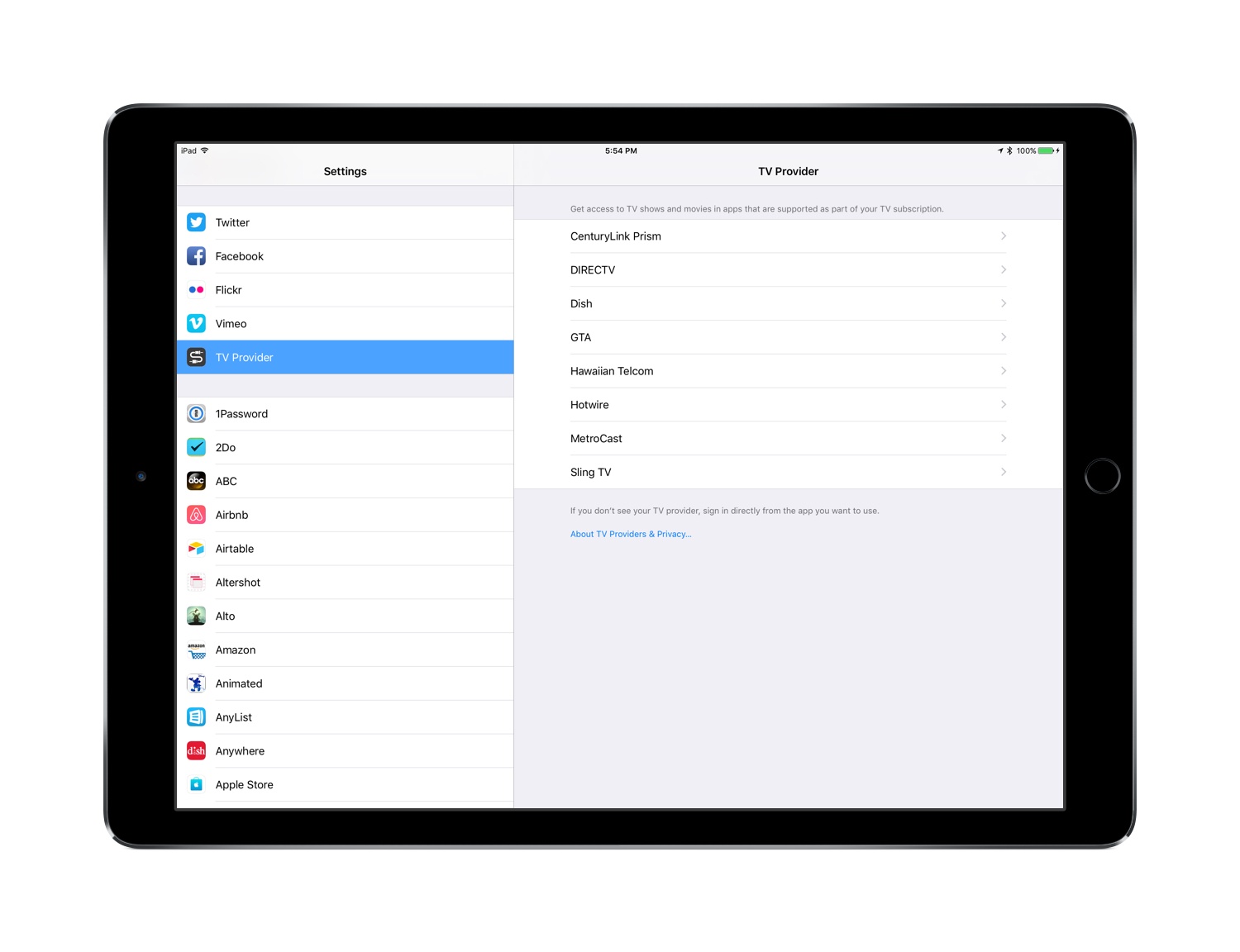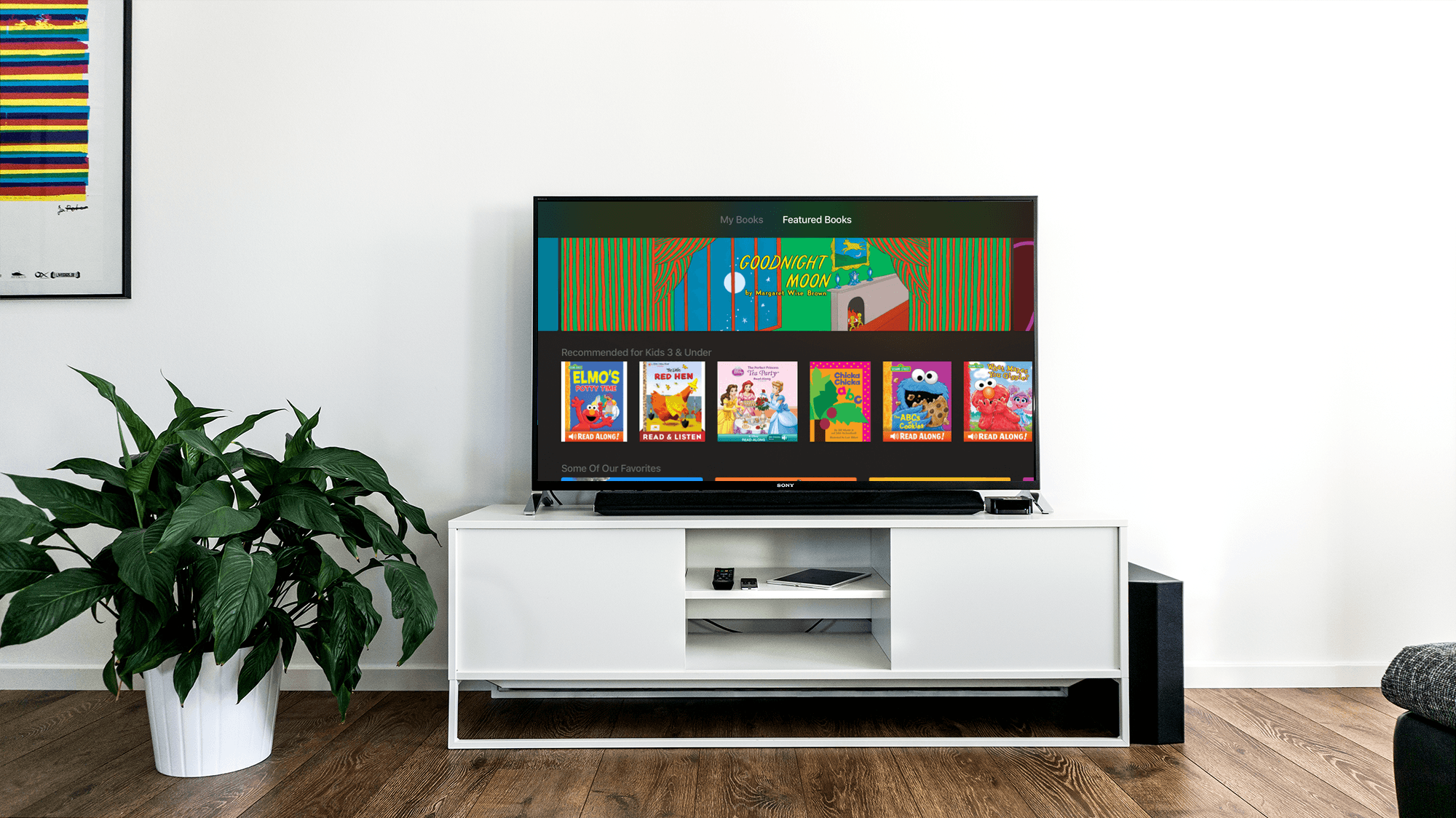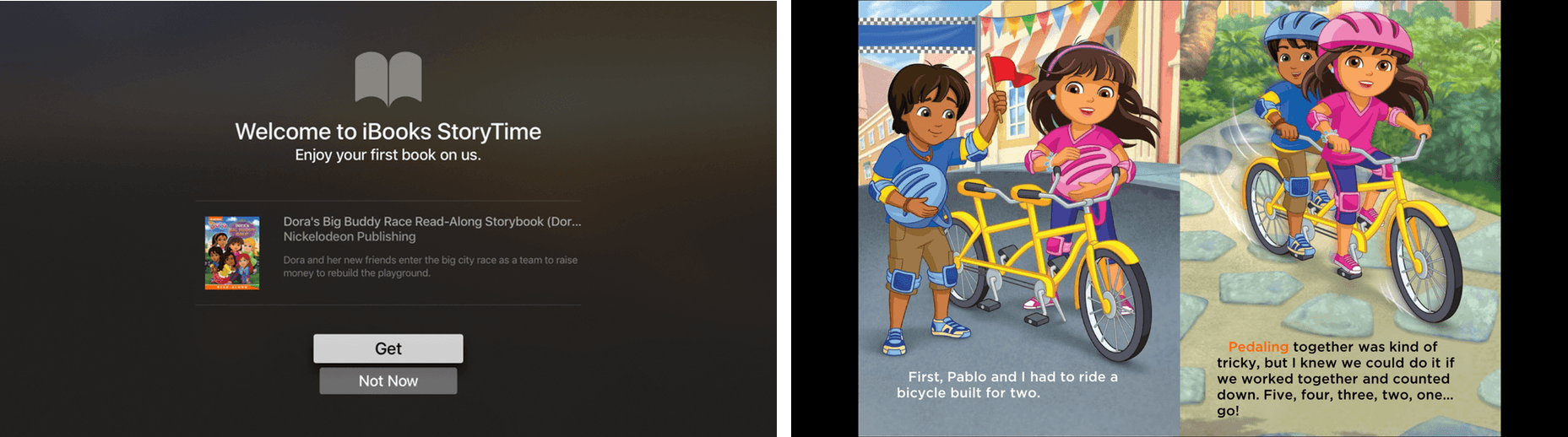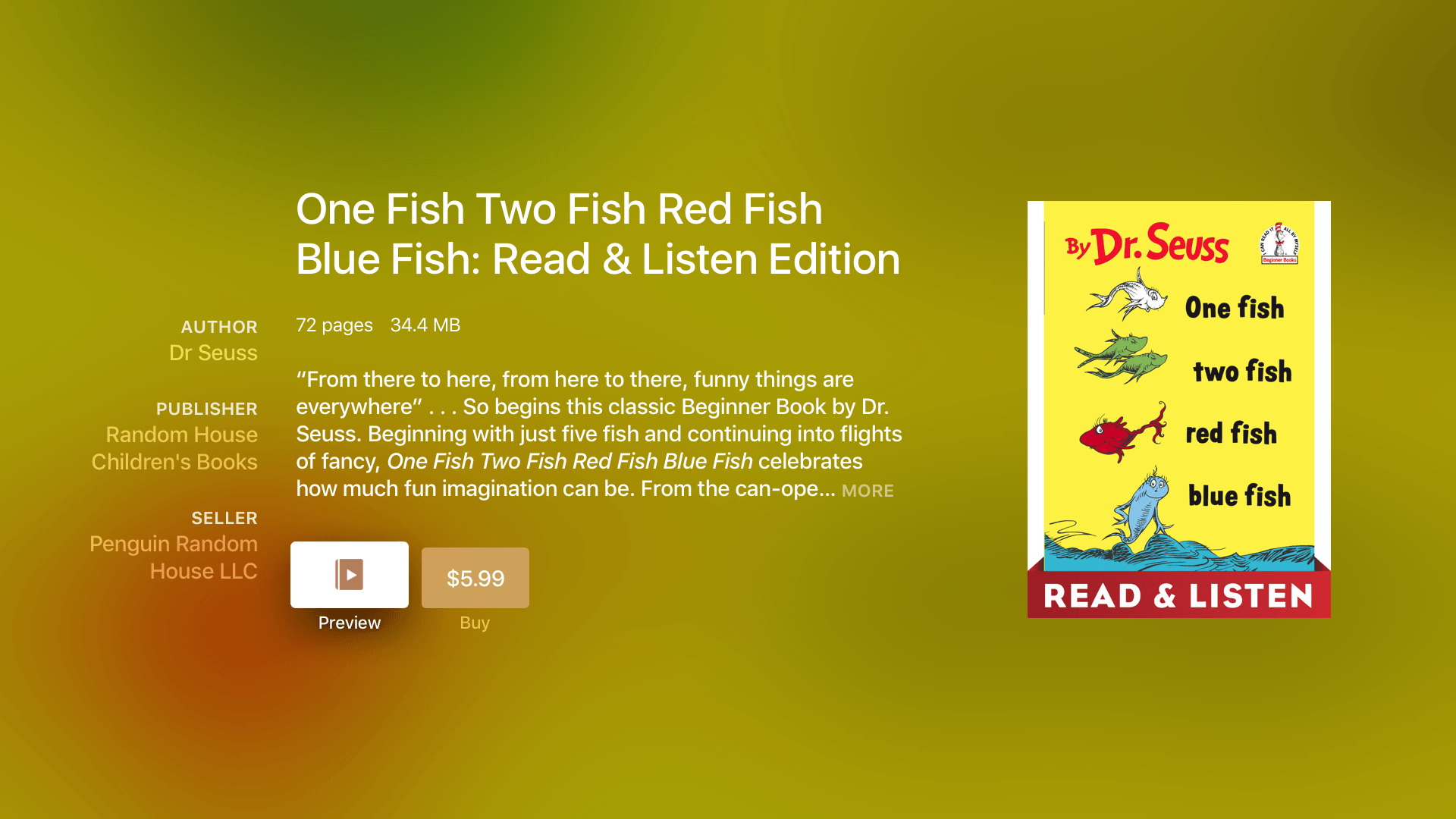In an update to version 1.1, the Apple TV Remote app for iOS has received full iPad support. Now an iPad can be used in place of a Siri Remote to control the fourth-generation Apple TV. The iPad app includes full support for Split View, a welcome touch. And thanks to the additional screen real estate, you can move the button panel left and right along the bottom of the screen to keep it in your preferred spot.
Remote Pro Tip: On iPad, press-and-hold the button area to move it to the left, right, or center of the screen. pic.twitter.com/59RtHnzFrA
— Justin Voss (@justinvoss) March 27, 2017
The iPad version is not the only interesting change in today’s update. On both iPhone and iPad, the app contains a Now Playing menu that can be used during playback of movies, TV shows, or music. This menu resembles the Now Playing screen inside of Apple Music’s iOS app, and can be used to navigate playback controls, to view additional details about content that’s playing, and more. One of the more useful features is that with video content, you can view chapters and also use a scrubber to jump straight to the place you want to view. Now Playing is a nice addition to the app, providing a new reason to give it a try over the standard Siri Remote.