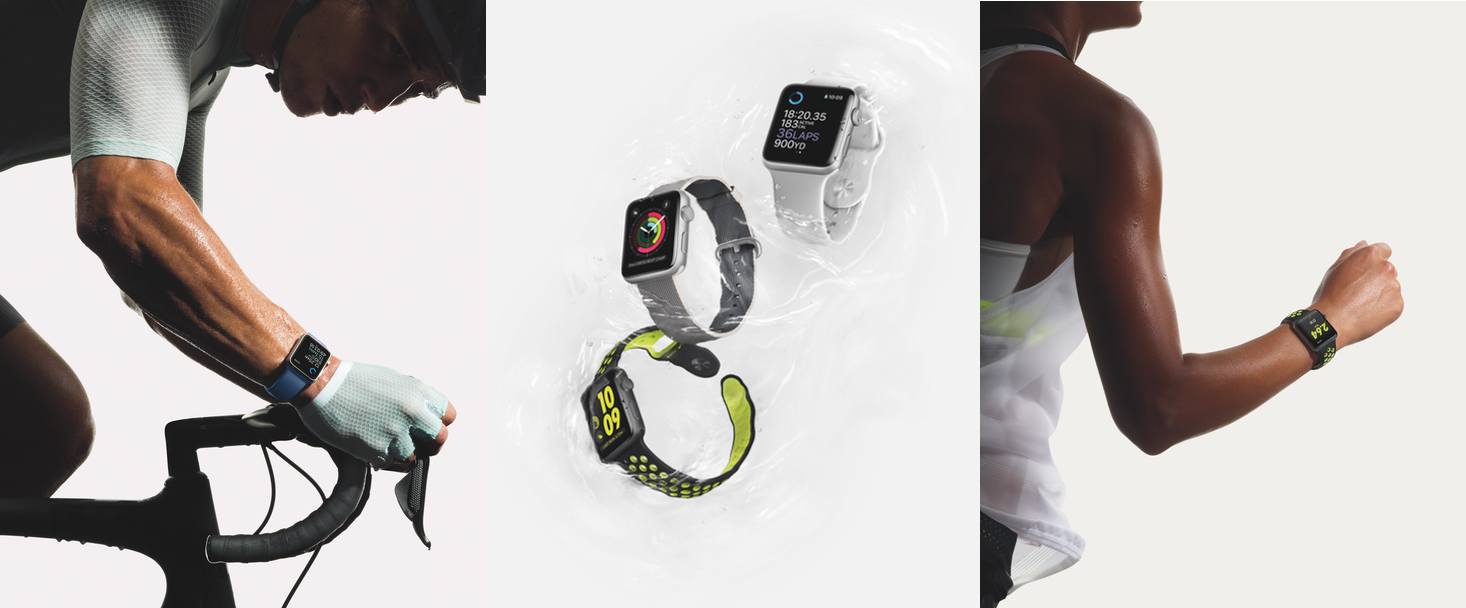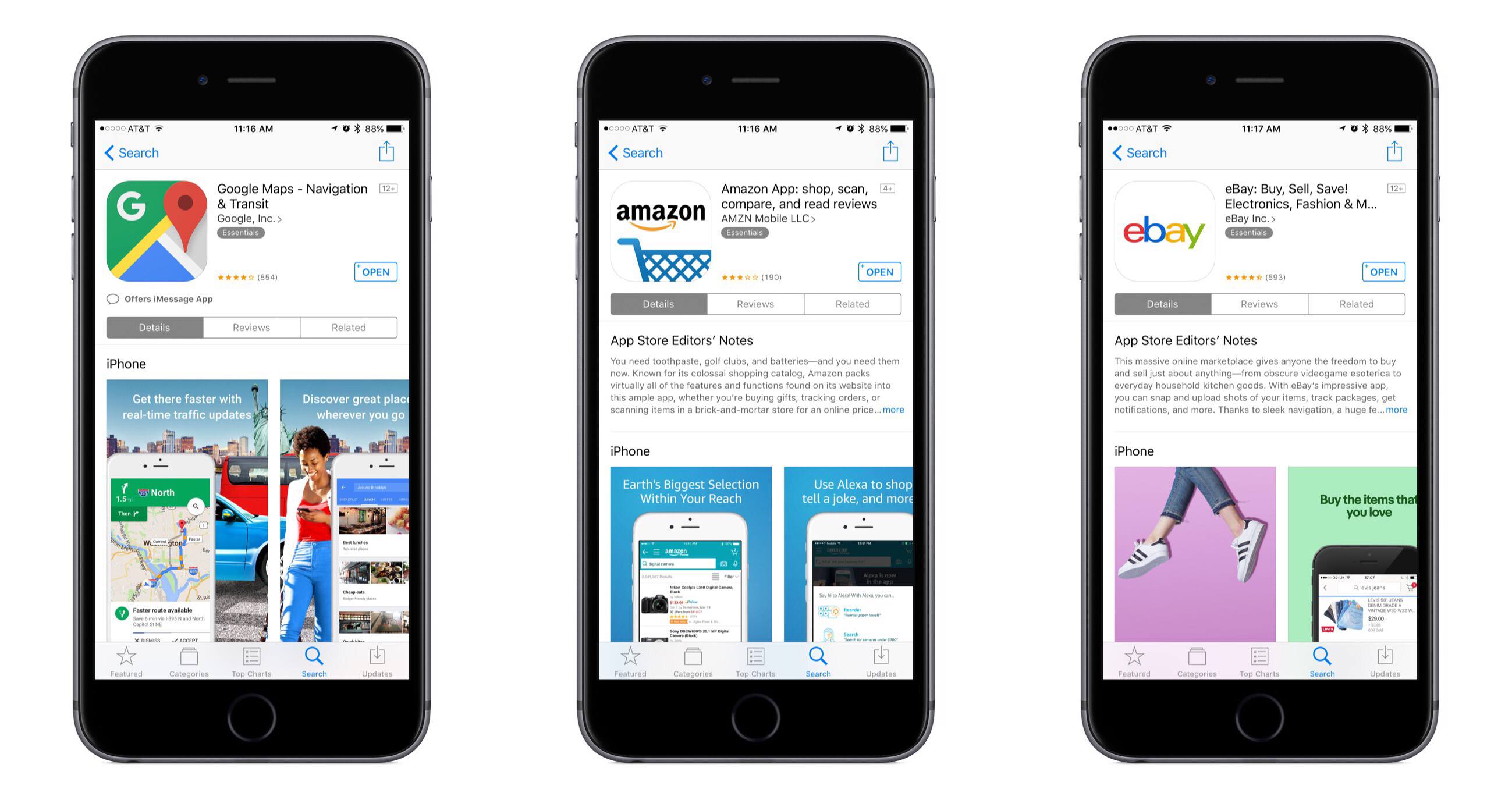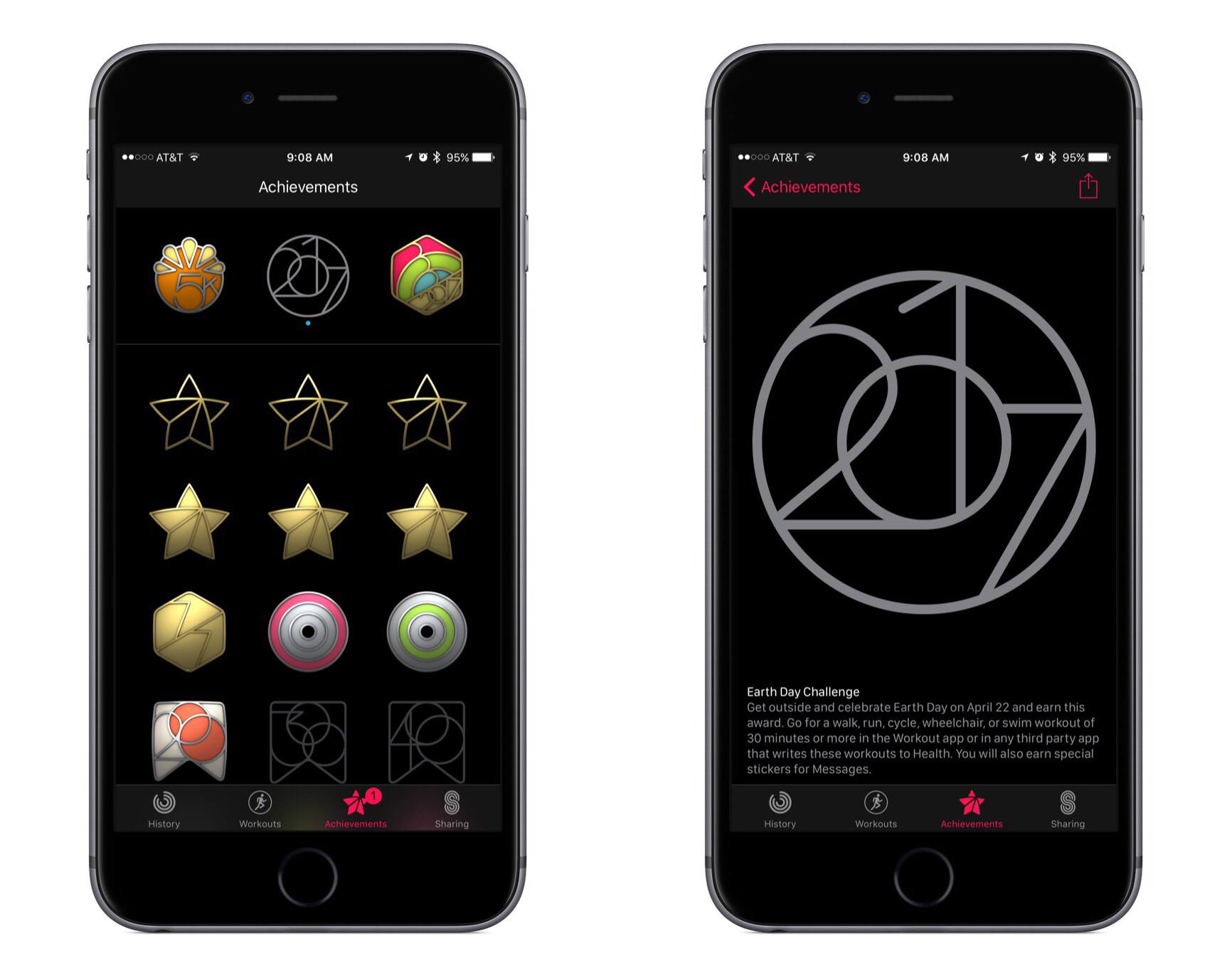Today at a press event held at the Steve Jobs Theater in Apple’s Cupertino headquarters, the company unveiled the Apple Watch Series 3. The latest iteration of Apple Watch adds a new option to its lineup. Now the Apple Watch is available with an optional LTE radio that provides a network connection when out of range of its paired iPhone. The Series 3 is distinguished from its non-LTE siblings by a bright red dot on its Digital Crown. The Series 3 also features a new barometric altimeter that measures relative elevation, which Apple touted as perfect for skiers and snowboarders.
Posts tagged with "apple watch"
Apple Watch Series 3: Our Complete Overview
Apple Posts September 12, 2017 Keynote and New Product Videos
If you didn’t follow the live stream or announcements as they unfolded at the Steve Jobs Theater in Cupertino today, Apple has posted the video of the event along with the product videos debuted on stage.
The keynote video can be streamed in Safari here and on the Apple TV using the Apple Events app. A higher quality version should be made available in a few hours through iTunes on the Apple Keynotes podcast.
Apple also posted new commercials and product-reveal videos for the iPhone 8, iPhone X, and Apple Watch Series 3 on its YouTube channel. You can find all those videos below after the break.
You can also follow all of our Apple event coverage through our September 12 hub, or subscribe to the dedicated September 12 RSS feed.
A Behind-the-Scenes Look at Apple’s Fitness Lab→
Men’s Health got a behind the scenes look at the fitness lab where Apple fine-tunes the Apple Watch algorithms that track your health and fitness. Like so many things Apple does, the numbers are staggering. According to Jay Blahnik, Apple’s director of fitness for health technologies:
‘Our lab has collected more data on activity and exercise than any other human performance study in history…. Over the past five years, we’ve logged 33,000 sessions with over 66,000 hours of data, involving more than 10,000 unique participants.’ A typical clinical trial enrolls fewer than a hundred participants.
Men’s Health also takes a look at the motivational messages coming to watchOS 4 and talked to Blahnik about the thinking behind the feature:
“We wanted to really make it easier for people to encourage each other, as well as smack-talk when the moment calls for it,” says Blahnik. “That’s why we have phrases like ‘Shazam’ and ‘You’re on fire.’ I share my activity with about 20 people, and whenever I see what someone else has done, it spurs me to train a little harder. It’s also a fun way to stay in touch.”
The refinements that Apple has made to watchOS 4 seem minor in print, but having tried the beta for about a month, I’ve been pleasantly surprised at the impact they’ve had, especially with respect to the fitness features of the Watch. Now more than ever, it feels like Apple has figured out what the Watch does best and is putting all its wood behind those arrows.
watchOS 4 Introduces Proactive Watch Face, Streamlined Navigation, and Fresh Refinements
Yesterday at Apple’s WWDC keynote, watchOS 4 was introduced alongside updates to iOS and macOS. The latest version of the Apple Watch’s operating system features few major improvements, instead focusing on a variety of smaller updates that, taken together, add up to a solid release.
watchOS 4 takes the tasks that the Apple Watch already does well and makes them better. It features new ways to receive proactive information, to track health and fitness data, and more. It also streamlines navigation in a number of subtle ways to require less user interaction, such as fewer button presses and app switches.
Nike Announces New Collection of Apple Watch Bands
Nike has announced a new collection of “Day to Night” Apple Watch bands going on sale soon. The four new Nike Sport Bands match up with the designs of a collection of Nike shoes: the Nike Air VaporMax Flyknit “Day to Night” collection. This marks the first time Nike has directly paired Watch bands with a shoe line.
The “Day to Night” collection celebrates runners whenever they choose to run – at twilight, sunset and everything in between. Each of the colors is inspired by a shade of the sky, from dawn to dusk, and allows runners to – for the first time – make a statement by matching their Apple Watch Nike+ bands to their footwear.
Each band will be priced at $49.00 when they go on sale next month. They’ll be available from nike.com and select Nike retail stores on June 1, and shortly thereafter from apple.com, Apple Stores, and other retail partners.
Apple Watch Support Removed from Major Apps→
Neil Hughes of AppleInsider reports that major apps like Google Maps, Amazon, and eBay have all quietly removed support for the Apple Watch.
Google released a comment on the story stating their intention to reinstate Watch support in the future.
.@Google comment on @Apple Watch: “We removed Apple Watch support from our latest iOS release but expect to support it again in the future”
— Shara Tibken (@sharatibken) May 2, 2017
While apps like Amazon and eBay may not be well-suited for the Apple Watch to begin with, the bigger story here is how long it took for anyone to notice that the Watch apps were removed. Hughes writes:
The fact that these high-profile removals have gone largely unnoticed could be a sign that the apps simply were not widely used. In contrast, removing iPad support from an iOS app, for example, would likely be noticed immediately and generate headlines.
The Apple Watch has proven to be a challenging platform for developers to find success on. Initially that could be attributed to slow hardware and limited developer tools, but Apple has made significant improvements with watchOS 3 and its 2nd-generation hardware. Perhaps part of the challenge is that not every app belongs on the Apple Watch, and for the ones that do, the implementation has to be just right.
Nike Announces New, Limited Edition Apple Watch Dubbed ‘NikeLab’
Nike has news out today concerning the latest fruits of its partnership with Apple. A new model of Apple Watch called ‘Apple Watch NikeLab’ is coming soon:
The limited edition, neutral-toned Apple Watch NikeLab maintains the beloved features of its predecessor: deep integration with the Nike+ Run Club app, exclusive Siri commands, GPS, a two-times-brighter display and water resistance to 50 meters, all made possible by a powerful dual-core processor and watchOS 3.
I don’t understand why Nike felt the need to give this Watch a new name rather than releasing it as an extension of the Nike+ line. Perhaps it’s simply a marketing angle, as they are presenting the NikeLab as a limited edition model.
If you’d like to get your hands on the Apple Watch NikeLab, it goes on sale April 27th on nike.com, at NikeLab stores, and at an Apple Tokyo pop-up in Isetan. Assuming this is a comprehensive list of sellers, it means you won’t be able to get the Watch from the Apple Store. It also appears unlikely that the band will be available for separate purchase, though that remains unclear.
Apple Announces New Activity Challenge for Earth Day
This morning Apple notified Apple Watch users that the company’s third activity challenge was coming up soon. Following challenges for Thanksgiving (U.S. only) and the start of the new year, the latest challenge is in celebration of Earth Day on Saturday, April 22nd.
This new challenge encourages Apple Watch owners to complete a 30-minute or longer walk, run, cycle, wheelchair, or swim workout on Earth Day. Doing so will earn a special Achievement in the Activity app, as well as unlock a few new iMessage stickers.
My wife and I are two-for-two on prior activity challenges, so I’m sure we’ll aim for the trifecta and complete the Earth Day challenge as well. If Apple pushed these challenges more frequently, they might be less motivating, but so far I think the company has struck a healthy level of frequency by centering challenges around special occasions.