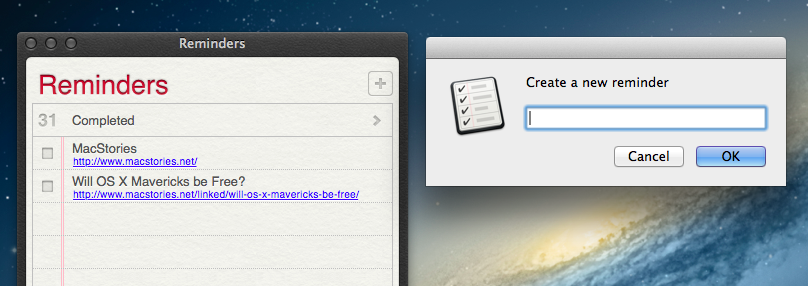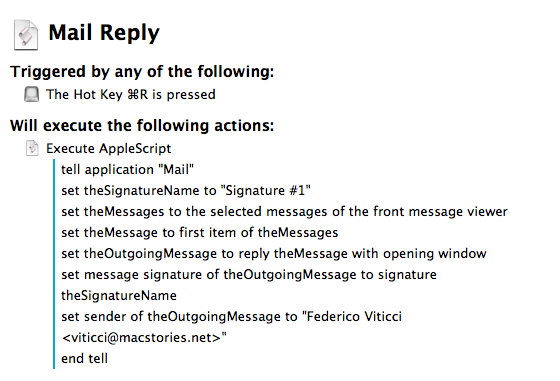In a series of updates rolled out today across iCloud.com, the App Store, and the Mac App Store, Apple updated its iWork suite of apps with design changes in the document editor, new templates, improved Retina display support, and several individual enhancements to Pages, Numbers, and Keynote.
On iCloud.com, the three web apps (which were last updated in January) have all received improved Retina display support and the possibility of opening documents directly from links in iCloud Mail. The document editor’s design has been refreshed, and documents shared from iCloud.com can now be set to a view-only mode that won’t allow recipients to edit them; previously, shared documents could always be edited by multiple users with access to a document’s link.
Apple brought specific changes to each web app as well, such as improved popup menu support in Numbers and new templates, better text wrap, and the possibility to edit charts in imported documents in Pages. Read more