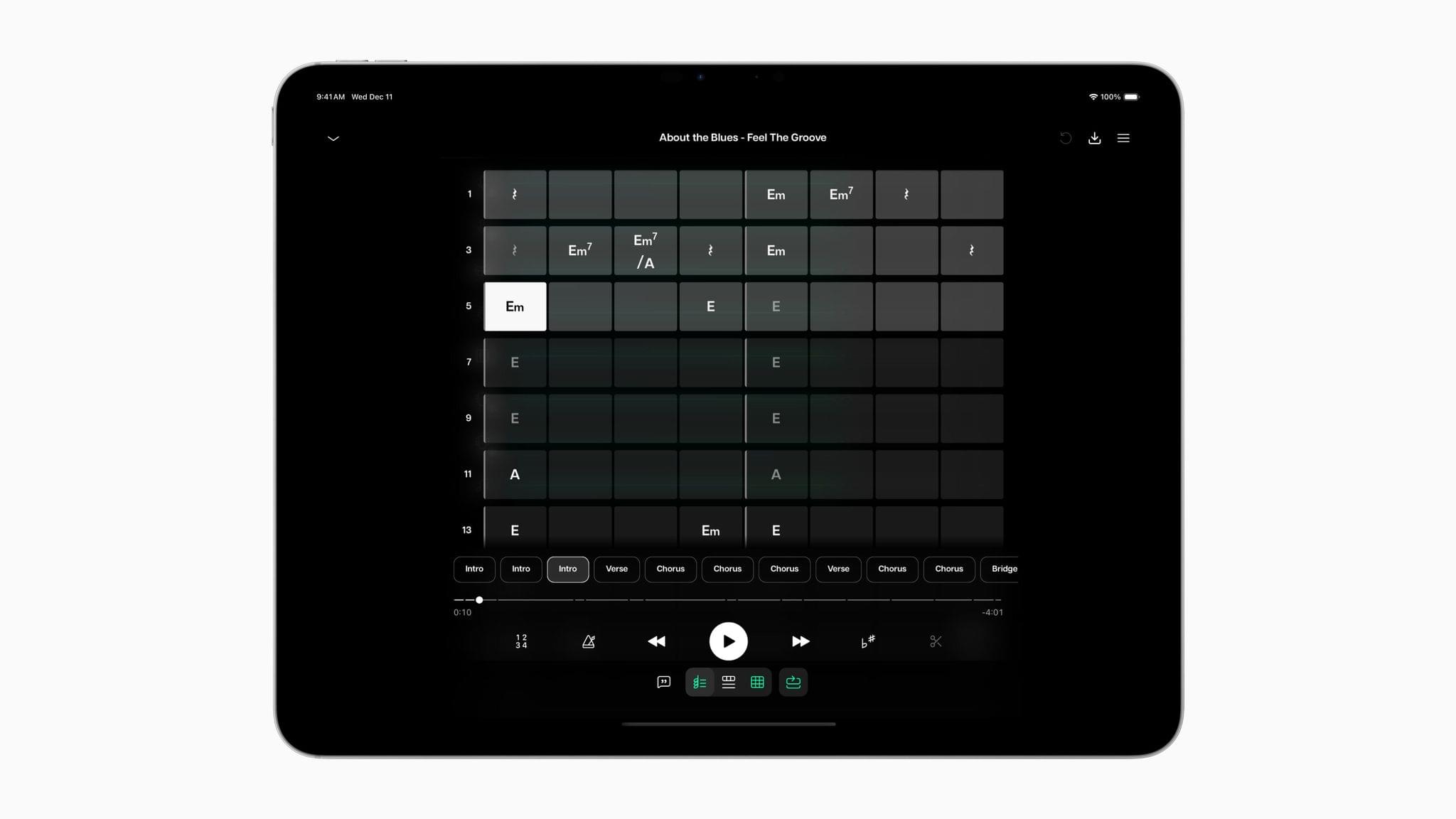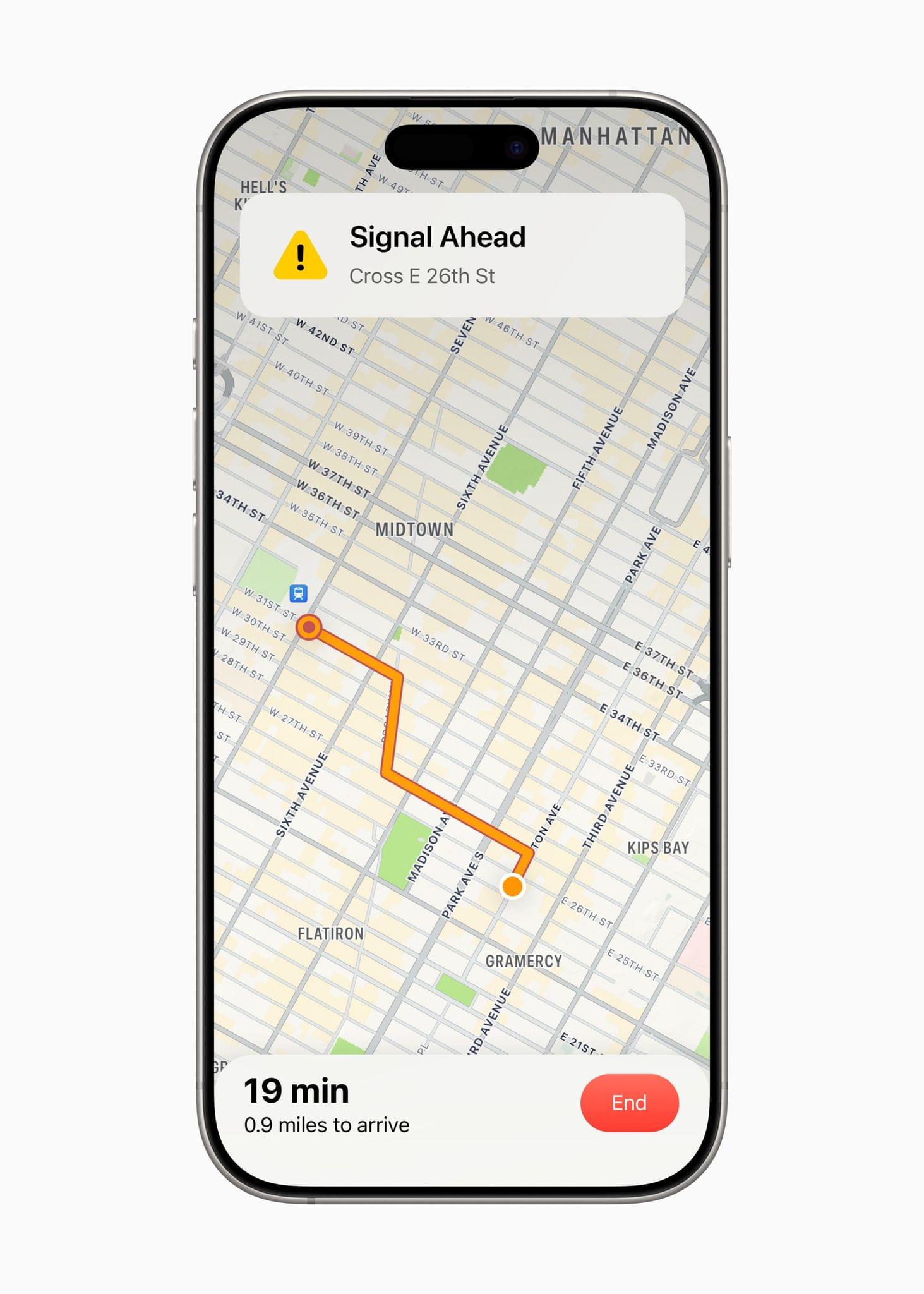Yesterday, I published the latest installment of my Mac Hacks column, an exclusive perk of Club MacStories+ and Club Premier, covering how I use Google Gemini combined with read- and listen-later services to do preliminary research for projects.
What started as a way to reduce distractions when doing research with the help of Google Gemini quickly evolved into something more. As I explain in the conclusion:
The result of this workflow is that I can generate a Gemini report for an ongoing project and then read it at my leisure somewhere other than at my desk, whether I’m using my laptop, an iPad, or an e-ink device. I also have the option of heading out to my local coffee shop for a change of scenery and listening to a report as I walk. On a busy day, it’s a nice way to get some exercise and knock out some research at the same time. That flexibility, combined with fewer up-front distractions, has proven to be a great productivity boost.
Research is a universal task that touches every sort of project. It’s also a place where it’s easy to get bogged down. If you’re interested in streamlining the process, don’t miss the latest Mac Hacks.
Mac Hacks is just one of many perks that Club MacStories+ and Club Premier members enjoy, which also include:
- weekly and monthly newsletters,
- a sophisticated web app with search and filtering tools to navigate eight years of content,
- customizable RSS feeds,
- bonus columns,
- an early and ad-free version of MacStories Unwind, our Internet culture and media podcast,
- a vibrant Discord community of smart app and automation fans who trade a wealth of tips and discoveries every day, and
- live Discord audio events after Apple events and at other times of the year.
On top of that, Club Premier members get AppStories+, an extended, ad-free version of our flagship podcast that we deliver early every week in high-bitrate audio.
Use the buttons below to learn more and sign up for Club MacStories+ or Club Premier.
Join Club MacStories+:
Join Club Premier:


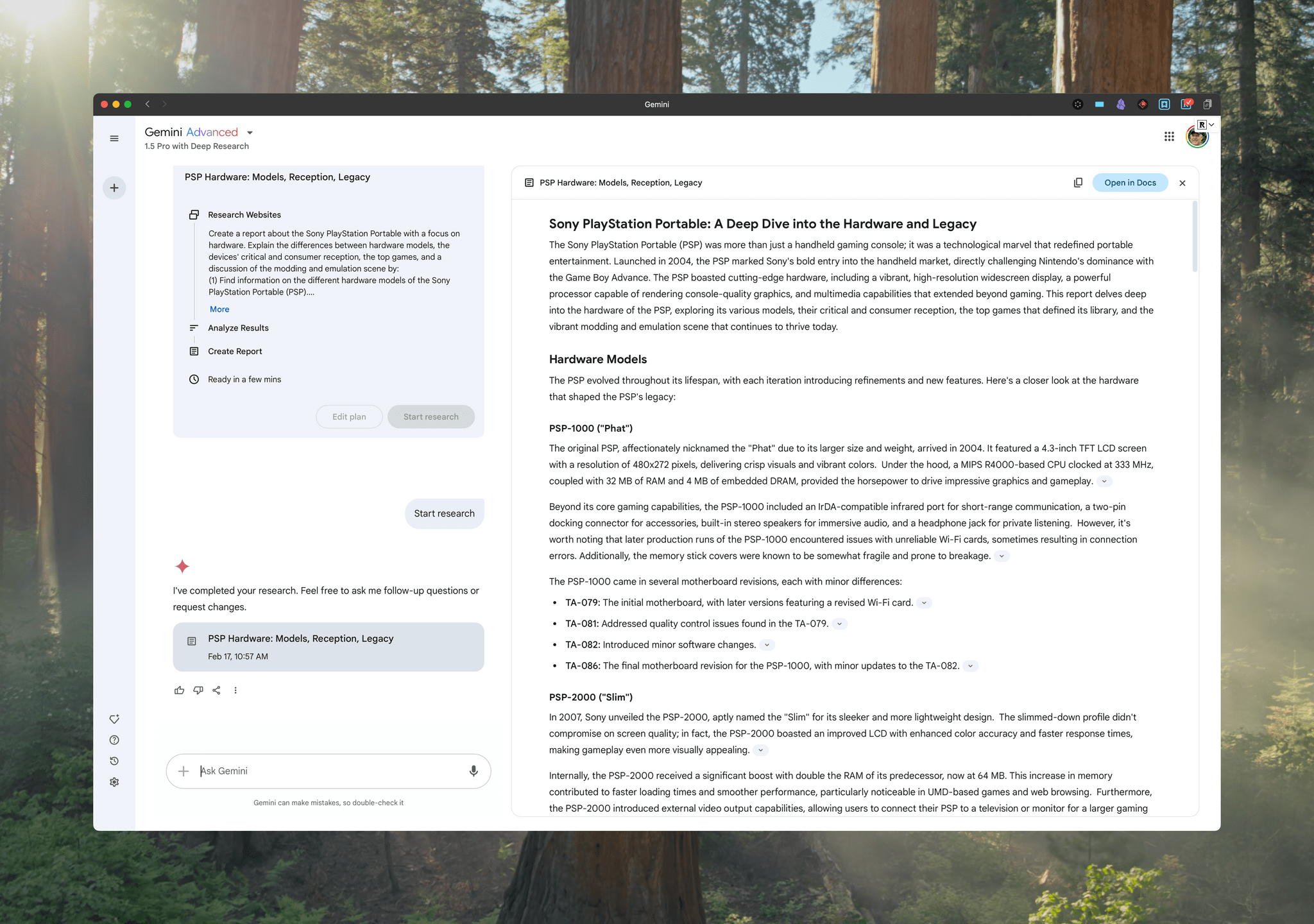

.](https://cdn.macstories.net/cleanshot-2025-02-14-at-06-16-37-2x-1739531959150.png)