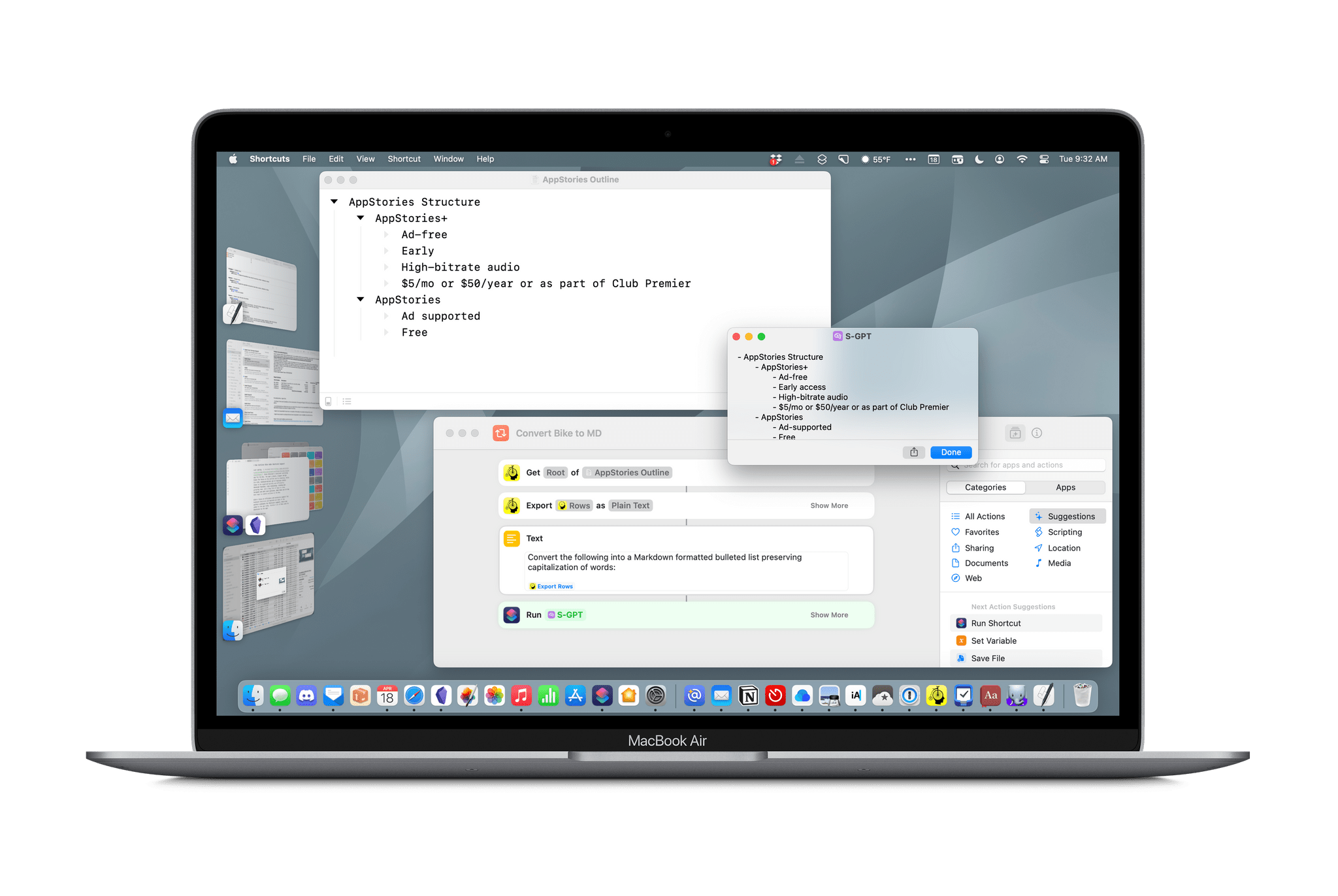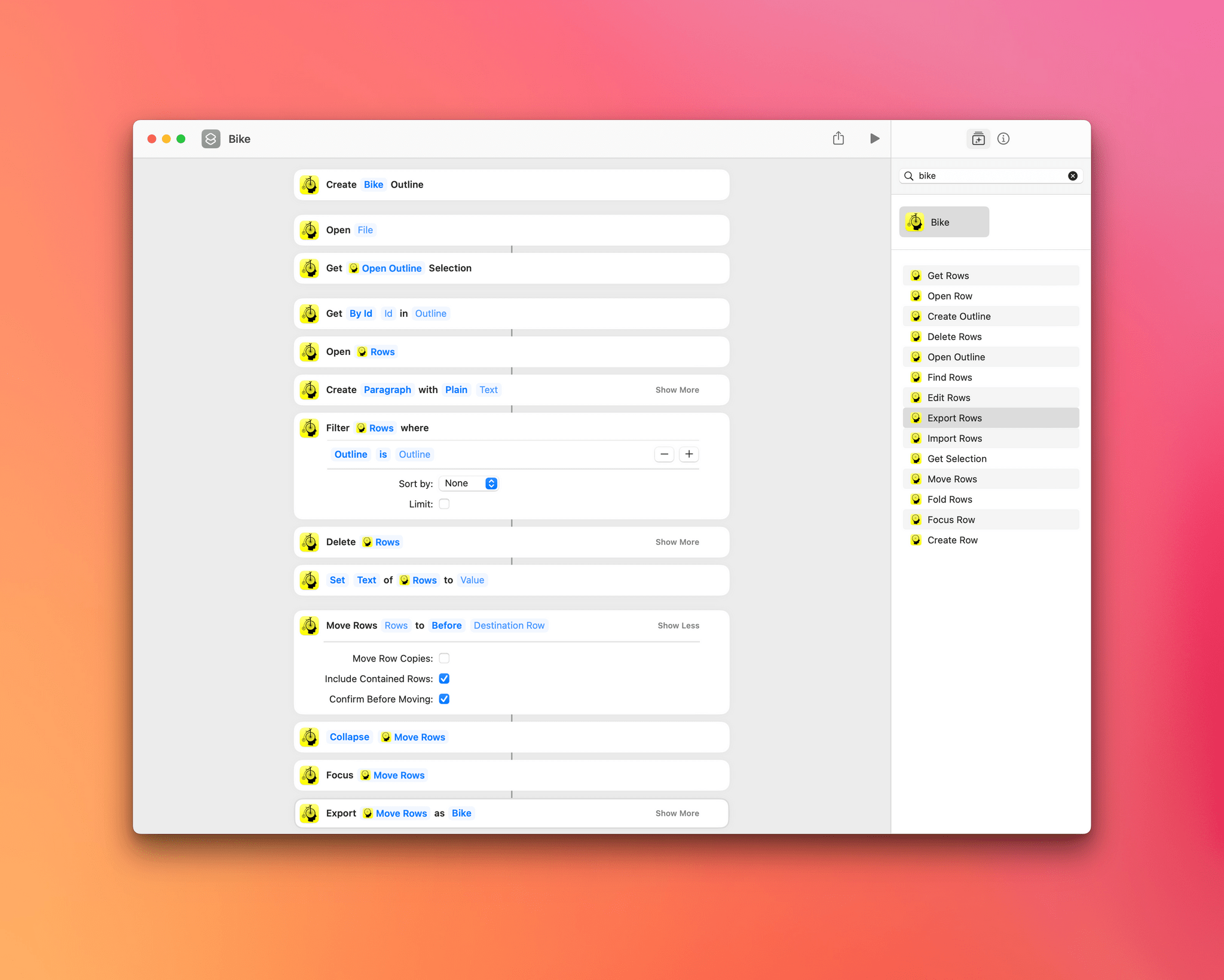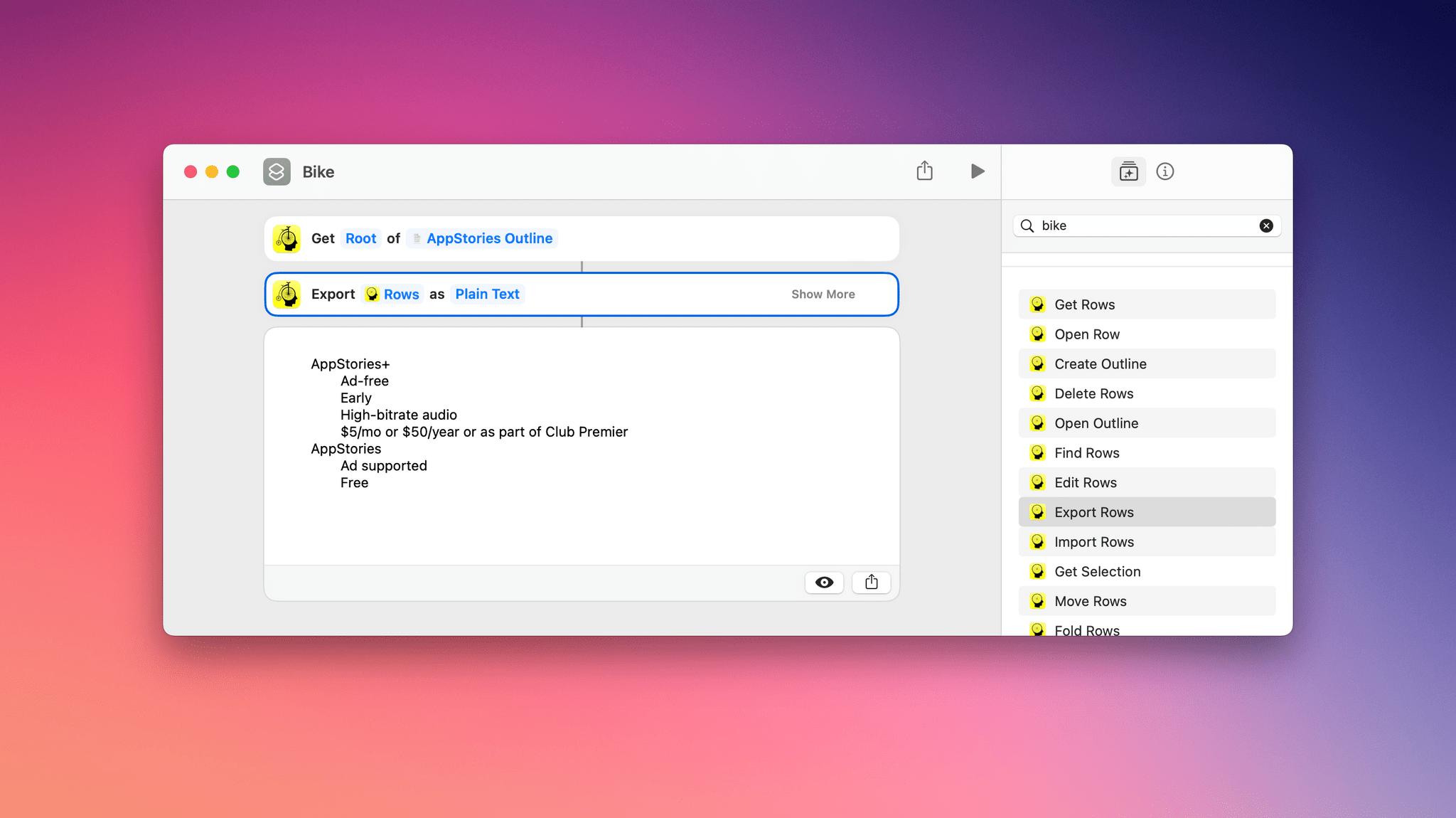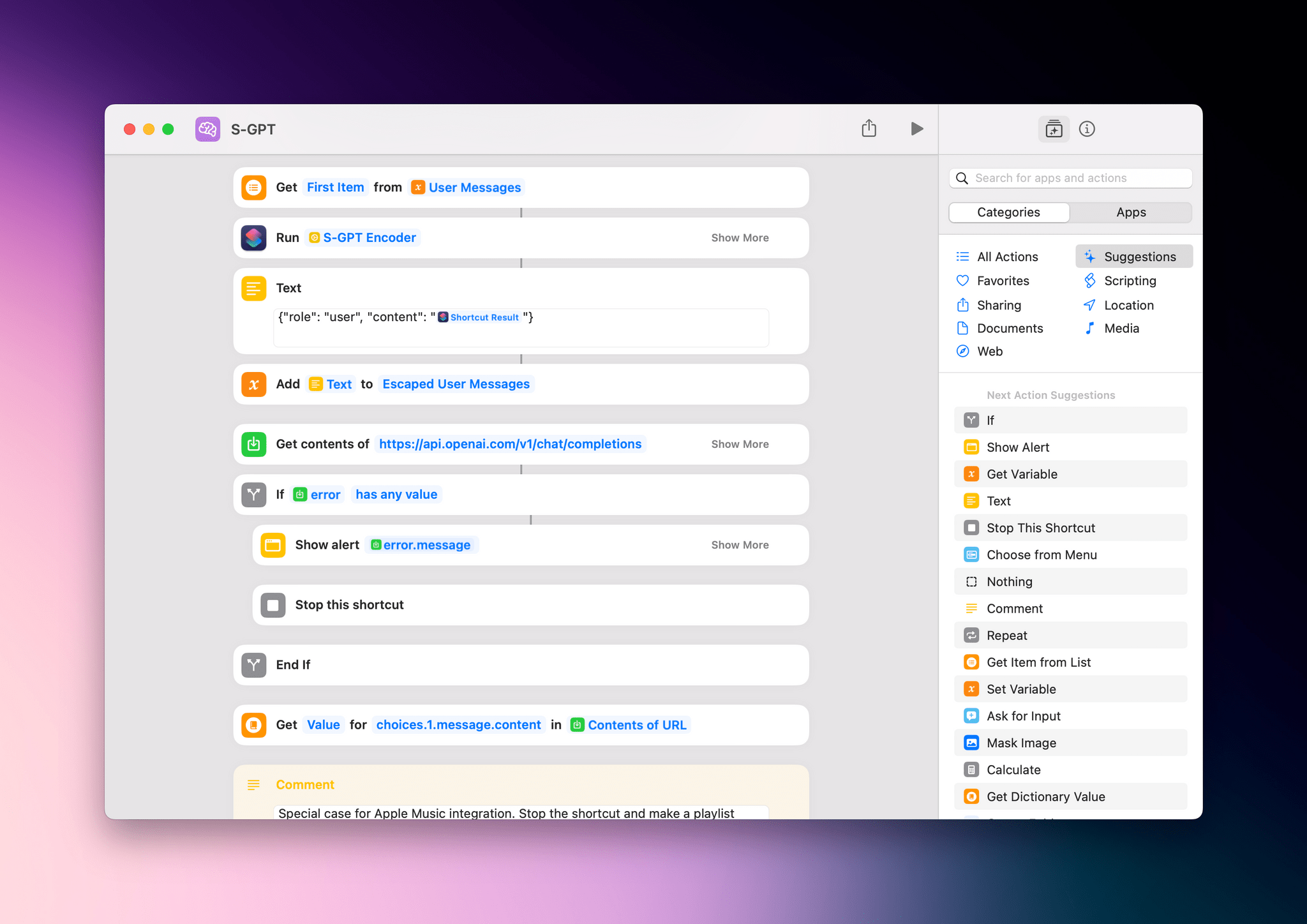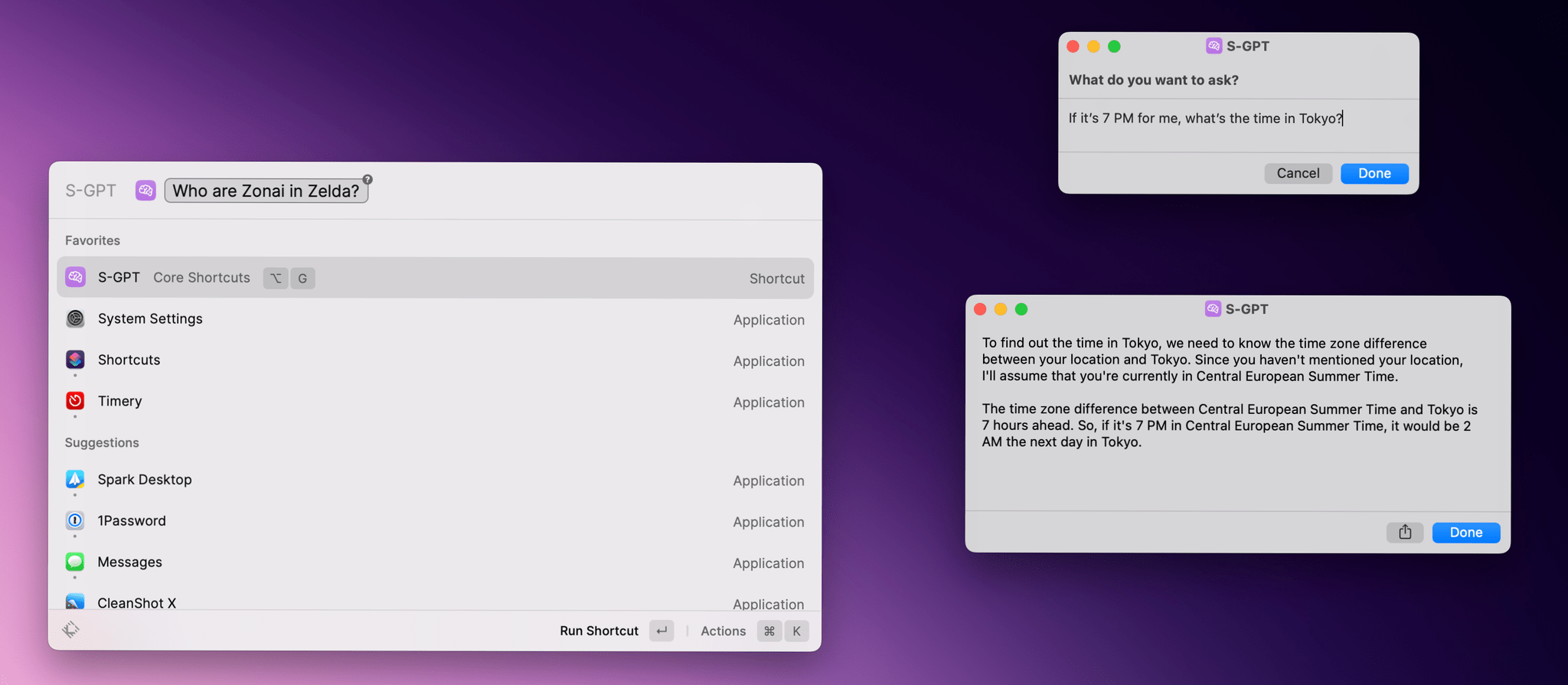John: One of the things I love about judging Automation April is seeing the wide variety of problems people use Shortcuts to solve and their creativity in solving them. This year’s Automation April Shortcuts Contest was no exception. We judged well over 100 shortcuts in the following categories.
- Best Everyday Shortcut
- Best Productivity Shortcut
- Best Health Shortcut
- Best Media Shortcut
- Best Mac Shortcut
- Best Overall Shortcut
The shortcuts we reviewed ran the gamut from simple shortcuts with a few actions to complex systems for automating elaborate workflows. What all of the shortcuts we judged had in common is a dedication to problem-solving. That’s reflected not just in the ingenuity of the shortcuts created by participants but also in their willingness to work with others in the Club MacStories+ Discord community and elsewhere to work together and learn. The Shortcuts community is a vibrant and generous group of which we’re fortunate to be a part.
Like last year, the quality of submissions to the contest made it exceptionally hard to pick the top shortcuts, but with the help of Simon Støvring, Jack Wellborn, Christopher Lawley, Matthew Cassinelli, Jason Snell, and Rosemary Orchard, we have come up with winners in each category. We’ve also included a handful of honorable mentions to showcase some of our favorite shortcuts that didn’t win a category. There are some real gems among the honorable mentions, so don’t forget to check them out too.
With that, we give you the 2023 Automation April Shortcuts Contest winners and the shortcuts they’ve created.
Table of Contents
- Best Everyday Shortcut
- Best Productivity Shortcut
- Best Health Shortcut
- Best Media Shortcut
- Best Mac Shortcut
- Best Overall Shortcut
- Honorable Mentions
- Add Portrait Effect, A Shortcut to Add Background Blur to Any Photo
- Advanced System Details, a Shortcut to Retrieve iPhone and iPad Hardware Info
- Change File Date, a Hybrid Mac Shortcut to Edit File Metadata
- New Music Time, a Shortcut to Quickly Play New Music Releases
- Mature Breakfast, a Shortcut Designed to Maintain a Healthy, Varied Diet
- Feedback to Markdown, a Shortcut for Those Who File Too Many Radars
- Diceware Passphrase Generator, a Shortcut for Generating Secure Passphrases
- River Report, a Shortcut for Checking Hyrological Conditions


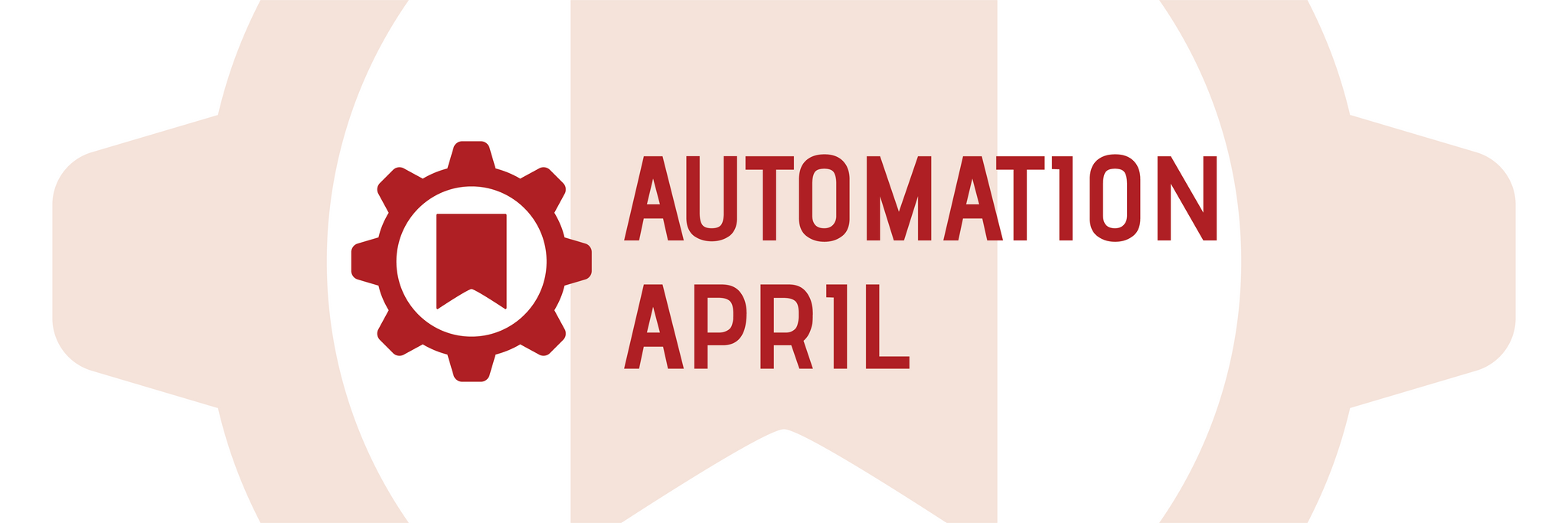
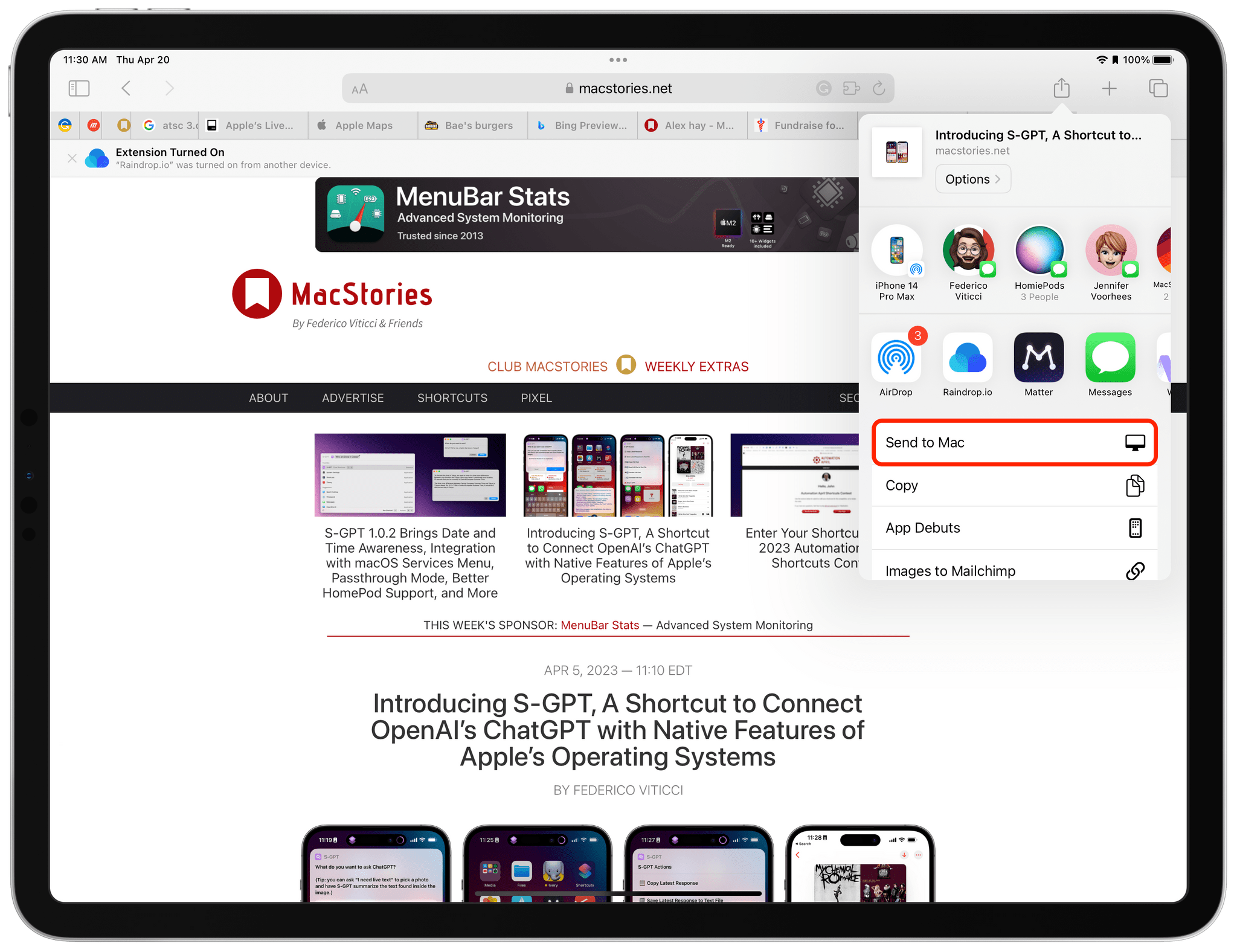






](https://cdn.macstories.net/banneras-1629219199428.png)