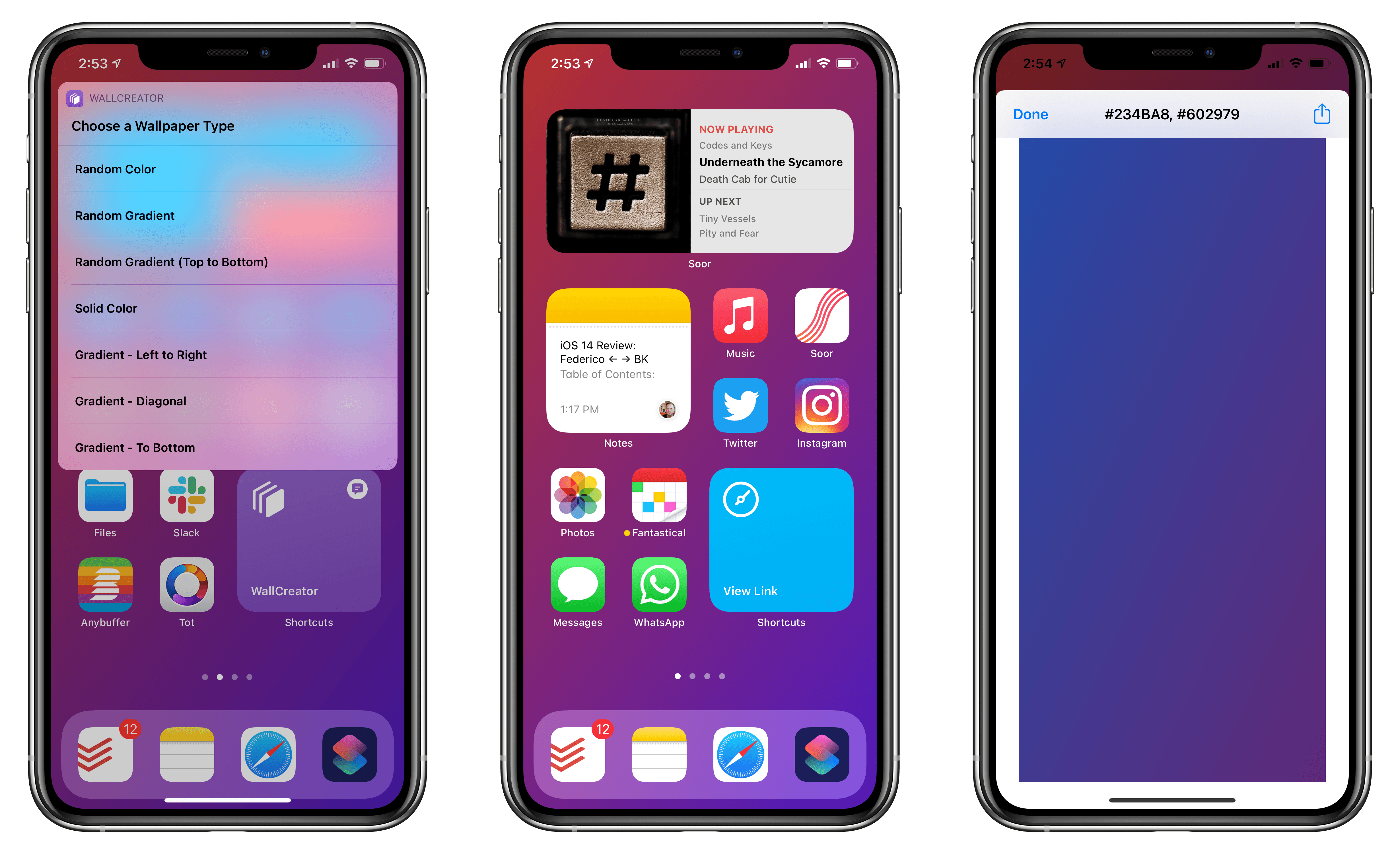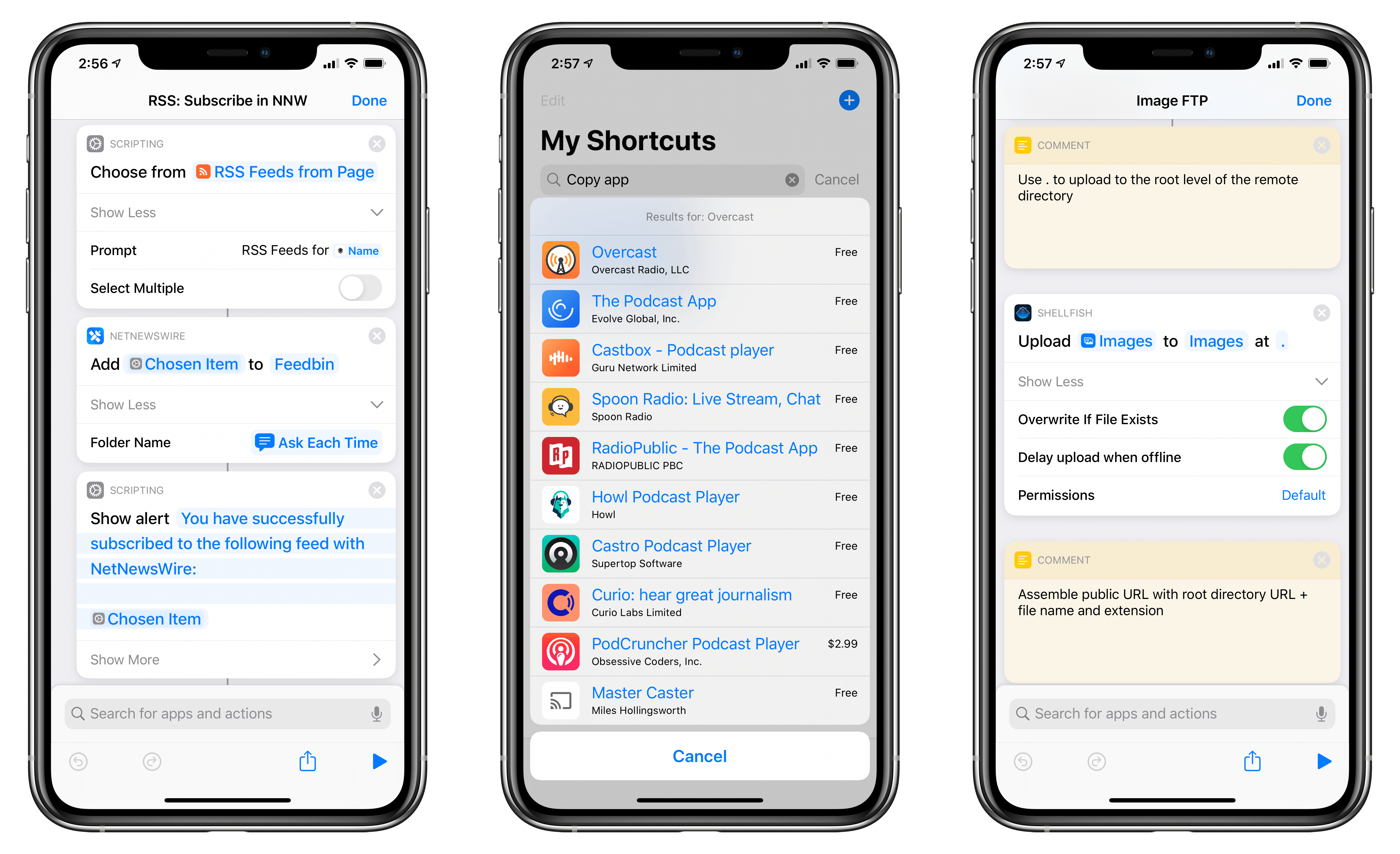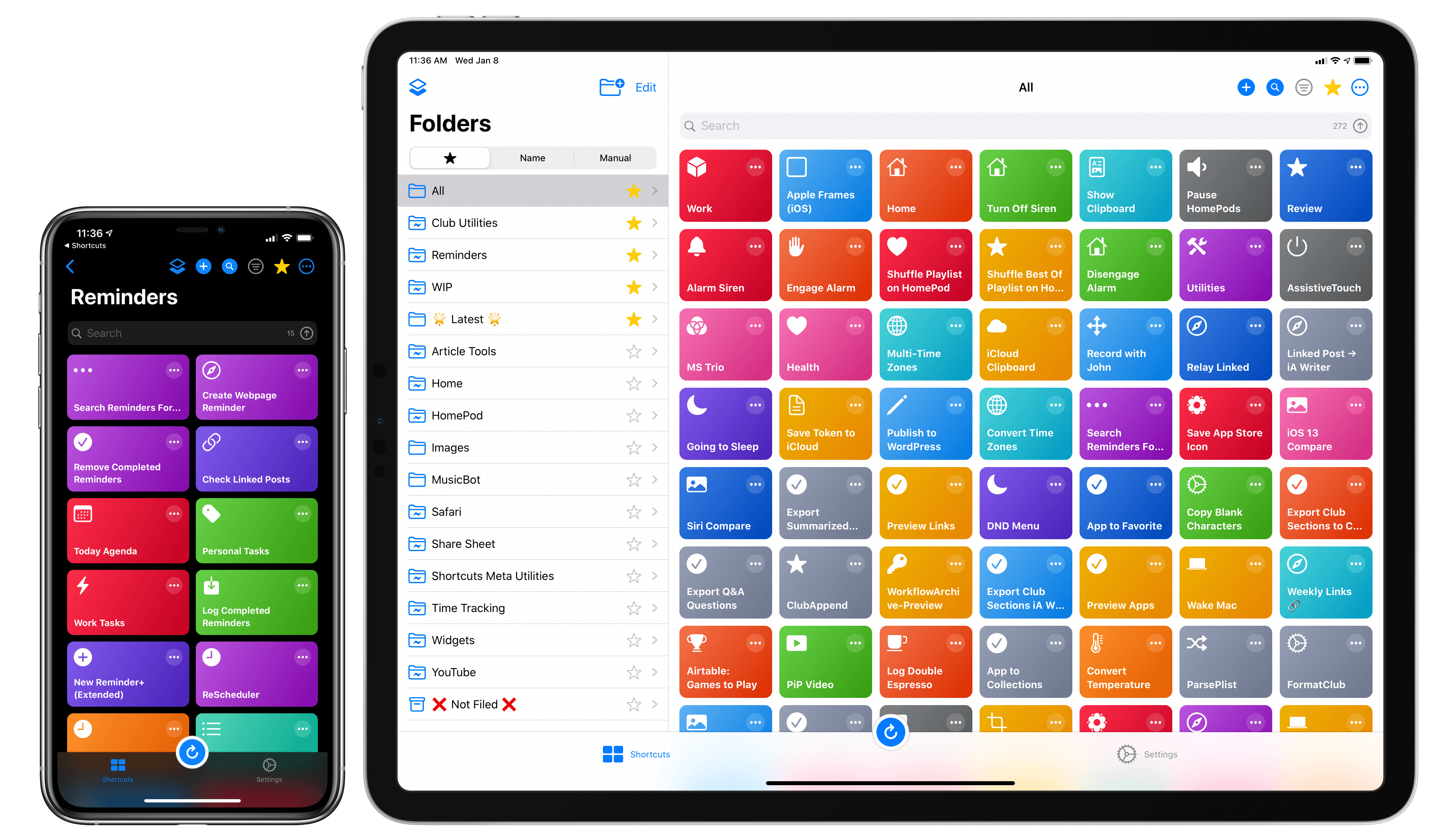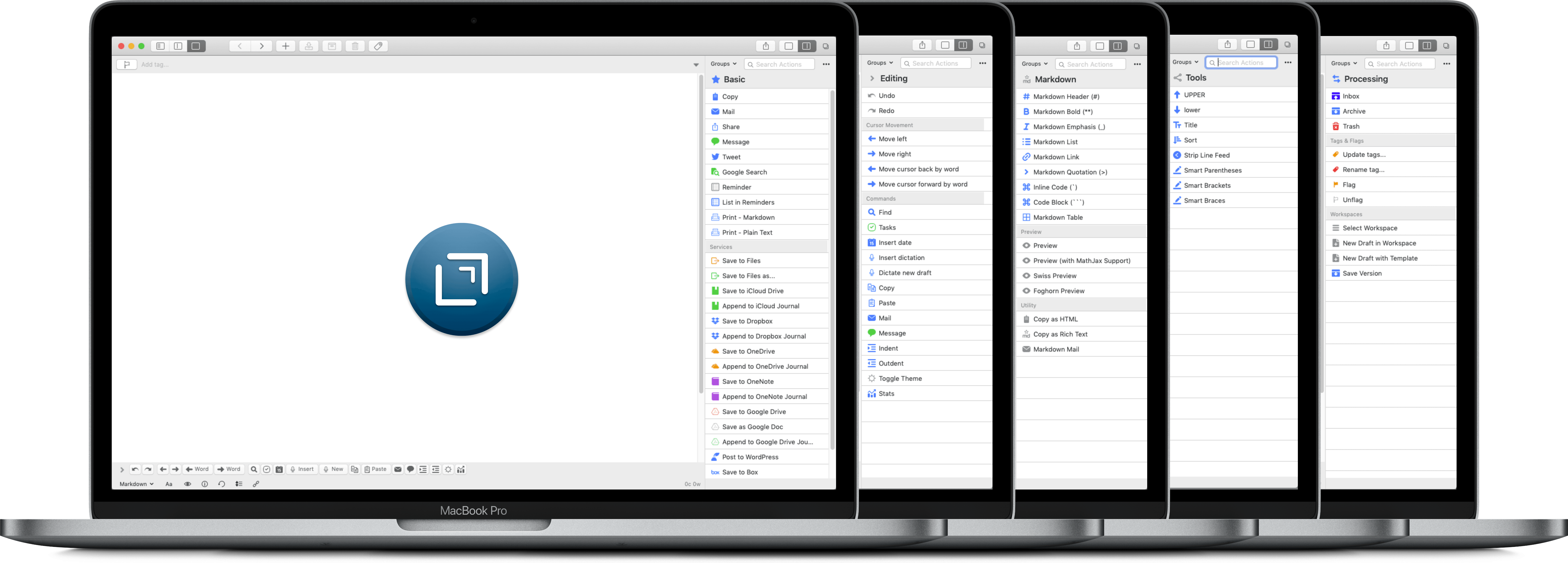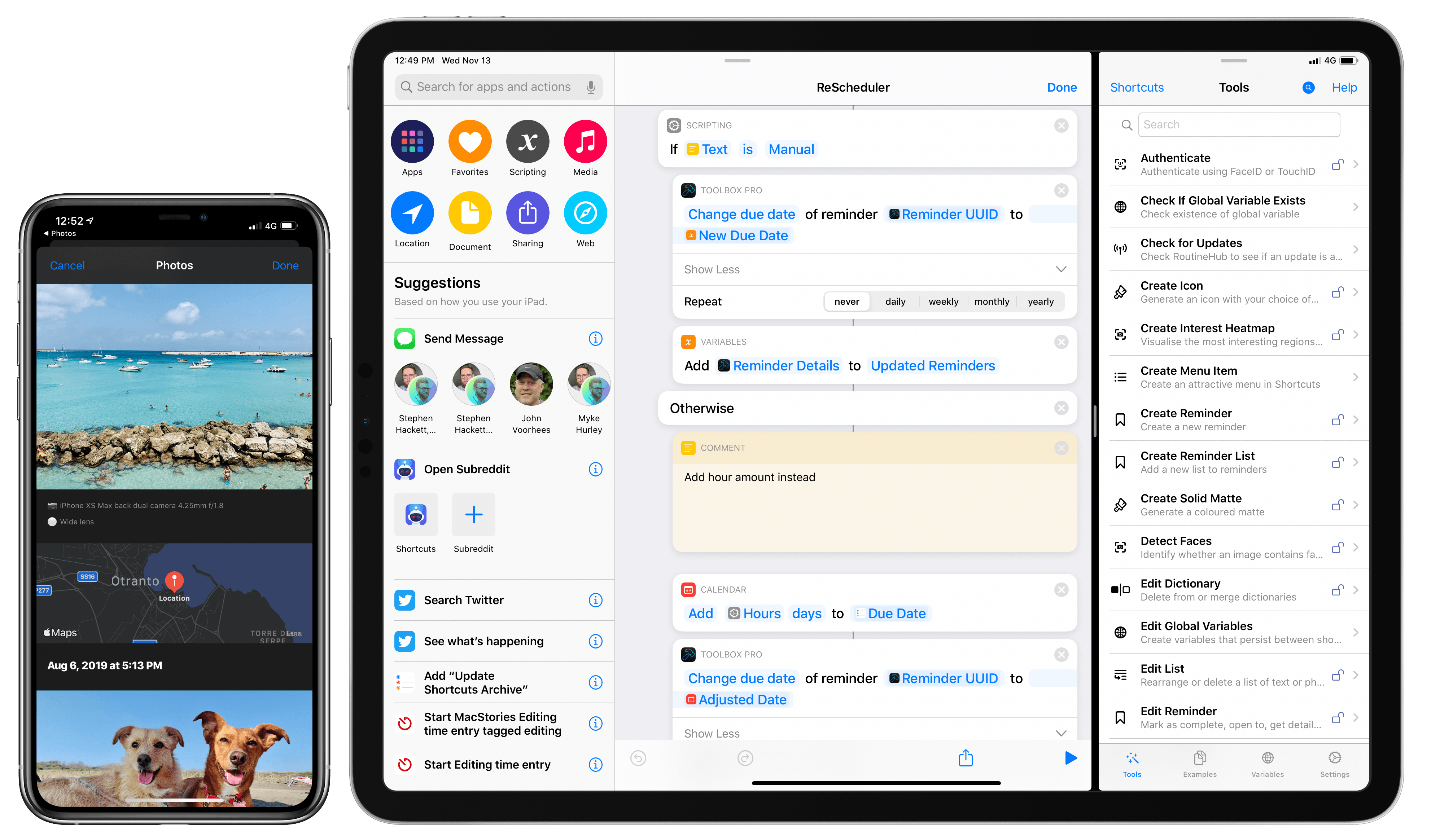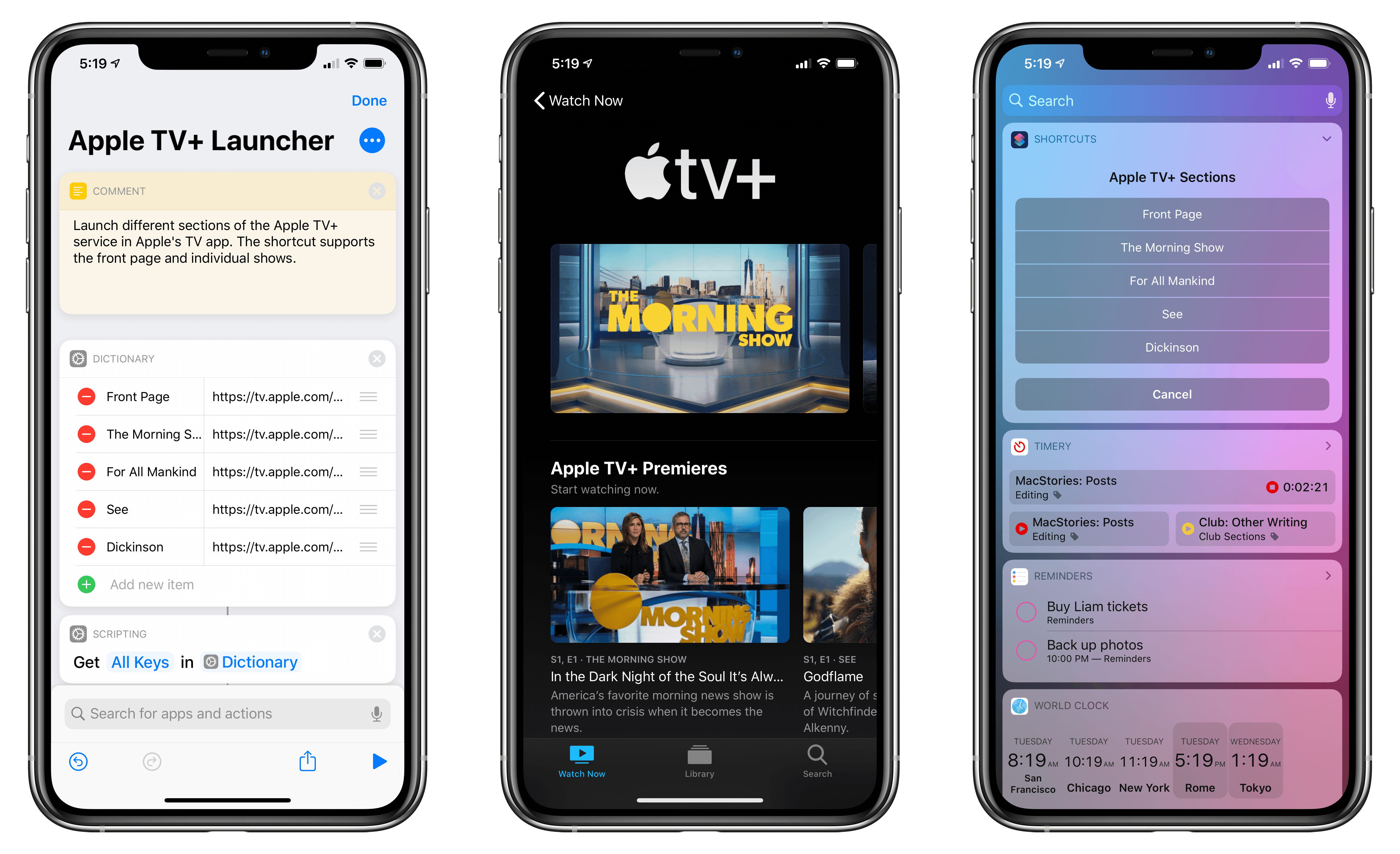Two years ago in our MacStories Weekly newsletter for Club MacStories members, I shared a shortcut that enabled creating wallpapers for iPhone and iPad featuring solid colors or gradients of your choice. Given the newfound popularity of the Shortcuts app and the amazing custom Home screens people are putting together with widgets in iOS 14, I thought I’d play my part and revisit the shortcut by simplifying it and adding new features. The shortcut is now called WallCreator and you can download it for free (alongside 220 other shortcuts) from the MacStories Shortcuts Archive.
Posts tagged with "automation"
Introducing WallCreator: A Shortcut to Create iPhone and iPad Wallpapers with Solid Colors and Gradients
A Shortcuts Wishlist→
I wish I could quote a single section of Jordan Merrick’s Shortcuts wishlist, but I can’t because I agree with all of it. If you’re a heavy Shortcuts user, you’ve likely come across at least a couple of the limitations Merrick points out (lack of folders and struggling to navigate long shortcuts).
As we look ahead at WWDC 2020, it’s also a good time to link back to my What’s Still Missing from Shortcuts section from the iOS and iPadOS 13 review. Hopefully, a few items will be checked off this list in iOS 14.
Shortcuts Corner: Opening YouTube Watch Later, Subscribing to RSS Feeds with NetNewsWire, and Uploading Images via FTP
For this week’s installment of the Shortcuts Corner, I’ve prepared quite an assortment of miscellaneous shortcuts to share with MacStories readers and Club MacStories members (because I’ve been spending all my time at home due to the state of emergency in Italy, I’ve been reorganizing my entire Shortcuts library, among other things). Following this week’s launch of NetNewsWire for iPhone and iPad, I’ve adapted an existing shortcut to let you subscribe to feeds using the popular RSS client. I’ve also created shortcuts to reopen the watch later queue in the YouTube app, copy app links from the App Store, and copy a webpage selection from Safari as rich text.
Furthermore, exclusively for Club MacStories members, I’ve created an advanced shortcut to upload images to a remote FTP server and copy their public URLs to the clipboard. Let’s dig in.
LaunchCuts Review: A Better Way to Organize Your Shortcuts with Folders, Advanced Search, and Custom Views
Developed by Adam Tow, LaunchCuts is the latest entry in a series of meta-utilities designed to extend Apple’s Shortcuts app with new functionalities. Unlike Toolbox Pro and Pushcut, however, LaunchCuts is the most peculiar and niche I’ve tested insofar as it doesn’t provide Shortcuts with exclusive actions nor does it come with its own web service to deliver rich push notifications; instead, LaunchCuts’ sole purpose is to offer an alternative view for your shortcut library with folders and powerful search filters. If you have less than 20 shortcuts installed on your iPhone or iPad, you’re likely not going to get much benefit out of LaunchCuts’ advanced organizational tools; but if you’re like me and use hundreds of different shortcuts on a regular basis, and especially if your library has grown out of control over the past few years, you’re going to need the assistance of LaunchCuts to make sense of it all.
Like the aforementioned Shortcuts utilities, LaunchCuts was born of its developer’s frustration with the lack of folders in Shortcuts – a basic feature that is still bafflingly absent from the app in 2020. As I keep pointing out in my iOS reviews, I find Apple’s continuing reliance on a crude, one-level-deep grid for shortcuts perplexing at best – particularly when the app is so very clearly employed by professional users who want to accomplish more on their iPhones and iPads.
LaunchCuts was originally created by Tow as an advanced shortcut that let you tag and organize your shortcuts from within the Shortcuts app itself. I remember playing around with the original version of LaunchCuts and, although technically remarkable, I didn’t find much utility in it since it was limited by the UI constraints of Shortcuts; LaunchCuts was begging to become a fully-fledged app with a custom interface to take advantage of Tow’s original concept. Now that it’s a native app, LaunchCuts can fulfill Tow’s vision for taming cluttered and disorganized Shortcuts libraries in a way that wouldn’t have been possible as a shortcut – all while taking advantage of new features in iOS and iPadOS 13.
Introducing MusicBot: The All-in-One Apple Music Assistant, Powered by Shortcuts

For the past several months, I’ve been working on a shortcut designed to be the ultimate assistant for Apple Music. Called MusicBot, the shortcut encompasses dozens of different features and aims to be an all-in-one assistant that helps you listen to music more quickly, generate intelligent mixes based on your tastes, rediscover music from your library, control playback on AirPlay 2 speakers, and much more. I poured hundreds of hours of work into MusicBot, which has gained a permanent spot on my Home screen. Best of all, MusicBot is available to everyone for free.
I’m a happy Apple Music subscriber, and I love the direction Apple has taken with the service: fewer exclusive deals, more human curation, artist spotlights, and playlists updated daily. However, I believe the Music app for iPhone and iPad leaves much to be desired in terms of navigation and fast access to your favorite music. While Music gets the job done as a gateway to a streaming catalog, I find its interactions somewhat slow when it comes to playing my favorite playlists on shuffle or getting to albums I frequently listen to. Some of Music’s most interesting mixes are only available by asking Siri; additionally, getting to certain sections of the app or tweaking specific settings often takes far too many taps for my taste.
I created MusicBot for two reasons: I wanted to speed up common interactions with the Music app by using custom actions in the Shortcuts app; and I also wanted to build a series of “utilities” for Apple Music that could be bundled in a single, all-in-one shortcut instead of dozens of smaller, standalone ones.
The result is, by far, the most complex shortcut I’ve ever ever created (MusicBot spans 750+ actions in the Shortcuts app), but that’s not the point. MusicBot matters to me because, as I’ve shared before, music plays an essential role in my life, and MusicBot lets me enjoy my music more. This is why I spent so much time working on MusicBot, and why I wanted to share it publicly with everyone for free: I genuinely believe MusicBot offers useful enhancements for the Apple Music experience on iOS and iPadOS, providing tools that can help you rediscover lost gems in your library or find your next music obsession.
Let’s dive in.
Drafts for Mac: It’s Action Time
When Drafts for Mac first arrived, I knew there were great things to come – not that it wasn’t an excellent app already! But since that time, Drafts for Mac has evolved. What was previously a functional app is now functional, automatable, and more importantly a flexible tool that can mold to fit your workflow.
Since Drafts first released, there have been numerous new features. Notably, it now supports multiple windows. This means you can have as many Drafts windows open at once as you like. I’ve taken to assigning different Spaces to different projects, enabling me to have Drafts open with its relevant Workspace in the same area as other apps.
As well as this, Drafts for Mac added batch tagging (and untagging) drafts. This has improved my workflow dramatically, as I can process the items that land in my inbox and need filing much faster. Another excellent feature is the addition of dictation (for macOS Catalina users). Especially with the demise of Dragon Dictate for Mac, this feature is a great way to talk at your computer and let it do the typing.
The headline new feature, though, is something Drafts for iOS fans consider the heart of the app: actions.
Toolbox Pro Review: A Must-Have Companion Utility for Shortcuts Power Users
When I covered the updated Shortcuts app in my iOS and iPadOS 13 review earlier this year, I argued how, thanks to parameters, Shortcuts actions provided by third-party apps could become native features of the Shortcuts app.
With his debut app Toolbox Pro, released today on the App Store, developer Alex Hay has taken this idea to its logical conclusion: Toolbox Pro is a new kind of “headless” app – a utility whose sole purpose is to complement and extend Apple’s Shortcuts app with over 50 new actions, providing a native implementation of functionalities that Apple hasn’t brought to Shortcuts yet. After having used Toolbox Pro for the past couple of months, not only is the app a clever idea well suited for Shortcuts’ parameter framework, but it’s also a must-have for anyone who relies on Shortcuts on a daily basis.
How To Open the Apple TV+ Front Page and Individual Shows Directly in the TV App
Update, November 7: The shortcut has been updated with links to all currently announced Apple TV+ shows. You can find the updated download link below and in the MacStories Shortcuts Archive.
I was listening to the latest episode of Upgrade, and, among several fair points about the shortcomings of Apple’s TV app for iPhone and iPad, Jason Snell mentioned an issue that stood out to me: if you don’t know where to look, it can be hard to tell where exactly the Apple TV+ service lives inside the Apple TV app. This sentiment was echoed earlier today in this article by Benjamin Mayo at 9to5Mac:
Apple has made very few changes to the TV app design and feature set to accommodate the TV+ launch. TV+ is shoehorned in as just another source of content with very little consideration. With other streaming services, if you want to commit to their world and explore everything they have to offer, you can just open the dedicated app and never touch the TV app. With TV+, that’s simply not possible.
There is a channel section of the TV app that is dedicated to TV+ content — but it’s far from perfect. Finding the TV+ section requires a lot of scrolling, meandering past several screens worth of Watch Now recommendations for everything in the iTunes catalog.
I’ve been watching The Morning Show over the weekend (which I surprisingly liked a lot; I’m going to start For All Mankind and See next), and even though I’m used to the TV app’s quirks by now, I recognize that its navigation should be improved. And in particular regarding the new Apple TV+ service, I do believe that it’s somewhat buried in the TV app experience – by default, Apple doesn’t offer a single, easy way to open a “page” with Apple TV+’s complete catalog. So, I had to figure out a solution on my own.
FS Bookmarks: A Shortcut to Reopen Files and Folders Directly in the Files App
A couple weeks ago on our iPad-focused podcast Adapt, Ryan challenged me to figure out a way to turn the iPad’s Home screen into a desktop-like environment with icons to reopen files and folders directly in the Files app. At first, I thought it couldn’t be done: unlike the Mac’s Finder, Files doesn’t let you create aliases to folders or place files on the Home screen; the Shortcuts app can create Home screen icons, but it doesn’t have access to documents located outside Shortcuts’ iCloud Drive container.
As I detailed on Adapt yesterday, I’m happy to introduce FS Bookmarks, a shortcut that lets you create direct launchers for files and folders stored in the Files app. FS Bookmarks is a hybrid Shortcuts-Scriptable tool that takes advantage of a native Files API (which I will call “bookmarks”) to expose the filesystem path of any file or folder stored in the Files app.
With the launchers created via FS Bookmarks, you’ll be able to reopen any document in the Files app (in Quick Look preview mode) or navigate to any folder you want to quickly access. Best of all, you don’t need to know or even see Scriptable’s JavaScript code at all: FS Bookmarks takes care of installing the necessary scripts for you; you just need to pick the files and folders you want to create launchers for, and that’s it. FS Bookmarks was designed to abstract the complexity involved with retrieving the filesystem paths used by the Files app.