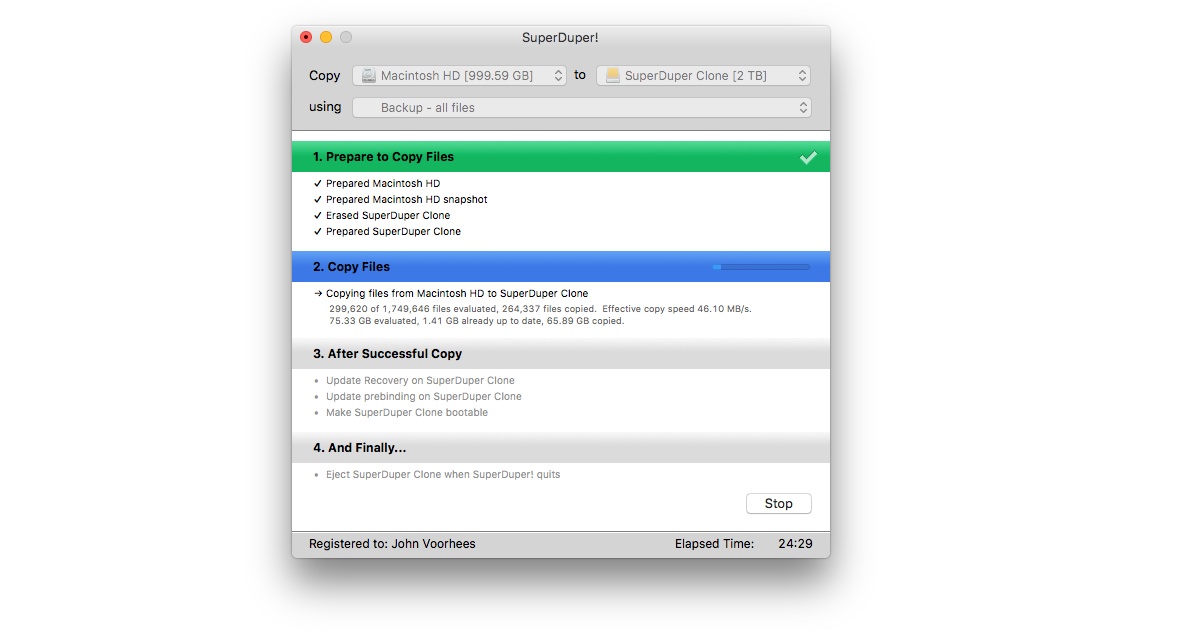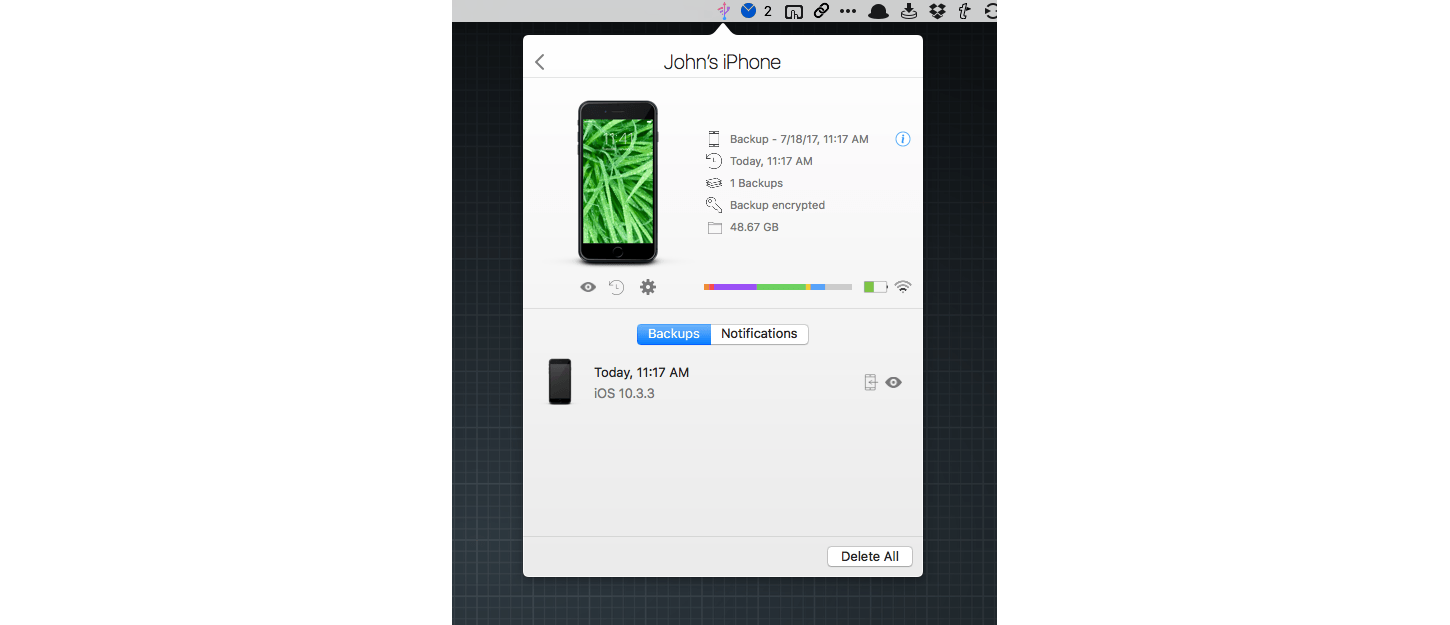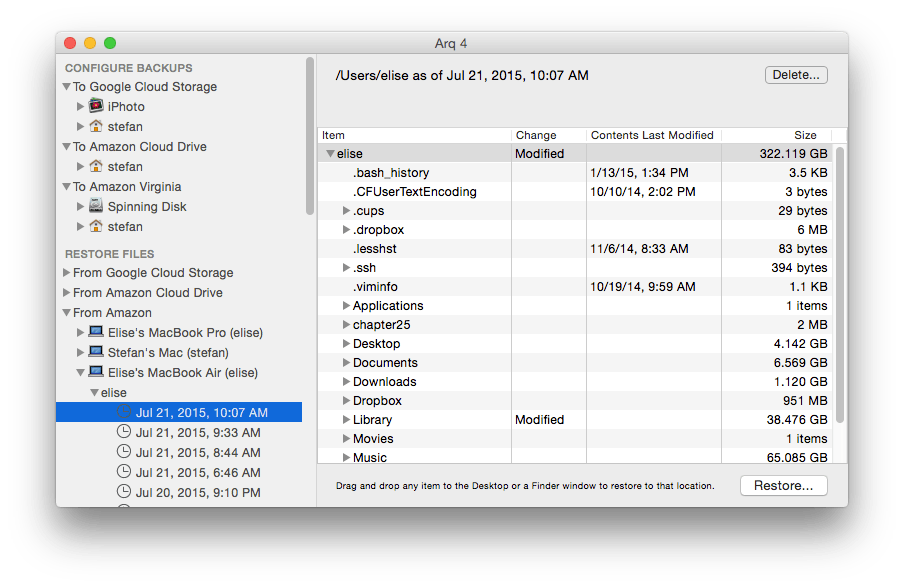The Gnarbox 2.0 is ruggedized, portable SSD storage designed with photographers and videographers in mind. I’ve tried lots of different portable storage solutions in the past, and what distinguishes the Gnarbox is its ability to operate as a standalone device and as an accessory to a computing device. The mix of fast, rugged storage, an onboard operating system, wired and wireless connectivity, and complimentary software isn’t cheap. The entry-level Gnarbox is $499. However, the Gnarbox offers both the peace of mind of in-the-field backups and image and video pre-processing, making it a compelling choice for anyone who captures lots of photos and video while away from their main computing device.
Versatility and reliability are what you’re buying when you get a Gnarbox. I’ve tried other WiFi-enabled backup solutions, including Western Digital’s My Passport Wireless SSD, but in the weeks that I’ve been using a 256GB Gnarbox 2.0 that the company sent for testing, I’ve found that it’s built better, is more capable, and is easier to use than any other portable storage I’ve tried.