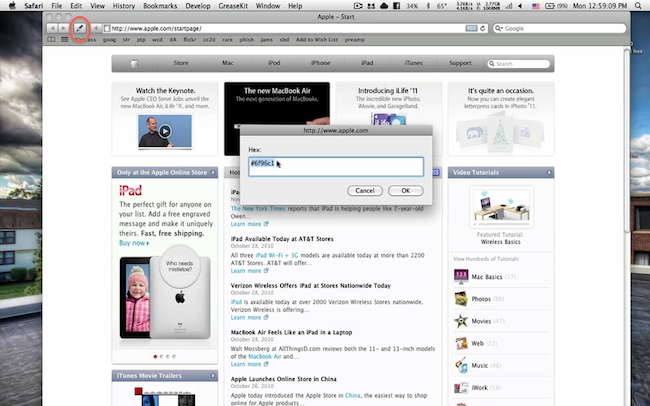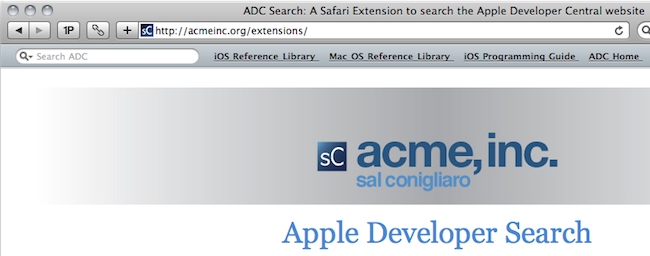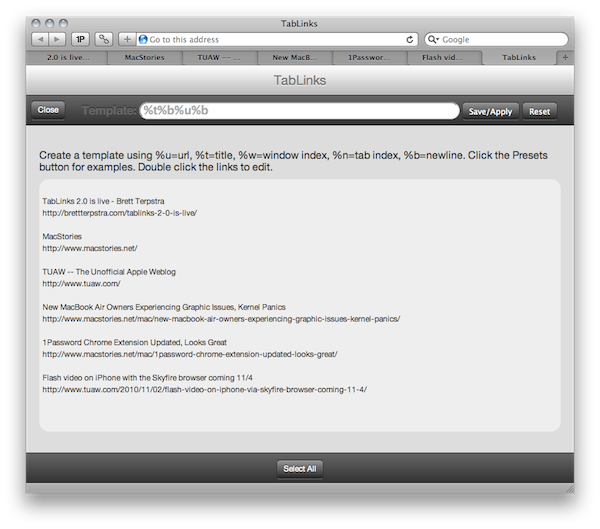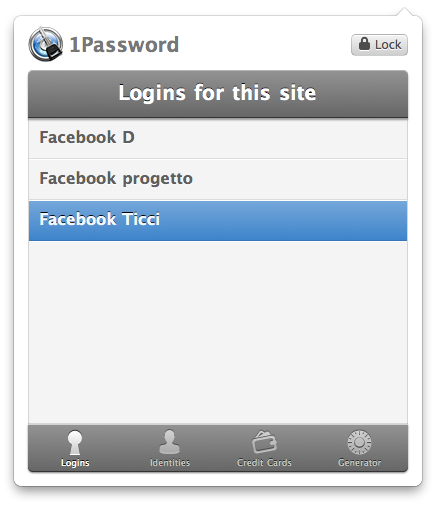This one’s a Safari extension designers and developers alike are going to like a lot: with just two clicks, Color Snatcher for Safari allows you to grab colors off any webpage and copy it to your clipboard from a dialogue box that will appear on screen.
The extension, due to Apple’s restrictions, can’t automatically copy a color’s HEX or RGB code to the clipboard – you’ll have to manually copy it from a secondary tiny window. The extension, however, delivers on what the developer promised: a simple tool to grab pixel colors. That’s it.
Color Snatcher is, of course, free and the developer is already working on a better way to copy color codes. Very nice. Go download it.