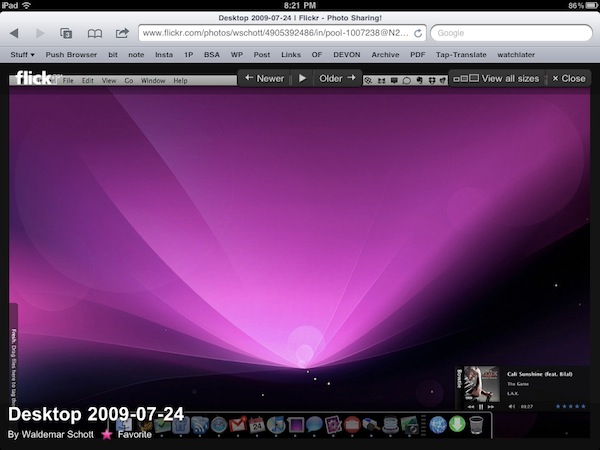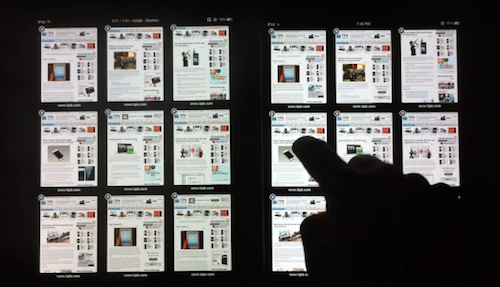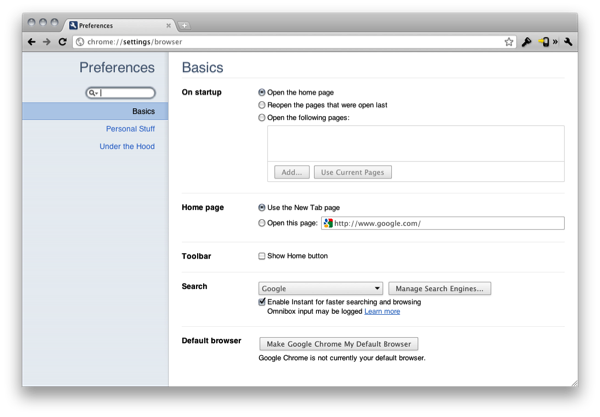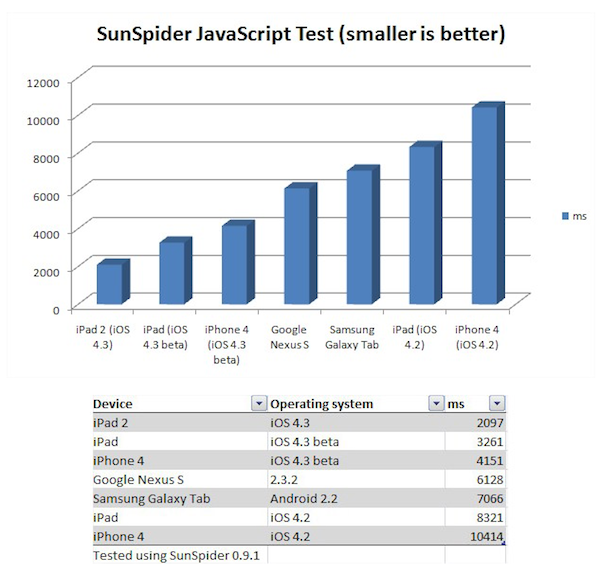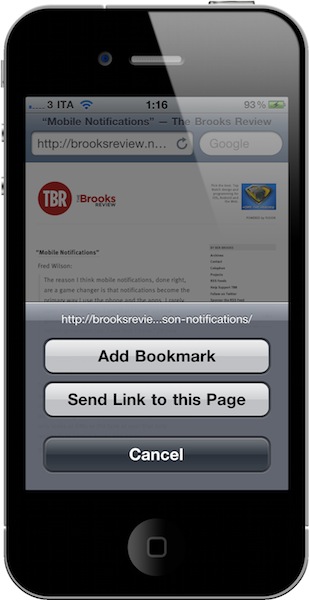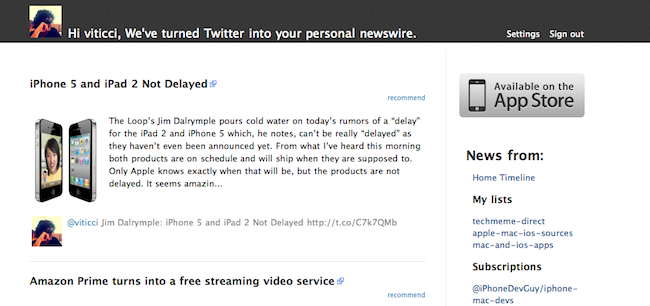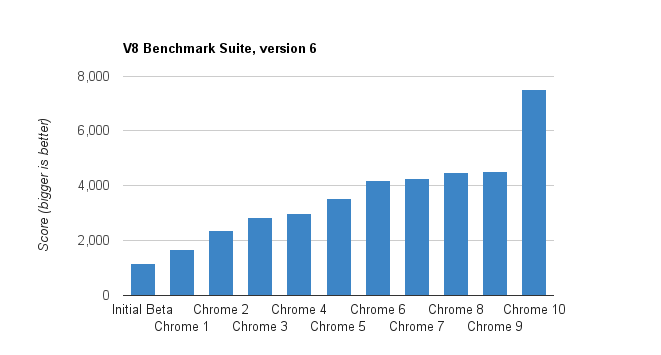I am a huge fan of the Smartr Twitter app. Smartr, in case you missed my review, is an elegant Twitter client that, instead of focusing just on your timeline and letting you tweet like other apps do, provides a neat way to strip away tweets that don’t have http:// links, and formats articles coming from Twitter in an uncluttered view. Sort of like Flipboard, but meant for Twitter on the iPhone.
The concept is simple: you log in with your Twitter account, and the app only displays messages that contain links to webpages. These status updates, however, don’t appear in the app’s timeline as the original tweets — rather, they’re formatted to be visualized with the article’s title, a thumbnail preview of the first image and a short excerpt. Just like in Flipboard, Twitter becomes a “news aggregator” of links shared by people you follow, with the app excluding unrelated material like Foursquare check-ins, pictures and tweets that don’t come with links. Smartr is a Twitter client that uses the platform to fetch content available on the web. Because of that, it also makes sure content is formatted for the iPhone’s screen with the possibility to display the original, unformatted webpage.
Smartr is launching a web version of their Twitter utility today, allowing users to log in with their account from the browser and read news aggregated from the service without using the mobile app. The web app doesn’t come with all the features seen in Smartr for iPhone, as it’s a simple, continually updating list of links found in your timeline. These links are given a visual preview with an image thumbnail and an excerpt, together with the original tweet and author displayed inline.
Speaking to The Next Web, Smartr developer Temo Chalasani says:
We built this web application because a lot of our mobile users were demanding a desktop Smartr client. The webapp is still in its infancy, but we hope to bring the Smartr experience to the web through this release.
Indeed the web app is very straightforward right now and doesn’t let you do much besides opening articles in new browser tabs, but I like the fact that there’s a real-time update at the top for news posted while you were reading. Check out the web app here, and go download Smartr from the App Store.