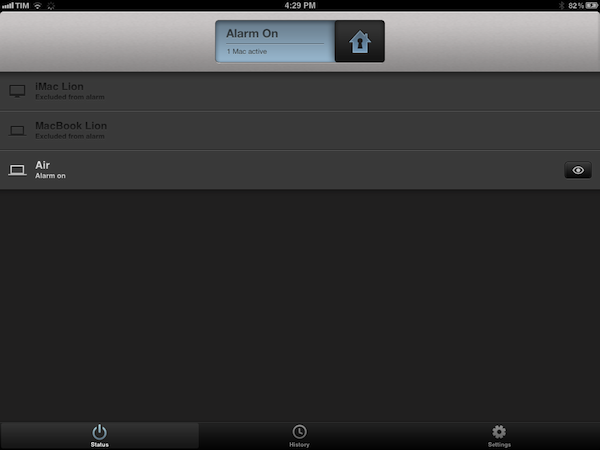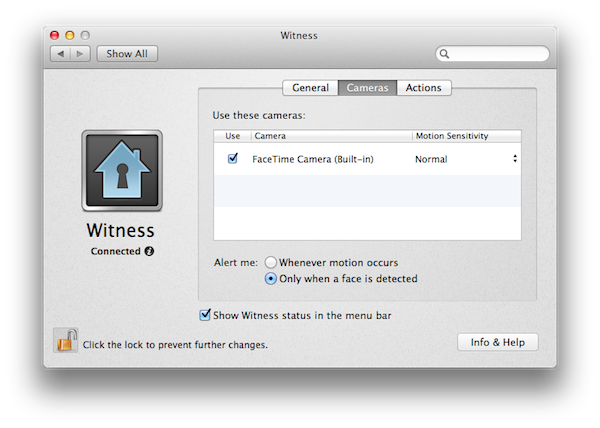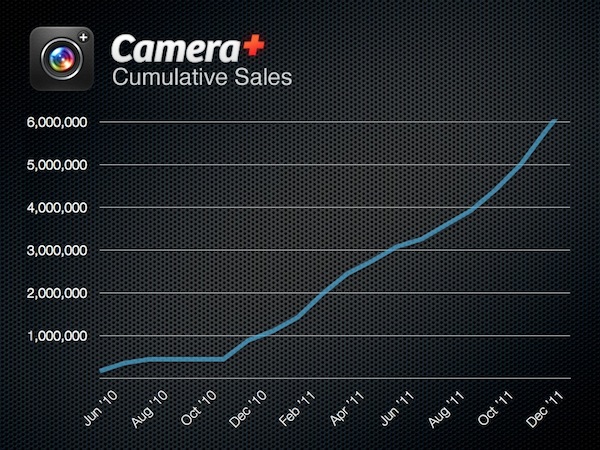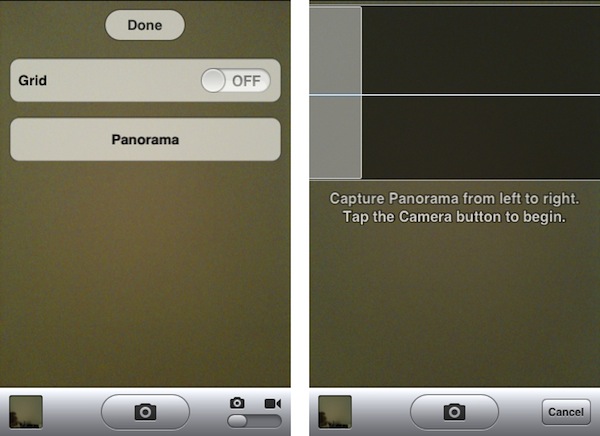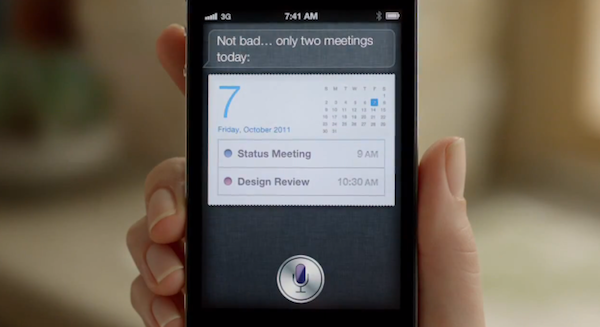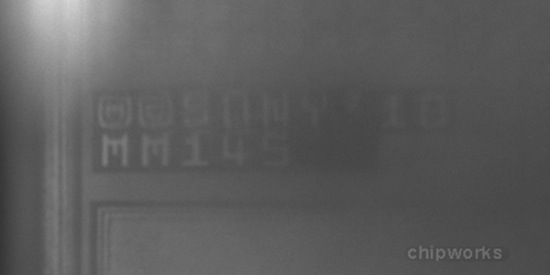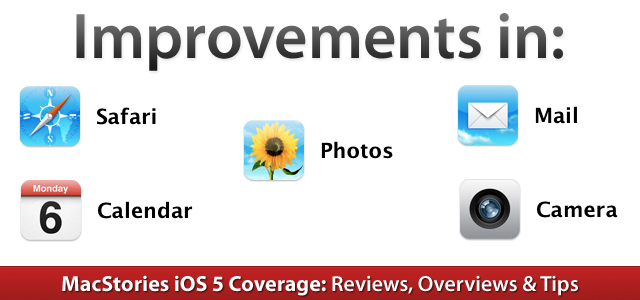I’ve been a loyal and satisfied Witness customer since the app’s original release last year. Witness, developed by Orbicule (makers of Undercover and Macnification), is a Mac-based home surveillance system that uses your Mac’s built-in FaceTime/iSight camera to snap photos of whoever’s using your computer when you’re not there. This utility, in fact, securely communicates with a web service that’s connected to iOS apps (iPhone and iPad) that enables you to remotely lock your machine as you walk away from your house, and receive push notifications when the camera detects motion in front of your Mac’s screen. Witness sends push notifications, snaps photos and videos that are sent in real-time to your iOS devices (so you know instantly what’s going on), and can lock your computer using Lion’s standard login screen, or the app’s own lock dialog. You can read more about Witness in my review.
With Witness 2.0, released today, Orbicule has supercharged its home alarm system technology adding a series of functionalities that give more control to users away from their computers, and more issues to (possible) burglars looking to steal your Mac without being seen (or really, just people who want to mess around with your Mac without telling you). Aside from motion detection, which has been improved, Witness 2.0 comes with face detection, allowing you to be notified only when an actual person is sitting in front of your computer’s camera. There are settings to adjust motion sensitivity, and, overall, this feature can really come in handy if you have pets running around the house when you’re not there. I have tried this with my two dogs, and it worked remarkably well with motion sensitivity set to “Normal”: Witness didn’t detect anything with my dogs normally walking around, and I was only sent a notification when I held my dog right in front of the FaceTime camera. Similarly, Witness’ alarm didn’t fire off when I asked my girlfriend to simply walk around the living room, but I did get a notification as she approached my computer.
Next up: multiple cameras and sneak peek. Whereas Witness 1.0 allowed you to set up one camera (the built-in one) and watch images and videos sent after a successfully triggered alarm, Witness 2.0 lets you connect up to 3 cameras (USB or FireWire) and check upon your room from multiple angles. Combined with a new feature called Sneak Peek that lets you load an image from your camera at any time, Witness 2.0 offers a good combination of real-time capturing and multiple angles – I imagine this can be particularly useful for large rooms and office areas.
Last, Witness 2.0 has AppleScript support and auto-activation. You can ask Witness 2.0 to run an AppleScript when an alarm is activated, deactivated, or motion is detected, thus creating a whole new range of possibilities for remote automation. Someone’s using your Mac? Why don’t you tell iTunes to start playing this at the highest volume? Or perhaps open a totally creepy video in the default browser? With AppleScript support, you have endless possibilities for customization and it’s really up to you to find something that might be useful when executed automatically by the system. Even better, with Witness 2.0 you’re given the option to forget about activating your alarm as the iOS app now uses geo-location to see when you’re not near your Mac anymore, and activate the alarm for you. Obviously I still recommend manually activating alarms (especially if you’re working with multiple Macs in different locations) as geo-location can’t always be 100% reliable, but in my tests Witness managed to activate an alarm roughly 2 minutes after I left my house, so I’d say it worked fairly well.
With these new features and optimizations, I highly recommend existing Witness users to upgrade to version 2.o and check it out by themselves today. If you haven’t tried Witness yet, a single user license is available through Orbicule’s website at $39 with a student discount available.
Exclusive offer for MacStories readers: Using this link, you can purchase Witness 2 (single user license) with a 20% discount. The coupon code is directly applied, and it will be valid until February 6.