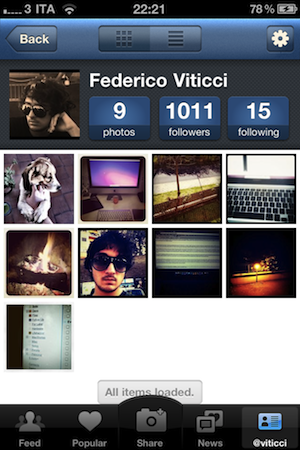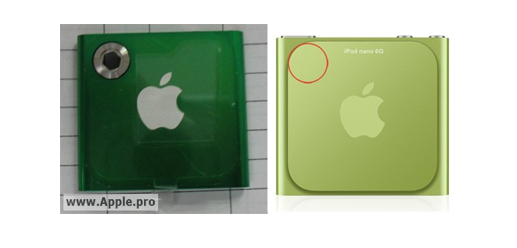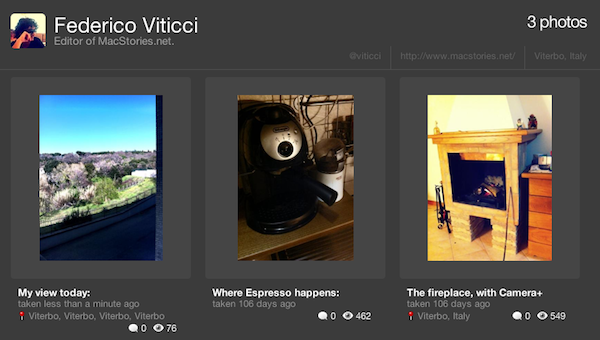Earlier this morning we reported on some rumors from DigiTimes regarding the production timeline of the upcoming iPhone 4S and rumoured components that it would include. In their report, DigiTimes claimed that it would contain an 8 MP camera from OmniVision Technologies, and to some degree it makes sense. Sony’s CEO in April made a fleeting comment suggesting that it would be supplying Apple with an 8MP camera for the next iPhone. However, those same comments were later suggested to have been largely “invented” by bloggers attending the event.
OmniVision today introduced a new 5MP image sensor, the OV5690, that was developed to produce the “best-in-class image quality” whilst being an effective solution for slimmer mobile devices such as smartphones and tablet computers by reducing the size of the camera module. With contradicting reports on whether the next iPhone will contain a 5 MP camera or an 8 MP camera, this new product certainly lends weight to the suggestion that it could have a 5 MP camera. In recent times Apple has been ferocious in crafting its devices to be as thin and light as possible, and this latest component by OmniVision could enable Apple to deliver on that goal with improved image quality (and 1080p video recording at 30 fps) whilst fitting into a smaller package.
With industry sources placing 5-megapixel CMOS image sensors at more than 15 percent of the overall sensor market today, we view 5-megapixel sensors as occupying as a sweet spot in the market. (Emphasis Added)
The iPhone 4 currently sports an older OmniVision camera component that is also 5 MP but only records video in 720p. Apple may well choose to stick with OmniVision and deliver a slightly improved camera in its next iPhone – which may be in line with reports of just small, evolutionary, improvements for the next iPhone. Although interestingly, OmniVision also revealed in early January that it had introduced a 10MP camera sensor that would similarly enable 1080p video recording at 30fps.