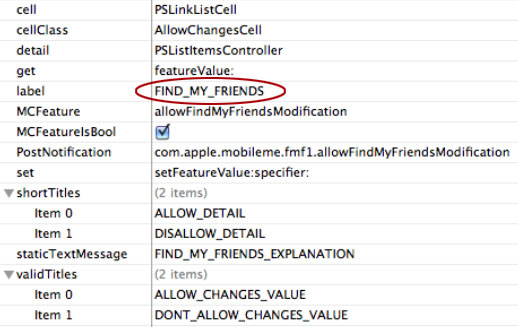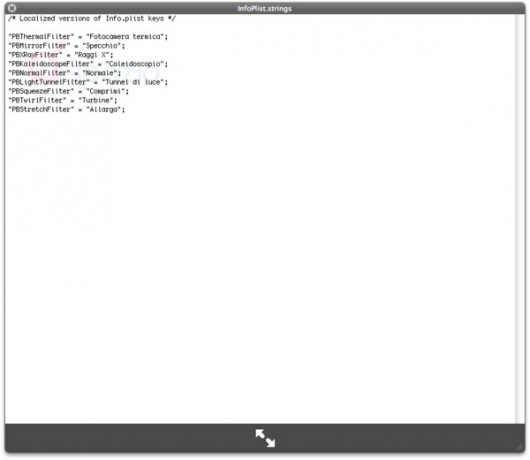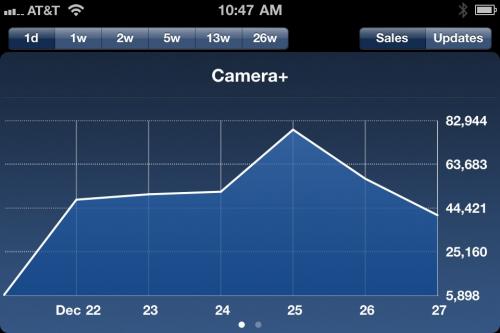At Apple’s financial report yesterday there was an interesting revelation by Tim Cook that Apple had recently begun entering agreements with suppliers of key components. The agreement is presumed to be around $3.9 billion dollars and would secure the key strategic resources used in Apple’s products going into the future and there are suggestions it’s for high resolution displays.
As to what components are being secured, Cook didn’t elaborate but did say the deals were similar in nature to the flash memory deals of late 2005. That deal, and subsequent deals around flash memory secured supply for many of Apple’s portable devices including the iPhone and more recently the iPad.