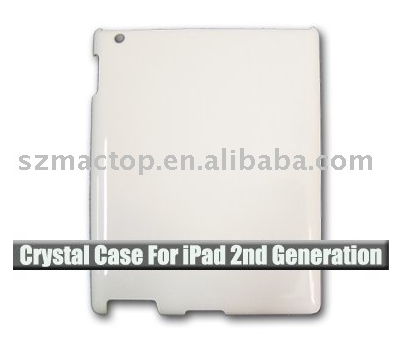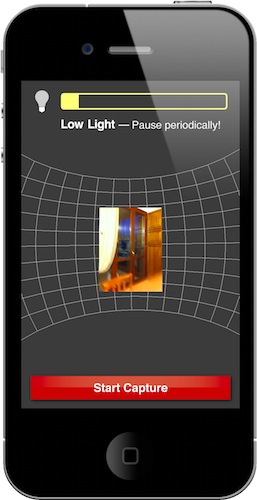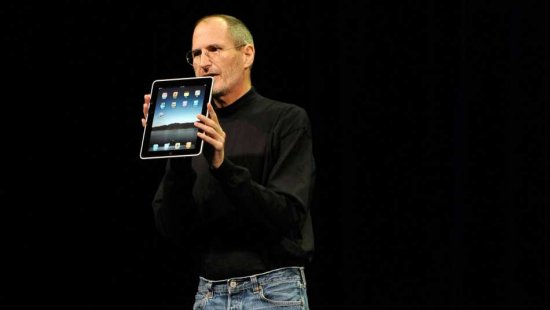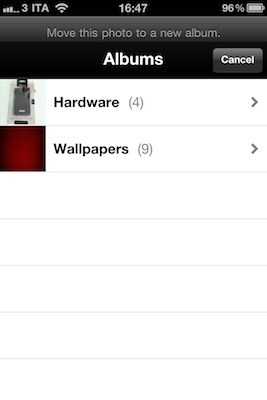They say the best camera is the one that’s always with you, and there’s no question the iPhone has become the best camera for many. The iPhone is with us all the time, whether we’re on the go checking in venues with Foursquare or at home, playing some Infinity Blade. Most of all, the iPhone 4 provides a very good picture quality thanks to its 5MP lens, flash and shiny Retina Display.
If the iPhone is our best camera, there must be an app for that, right? I’m not talking about the stock camera app, or the hundreds of popular alternatives such as CameraBag, Instagram or Camera+. I’m talking about an app to manage photos shot with the best camera.
We have talked about Cydia tweaks that enable photo management on-device through some Camera Roll hacks. Lab by LateNiteSoft is a $0.99 app available here that, with a beautiful user interface, provides a quick and elegant way to scroll through your photos and get detailed information about them. Read more