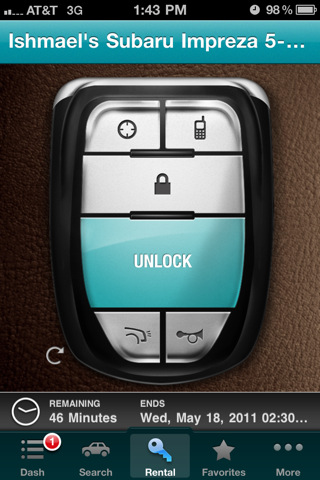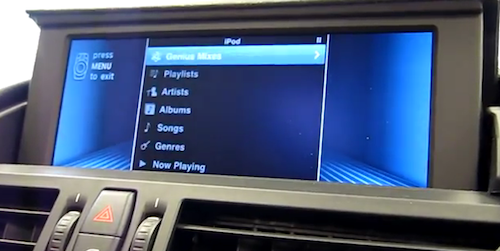In a press release (via setteBIT), Volvo has confirmed that CarPlay – officially announced by Apple today – will be coming to their new XC90 SUV this year, allowing drivers to use Volvo’s on-board system and CarPlay simultaneously on a single, portrait-oriented screen.
“Apple’s clean and intuitive user interface is a perfect match with Volvo’s Scandinavian Design approach and our focus on fluid functionality,” says Håkan Samuelsson, President and CEO of Volvo Cars.
The first car to offer Apple CarPlay will be the all new XC90 SUV which will be introduced later in 2014, one of the most anticipated cars of recent years, replacing the original XC90, which redefined the SUV and became the best selling model in Volvo Cars’ history.
In a video released today, Volvo shows how Apple’s CarPlay will essentially become a feature of the existing on-board system, providing drivers with a way to invoke the CarPlay interface manually to show the grid of icons configured to work with an iPhone. As Volvo notes in the press release, this approach removes “the need to switch between a dedicated car and iPhone screen”, and the video shows, for instance, how CarPlay can remain visible in the background while the driver adjusts the climate control through a separate overlay.
In the video, Volvo also demonstrates Siri integration in Messages, Apple Maps for navigation, and there’s a brief appearance of the Spotify app for CarPlay. Various interactions are shown by Volvo, such as the possibility to read and send messages through voice or with large buttons in the middle of the screen, the possibility to scroll through multiple results for map search, and a Siri UI reminiscent of the facelift Apple’s voice assistant received with iOS 7.
Last, Volvo shared a few technical details of their CarPlay implementation in the press release as well:
Apple CarPlay allows connection of the device to the car through a Lightning cable – with Wi-Fi coming in the near future. The connection is based on a streaming H.264 video feed that returns user input from the touchscreen. Apple CarPlay will be available in forthcoming Volvo models based on the new Scalable Product Architecture (SPA), starting with the all-new Volvo XC90 later in 2014.
You can watch Volvo’s video on YouTube here.