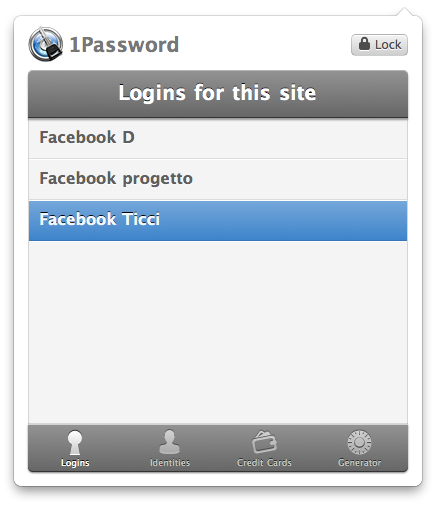Last week we talked about the new Google Chrome extension included in 1Password for Mac beta: it looks great and it retains the look of the app we all love on our Mac desktops. With the public release of 1Password 3.5 today, AgileWeb Solution is bringing the new and updated Chrome extension to life together with lots of bug fixes, better Dropbox sync status visualization in the sidebar and overall performance improvements.
1Password 3.5 for Mac is available here. Check out the full changelog below. Read more