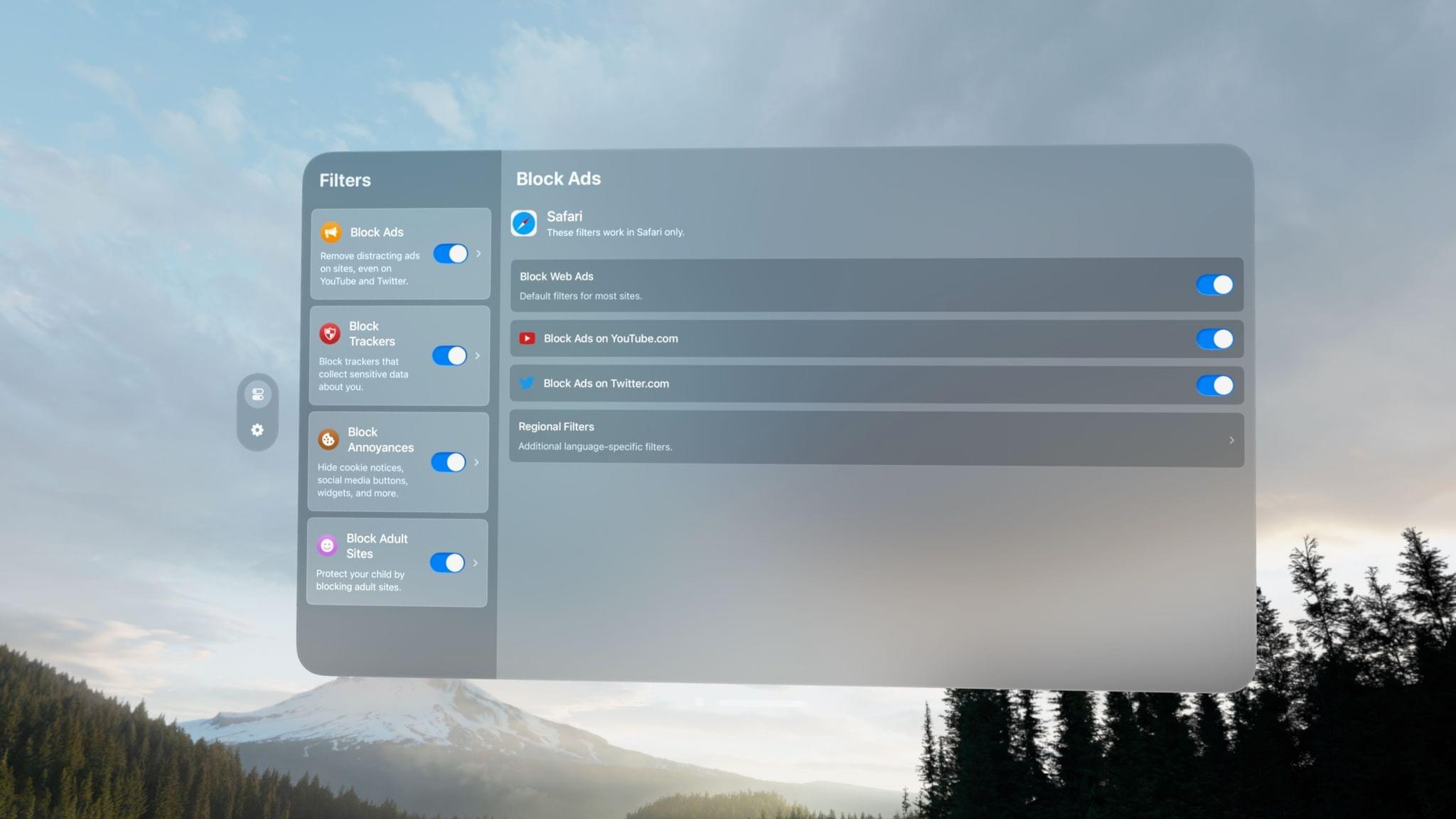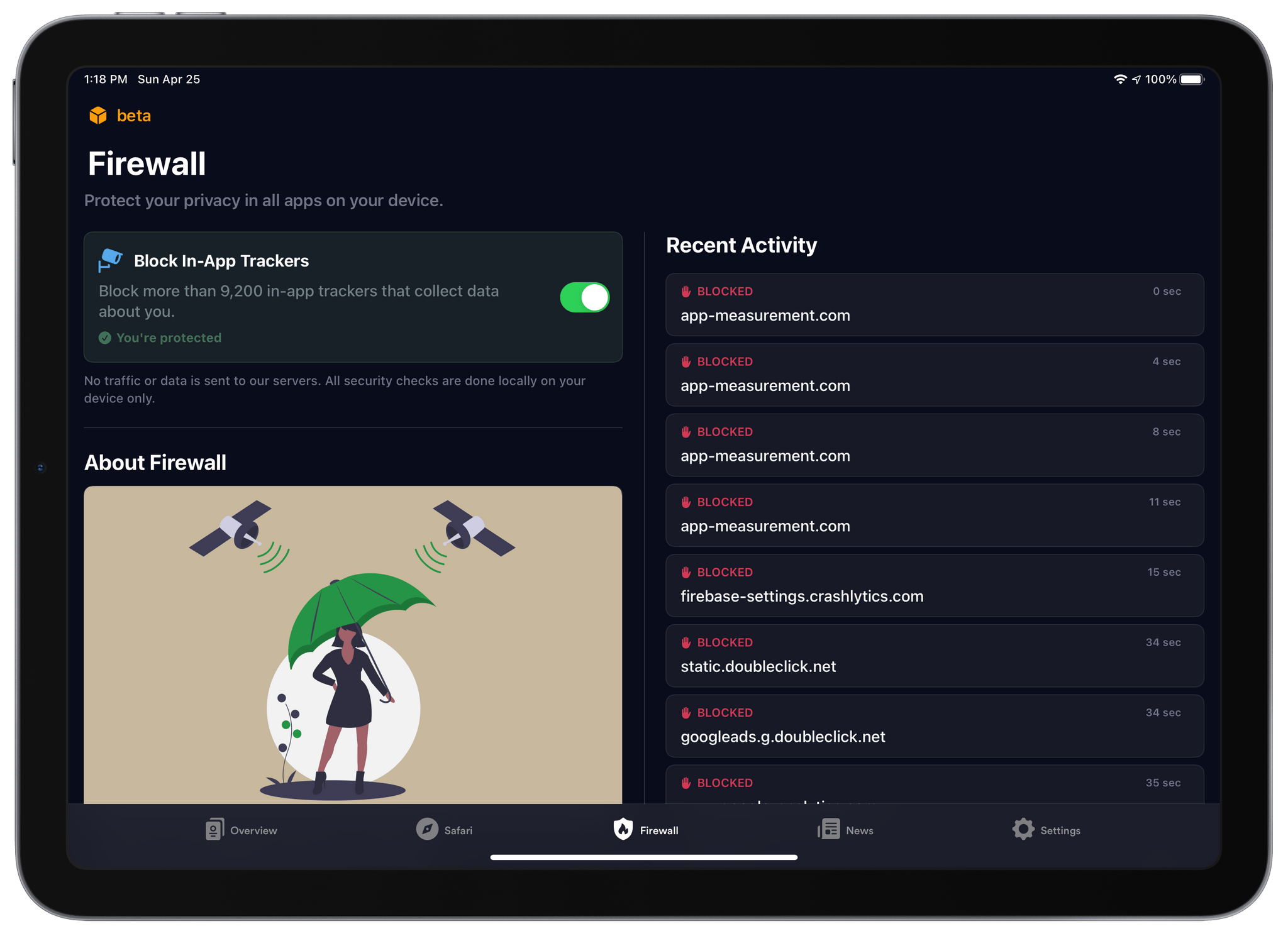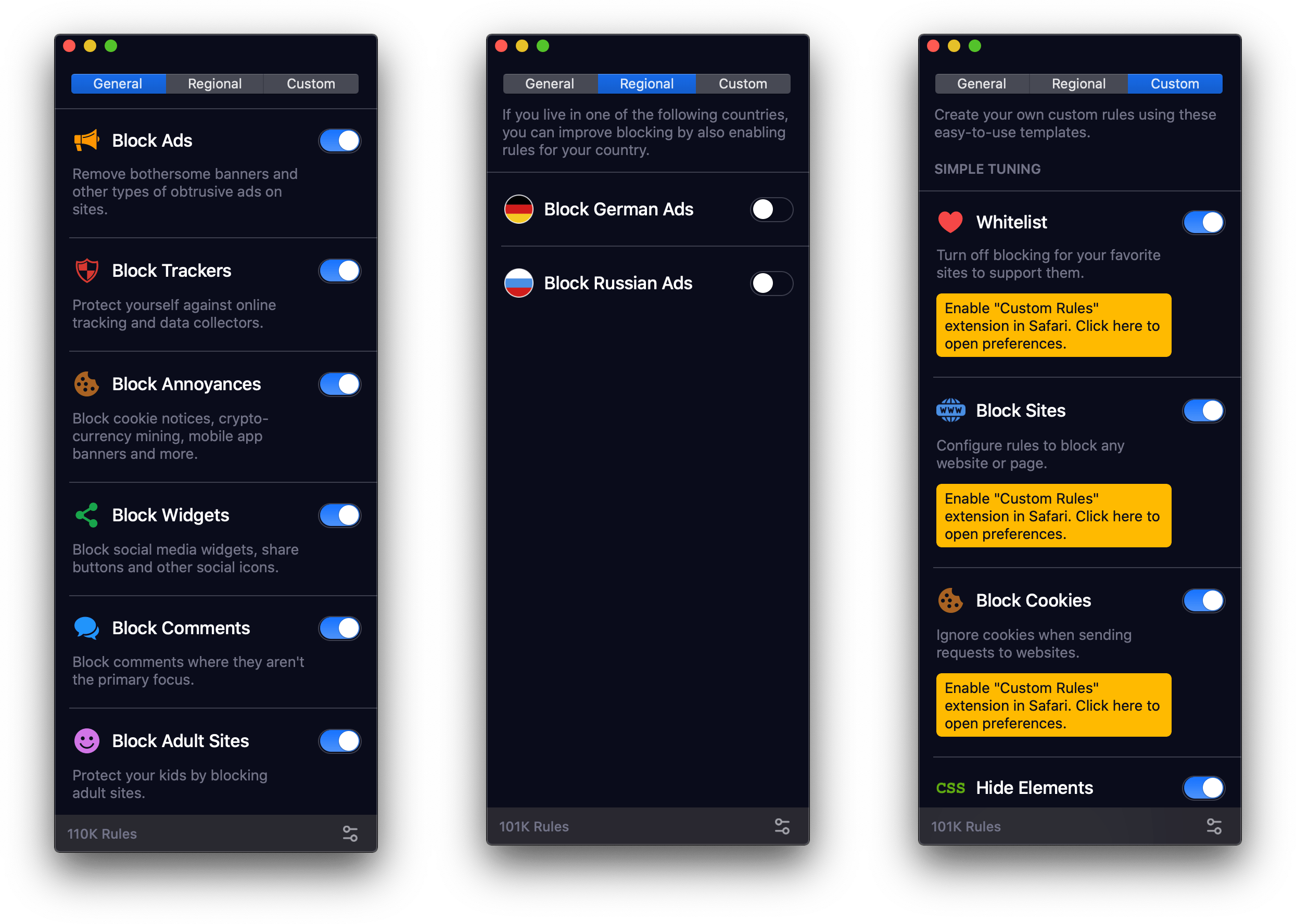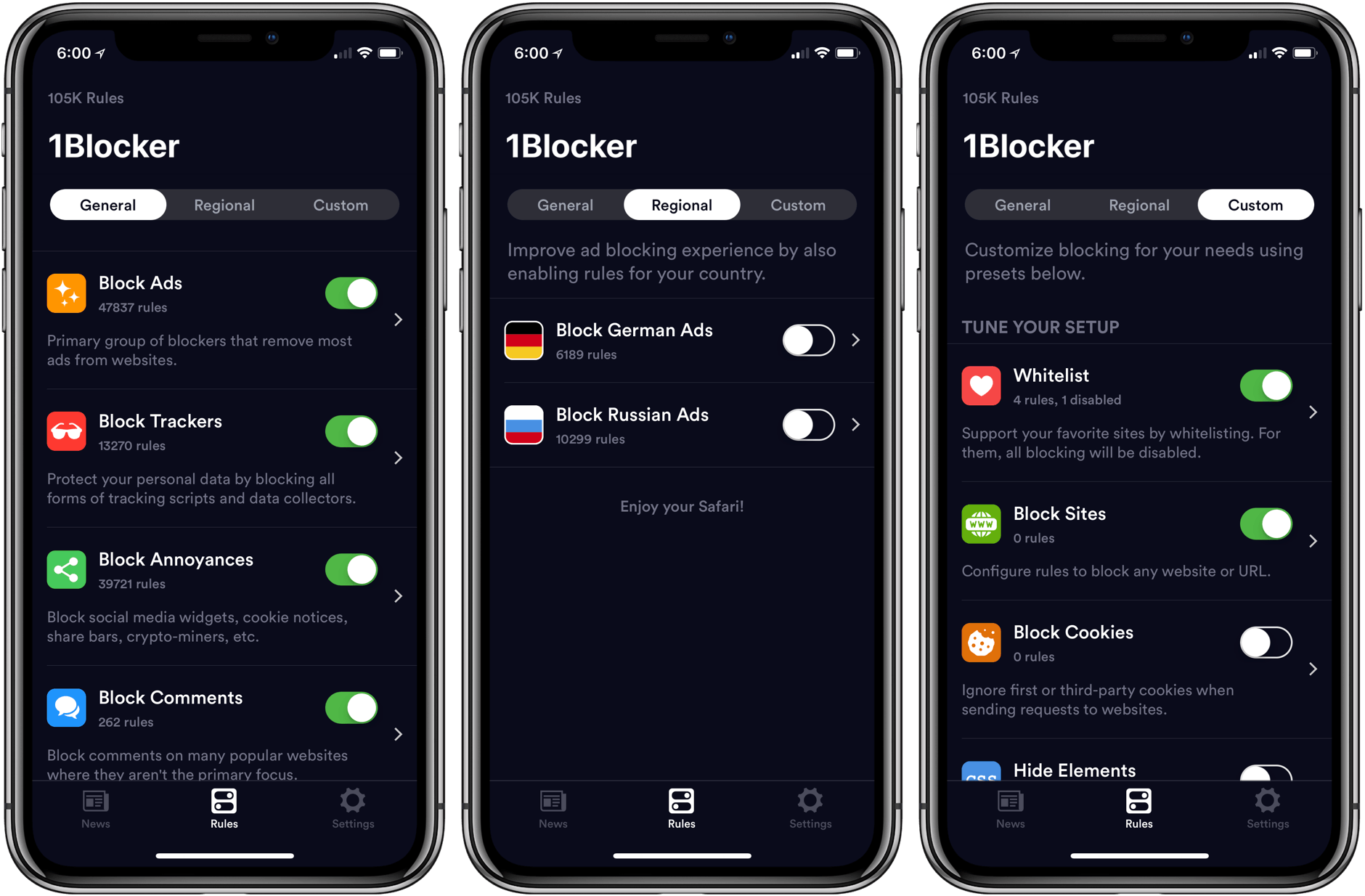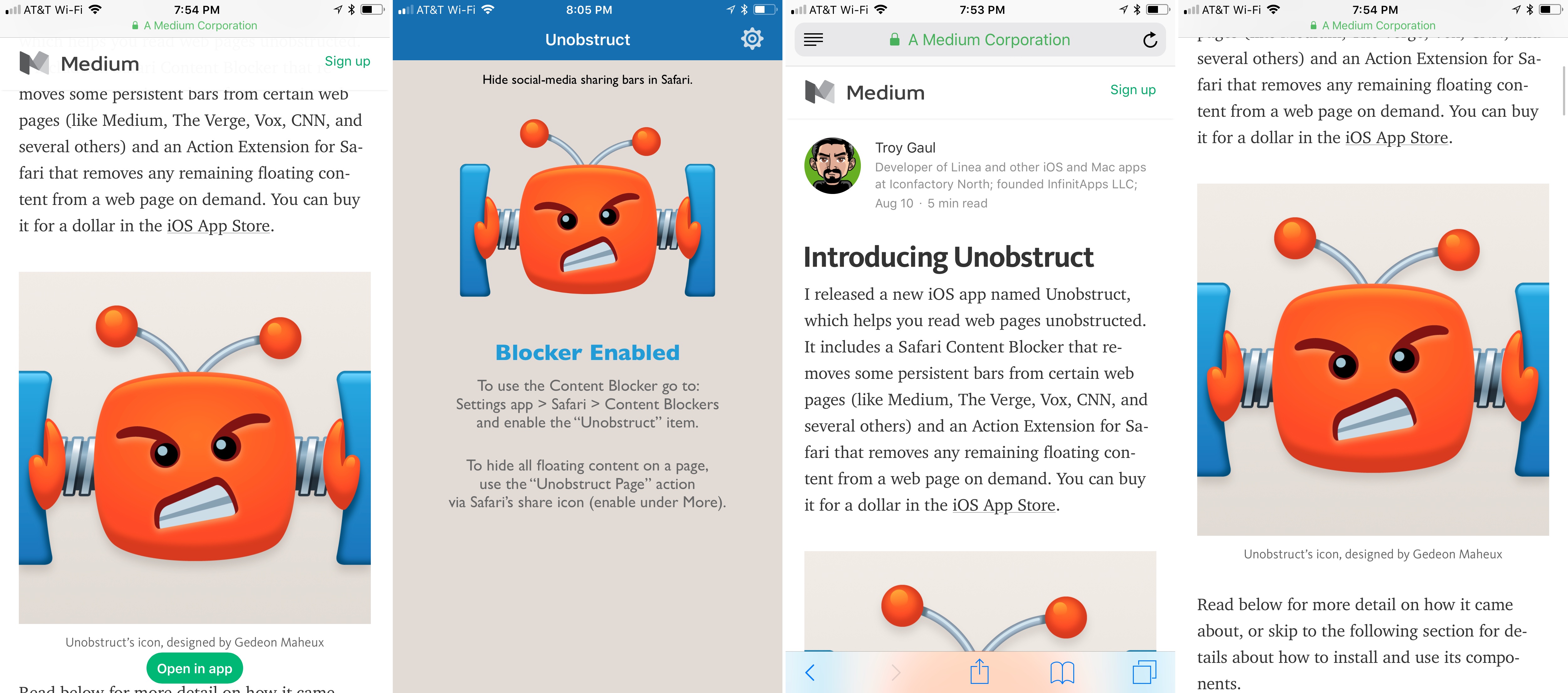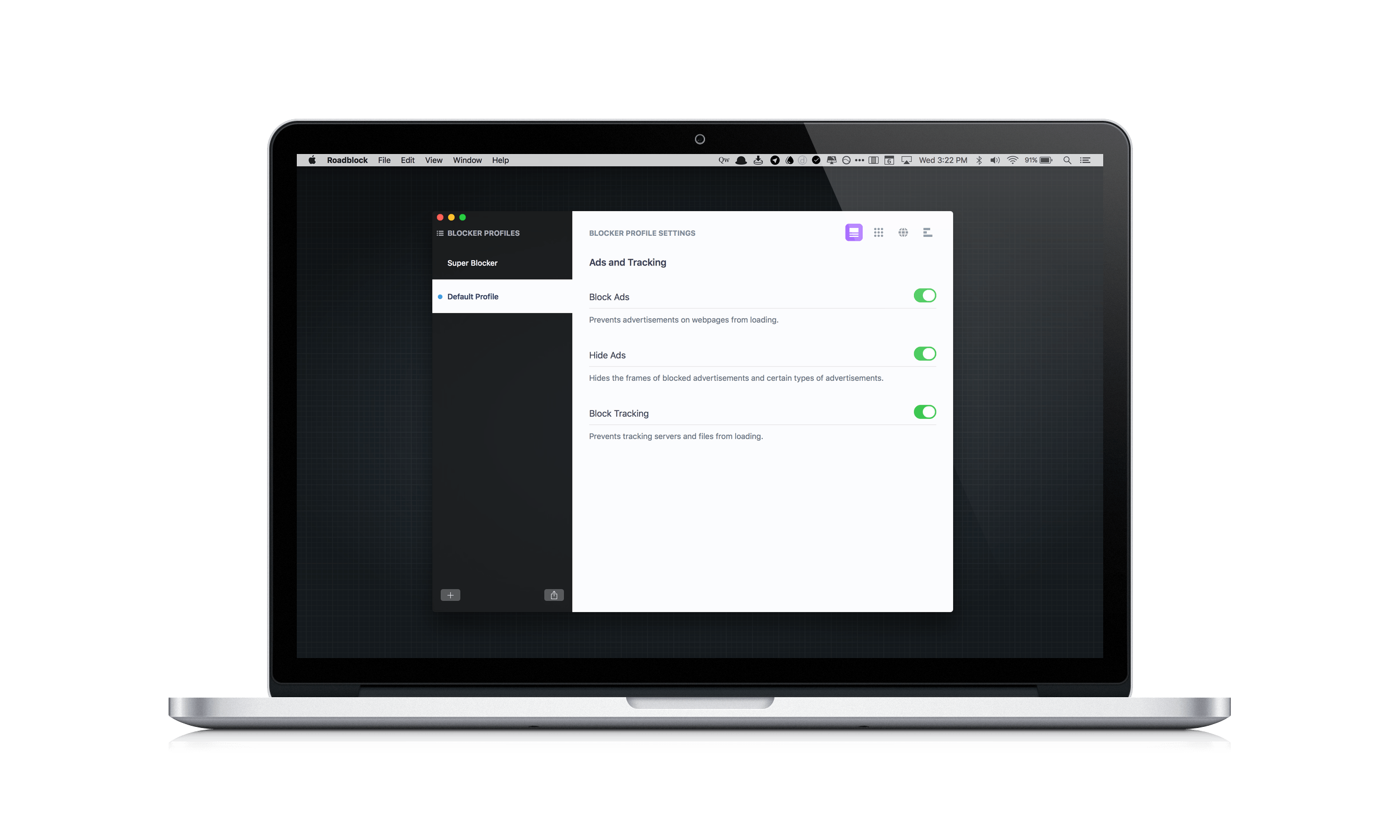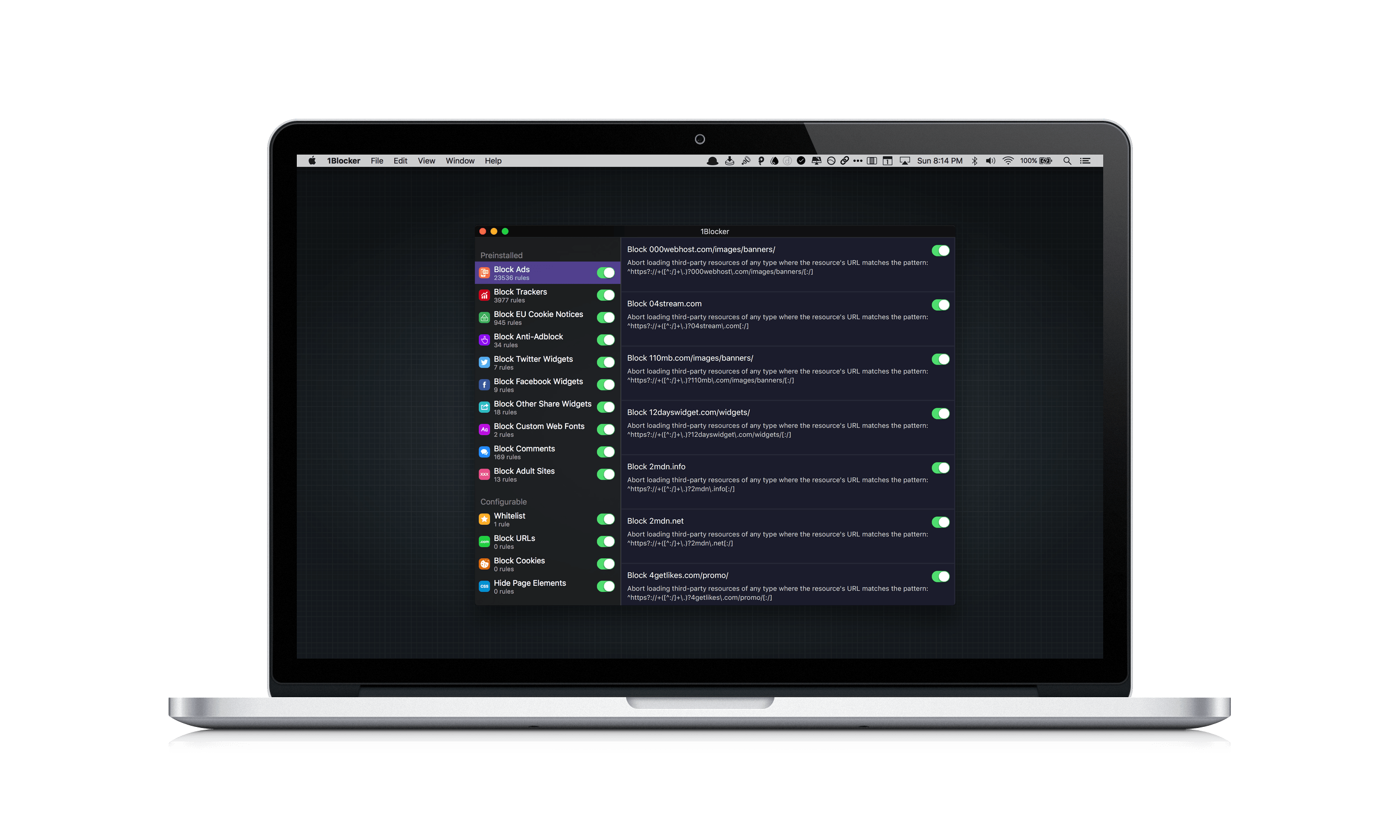In my ongoing quest to try all the visionOS apps developers have been building over the past few months and turn the Vision Pro into my main computer (I’m making great progress on this front), I was pleased to see that 1Blocker is available as a native app and Safari extension on visionOS.
Posts tagged with "content blocker"
Vision Pro App Spotlight: 1Blocker Brings Content Blocking to Safari for visionOS
1Blocker 4.0 Adds In-App Tracker Blocking with Its New Firewall Feature
I’ve used 1Blocker to block ads from cluttered websites for years. No ad blocker is perfect. Some ads still get through, and blockers can sometimes interfere with the functionality of a website, but of all the ones I’ve tried, 1Blocker strikes the best balance. The app is also available on all of Apple’s platforms, making it easy to block intrusive ads but allow them on sites where they don’t wreck the reading experience.
1Blocker, which I have covered many times in the past on MacStories, was the first iOS app I know that bundled multiple sets of content blocking rules to offer more filters than the iOS would otherwise allow. The system also allows 1Blocker to filter more than just advertising, such as social media widgets, comments, and adult sites.
Today, 1Blocker has expanded its coverage even further with a feature called Firewall. If you’ve read Federico’s in-depth story about iOS and iPadOS 14.5, you’re familiar with App Tracking Transparency. That’s the OS feature that requires apps to request permission before tracking your activity across multiple apps and websites. Firewall takes that a step further by automatically blocking trackers and doing so even if the trackers are what are known as first-party trackers because they don’t correlate your data with data collected by other companies. It’s an extra layer of protection between you and data brokers.
1Blocker for Mac Introduces New Features and a Subscription-Based Business Model
I wish I didn’t feel like I needed an ad blocker, but so much of the Internet is junked up with intrusive, distracting advertising, that it’s virtually impossible to use some websites. I don’t have an issue with most advertising, but there’s a line that is crossed too often and ruins the reading experience of many sites. Where that line is varies subjectively by person, but that’s precisely why having a flexible ad blocker like 1Blocker is crucial.
The other reason to use 1Blocker is that content blockers like it manage more than just ads. Comments, share buttons, and social media badges are only a few of the many annoyances found on sites these days. Add to those, things like trackers and bitcoin mining code, and even if you don’t block a single ad, there is still plenty to block.
1Blocker has been one of my favorite utilities since it was introduced with iOS 9 and content blockers were new to iOS. The iOS version was followed by a Mac version the next year. 2018 saw the release of 1Blocker X on iOS, which split blocking rules into multiple categories to get around rule limits imposed by the OS. With the latest update to 1Blocker’s Mac app, that same functionality has been brought to the Mac along with a redesign of the app’s UI and a new subscription-based business model.
1Blocker X for iOS Review
The first thing you will notice when you set up 1Blocker X on an iOS device is its 7 toggles in Safari’s Content Blocker section of the Settings app. It’s a bit of a head-scratcher at first until you realize that this is what allows 1Blocker X to expand beyond the confines of its predecessor.
You see, iOS limits the number of blocking rules that can be implemented by an app to 50,000. That’s a lot of rules, but sadly not enough given the amount of junk on the Internet these days. As a result, it’s a limit that 1Blocker began to run into not long after it launched in 2015.
Finding a way around that hard limit required a rewrite of 1Blocker from the ground up. The result is 1Blocker X, an app with around three times as many blocking rules, room to grow, and enhanced flexibility for applying those rules.
Punish Website Is a Blacklist-Only iOS Content Blocker
Several weeks ago we got a question from a Club MacStories member wanting to know if any of us had come across a blacklist-only content blocker. We hadn’t. We did some research and still came up empty, which we reported back to MacStories Weekly readers. That prompted developer Salavat Khanov to step in and fill the gap with a new app called Punish Website.
Khanov is the developer behind 1Blocker, a popular iOS content blocker that we’ve covered in the past. However 1Blocker, like its competitors, blocks ads, comments, and other content based on an elaborate system of rules. You can whitelist sites, but the default behavior is to block content unless instructed otherwise. Our reader wanted to come at the problem from the other direction with a content blocker that only blocks elements on blacklisted sites.
That’s exactly what Punish does. It’s primarily an action extension that’s invoked from the system share sheet. When you come across a site that crosses your tolerance line for website clutter, all you need to do is tap the share icon in Safari and pick Punish. The extension UI will appear to confirm you want to add the site to your blacklist. After you tap the Done button, the site reloads free of distractions.
To take a site off your blacklist, simply open the app and swipe left to reveal a delete button or use the Edit button. Managing your list is simple, but I’d also like to see a Cancel button added to the extension for those circumstances where you have second thoughts about invoking the blocker.
I’m glad to see that Khanov developed Punish. It’s easy to paint all websites with the same anti-advertising brush, but the reality is that advertising is still a big part of how sites earn money and there’s a strong case for a more considered and deliberate approach, which Punish enables.
Punish Website is available on the App Store for $2.99.
Unobstruct Clears a Path to a Better Web Reading Experience
Too many websites wreck the reading experience by floating interface elements on top of articles. One of the worst offenders has been Medium, which John Gruber called out on Daring Fireball recently. Medium has made some improvements since then but didn’t eliminate floaters, and there are many other sites with social media buttons, branded navigation bars, and other material that hovers over webpages even as you scroll down the page. The practice makes it especially hard to read on the smaller screens of mobile devices.
Inspired by the Daring Fireball article and a JavaScript bookmarklet to which Gruber later linked, Troy Gaul, a developer at The Iconfactory, created Unobstruct, a Safari content blocker for iOS that eliminates floating bars, buttons, and other UI elements. The simple app, which Gaul fittingly announced in a post on Medium, removes any HTML that is set to sit on top of a site’s content and not scroll.
Unobstruct doesn’t hide persistent navigation bars by default because doing so would make it impossible to get around some sites. Instead, you can use the app’s action extension from the share sheet to hide the bar. Later, if you need the navigation bar, you can simply reload the page to get it back.
I love Unobstruct’s colorful and feisty robot icon. It adds a bit of fun and whimsy to an otherwise utilitarian app. For insight into the icon’s design, be sure to check out Ged Maheux’s blog post, in which he details how he started the design by making rough sketches in The Iconfactory’s drawing app Linea, then moved to Adobe Illustrator after Gaul had picked his favorite.
Unobstruct doesn’t block as broad a variety of webpage elements as some content blockers, but its singular focus on floaters pays off. In my testing, the app worked flawlessly to remove floating buttons automatically, as did the extension for eliminating navigation bars. Branding and sharing are important to websites, but they shouldn’t get in the way of the core experience – reading. The trend of obscuring content with floaters is a shame, but I’m glad I have Unobstruct to make browsing those sites a little nicer each day.
Unobstruct is available on the App Store.
Roadblock for OS X Review
Content blockers arrived with a splash on iOS last Fall when iOS 9 was released, but have only recently begun showing up on the Mac App Store. Last month I reviewed 1Blocker, a Safari content blocker that replicated its successful iOS app on the Mac. Today, Obied Corner released Roadblock for Mac, which takes its iOS content blocker and adds some compelling new features. What makes Roadblock unique, is its focus on profiles, allow you to set up different sets of content blocking rules for different use cases, and its simplified approach to creating complex custom rules. Despite a few limitations that I discuss below, these two features make Roadblock extremely powerful and an excellent choice if you are looking for a content blocker for your Mac.
1Blocker Brings Content Blocking with iCloud Sync to the Mac
If you are familiar with 1Blocker for iOS, then you will have no trouble figuring out 1Blocker for Mac because the two are nearly identical. What Federico explained about 1Blocker for iOS in his iOS 9 review applies equally well to the Mac version:
1Blocker [is] an excellent all-in-one Content Blocker that can block ads, trackers, social widgets, Disqus comments, web fonts, adult sites, and that lets you create your own rules for URLs, cookies, and page elements to hide or block. 1Blocker is Universal and it comes with over 7000 built-in rules, which you can individually turn on and off.