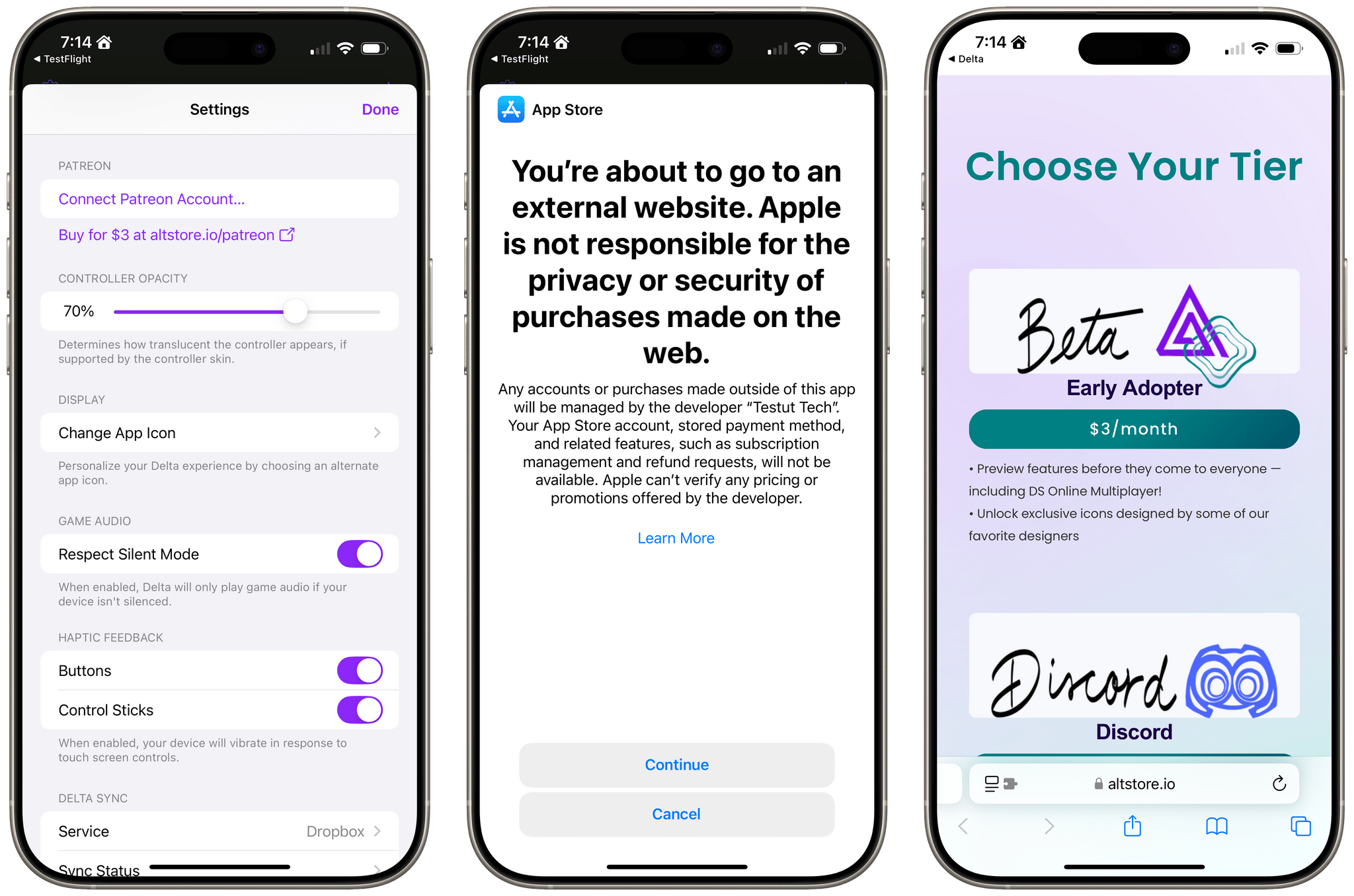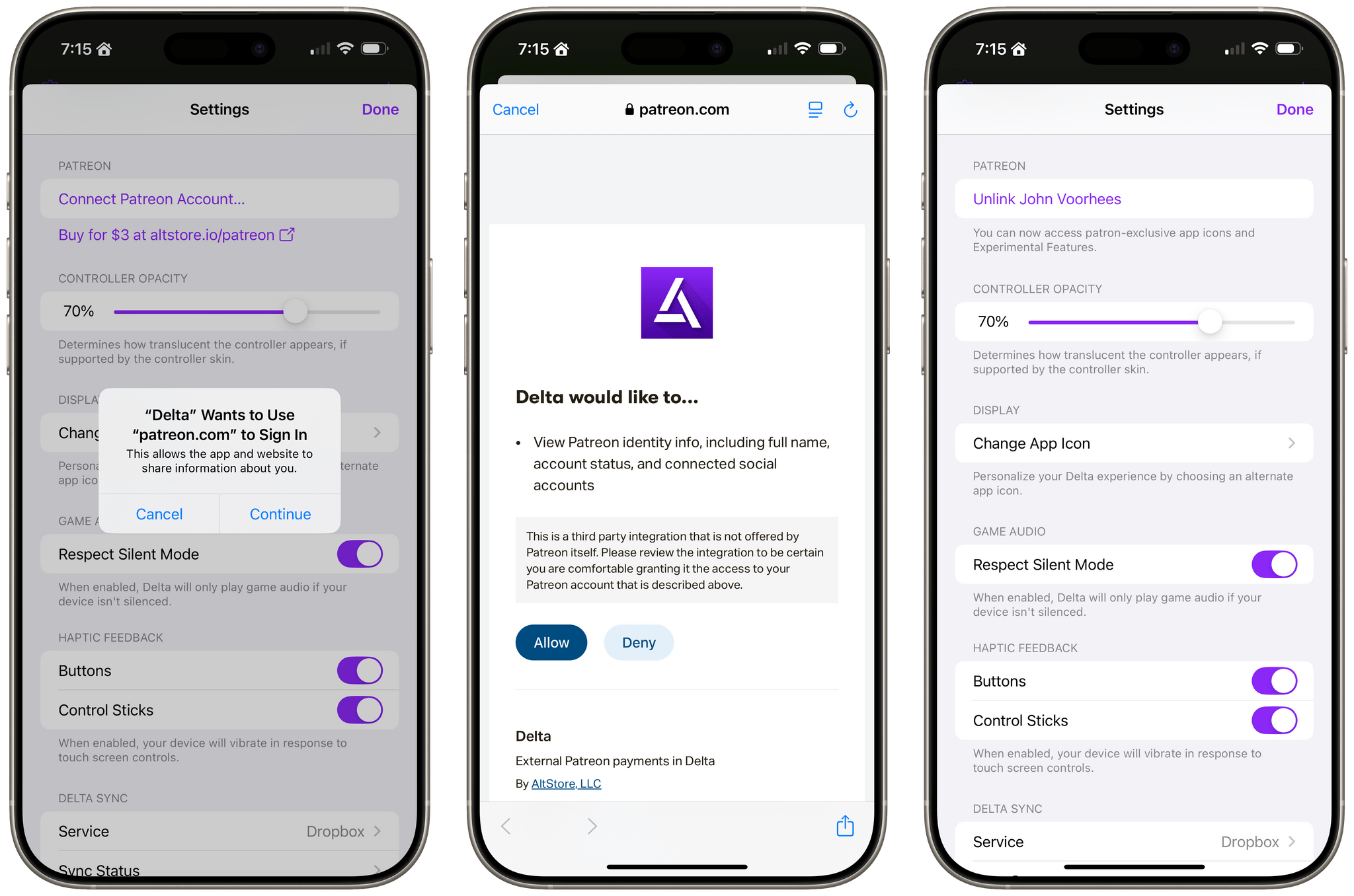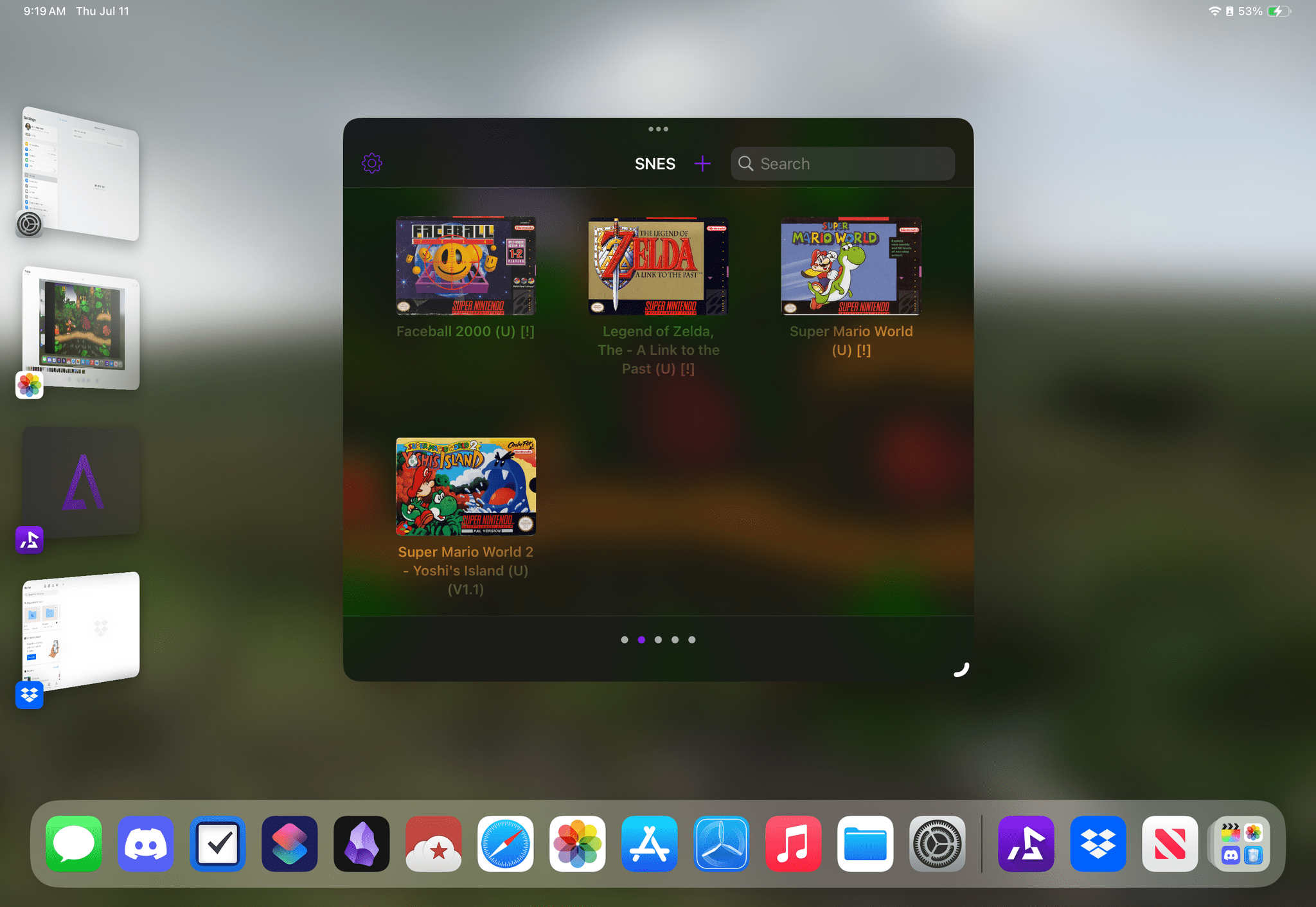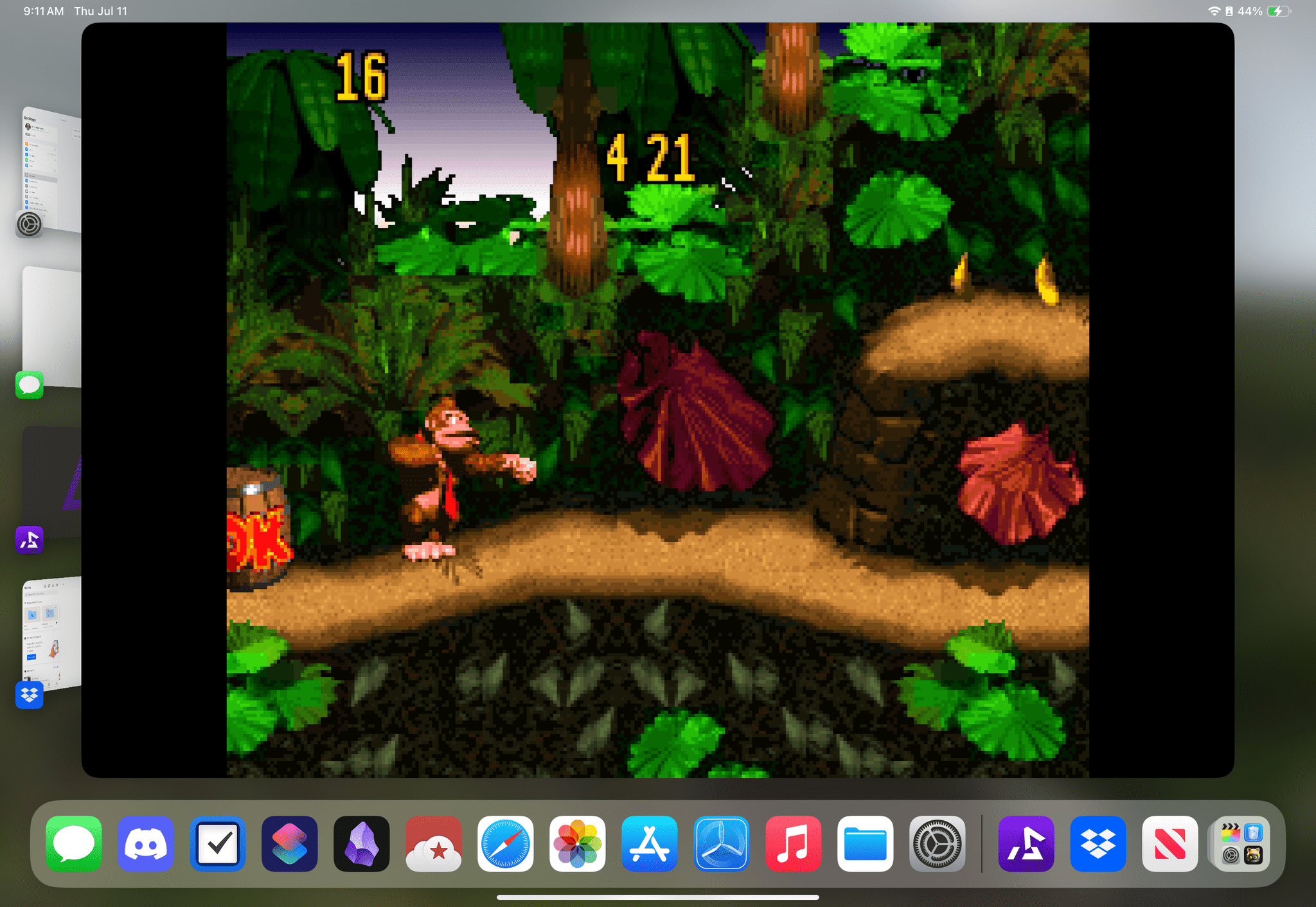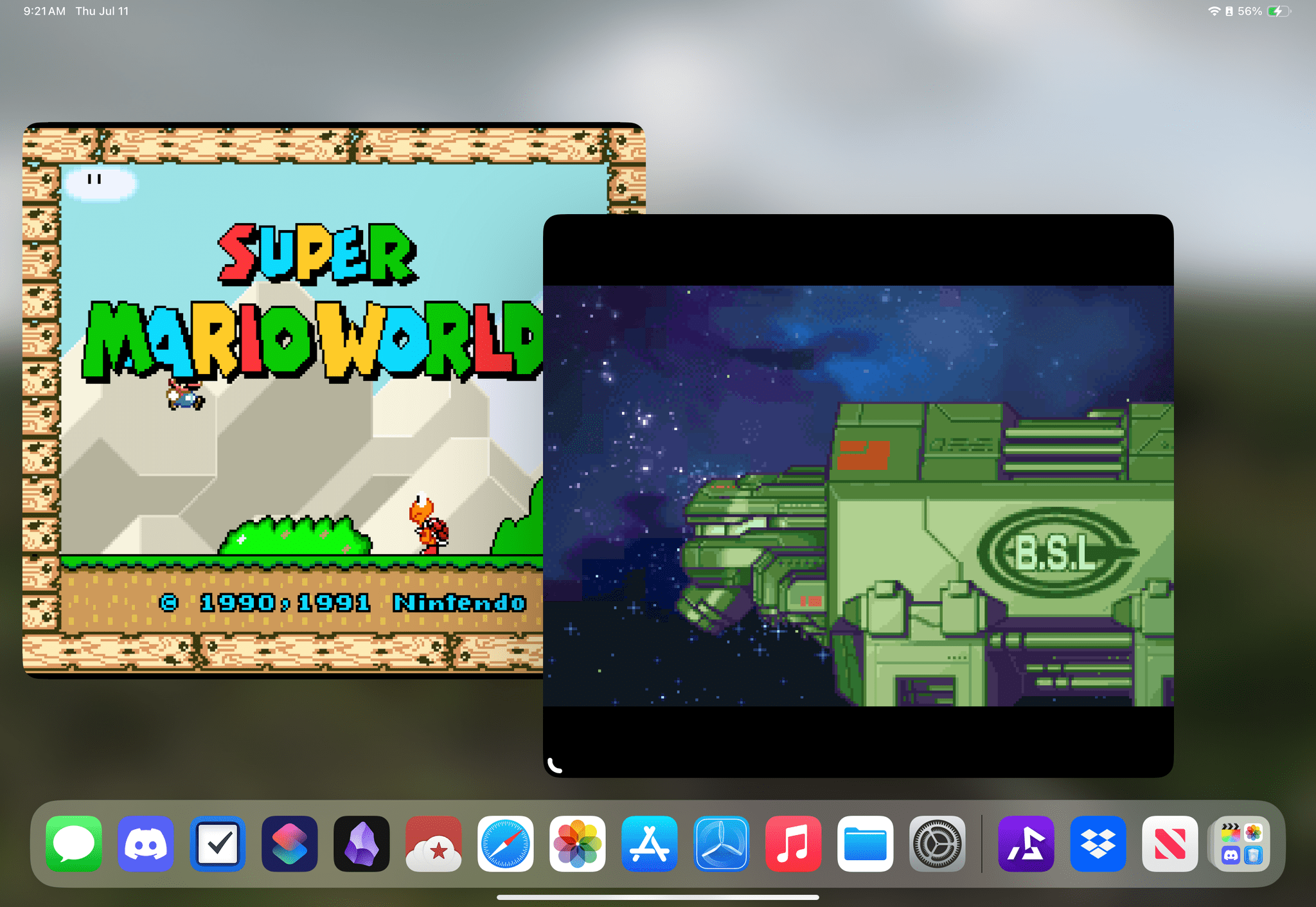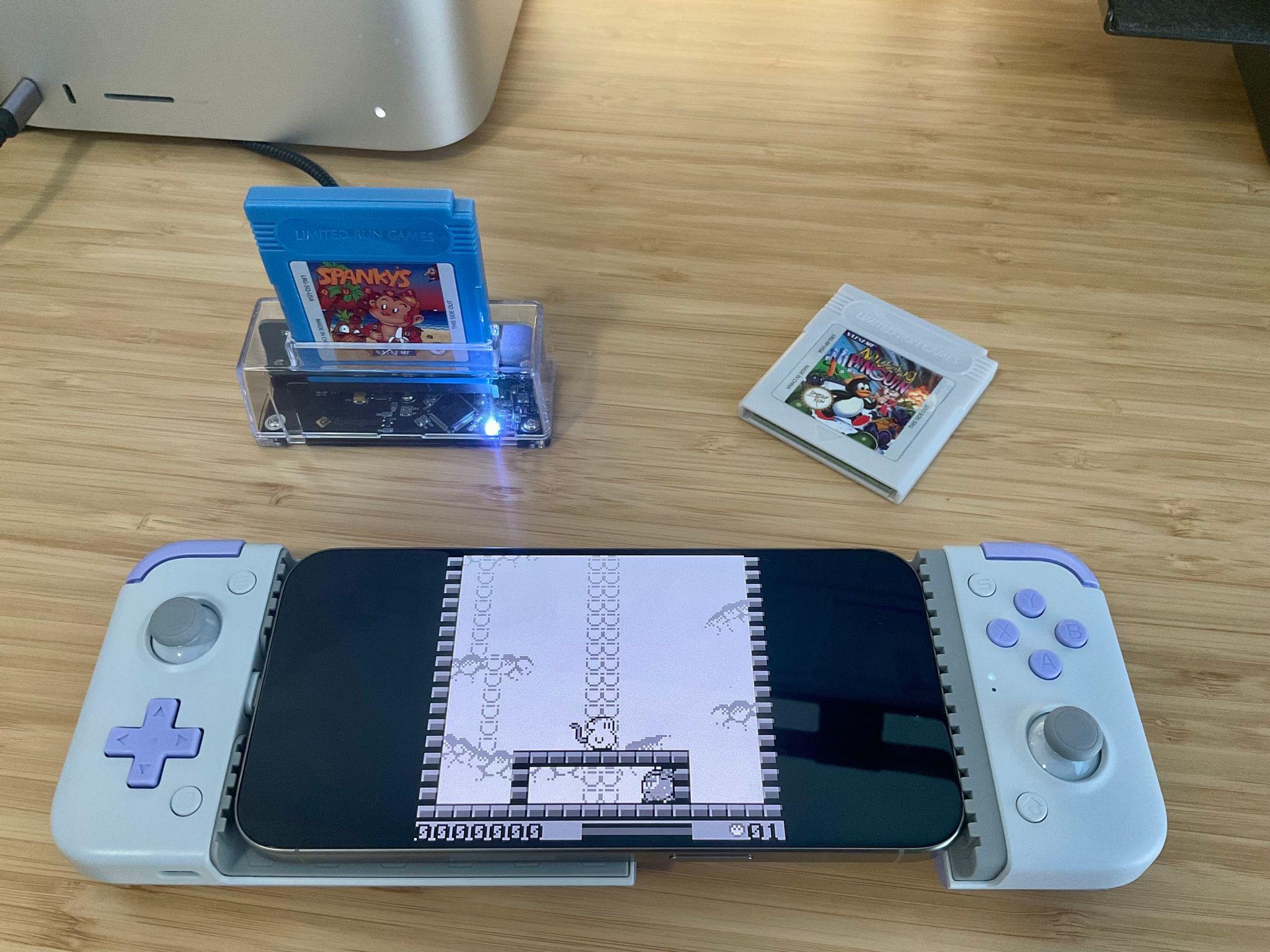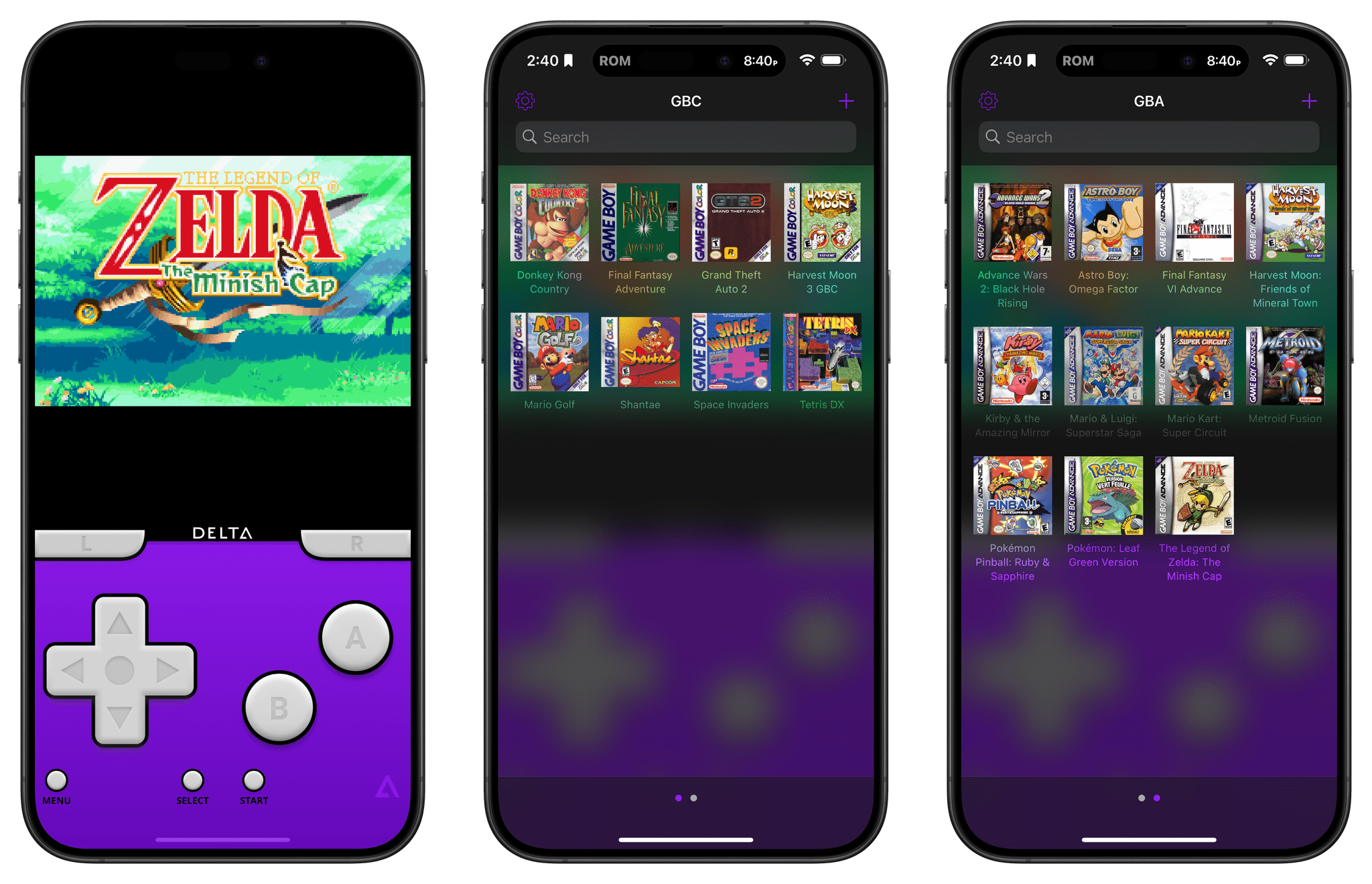Delta, the MacStories Selects App of the Year, received an important update today that allows users of the game emulator to support its development via Patreon from inside the app. Existing patrons can connect their Patreon accounts from Delta’s settings, too, allowing them to access perks like alternative app icons and experimental features.
This is a big deal that goes beyond the new features for Delta supporters. According to the app’s developer, Riley Testut, Delta is the first app he’s aware of in the U.S. App Store to include an in-app link that allows users to make purchases outside the App Store using Apple’s External Purchase Link Entitlement that was introduced in January. I’m not aware of any other app that’s used the External Purchase Link Entitlement in the U.S. either, but even if there is one, Delta is certainly the highest-profile app to do so.
The practical effect of today’s Delta update is that it now has a new Patreon section in its settings. Existing supporters can select ‘Connect Patreon Account…,’ which takes you through a Patreon sign-in flow. Once you’re signed in, patron-only features are unlocked, and the Patreon settings section transforms into a button to unlink your account if you need to.
For Delta users who aren’t already patrons, there’s a link labeled ‘Buy for $3 at altstore.io/patreon.’ After tapping through a full-screen warning from Apple that you’re about to embark on a dangerous adventure to the World Wide Web, you’ll see Delta’s three membership tiers, which cost $3, $5, and $10 per month and offer different benefits at each tier. To get the link outside the App Store approved, the Delta team also had to offer In-App Purchase versions of their subscriptions, which they priced at $10, $15, and $30 per month to encourage people to use Patreon.
.](https://cdn.macstories.net/sunday-08-dec-2024-03-27-52-1733624879623.png)
Running Nintendo DS games using the MacStories DS Skins for Delta, available to purchase here.
In addition to supporting Delta’s continued development, becoming a Patreon subscriber includes perks like alternative app icons by Louie Mantia, Sebastiaan de With, Ben McCarthy, and Sean Fletcher, which are all wonderful. Patrons also have access to a new Nintendo DS online multiplayer feature and other experimental features contributed by third parties to Delta’s open-source project. For all users, today’s update adds dark versions of the app’s primary icons and a Resume button for quickly jumping back into a paused game, too.
As someone who already supports Delta, I find the convenience of being able to sign in from the app’s settings and access patron features fantastic. However, I’m even more pleased to see that new users can sign up to become patrons from inside Delta now.
It’s been quite a year for Delta. As Federico aptly put it in our Selects story last week:
In the 15 years I’ve been covering indie apps on MacStories, I don’t recall a single example of an app that had the same political, economic, and cultural impact that Delta did in 2024. Delta is a symbol of perseverance in the face of hostility from Apple’s older App Store guidelines, an example of the fact that competition in app marketplaces is the rising tide that lifts all boats, and, ultimately, just a really good app that lets people have fun and rediscover their most precious gaming memories in order to relive them today.
That perseverance continues to pay off. With a single link in its settings, Delta continues to lead the way – this time, for developers who want to offer customers options outside the App Store.
Delta is available to download for free from the App Store (it will never stop feeling good to finally write that) with alternative icons and experimental features offered as part of a Patreon subscription or In-App Purchase that’s accessible from the app’s settings.