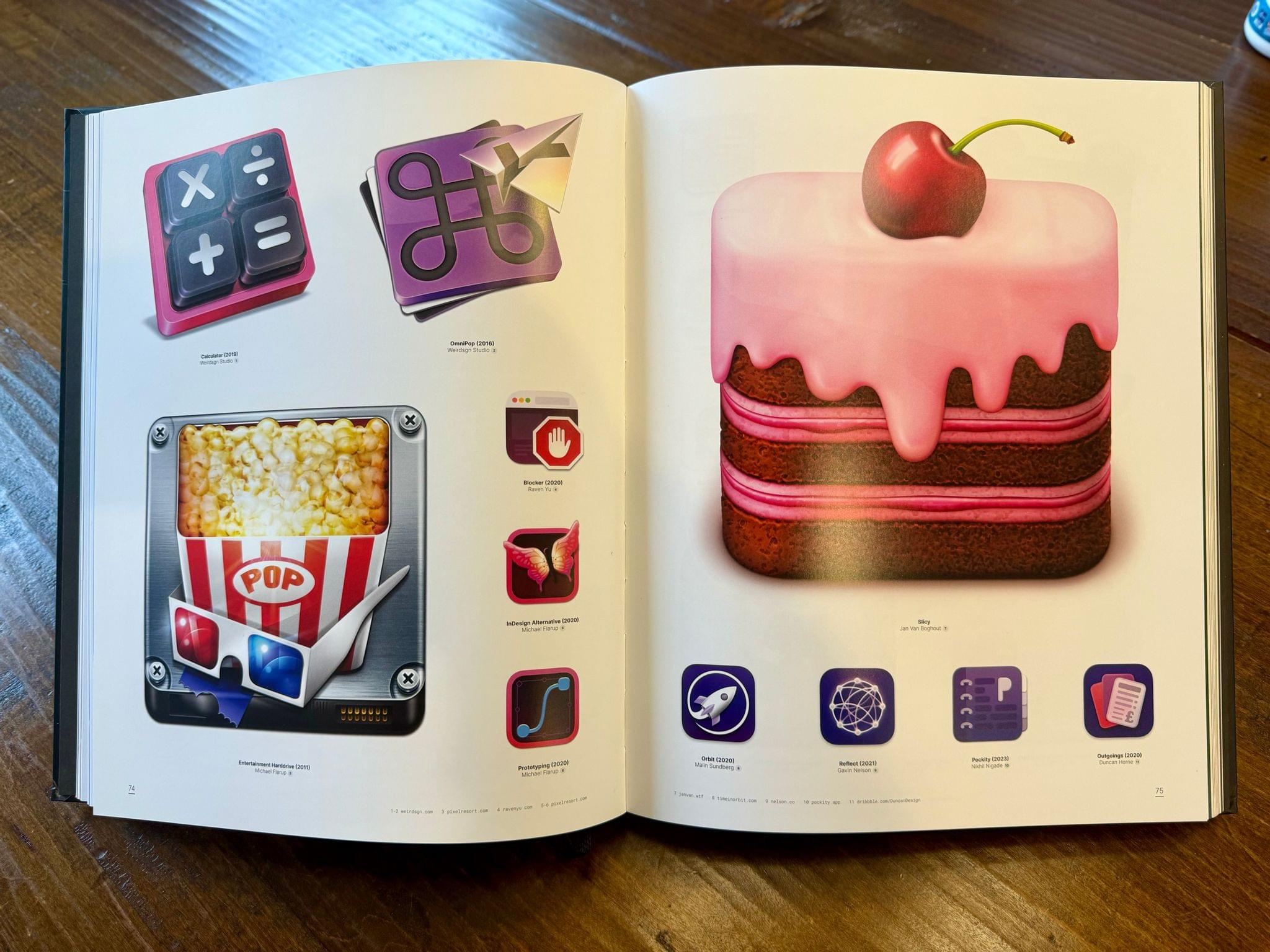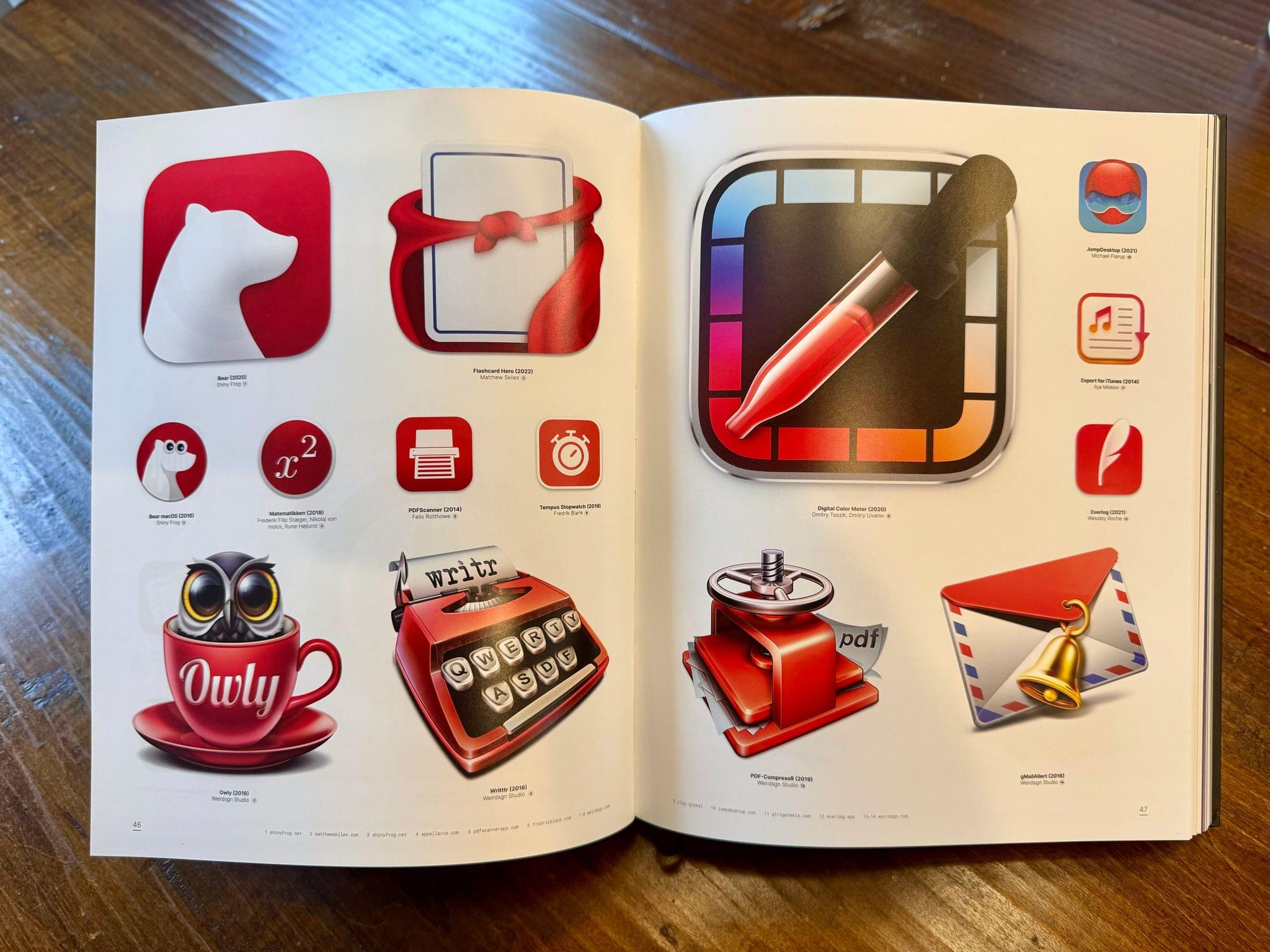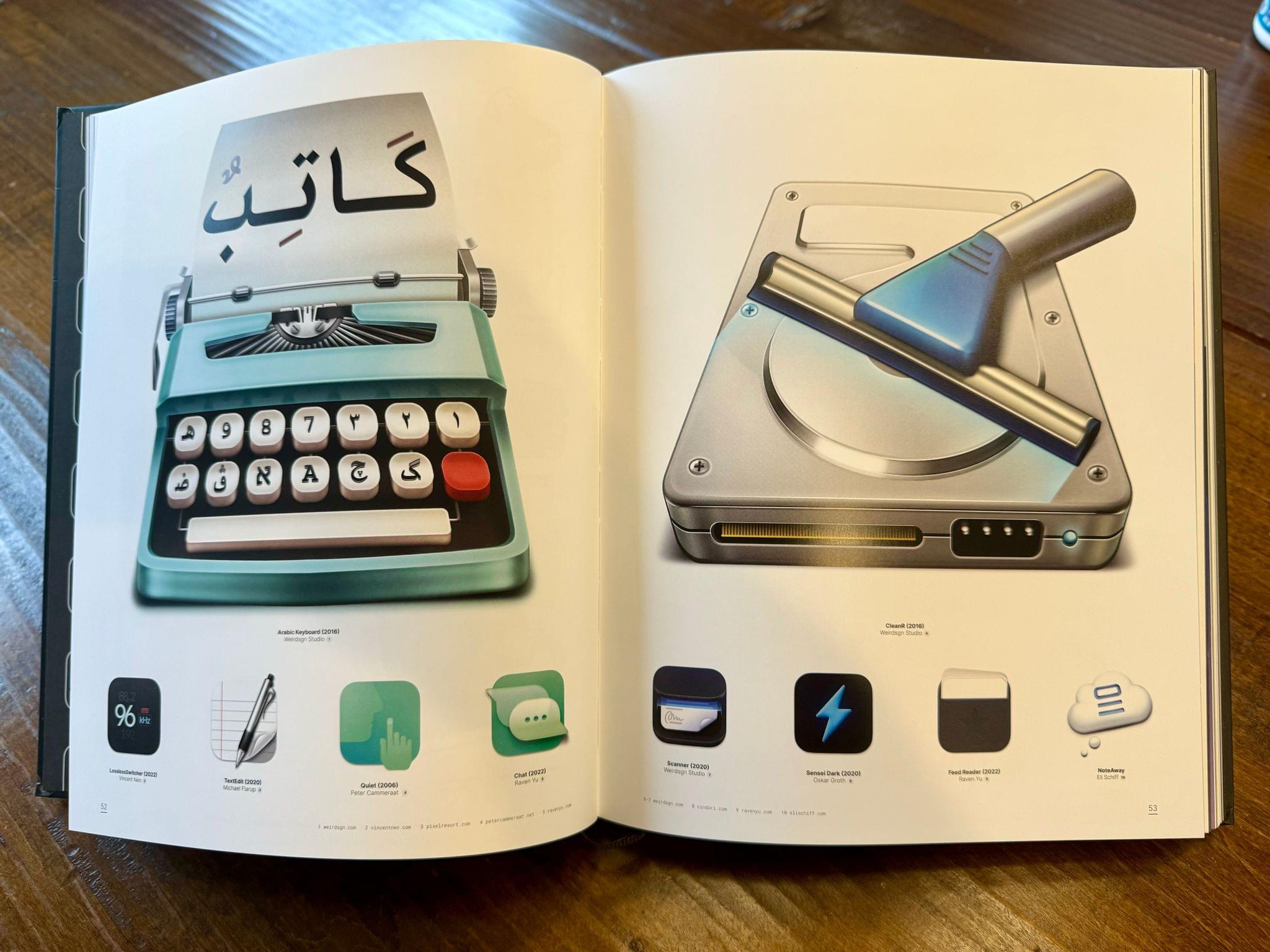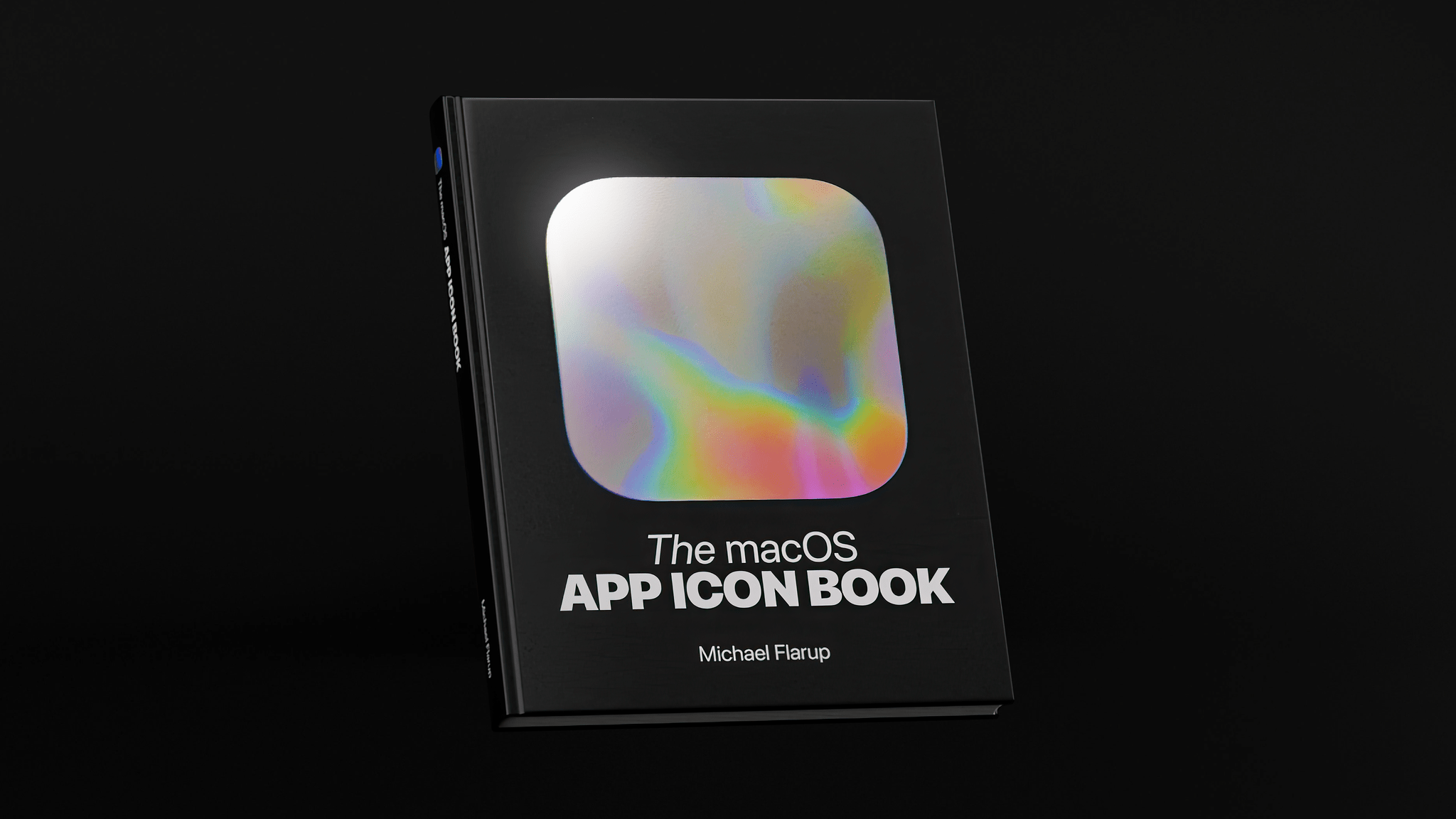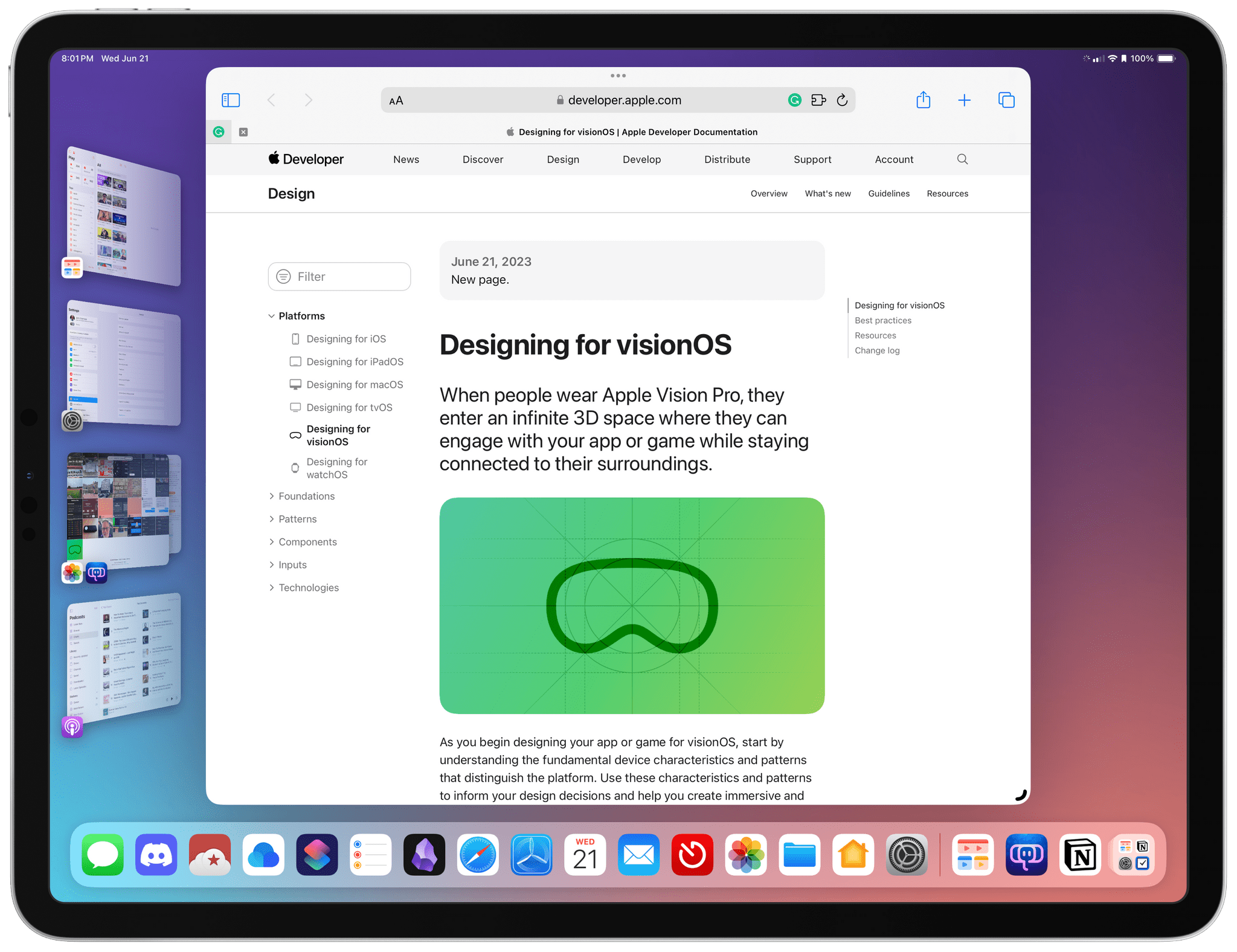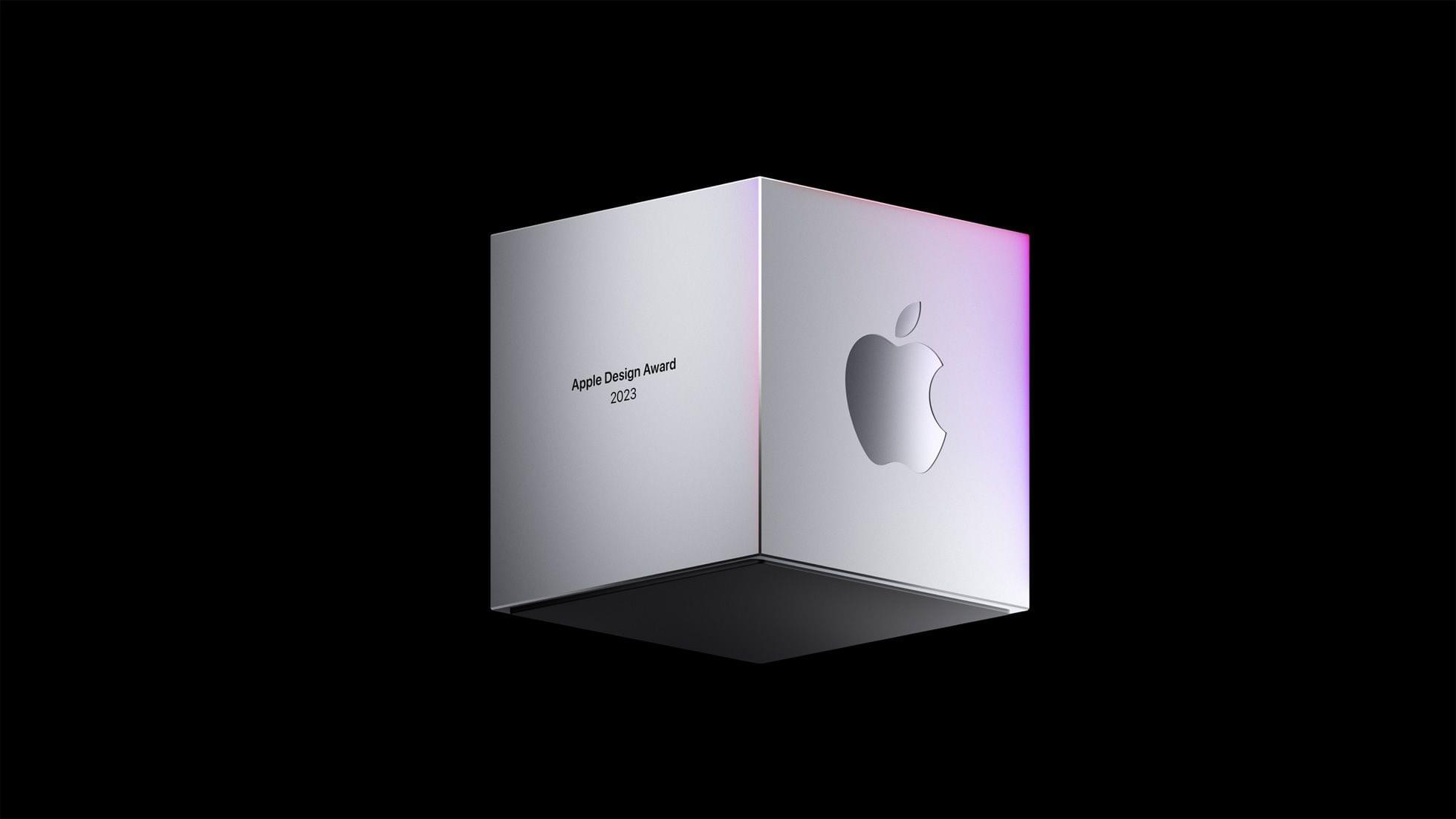Apple’s announcement of “dark mode” icons has me thinking about how I would approach adapting “light mode” icons for dark mode. I grabbed 12 icons we made at Parakeet for our clients to illustrate some ways of going about it.
Before that though, let’s take some inventory. Of the 28 icons in Apple’s preview image of this feature, only nine have white backgrounds in light mode. However, all icons in dark mode have black backgrounds.
Actually, it’s worth noting that five “light mode” icons have black backgrounds, which Apple slightly adjusted to have a consistent subtle black gradient found on all of their new dark mode icons. Four of these—Stocks, Wallet, TV, and Watch—all seem to be the same in both modes. However, no other (visible) icons are.
Fantastic showcase by Louie Mantia of how designers should approach the creation of dark mode Home Screen icons in iOS 18. In all the examples, I prefer Mantia’s take to the standard black background version.
See also: Gavin Nelson’s suggestion, Apple’s Human Interface Guidelines on dark mode icons, and the updated Apple Design Resources for iOS 18.








](https://cdn.macstories.net/banneras-1629219199428.png)