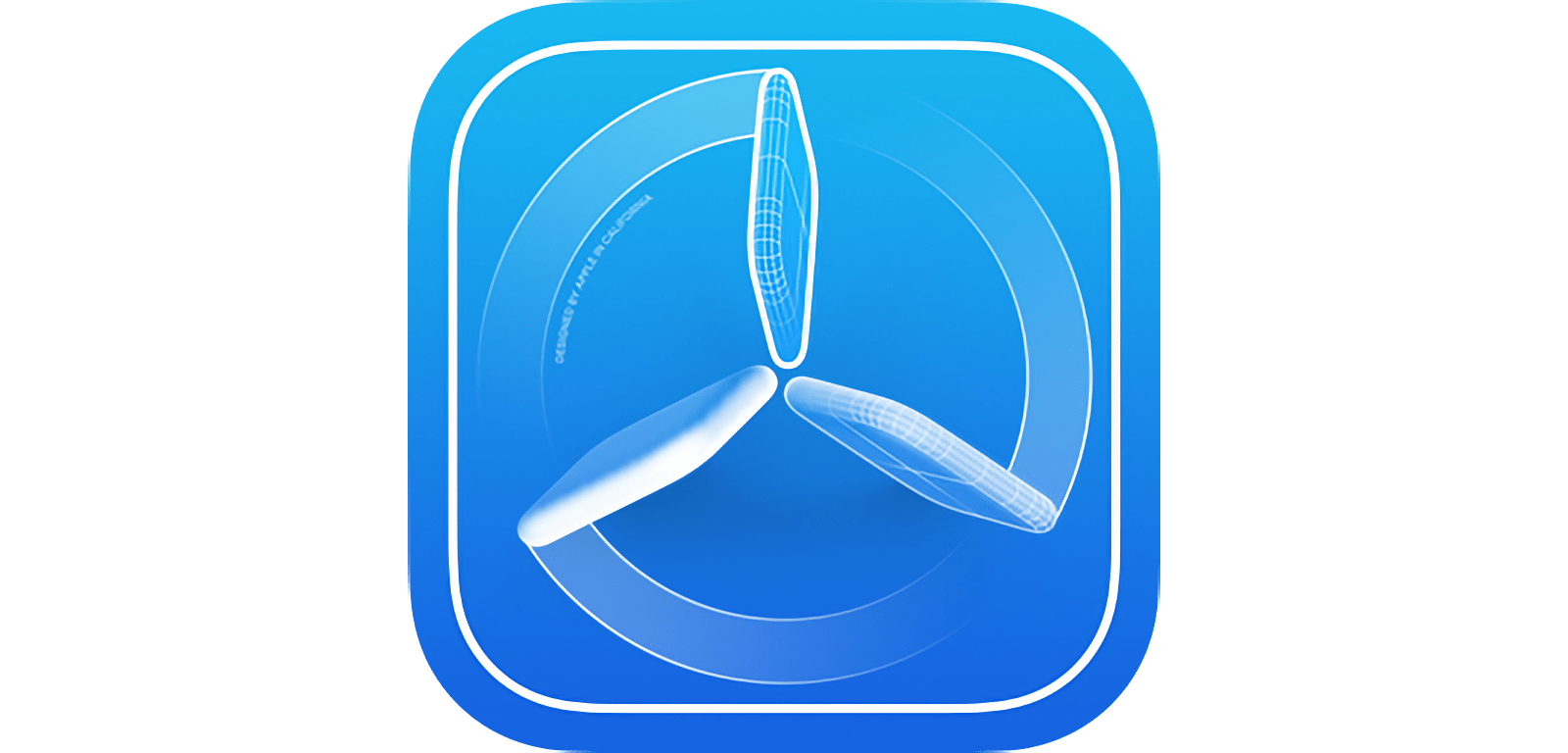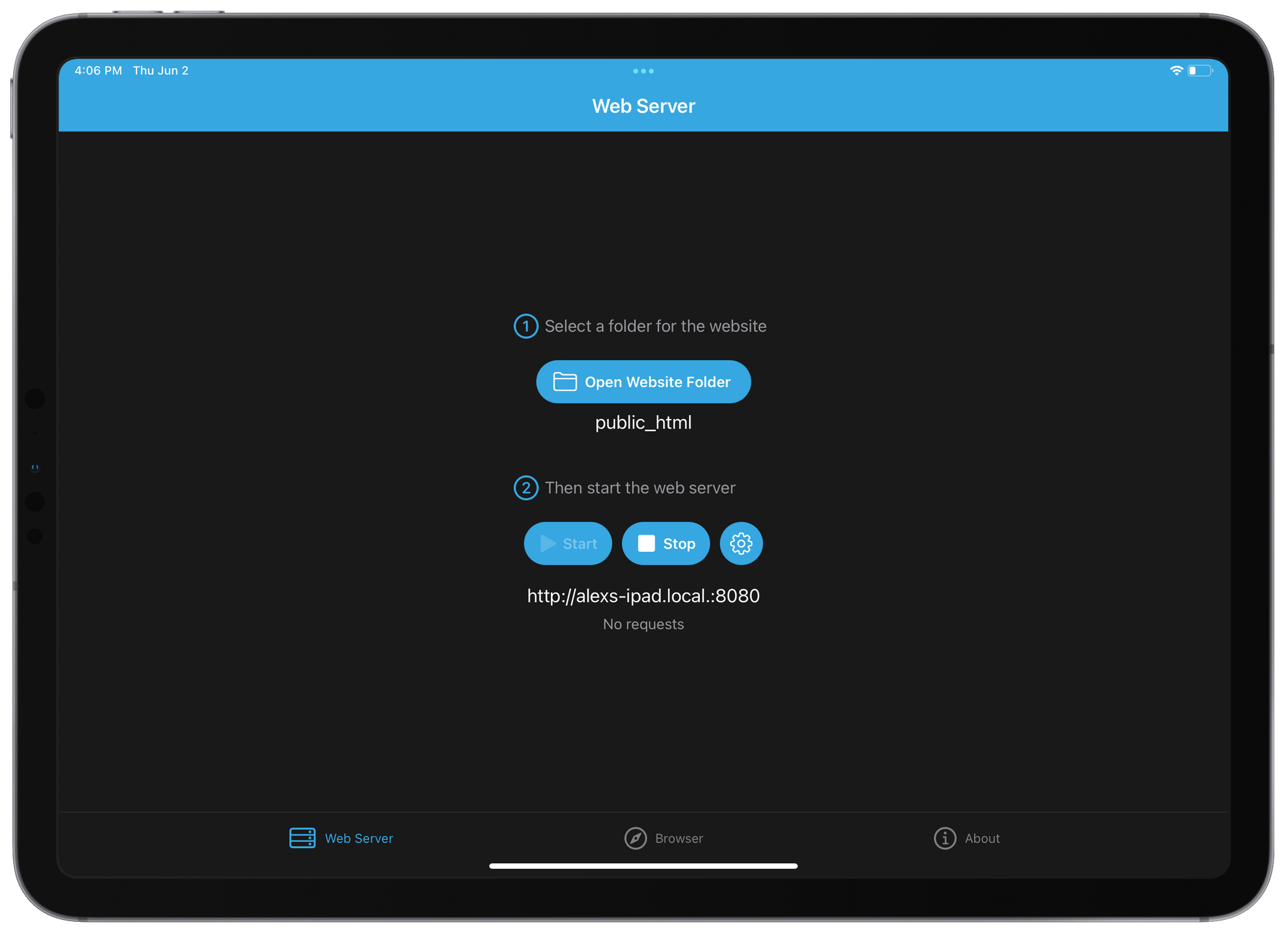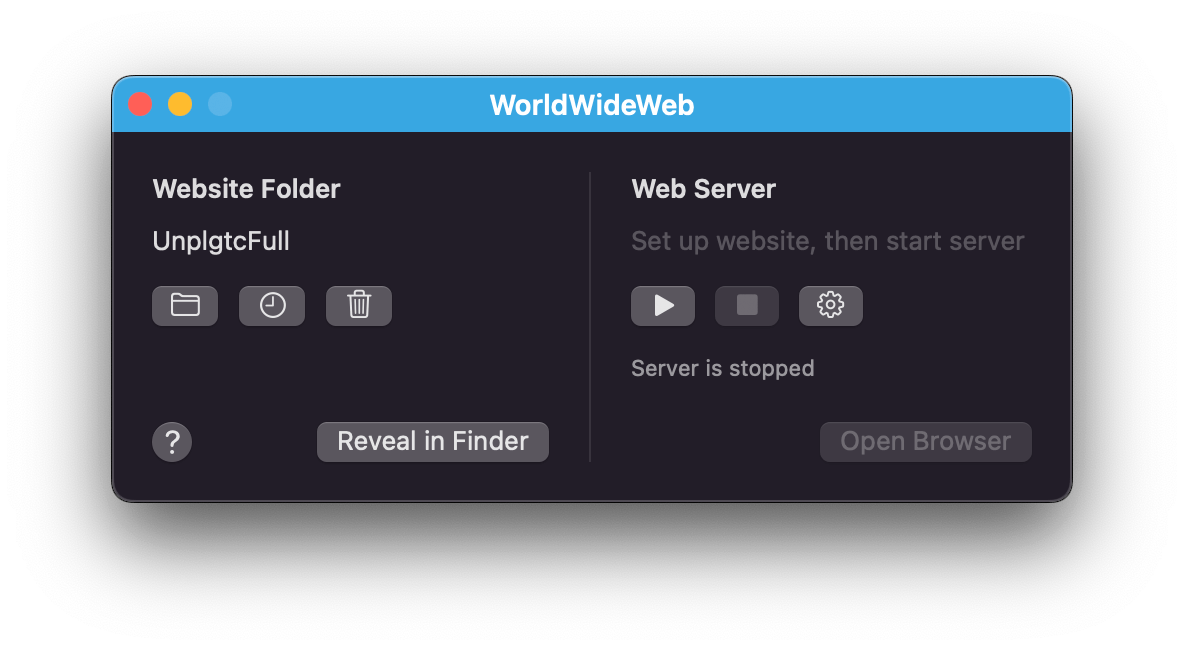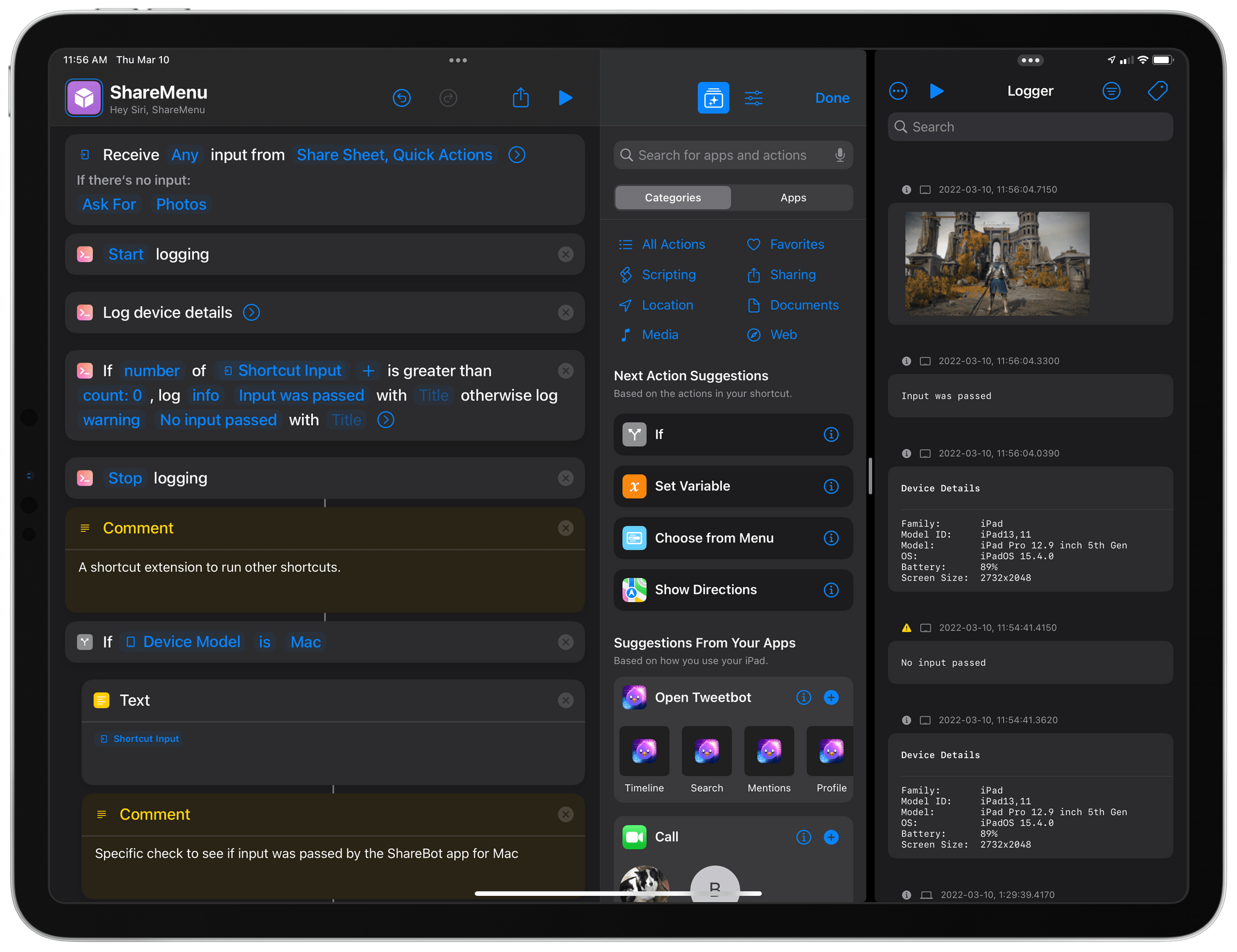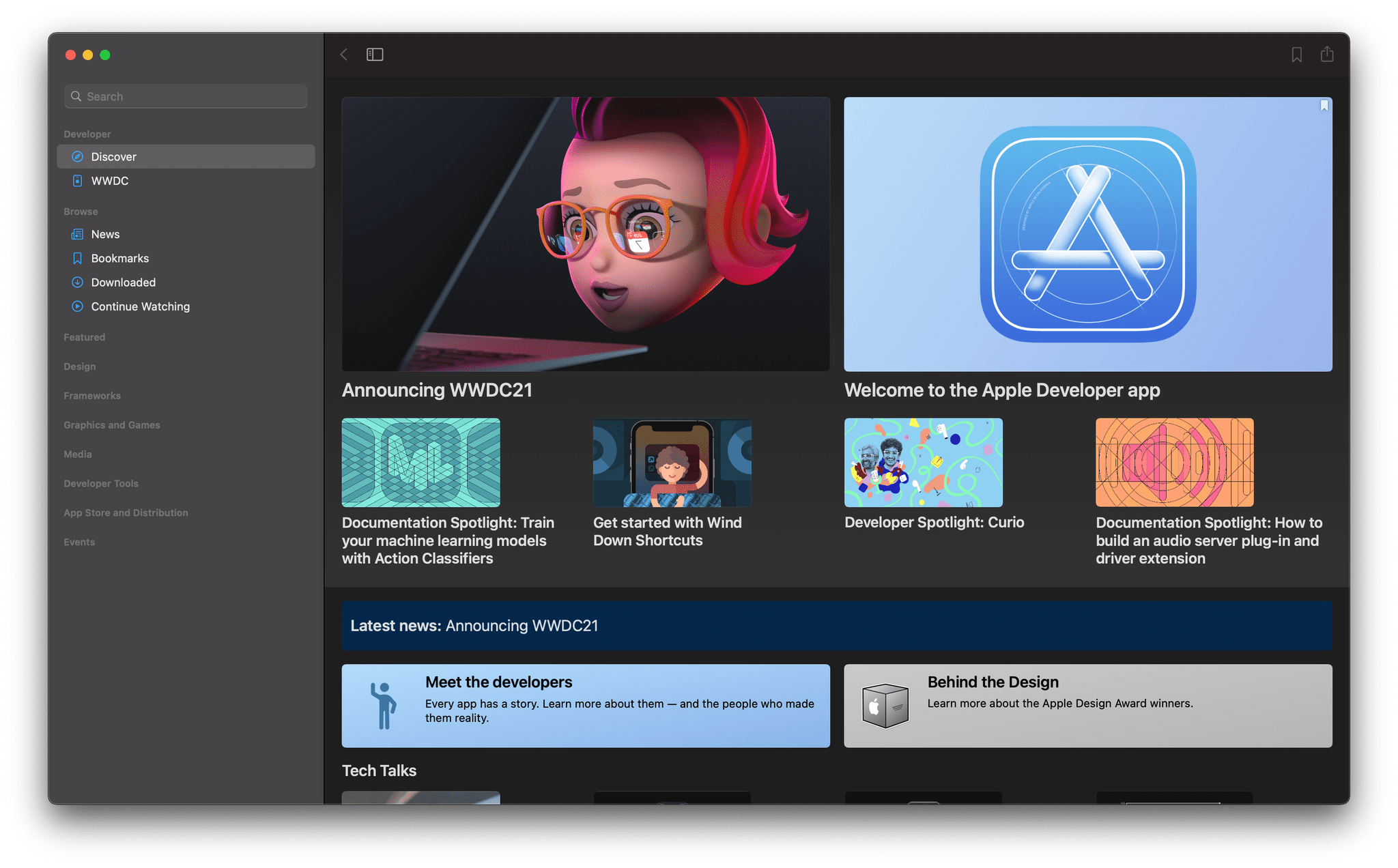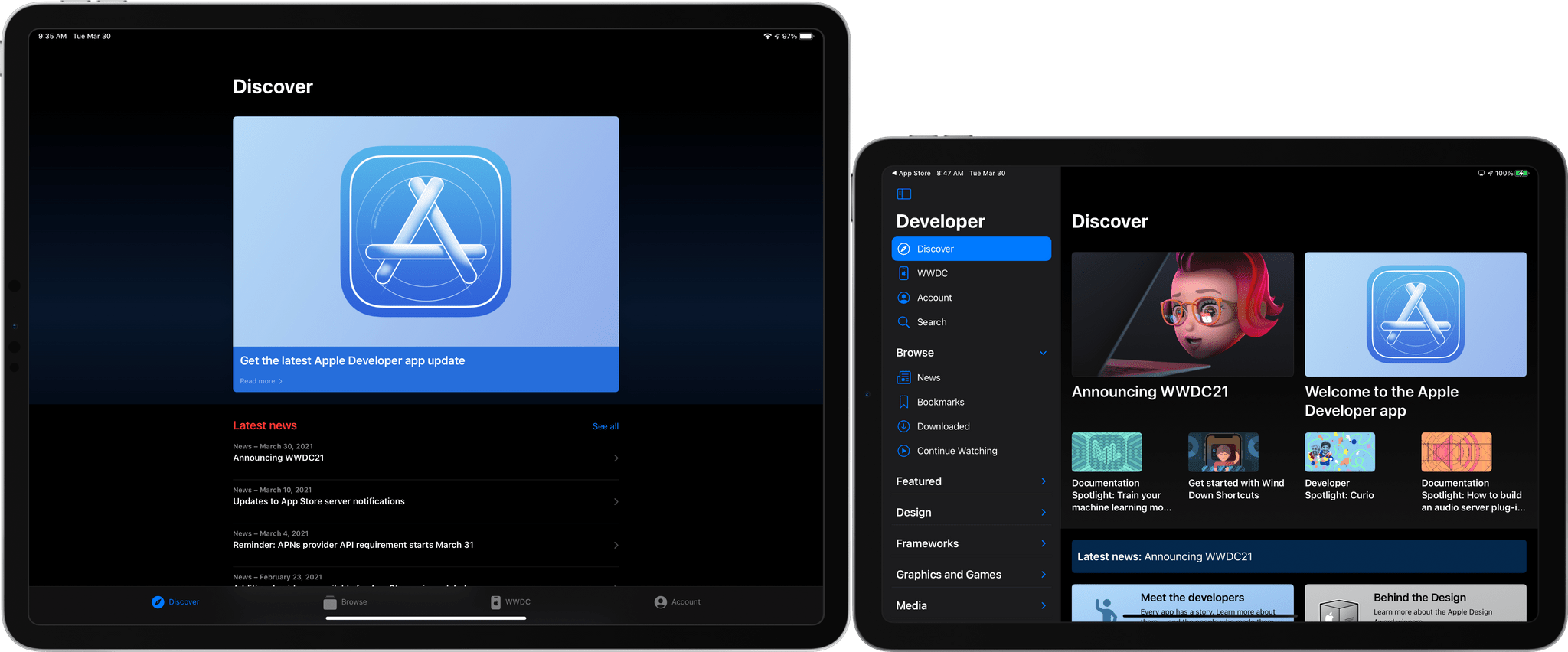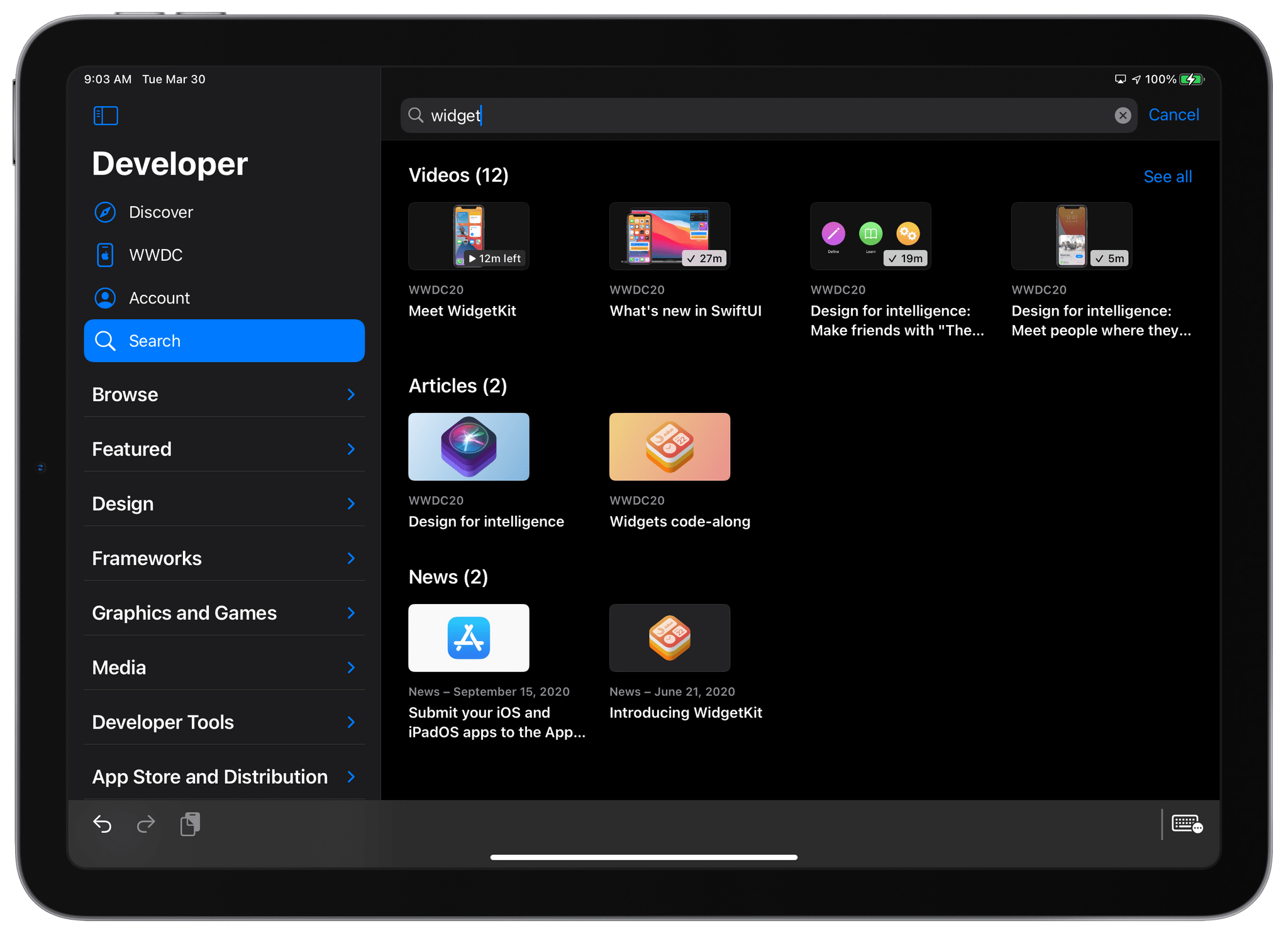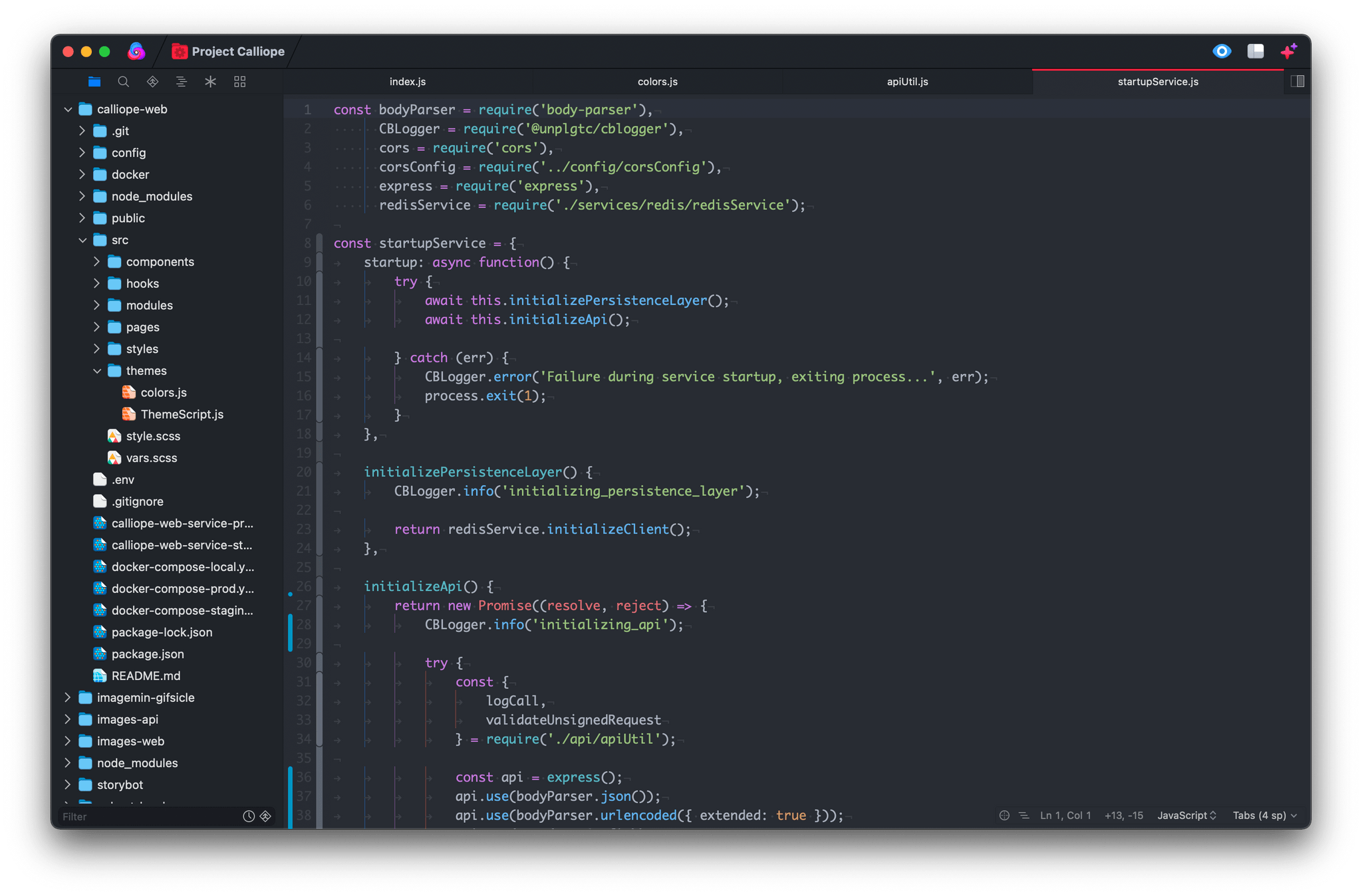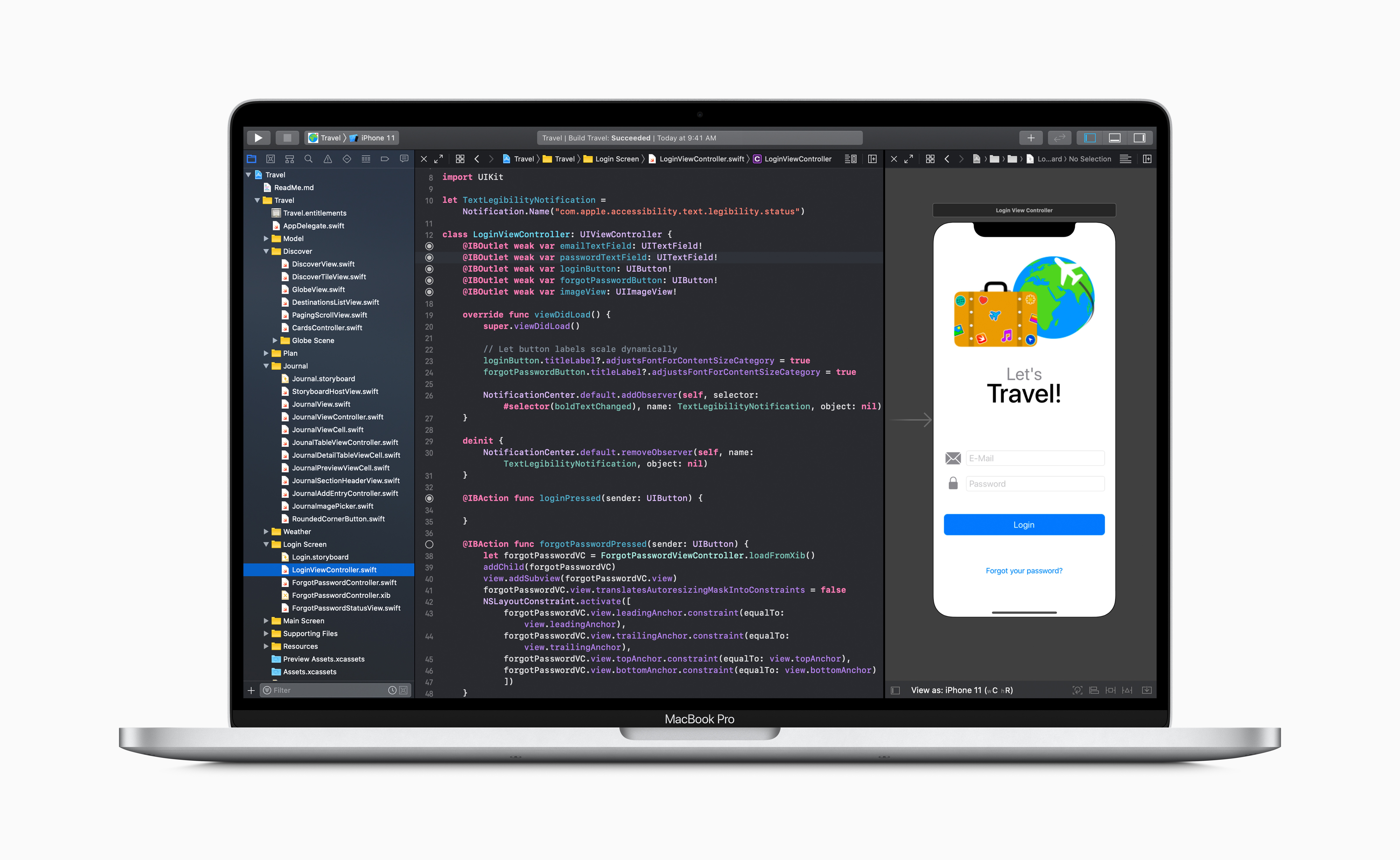I’ve been thinking about app scalability a lot lately – most recently in the context of TestFlight, which I find is incredibly frustrating to use, at best, and, on the Mac, often unusable. This isn’t a new problem for me, but I haven’t mentioned it much in the past because I’ve suspected that my experience is colored by the fact that I’m an outlier. But, outlier or not, the app deserves more attention than it’s been given.
Posts tagged with "developer tools"
TestFlight’s Inability to Handle Large Beta Collections Needs to Be Fixed
WorldWideWeb: A Simple Web Server Utility for Mac, iPad, and iPhone
Early today The Iconfactory released their latest app, a simple web server utility called WorldWideWeb. Solidly developer-focused in scope, the app serves files from a local directory to an automatically generated URL, making these files available to any device on your local network. While there are sure to be more inventive use cases for such a utility, its general purpose is for testing simple websites built on the Web’s greatest primitive: HTML.
WorldWideWeb’s killer feature is simplicity. The app’s entire main interface consists of two tiny sections: in the first you select a folder, and in the second you start or stop the web server. When the server is activated, a URL is generated. The app uses Bonjour to make the address available to any device on the same Wi-Fi network as the host. Just copy and paste the URL or press the ‘Open in Browser’ button to view the website natively in a web browser.
Logger Is the Missing Console for Shortcuts Power Users
Indie developer Alex Hay has long pushed the boundaries of what third-party developers can build with the SiriKit framework and Shortcuts integrations on Apple platforms.
In late 2019, his Toolbox Pro app redefined what it means to complement Apple’s Shortcuts app with additional actions, creating an entirely new sub-genre of headless utilities designed to provide additional actions with configurable parameters. Recently, Hay introduced Nautomate, another utility that provides users with Shortcuts actions to integrate with the Notion API without having to write a single line of code. And today, Hay is launching Logger, another Shortcuts-compatible app that is similar to his previous ones, but with a twist: rather than adding actions for external services or apps such as Apple Music and Notion, Logger offers actions to create the troubleshooting console that has always been missing from Shortcuts.
Steve Troughton-Smith on Mac Catalyst’s Shortcomings→
Steve Troughton-Smith has spent a lot of time with Mac Catalyst, developing Mac versions of Broadcasts and Pastel, as well as an extensive library of sample code for other developers. As Troughton-Smith explains in a post on his website, Mac Catalyst has come a long way since it first appeared as part of macOS Mojave. However, there remains plenty of room for improvement to allow a wider range of apps to feel at home on the Mac.
Troughton-Smith’s detailed list of problem areas include:
- Extensive problems with the document-based apps are supported
- Limitations in the way Preference windows are supported
- The lack of support for menu bar extras and apps
- The difficulty of working with Mac-style Table and Collection Views
- Issues with the extent and way toolbars, window controls, inspector panels, window dragging, scaling primitives, upgrade cycles, and backward compatibility are handled
As I read through Troughton-Smith’s detailed explanation of the issues, I immediately thought of many of the Mac apps I’ve tried in the past couple of years that would benefit if Apple implemented his suggestions.
Based on Troughton-Smith’s extensive list, you might expect that he’s pessimistic about Mac Catalyst’s future, which isn’t the case:
Mac Catalyst is in a great place; it has improved substantially every year since its introduction, and for most developers it is by far the best way to build great Mac-like Universal apps that run across iPhone, iPad and Mac. Its hybrid nature allows a developer to pick and choose which elements of UIKit, SwiftUI, and AppKit they need to achieve the experience they’re looking for, or combine them all for the best of both worlds. It clearly has a lot of traction inside Apple’s product teams, as it’s become the enabling technology for Messages, Maps, Podcasts, Find My, Playgrounds, Books, Voice Memos, Stocks, Home, and News. Paired with SwiftUI, it’s rapidly becoming the defacto standard for new Mac apps on the App Store, for better or for worse — all the more reason that the remaining rough edges be given priority.
I wholeheartedly agree with this assessment. Mac Catalyst has come a long way in a short time and has already become the default starting point for many developers, judging from the large number of Mac Catalyst apps developers have shared with me in the last year or so. However, as Troughton-Smith makes clear, there are still trouble spots that are preventing or slowing down Mac Catalyst’s adoption in important app categories, which is why a focus on Mac Catalyst is on my macOS wish list for WWDC again this year.
MacStories Developer Debrief: WWDC 2021
We kicked off the MacStories Summer OS Preview Series on AppStories a couple of weeks ago with interviews of four 2021 Apple Design Award winners. We’ll also publish a series of in-depth first-looks at what users can expect this fall from iOS and iPadOS 15, macOS Monterey, and watchOS 8. We’ll also be interviewing developers on AppStories, exploring the technical details that we expect will have the biggest impact on upcoming app updates and releases. You can follow along with the series through our dedicated hub or subscribe to its RSS feed.
Today, we wanted to continue the conversations that began with the AppStories ADA interviews by talking to seven more developers about a wide range of topics. Now that the initial excitement has passed and the dust settled from WWDC, we wanted to hear more from the developers who will be using Apple’s latest technologies to bring readers new apps and innovative updates to readers this fall.
This year, we spoke to:
- Vidit Bhargava, the creator of the dictionary app LookUp
- Steve Troughton-Smith, the creator of Broadcasts, Pastel, Grace and other apps
- Malin Sundberg, the creator of time tracking app Orbit
- Ish ShaBazz, the creator of notebook and habit tracking app Capsicum
- Sawyer Blatz, the creator of budgeting app Nudget
- Majid Jabrayilov, the creator of CardioBot
- John Sundell, the creator of Swift by Sundell and co-host of the Stacktrace podcast
The following is a collection of the responses from each of the developers I interviewed on a wide range of topics from new frameworks and APIs to Shortcuts on the Mac, the ability to publish apps built on the iPad, SharePlay, SwiftUI, Swift concurrency, and more. Thanks so much to everyone for sharing their insights on these topics with MacStories readers. We greatly appreciate everyone taking time out of their busy post-WWDC schedules to participate.
I received fantastic, thoughtful responses from all of the developers I interviewed, which resulted in more material than I could use for this story. However, we’ll be featuring unabridged versions of the interviews in the next two issues of MacStories Weekly. It’s an excellent way to get an even deeper sense of the ramifications of this year’s WWDC announcements. If you’re not already a member, you can learn more at club.macstories.net or sign up below.
A First Look at the Apple Developer App’s New Design and Search Functionality
Shortly after announcing WWDC will be held online again this year from June 7 - 11, Apple released a significant update to its Developer app, which serves as a hub for news and watching WWDC sessions.
The sidebar of Developer is now easier to navigate. On the iPhone and iPad, content categories, such as Design, Frameworks, and Graphics and Games, can now be collapsed, greatly reducing the amount of vertical scrolling when browsing news and sessions. The iPhone and iPad versions of the app use a more compact, tile-based layout for the Discover tab, which allows for more items to be featured too. The design works well on the smaller screen of the iPhone, but where it really shines is on the iPad and Mac’s larger screens.
The iPad app’s tab bar has also been eliminated, moving what was previously there into the sidebar. Combined with the collapsible sidebar sections, the app is both easier to navigate and has more room for content on the iPad than ever before.
The update also includes a dedicated Search tab. Instead of a vertical list of results in the sidebar, the results are displayed in the app’s main view organized by videos, articles, and news, showing top results with the ability to ‘See all’ if more results than can fit onscreen are available. I used Developer’s search functionality a lot last year and looking at the results pulled from last year’s WWDC, I can already tell it will be easier to find the videos I want. Also, ‘Favorites’ have been replaced by ‘Bookmarks,’ although the functionality of the two appears to be the same in my limited testing.
The Developer app has always been a useful companion app for WWDC, but with the event being remote last year and again this year, it has taken on greater importance as one of the primary ways developers access sessions and news about Apple’s frameworks. Although I haven’t spent a lot of time with the app yet, it’s clear that a lot of thought went into adapting it to fit in with Apple’s modern iPad and Mac design vision and providing a better experience when sifting through the deep catalog of videos and other content that is available to developers.
Nova Review: Panic’s Code Editor Demonstrates Why Mac-like Design Matters
I’ve been writing code for nearly a decade, and throughout all of that time, I’ve never quite been satisfied with a code editor. Each one I’ve tried has annoyed me in various ways, and eventually, I find myself looking elsewhere.
My code editor is the app I use more than any other. I spend hours in it nearly every day and often keep going deep into the night. The code editor is the main tool of my trade, and I want to be using the best one that I can.
One of my main frustrations with pretty much all of the popular code editors out there (and I’ve tried most of them, including Visual Studio Code, Sublime Text, Atom, IntelliJ, and Eclipse) is that none of them are Mac-assed Mac apps. They’re all clearly cross-platform apps with design senses that differ significantly from those of Mac-first developers.
The Developer Debrief on WWDC 2020
Weeks removed from Apple wrapping up its first all-virtual WWDC, many of us are still digesting what the conference’s announcements mean for the future of our favorite products.
Federico, John, and I have all shared various takeaways from the conference, and I’m sure we’ll have a lot more to report as we continue using the betas this summer and review Apple’s OS updates this fall. But our perspective is limited to our profession as journalists, so we also wanted to hear from the people this conference was really built for: developers.
WWDC has grown into an exciting conference for Apple users all around the globe, but its core identity is still ultimately an event for app developers. As a result, I wanted to speak with a variety of developers to get their reactions to the conference. These included:
- Becky Hansmeyer, creator of Snapthread and YarnBuddy
- Charlie Chapman, creator of Dark Noise
- David Smith, creator of Watchsmith, Sleep++, and many more apps
- James Thomson, creator of PCalc and Dice
- Kaya Thomas, creator of We Read Too and Sr. iOS Engineer at Calm
- Simon Støvring, creator of Scriptable, Data Jar, and Jayson
My sincere thanks to these developers for taking the time to share their thoughts, and for their years of valuable contributions toward making Apple’s app ecosystem as strong and robust as it is today.
Interview questions for each developer ranged from the things that most excited them at the conference to surprises and disappointments, their read on how in-touch Apple is with the developer community, the current evolution of software development, and each developer was also generous enough to share a sneak peek at new technologies they’re working to implement in their apps.
WWDC 2020: All the Little Things in Apple’s New OS Releases
WWDC week is always full of big and small announcements about Apple’s core software platforms. Monday’s keynote only has time for sharing a limited number of details, however, so as the week goes on many new discoveries are made as developers and writers delve into the first beta OS releases themselves. As a result, we always have a roundup of new things to share midway through the week. So today, on top of everything detailed in our overviews of iOS and iPadOS 14, watchOS 7, macOS Big Sur, and tvOS 14, here’s an assortment of extra goodies that will be arriving on your devices this fall.