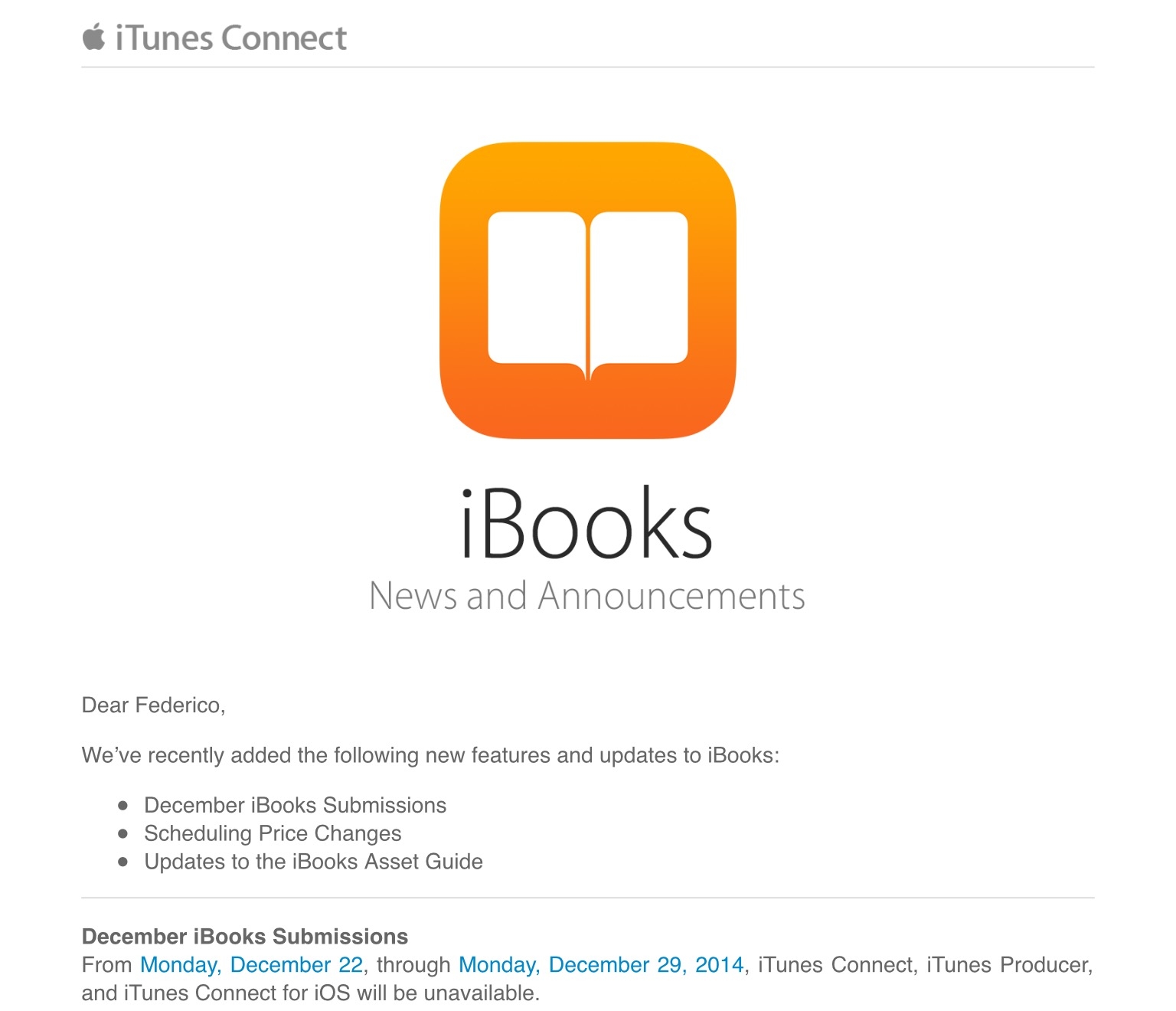Gedeon Maheux writes about search on the App Store following a simple experiment: looking at search results for “Twitter”. The outcome is concerning:
The following list was generated by a manual App Store (iPhone) search on Nov 15th, 2014 for the term “Twitter”. To make the list easier to parse, I’ve called out all apps that allow a user to directly read AND post to Twitter in bold. Everything else is either a game, a utility, or some other social network enhancement. The official app from Twitter is naturally the first result, but the next actual Twitter client (Hootsuite) doesn’t appear on the list until #20 and the next one after that comes in at #62. Even the mega-popular Tweetbot isn’t returned in the results until position #81 and even then, the older v2 of Tweetbot (for iOS 6) comes first. Where’s Twitterrific? Although it contains the word “Twitter” in the app’s name, Twitterrific isn’t seen in the list until you scroll all the way down to #100.
App Store search has historically been a black box. The problem isn’t necessarily that it’s getting worse – rather, it’s that it doesn’t appear to be getting better. Every day I search for something on the App Store and, inevitably, I come across unrelated social games, apps to boost your Twitter followers or Instagram likes, and clones of other apps instead of more accurate results.
In spite of Apple’s efforts to put curated lists of apps front and center, people still search for apps the old fashioned way. A mobile take on SEO has become quite popular, studies suggest this, and, anecdotally, the importance of search – inside and outside of the App Store – can be easily measured.
“free games” pic.twitter.com/w67KjddScC
— Federico Viticci (@viticci) December 14, 2014
@jcieplinski Press: pic.twitter.com/dvC9h3FPpb
— David Barnard (@drbarnard) December 15, 2014
@jcieplinski SEO: pic.twitter.com/0vvJ5DIhvl
— David Barnard (@drbarnard) December 15, 2014
Apple has plenty of room for improvement in App Store search; in the meantime, the upcoming app analytics should hopefully help developers understand how customers are finding (or not finding) their apps through search.