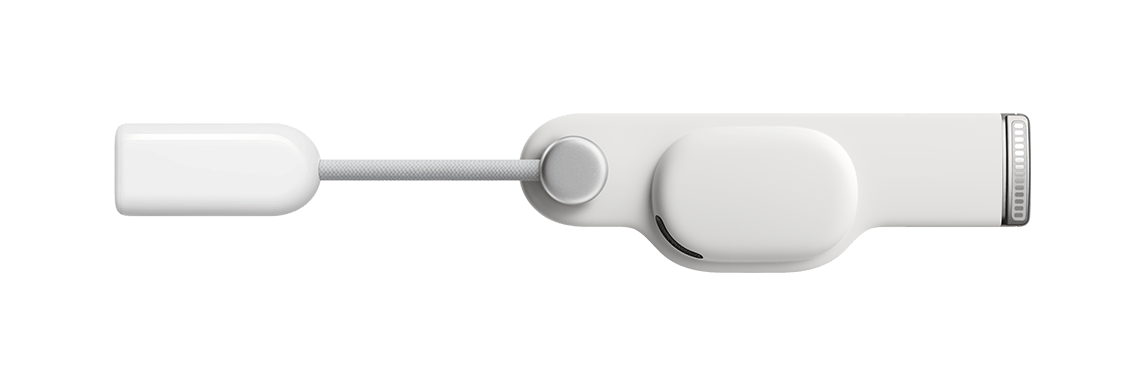Apple has announced a trio of additional changes related to iOS developers in the EU where it is subject to the Digital Markets Act. The changes, which are outlined on Apple’s developer website, include:
- Effective immediately, developers that offer alternative marketplaces will no longer be required to offer apps from other developers, meaning that a company like Meta could open a store with just its apps in the EU.
- Also effective immediately, Apple has relaxed the requirements surrounding linking out to external webpages from an app. Developers are no longer required to use Apple’s templates, and instead, can design their own interfaces that link out to promotions, discounts, and deals that can be completed outside of the App Store.
- Later this spring, developers in the EU will be allowed to offer their apps directly from their websites instead of through an alternative marketplace. There are eligibility requirements in Apple’s developer documentation, but this is a significant change that should open up a wider range of storefronts to users.
Whether it’s the result of feedback from developers or pressure from the European Commission, watching the app landscape transformed in very public fits and starts is fascinating.