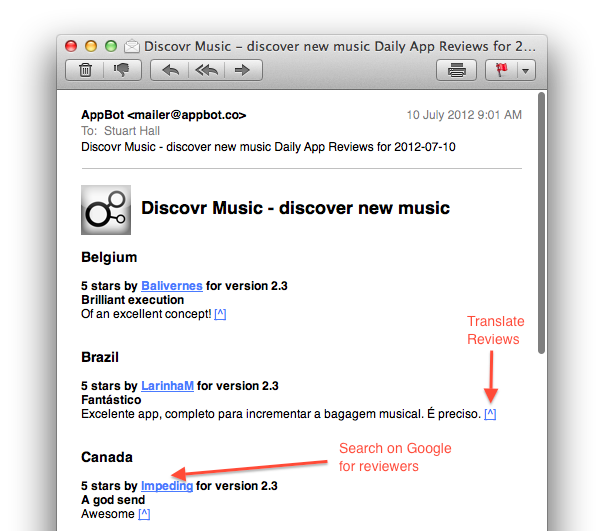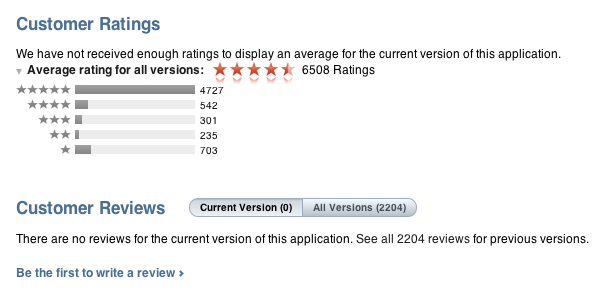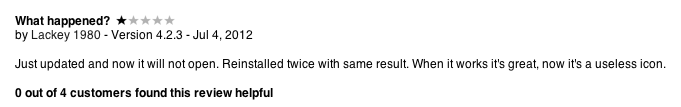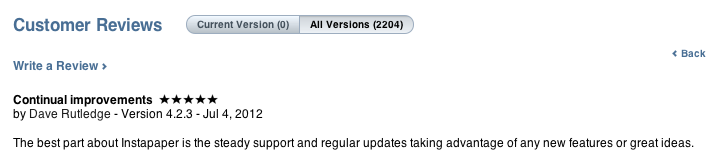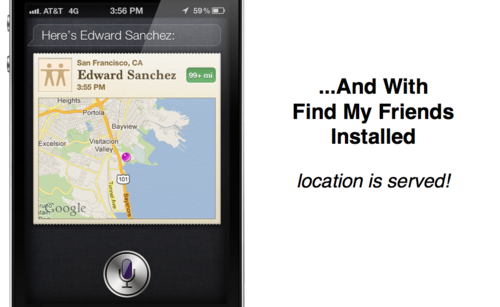Mac App Store: “Not Too Soon To Be Concerned”
Following Marco Arment’s recent thoughts on the Mac App Store and the consequent debates on the future of Apple’s storefront, Macworld’s Lex Friedman talked to some third-party developers to have a better understanding of the issue.
On one hand, Arment says:
The iOS App Store’s restrictions work (“for the most part”), Arment says, “because the platform has grown around them. They mostly don’t get in the way. But on the Mac, the App Store policies are being retrofitted into a well-established environment that they’re fairly incompatible with.
I agree. As I’ve written before, the problem is that Apple let certain apps into the Mac App Store, and is now forcing developers to rethink their strategies. This has effects on those developers’ business, and the customers.
On the other hand, though, it’s important to keep in mind the advantages of the Mac App Store. James Thomson from TLA Systems says:
We’ve had PCalc in the Mac App Store since it opened, and we’ve seen noticeably higher sales from the App Store than through other channels. So, from a visibility and ease of purchase point of view, it would seem that [the Mac App Store is] a success.
Visibility and higher sales are often mentioned by developers as the reasons behind the need to stay on the App Store. But customers, too, like some aspects of the Mac App Store and, it turns out, Sandboxing. As written by Joe Macirowski:
When you think about it, the apps that don’t get along with sandboxing are doing things I now realize I don’t want my apps doing.
Ultimately, it comes down to trusting the developers you install apps from. Maybe Joe doesn’t like the fact that, theoretically, TextExpander could log every keystroke; personally, I trust the guys at Smile to be providers of a great tool for productivity, and not criminals.
As Neven Mrgan wrote, “it’s good for us Mac users that we don’t have to limit ourselves to apps from the Mac App Store”. However, it’s not good for developers that the Mac App Store can’t be trusted for the long term, and that’s not good for Apple either.
Clark is proposing an interesting solution for the future: subscriptions.
It’s becoming clear that the Mac App Store (MAS) is targeting casual software the way the iOS store (IAS) does. This means that, much like traditional pop music through the end of the 20th century, you’ll have a few hits that make most of the money. The problem is how to make money outside of that pop software market.
For my thoughts on Apple, the Mac App Store, and third-party software, read the “Mountain Lion and the Power User” section in my Mountain Lion Review.
It’s too early to tell how the issues mentioned above (sandboxing restrictions, Gatekeeper’s existence, Mac App Store vs. third-party sources) will play out in the long term. We shouldn’t ignore them either: some developers are currently struggling to keep their apps on the Mac App Store, and others are figuring out their own solutions to implement features that Apple demands remain exclusive to it. While the power user will always know how to work around Apple’s default settings, ignoring the complaints and doubts from the developer community would still be shortsighted. Instead, we should consider these issues, reflect on the questions developers pose, and hope that Apple is listening.
As usual, I prefer to wait and see what happens.