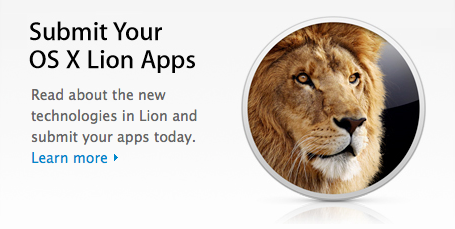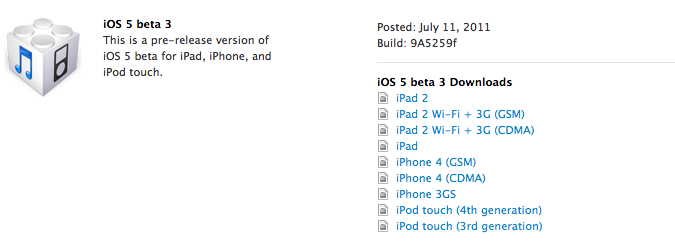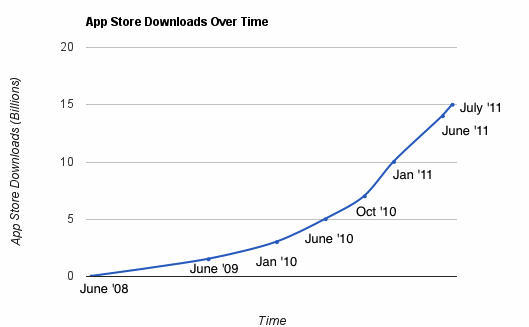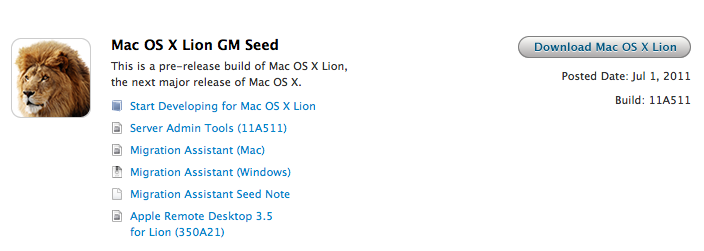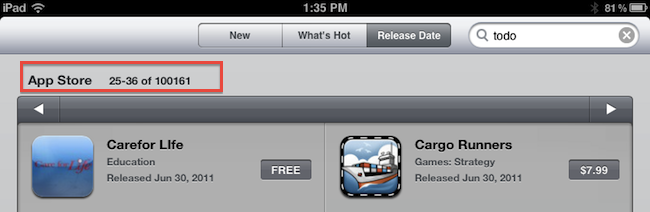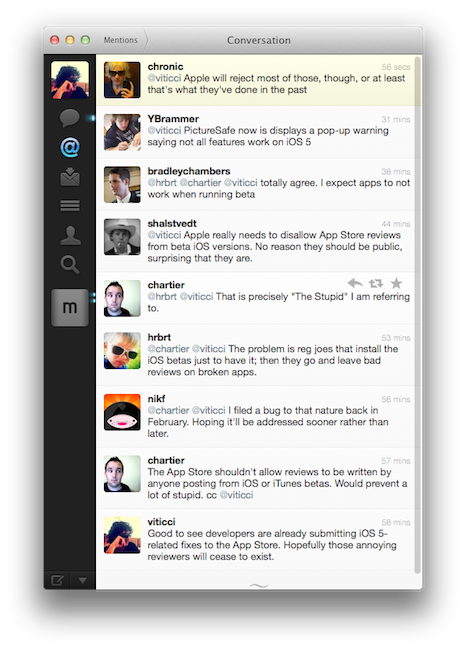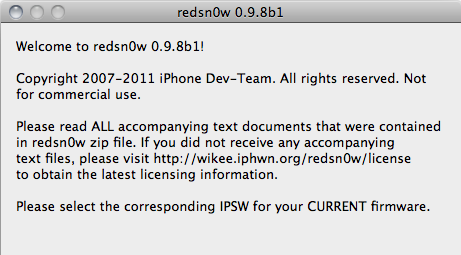Editor’s note: This is a guest post by Steve Streza, founder of Mustacheware and developer of Todolicious. Read more about him at his blog, and follow him on Twitter.
First Lodsys. Now Kootol. It seems the Pandora’s box has been opened on patent infringement lawsuits being levied against small-scale developers. What used to be a problem that only concerned large companies with massive legal teams and tons of cash to throw at patent discovery is now something that affects indies and small companies. The independent developer community has largely ignored software patents for ages, mostly because they didn’t ever get pressured by them. It was considered too small a target to go after by patent holders, considering how many bigger targets like Apple and Microsoft were often infringing the same patents. But now, with the kind of money being thrown around in the App Store (not just Apple’s, but Google’s Android Market as well), it almost seems too easy to pursue a lawsuit against a small vendor who can either kick you a few thousand bucks or spend hundreds of thousands on a patent lawsuit that will get them nothing in return.
US patent law surrounding patents has been vague and in flux for many years. In the US, Gottschalk v. Benson in 1972, it was decided that calculations (mathematical algorithms) were not patentable. In Diamond v. Diehr in 1981, a Supreme Court ruling set the precedent that computer algorithms which were parts of a larger process (in this case, making molded rubber using computer simulations) were patentable. It wasn’t until 1994 that the Federal Circuit ruled that algorithms and data structures interpreted by machines were patentable, which basically set up the current precedent that all processes interpreted by computers can be patented. This was reaffirmed in 1998 by a piece of financial software which pooled money and redistributed it; the reason this was declared patentable was because it produced something useful, and was something a human could not do manually. Compounding all of this are trade agreements between many nations (including the US) which respects patents from one country in another.
The courts have since started backtracking on this; a few rulings in the last few years may chip away at viability of some of these patents. But it doesn’t matter for already-granted patents; they can only be invalidated by time or a court, and getting it to a court is expensive and can take years. There’s an interesting thing that happens here. A patent holder risks the invalidation of their patent if they make it to trial, and the company that infringes on the patent risks having to pay damages (and possibly legal fees) if they lose. Both companies have an incentive to avoid court, so most patent lawsuits are settled out of court, preventing the viability of the patent from ever being challenged, and allowing the patent holder to continue suing other companies.
This cycle has led to the creation of the patent troll, a company with money, a legal team, a bunch of largely-obvious patents, and…well, that’s about it. These companies spend their time and resources filing for patents and pursuing companies who infringe upon them, while not doing anything of business significance with them.
Small companies have, until now, mostly ignored the threat of patent trolls, figuring that they would never go after such a small target. However, the threat has always been there. A patent is only valid if the idea has not been done before (a concept known as “prior art”), and if the patent holder actively pursues infringers. There are defenses against this (“these guys are so small, they didn’t even show up on our radar”), but generally you have to defend your patent or risk losing it. It was merely a matter of time before patent trolls began coming after the sea of cash flowing through software.
There is justified outrage at these companies for what they’re doing. Companies like Lodsys are taking advantage of patent law to harass small developers into paying up hush-money to keep from a time- and cash-consuming legal nightmares. However, it is worth noting that these patent trolls are legally operating under the rules of a broken system. It is the system surrounding patent law that must be reformed. Patent law was invented ages ago, when innovation was expensive and took a lot of time and energy. These days, any kid with a laptop can create the next huge app. The tech industry has largely figured out how to keep competitors from reverse-engineering trade secrets through a combination of mathematical and cryptographic tools. Don’t steal your way to a better product; compete your way there.
Whether Apple or Google figures out a way to shut Lodsys up is irrelevant. The patent troll hydra is out in the open; paying off one of them will cause every patent holder to consider pursuing developers with similar tenacity. With at least one indie developer withdrawing their apps from the US market so far, this spells a dark time for innovation. But only because we have been so willing to ignore the problem for so long.