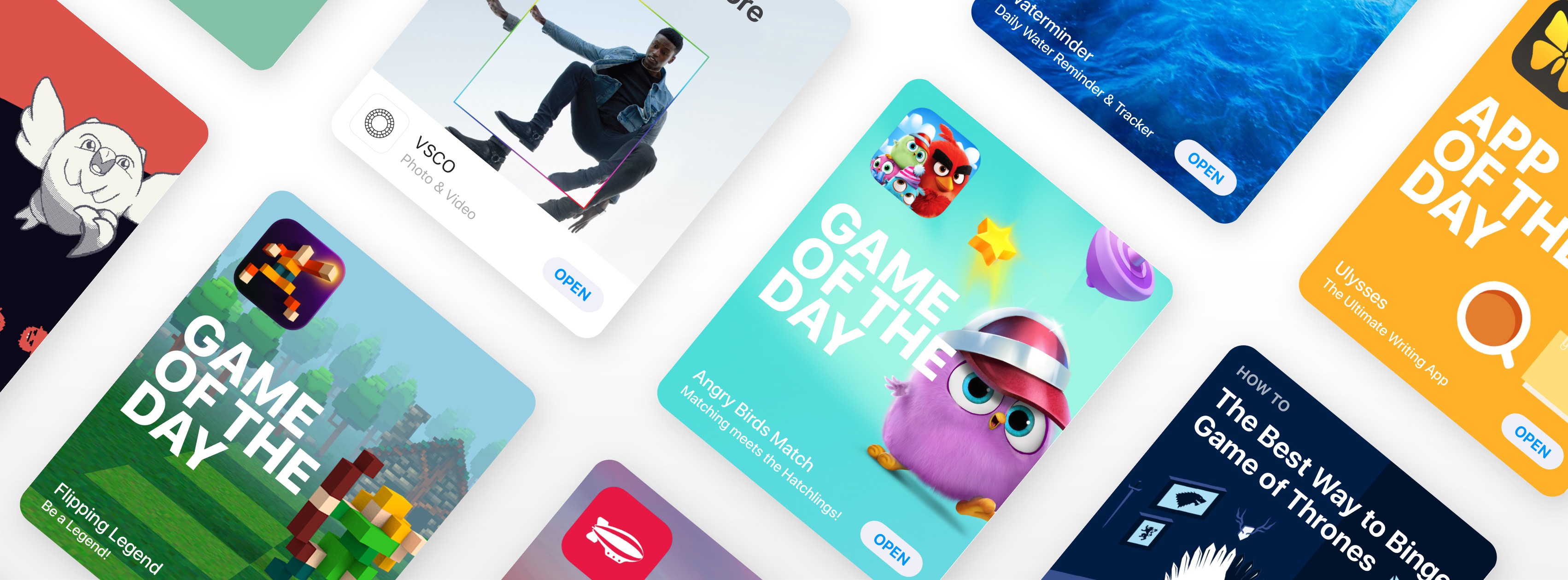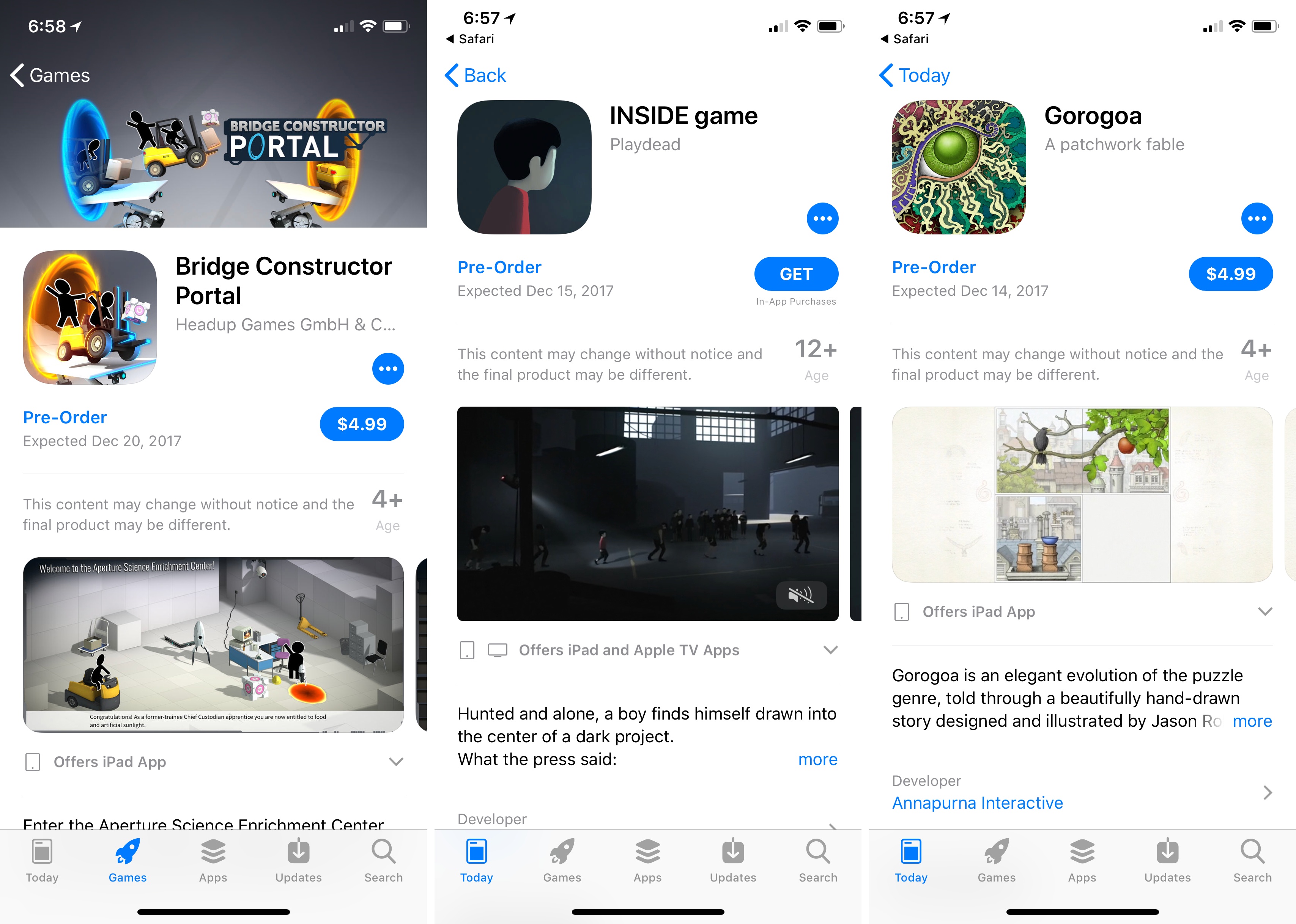Marco Arment (who’s been struggling with Watch app development for a while now) makes the case for WatchKit to be either discontinued or substantially expanded as, in its current form, it hinders the creation of more powerful apps.
Developing Apple Watch apps is extremely frustrating and limited for one big reason: unlike on iOS, Apple doesn’t give app developers access to the same watchOS frameworks that they use on Apple Watch.
Instead, we’re only allowed to use WatchKit, a baby UI framework that would’ve seemed rudimentary to developers even in the 1990s. But unlike the iPhone’s web apps, WatchKit doesn’t appear to be a stopgap — it seems to be Apple’s long-term solution to third-party app development on the Apple Watch.
When I first read his post, I thought that asking Apple to discontinue and replace WatchKit was perhaps too much. But after spending some time reorganizing my Watch favorites and complications last night and this morning, I agree with Marco. My favorite apps on the Watch are all made by Apple and are not based on WatchKit. The only exception is Workouts++ (which, as a workout app, has specific privileges). The only third-party Watch apps I regularly use besides Smith’s app are Things and Shazam (which is somewhat ironic) and they’re both accessed via complications; they’re okay, but I don’t love them because they’re often slow to sync data with their iPhone counterparts or take too long to launch and be in a usable state. When I’m out and about, I still don’t trust Watch apps to be as reliable as iPhone apps.
Despite three years of watchOS updates and more powerful hardware (I use a Series 3), the Apple Watch still doesn’t feel like the rich, diverse, and vibrant app platform that the iPhone is. Some might say that’s precisely the point – it doesn’t have to be because the Watch works best through notifications and complications. However, I often ask myself if such argument is the wearable equivalent of Aesop’s sour grapes – real Watch apps wouldn’t make sense anyway. Like Marco, I wonder what would happen if only Apple exposed real watchOS development tools to app makers.