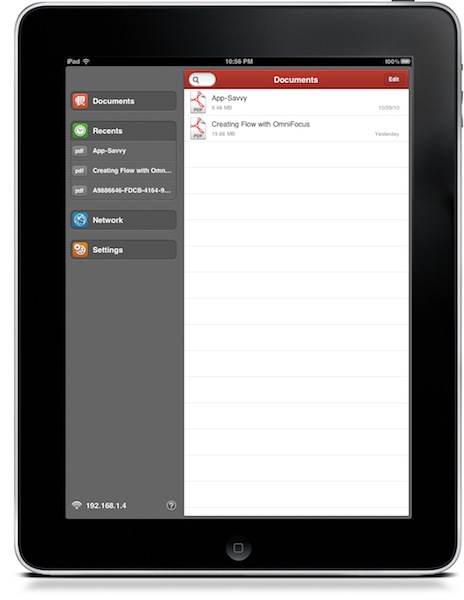As you may know, I try a lot of apps every week. Perhaps that is wrong, as one may be tempted to constantly jump between different softwares just for the sake of having something new to play with (like kids are always attracted by new toys), but I’m firmly convinced I’m doing this because there are hundreds of indie developers that don’t have the resources or the knowledge to virally promote their apps, yet they deserve attention.
That’s why I’m doing this. And thanks to this “method” (or habit), every once in a while I discover gems that redefine and refine my workflow. New apps that set new standards and raise an already high bar. It’s not easy. But it’s possible. Read more