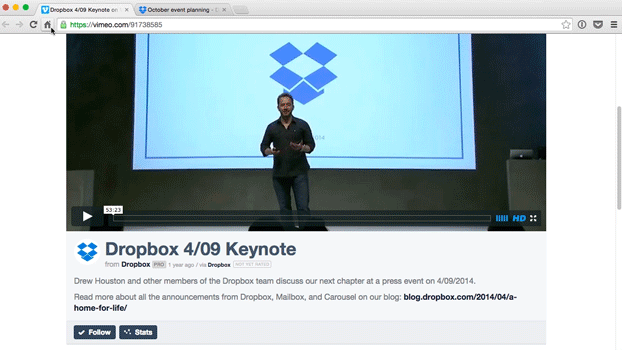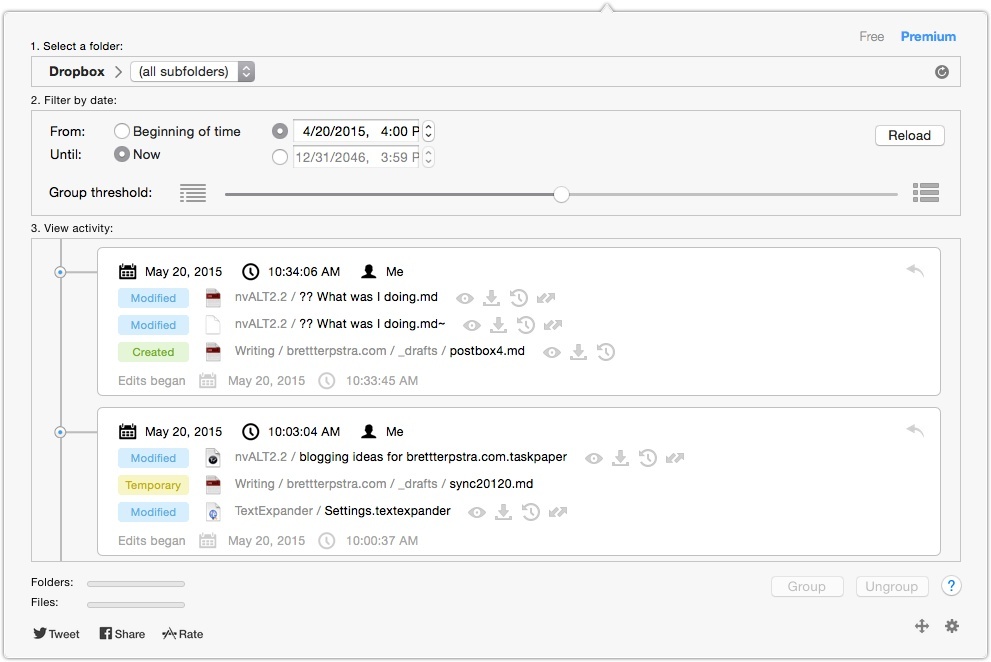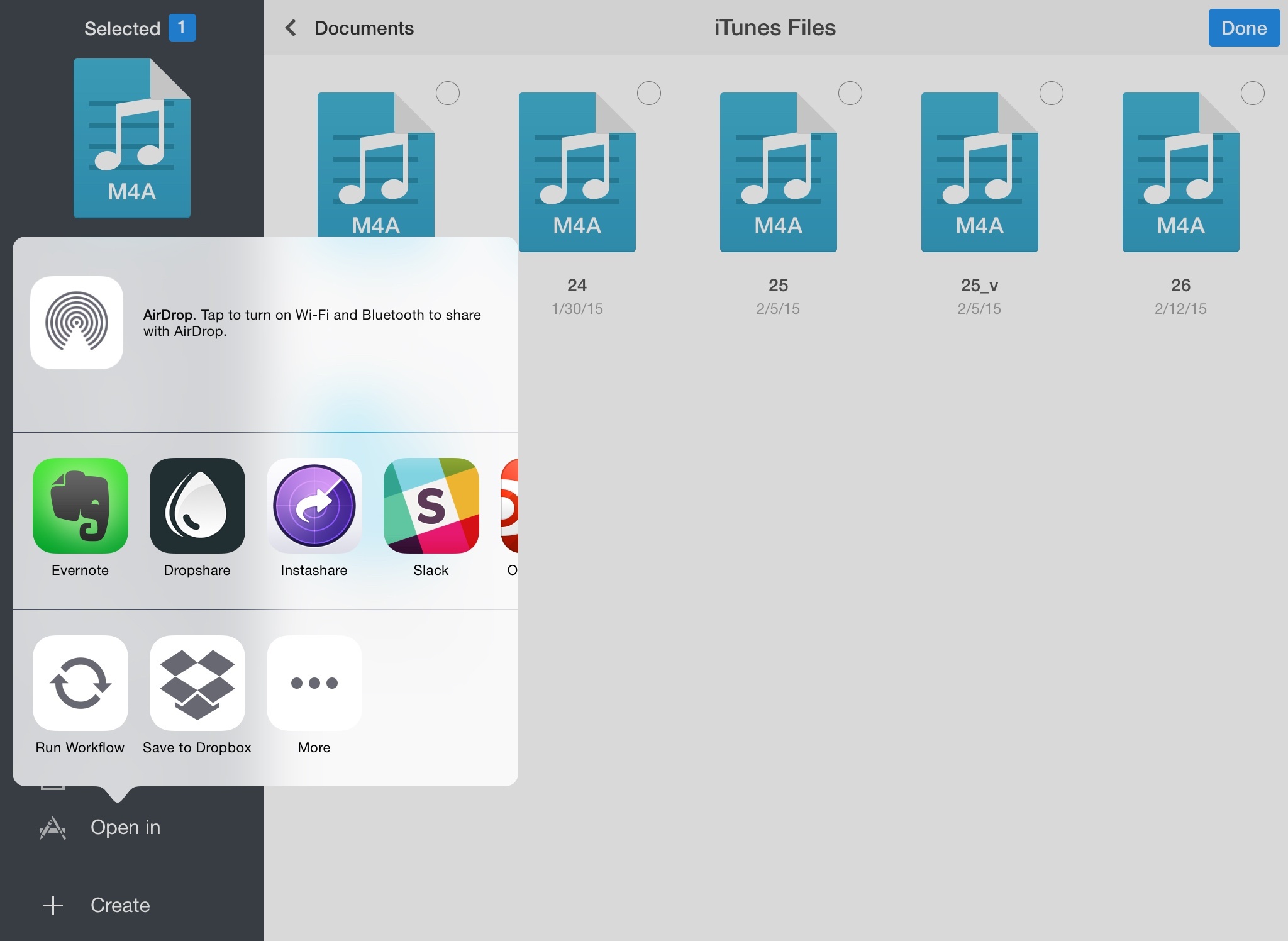Unsurprising news from the Dropbox blog this morning: the company is shutting down Mailbox and Carousel, its dedicated email and photo management apps:
Building new products is about learning as much as it’s about making. It’s also about tough choices. Over the past few months, we’ve increased our team’s focus on collaboration and simplifying the way people work together. In light of that, we’ve made the difficult decision to shut down Carousel and Mailbox.
The Carousel and Mailbox teams have built products that are loved by many people and their work will continue to have an impact. We’ll be taking key features from Carousel back to the place where your photos live—in the Dropbox app. We’ll also be using what we’ve learned from Mailbox to build new ways to communicate and collaborate on Dropbox (you can see early signs of this focus with Paper).
As for transitions:
We’re committed to making the transitions from these products as painless as possible. We’ve posted more information on the Carousel blog and the Mailbox blog, and we’ll be communicating details directly to users of both apps in the coming days. Mailbox will be shut down on February 26th, 2016, and Carousel will be shut down on March 31st, 2016.
I say “unsurprising” for two reasons. I first heard of key members leaving the Mailbox team months ago, and my understanding was that the product was already done at that point. But even without this tidbit of information, it was easy to guess what would happen – both apps had languished on the App Store without major updates, showing no signs of adopting new iOS features or new features at all.
As I wrote when Dropbox announced Paper:
I don’t want to see Dropbox losing focus in trying to understand what’s next for them with too many experiments and semi-abandoned initiatives. I’ll be keeping an eye on this.
Dropbox officially discontinuing two abandoned products can be interpreted as a willingness to regroup and focus. On the other hand, saying that Carousel had a future ahead just a few months ago and then discontinuing it today doesn’t help the company’s case for yet another app on top of Dropbox.
I’m a big Dropbox user – I store and share files with it every day – but I can see how other companies are implementing core Dropbox features faster than Dropbox can understand its place in 2015. However, as someone who doesn’t use iCloud Drive because I don’t trust it for work files, I genuinely hope Dropbox continues to exist for many years to come. Features like sharing, versions, easy restore of deleted files, clear app integrations, and its overall simplicity are still unmatched by Apple and others.
As for photos and email: Outlook for iOS is great, and you’d be better served by iCloud Photo Library or Google Photos anyway.